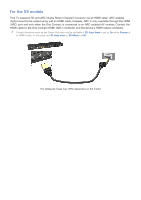Samsung UN55F7500AF User Manual Ver.1.0 (English) - Page 26
Refer to the diagram and connect the HDMI cable to the One Connect HDMI input port and the, computer
 |
View all Samsung UN55F7500AF manuals
Add to My Manuals
Save this manual to your list of manuals |
Page 26 highlights
For the S9 models Refer to the diagram and connect the HDMI cable to the One Connect HDMI input port and the computer's HDMI output port. The displayed image may differ depending on the model.

For the S9 models
Refer to the diagram and connect the HDMI cable to the One Connect HDMI input port and the
computer's HDMI output port.
The displayed image may differ depending on the model.