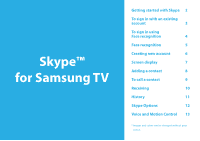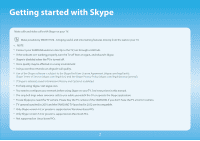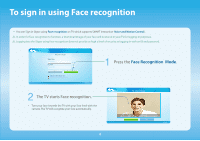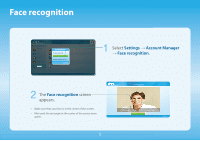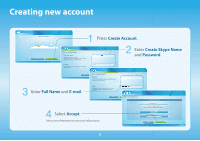Samsung UN60ES8000F Skype Guide User Manual Ver.1.0 (English)
Samsung UN60ES8000F Manual
 |
View all Samsung UN60ES8000F manuals
Add to My Manuals
Save this manual to your list of manuals |
Samsung UN60ES8000F manual content summary:
- Samsung UN60ES8000F | Skype Guide User Manual Ver.1.0 (English) - Page 1
Skype™ for Samsung TV Getting started with Skype 2 To sign in with an existing account 3 To sign in using Face recognition 4 Face recognition 5 Creating new account 6 Screen display 7 Adding a contact 8 To call a contact 9 Receiving 10 History 11 Skype Options 12 Voice and - Samsung UN60ES8000F | Skype Guide User Manual Ver.1.0 (English) - Page 2
on your TV. See instructions in this manual. xx The ring bell rings when someone calls to you while you watch the TV or operate the Skype application. xx To use Skype you need the TV camera. Please buy the TV camera of the SAMSUNG if you don't have the TV a built-in camera. xx TV camera launched - Samsung UN60ES8000F | Skype Guide User Manual Ver.1.0 (English) - Page 3
with an existing account When running Skype on your TV for the first time, enter your Skype Name and Password or Create Account Sign In Face Recognition Mode Sign me in when Skype starts Sign me in when the TV powers on Use the keypad to enter the Skype Name and Password. 2 Enter your Skype Name - Samsung UN60ES8000F | Skype Guide User Manual Ver.1.0 (English) - Page 4
TV which supports SMART Interaction (Voice and Motion Control). [[In order for Face recognition to function, a thumbnail image of your face will be stored in your TV TV powers on R Return 2 The TV starts Face recognition. • Turn your face towards the TV with your face level with the camera. The TV - Samsung UN60ES8000F | Skype Guide User Manual Ver.1.0 (English) - Page 5
Manager Change password Face recognition Initialize registered Face Skype Options R Return 1 Select Settings → Account Manager → Face recognition. 2 The Face recognition screen appears. • Make sure that your face is in the center of the screen. • Wait until the rectangle in the center of the - Samsung UN60ES8000F | Skype Guide User Manual Ver.1.0 (English) - Page 6
We'll need this to get in touch with you if you have problems accessing your account or forget your password. Back 4 Select Accept. Select new Skype account License Agreement No Emergency Calls. Skype is not a replacement for your ordinary telephone and cannot be used for emergency callings. Yes - Samsung UN60ES8000F | Skype Guide User Manual Ver.1.0 (English) - Page 7
Call phones Settings Your contact list. You can select Video call, Voice call or Chat mode. Echo / Sound Test Service Video Call Voice Call 1/1 Pages Chat Your Skype Name, online status, mood message and profile picture. a Sign Out { Add a - Samsung UN60ES8000F | Skype Guide User Manual Ver.1.0 (English) - Page 8
Adding a contact Skype Credit : 0 Contacts Chat History Call phones Settings Echo / Sound Test Service Video Call Voice Call 1/1 Pages Chat a Sign Out { Add a Contact R Return 1 { Press Add a Contact. 2 Select one. • Add a Skype contact : Enter the person's Skype name, full name - Samsung UN60ES8000F | Skype Guide User Manual Ver.1.0 (English) - Page 9
call a contact Skype Credit : 0 Contacts Chat History Call phones Settings Echo / Sound Test Service Video Call Voice Call 1/1 Pages Chat 1 Press Video Call or Voice Call. Skype Credit : 0 Echo / Sound Test Service a Sign COountta{ctsAdd a Contact R Return Chat samsung_skype1 History Call - Samsung UN60ES8000F | Skype Guide User Manual Ver.1.0 (English) - Page 10
Voice Call Call Duration 00:00:42 End Call Stop Video Mic. Vol. Hold T Tools b Full Screen } Contact List R Return End Call • If a conference call comes in, the Video option is disabled. Call Duration 00:03:10 Start Video Mic. Vol. Hold T Tools } Contact List R Return EndCall : Hang - Samsung UN60ES8000F | Skype Guide User Manual Ver.1.0 (English) - Page 11
respectively. Skype Credit : 0 Contacts Chat History Call phones Settings Video Call Pages View Profile Send Voicemail Add to Contacts Block This Item: Remove this item from your History. • Sign Out: Signs out. ✎ History can be limited by memory capacity. ✎ The time set on the TV is applied to - Samsung UN60ES8000F | Skype Guide User Manual Ver.1.0 (English) - Page 12
Settings Online State Edit Profile Change Picture Account Manager Skype Options General settings Skype Options Start Skype when my TV powers on : Video settings Privacy Settings Blocked Users area code. Enter the divert time to specify the delay before the call is diverted. You need to buy Skype - Samsung UN60ES8000F | Skype Guide User Manual Ver.1.0 (English) - Page 13
and Motion Control on TV which supports SMART Interaction (Voice and Motion Smart Interaction, see "Smart Interaction" in e-Manual or User manual. Skype Credit : 0 Contacts Chat History Echo / Sound Test Service Smart TV Video Call Hi TV Voice Call Hello world! 1/1 Pages Chat 1 Say "Hi TV
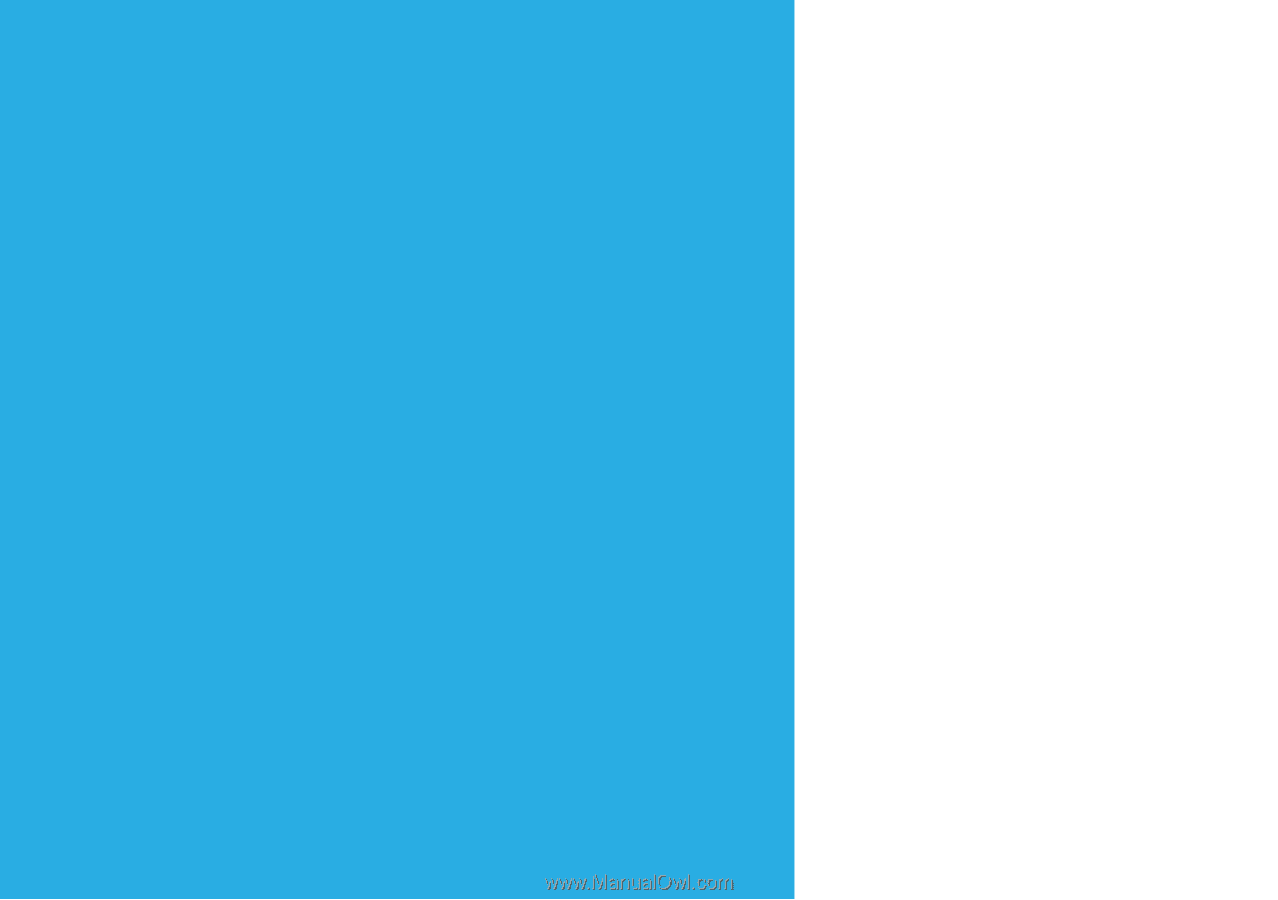
Skype™
for Samsung TV
Getting started with Skype
2
To sign in with an existing
account
3
To sign in using
Face recognition
4
Face recognition
5
Creating new account
6
Screen display
7
Adding a contact
8
To call a contact
9
Receiving
10
History
11
Skype Options
12
Voice and Motion Control
13
* Images and colors can be changed without prior
notice.