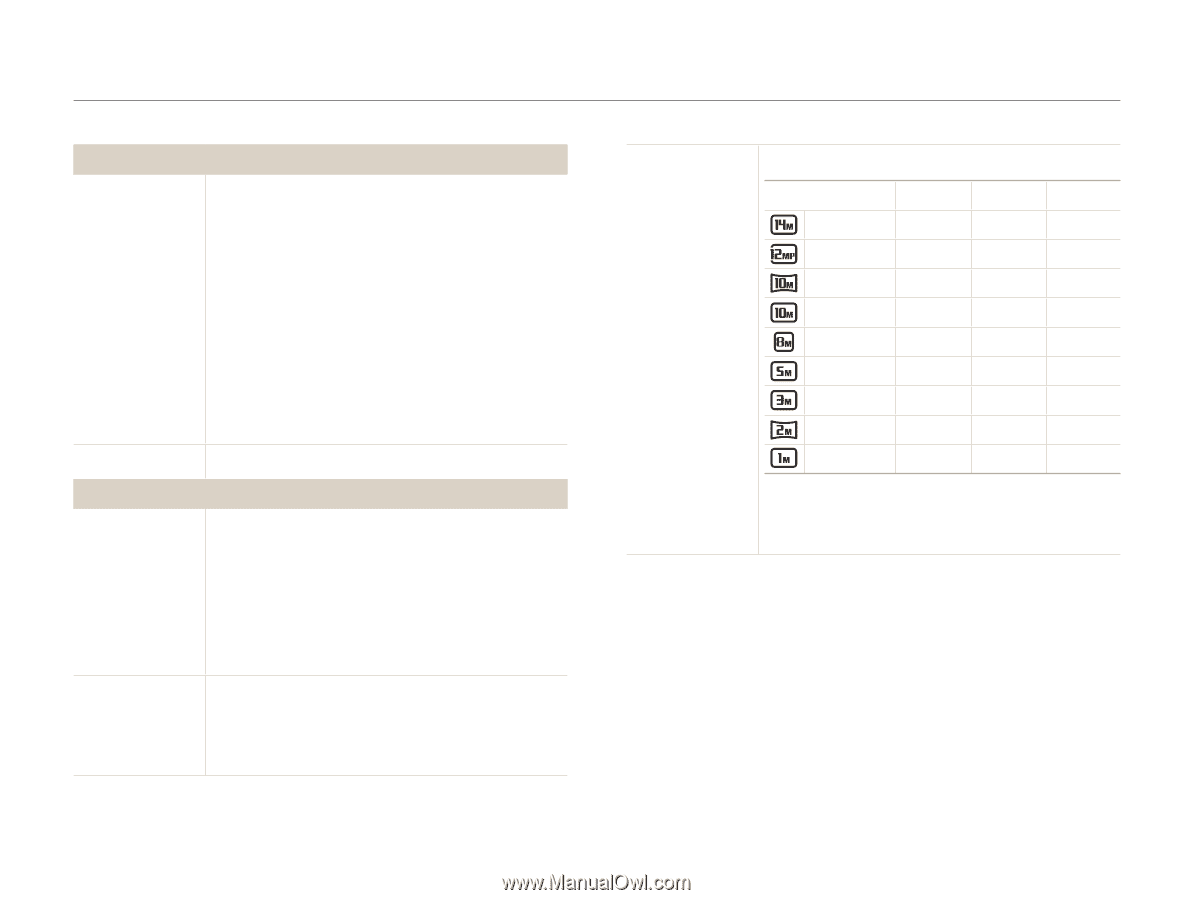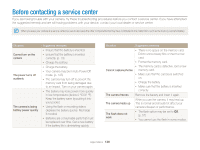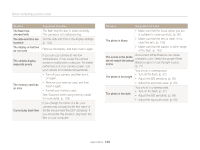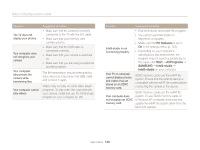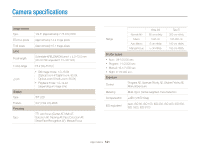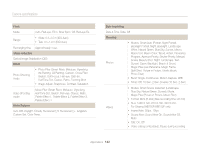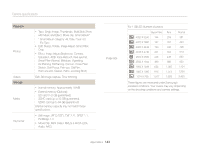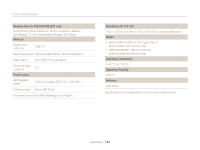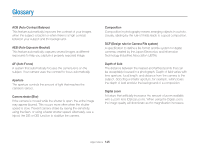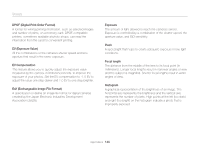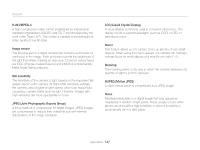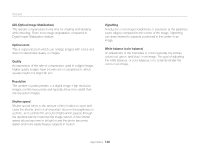Samsung WB150F User Manual Ver.1.3 (English) - Page 144
with Music and Effect, Movie clip, Smart Album, Edit: Resize, Rotate, Image Adjust, Smart Filter
 |
View all Samsung WB150F manuals
Add to My Manuals
Save this manual to your list of manuals |
Page 144 highlights
Camera specifications Playback Photos Videos Storage Media File format • Type: Single image, Thumbnails, Multi Slide Show with Music and Effect, Movie clip, Smart Album* * Smart Album category: All, Date, Face List, File Type • Edit: Resize, Rotate, Image Adjust, Smart Filter, Crop • Effect: Image Adjust (Brightness, Contrast, Saturation, ACB, Face Retouch, Red-eye Fix), Smart Filter (Normal, Miniature, Vignetting, Ink Painting, Oil Painting, Cartoon, Cross Filter, Sketch, Soft Focus, Fish-eye, Old Film, Half Tone Dot, Classic, Retro, Zooming Shot) Edit: Still image capture, Time trimming • Internal memory: Approximately 18 MB • External memory (Optional): SD card (1-2 GB guaranteed), SDHC card (up to 32 GB guaranteed), SDXC card (up to 64 GB guaranteed) Internal memory capacity may not match these specifications. • Still Image: JPEG (DCF), EXIF 2.21, DPOF 1.1, PictBridge 1.0 • Movie Clip: MP4 (Video: MPEG-4.AVC/H.264, Audio: AAC) Image size For 1 GB SD: Number of photos Super Fine 4320 X 3240 144 4320 X 2880 162 4320 X 2432 190 3648 X 2736 201 2832 X 2832 246 2592 X 1944 386 1984 X 1488 624 1920 X 1080 846 1024 X 768 1,817 Fine 259 287 343 353 435 686 1,065 1,373 2,809 Normal 381 423 498 519 630 950 1,404 1,993 3,433 These figures are measured under Samsung's standard conditions. Your results may vary depending on the shooting conditions and camera settings. Appendixes 143