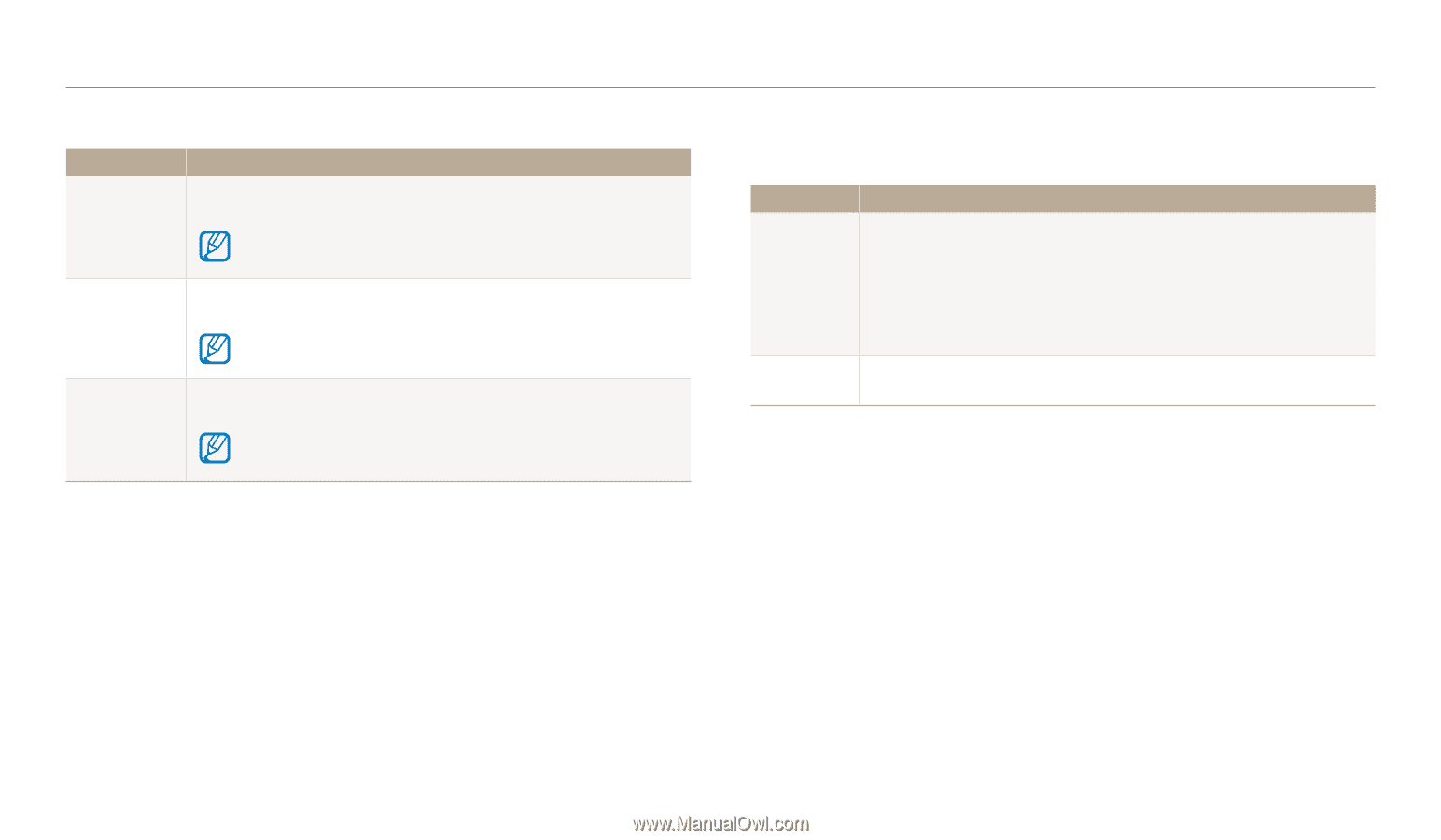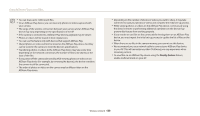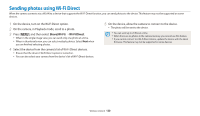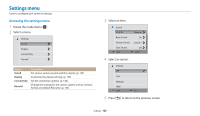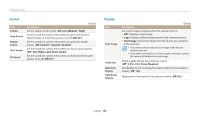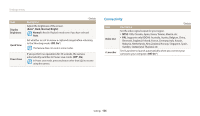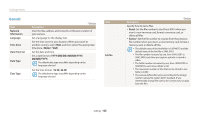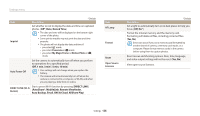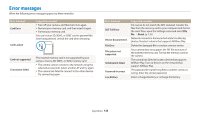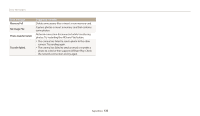Samsung WB250F User Manual Ver.1.0 (English) - Page 135
Connectivity, Normal, Bright - review
 |
View all Samsung WB250F manuals
Add to My Manuals
Save this manual to your list of manuals |
Page 135 highlights
Settings menu Item Display Brightness Quick View Power Save * Default Description Adjust the brightness of the screen. (Auto*, Dark, Normal, Bright) Normal is fixed in Playback mode even if you have selected Auto. Set whether or not to review a captured image before returning to the Shooting mode. (Off, On*) This feature does not work in some modes. If you perform no operations for 30 seconds, the camera automatically switches to Power save mode. (Off*, On) In Power save mode, press any button other than [X] to resume using the camera. Connectivity Item Description * Default Video Out Set the video signal output for your region. • NTSC: USA, Canada, Japan, Korea, Taiwan, Mexico, etc • PAL (supports only BDGHI): Australia, Austria, Belgium, China, Denmark, England, Finland, France, Germany, Italy, Kuwait, Malaysia, Netherlands, New Zealand, Norway, Singapore, Spain, Sweden, Switzerland, Thailand, etc i-Launcher Set i-Launcher to launch automatically when you connect your camera to your computer. (Off, On*) Settings 134