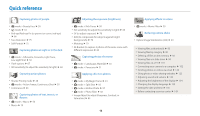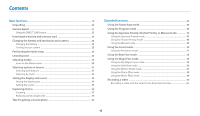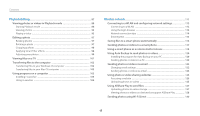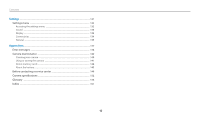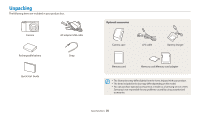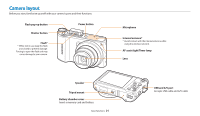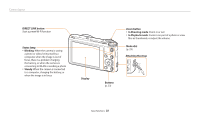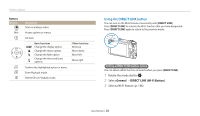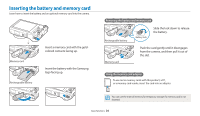Samsung WB250F User Manual Ver.1.0 (English) - Page 20
Basic functions - tips
 |
View all Samsung WB250F manuals
Add to My Manuals
Save this manual to your list of manuals |
Page 20 highlights
Basic functions Learn about your camera's layout, icons, and basic functions for shooting. Unpacking 20 Camera layout 21 Using the DIRECT LINK button 23 Inserting the battery and memory card ......... 24 Charging the battery and turning on your camera 25 Charging the battery 25 Turning on your camera 25 Performing the initial setup 26 Learning icons 28 Selecting modes 29 Icons on the Mode screen 29 Selecting options or menus 31 Selecting with buttons 31 Selecting by touch 32 Setting the display and sound 34 Setting the display type 34 Setting the sound 35 Capturing photos 36 Zooming 37 Reducing camera shake (OIS 39 Tips for getting a clearer photo 40
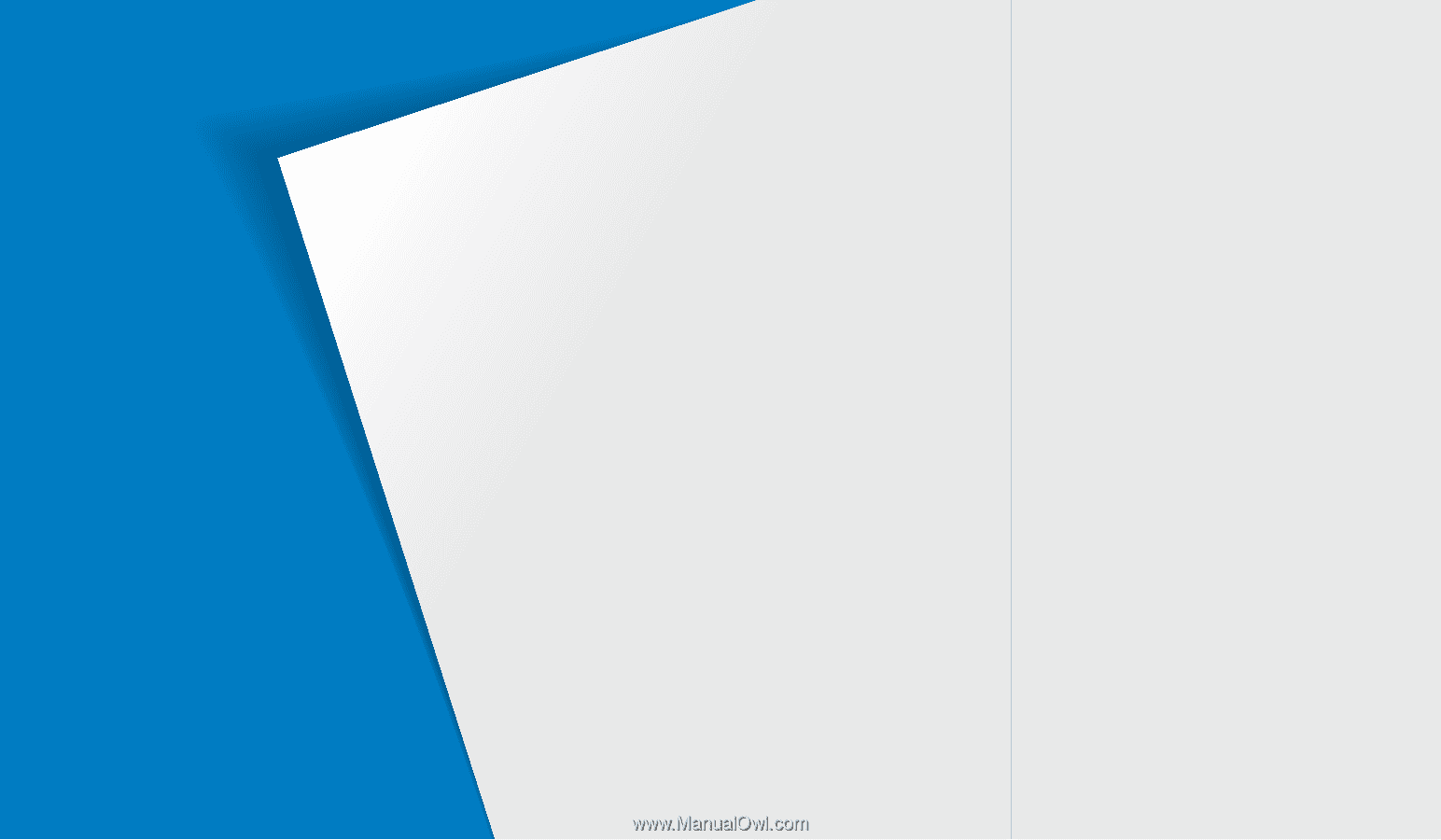
Unpacking
………………………………………
20
Camera layout
……………………………………
21
Using the DIRECT LINK button
…………………
23
Inserting the battery and memory card
………
24
Charging the battery and turning on your
camera
……………………………………………
25
Charging the battery
……………………………
25
Turning on your camera
………………………
25
Performing the initial setup
……………………
26
Learning icons
……………………………………
28
Selecting modes
…………………………………
29
Icons on the Mode screen
………………………
29
Selecting options or menus
……………………
31
Selecting with buttons
…………………………
31
Selecting by touch
………………………………
32
Setting the display and sound
…………………
34
Setting the display type
…………………………
34
Setting the sound
………………………………
35
Capturing photos
………………………………
36
Zooming
………………………………………
37
Reducing camera shake (OIS)
…………………
39
Tips for getting a clearer photo
…………………
40
Basic functions
Learn about your camera’s layout, icons, and basic functions for shooting.