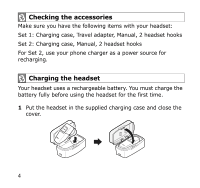Samsung WEP200 User Guide
Samsung WEP200 - WEP 200 - Headset Manual
 |
UPC - 810693010251
View all Samsung WEP200 manuals
Add to My Manuals
Save this manual to your list of manuals |
Samsung WEP200 manual content summary:
- Samsung WEP200 | User Guide - Page 1
- Samsung WEP200 | User Guide - Page 2
English 1 Français 21 Español 43 Português 65 - Samsung WEP200 | User Guide - Page 3
English Contents BEFORE USING YOUR HEADSET Checking phone compatibility 3 Your headset overview 3 Checking the accessories 4 Charging the headset 4 Storage of the headset 6 BASIC OPERATIONS Turning the headset on/off 6 Pairing with your Bluetooth phone 8 Wearing the headset 9 Making a call - Samsung WEP200 | User Guide - Page 4
Thank you for purchasing the Samsung Bluetooth Mono Headset WEP200, we hope you will be delighted with its operation. Please read this user's guide to get started, and to make the best use of the headset's many features. Driving safety • When you are driving a car, driving is your first - Samsung WEP200 | User Guide - Page 5
BEFORE USING YOUR HEADSET Checking phone compatibility Your headset is compatible with most Bluetooth phones that are compliant with Bluetooth version 2.0 and support the headset and/or hands-free profile(s). Ensure that your phone has Bluetooth capability by visiting your phone manufacturer - Samsung WEP200 | User Guide - Page 6
with your headset: Set 1: Charging case, Travel adapter, Manual, 2 headset hooks Set 2: Charging case, Manual, 2 headset hooks For Set 2, use your phone charger as a power source for recharging. Charging the headset Your headset uses a rechargeable battery. You must charge the battery fully before - Samsung WEP200 | User Guide - Page 7
charge the headset with anything other than the travel adapter provided. Using unauthorized travel adapter may damage the headset. IMPORTANT Removing the travel adapter from the case during charging will turn the headset off and stop the charging progress. The headset cannot be used while charging - Samsung WEP200 | User Guide - Page 8
hot vehicle or in direct sunlight. (Storage at high temperatures can damaged performance and reduce battery life). • Do not expose the headset or any of its supplied parts to rain or other liquids. BASIC OPERATIONS Turning the headset on/off To Press and hold You will hear You will see turn the - Samsung WEP200 | User Guide - Page 9
talk up to 4 hours.* The headset is in Standby mode. • The headset is waiting for a call. • The headset can be in Standby mode up to 70 hours.* The battery of the headset is low. Recharge the battery. • There is only 1 minute of talk time left. * Depending on the phone type and usage, the actual - Samsung WEP200 | User Guide - Page 10
phone to discover the headset by following your phone's guide. Typically, the steps involve going to a 'Setup', 'Connect', or 'Bluetooth' menu on your phone and then selecting the option to discover Bluetooth devices. 4 Your phone will find the Samsung WEP200 headset and ask if you want to pair - Samsung WEP200 | User Guide - Page 11
attempt pairing. Wearing the headset Wear the headset on your ear. In general, you will get better performance when there are no obstructions (including parts of your body) between the headset and the phone. Depending on what ear you are going to wear the headset, simply adjust the hook accordingly - Samsung WEP200 | User Guide - Page 12
button once. You will hear the voice-activation tone. 2 Say the name of the person you wish to call. Depending on your phone, this feature may not be supported. Redialing the last number If the voice recognition feature is off, press and hold the MultiFunction button for 2 seconds, twice. If the - Samsung WEP200 | User Guide - Page 13
. Answering a call • After you hear the ring tone, press the Multi-Function button once. • If you answer the call with your phone, you can transfer the call to the headset by pressing the Multi-Function button. Do not hold the Multi-Function button down too long when making a call with your voice - Samsung WEP200 | User Guide - Page 14
. Adjusting the volume Press [ ] on the side of the headset to increase the volume level and [ ] to decrease the volume level. Using enhanced features Enhanced features are available for phones that support the hands-free Bluetooth profile and enhanced features. • Answering a second call (switching - Samsung WEP200 | User Guide - Page 15
phone, this feature may not be supported. • Switching off the microphone Press and hold the Up volume control button to switch off the headset's phone will the (10 metres). headset work? Will the headset work with my cordless phone at home? The headset is not designed for use with cordless phones - Samsung WEP200 | User Guide - Page 16
-grade electronics equipment. Can other Bluetooth phone users hear my conversation? When you pair the headset to your Bluetooth phone, you are creating a private link between only these two Bluetooth devices. The wireless Bluetooth technology used in the headset is not easily monitored by third - Samsung WEP200 | User Guide - Page 17
This equipment generates, uses, and can radiate radio frequency energy and, if not installed and used in accordance with the instructions, may cause harmful determined by turning the equipment off and on, the user is encouraged to try to correct the interference by one or more of the following - Samsung WEP200 | User Guide - Page 18
to make changes or modify the device in any way. Changes or modifications not expressly approved by Samsung will void the user's authority to operate the equipment. Industry Canada IC ID: 649E-WEP200 Operation is subject to the following two conditions: (1) This device may not cause interference and - Samsung WEP200 | User Guide - Page 19
® word mark and logos are owned by the Bluetooth SIG, Inc. and any use of such marks by Samsung is under license. Other trademarks and trade names are those of their respective owners. Warranty and parts replacement Samsung warrants this product as free of defects in material, design and workmanship - Samsung WEP200 | User Guide - Page 20
arising from the use or misuse of any Samsung product • This warranty gives you specific rights and you may have other rights which vary from area to area • Unless otherwise instructed in the User Guide, the user may not, under any circumstances, attempt to perform service, adjustments or repairs - Samsung WEP200 | User Guide - Page 21
this product, or their local government office, for details of where and how they can take this item for environmentally safe recycling. Business users should contact their supplier and check the terms and conditions of the purchase contract. This product should not be mixed with other commercial - Samsung WEP200 | User Guide - Page 22
20 - Samsung WEP200 | User Guide - Page 23
23 Exposé général de votre casque 23 Vérifier des accessoires 24 Charger le casque 24 Conserver le casque 26 FONCTIONNALITÉS DE BASE Allumer / Eteindre le casque 27 Faites l'appariment de votre téléphone portable Bluetooth........... 28 Mettre le casque 30 Faire un appel 31 Terminer un appel - Samsung WEP200 | User Guide - Page 24
Merci de votre achat du Casque Mono Bluetooth WEP200 de Samsung. Nous espérons que vous serez contents de ses fonctionnalités. Veuillez lire ce guide d'utilisateur pour commencer et profiter le mieux de nombreuses fonctionnalités du casque. Sécurité au volant • Quand vous conduisez une voiture, - Samsung WEP200 | User Guide - Page 25
Français AVANT D'UTILISER VOTRE CASQUE Vérifier la compatibilité du téléphone mobile Votre casque est compatible avec la plupart des téléphones mobiles Bluetooth qui sont conformes avec Bluetooth la version 2.0 et supporte le casque et/ou le(s) profil(s) de mains libres. Assurez-vous que votre télé - Samsung WEP200 | User Guide - Page 26
boîtier de chargement, un mode d'emploi, deux crochets de casque Pour le kit 2, utilisez le chargeur de votre téléphone portable comme source d'alimentation pour le rechargement. Charger le casque Votre casque utilise une batterie rechargeable. Vous devez la charger complètement avant d'utiliser le - Samsung WEP200 | User Guide - Page 27
ce que le voyant rouge sur le casque devient vert. • Le casque sera complètement chargé environ dans 2 heures. 4 Enlevez l'adaptateur de voyage depuis le boîtier. AVERTISS EMENT Ne pas essayer de charger le casque avec tout appareil autre que l'adaptateur de voyage fourni. Cela risque d'endommager - Samsung WEP200 | User Guide - Page 28
voiture chaude ou dans le soleil direct. La conservation à une haute température risque d'endommager la performance de l'appareil et de réduire la vie de batterie. • Ne pas exposer le casque ou toutes pièces fournies à la pluie et à d'autres liquides. 26 - Samsung WEP200 | User Guide - Page 29
FONCTIONNALITÉS DE BASE Français Allumer / Eteindre le casque Pour Appuyer et tenir Vous allez entendre Pour allumer le casque Appuyez sur le bouton multi-fonctionnel et maintenez enfoncé pendant 4 secondes jusqu'à ce que vous voyiez 4 éclairs bleus sur le voyant indicateur, puis libérez-le. - Samsung WEP200 | User Guide - Page 30
( Le mode Actif démarre.) Le casque est en mode Actif. batterie du casque est faible. Rechargez la batterie. • Il ne reste qu'une minute de conversation. * En fonction du type de téléphone mobile et de l'emploi, le temps actuel peut varier. Faites l'appariment de votre téléphone portable Bluetooth - Samsung WEP200 | User Guide - Page 31
livre guide de votre téléphone. En général, les étapes impliquent une 'configuration', le 'branchement', ou le menu de 'Bluetooth' sur votre téléphone et puis le choix des options pour découvrir des dispositifs de Bluetooth. 4 Votre téléphone mobile trouvera le casque de Samsung WEP200 et demandera - Samsung WEP200 | User Guide - Page 32
sur votre oreille. En general, vous aurez une meilleure performance lorsqu'il n'y a pas d'obstacle (y compris les parties de votre corps) entre le casque et le téléphone mobile. En fonction de quel côté de l'oreille vous allez mettre le casque sur, ajustez bien le crochet. ▲ Gauche 30 ▲ Droite - Samsung WEP200 | User Guide - Page 33
tonalité qui indique l'activation de la voix. 2 Dites le nom de la personne que vous souhaitez appeler. Selon votre téléphone, cette fonctionnalité n'est pas supportée. Recomposer le dernier numéro Si la fonction de reconnaissance vocale est désactivée, Appuyez sur le bouton Multi-fonctionnel pour - Samsung WEP200 | User Guide - Page 34
à un appel • Après avoir entendu la tonalité de sonnerie, appuyez sur le bouton Multi-fonctionnelune fois. • Si vous répondez à l'appel avec votre téléphone portable, vous pouvez transférer l'appel vers le casque en appuyant sur le bouton Multi-Fonctionnel. ATTENTION Ne pas appuyer sur le bouton - Samsung WEP200 | User Guide - Page 35
és avancées Les fonctionnalités avancées sont disponibles sur les téléphones mobiles qui leur sont compatibles ainsi qu'au profil mains libres bluetooth. • Répondre à un deuxième appel ( basculer entre 2 appels ) Lorsque votre téléphone portable vous informe d'un autre appel entrant pendant que vous - Samsung WEP200 | User Guide - Page 36
. Pour récupérer l'appel, appuyez sur le bouton multifonctionnel et maintenez-le enfoncé pendant 2 secondes encore une fois. Selon votre téléphone mobile, cette fonctionnalité n'est pas supportée. • Eteindre le micro Appuyez sur le bouton de réglage du son + pour éteindre le micro du casque. Pour le - Samsung WEP200 | User Guide - Page 37
? Le casque n'est pas conçu pour l'emploi avec les téléphones sans fil. Est-ce que le casque sera compatible avec les laptops, les PCs, and PDAs? Le casque fonctionnera avcec les appareils conformes au Bluetooth version 2.0 et sera compatible avec le(s) profil(s) casque et/ou mains-libres. Lors - Samsung WEP200 | User Guide - Page 38
gorie consommateur). Est-ce que d'autres usagers du téléphone pourront entendre ma conversation? Lorsque vous appariez le casque à votre téléphone Bluetooth, vous créerez un lien privé entre ces deux dispositifs Bluetooth. La technologie sans fil Bluetooth utilisée dans le casque ne permet pas aux - Samsung WEP200 | User Guide - Page 39
. Cet équipement génère, utilise et peut rayonner l'énergie de fréquence par radio, et s'il n'est pas installé et utilisé selon les instructions, risque de provoquer des parasites nocifs aux communications par radio. Cependant, il n'y a aucune garantie que l'interférence ne se produira pas dans une - Samsung WEP200 | User Guide - Page 40
de quelque façon. Les changements ou les modifications pas expressément approuvés par Samsung annuleront le droit de l'usager de faire fonctionner l'équipement. Industrie Canada IC ID: 649E-WEP200 L'operation est soumise à deux conditions suivantes : (1) Cet appareil ne devrait pas causer de - Samsung WEP200 | User Guide - Page 41
normaux, vous devriez le renvoyer au détaillant duquel vous l'avez acheté à l'origine ou à un centre de service qualifié. La responsabilité de Samsung et de sa compagnie désignée d'entretien est limitée au coût de la réparation et/ou au remplacement de l'unité sous la garantie. • La garantie est - Samsung WEP200 | User Guide - Page 42
l'abus de tout produit de Samsung • Cette garantie vous donne des droits spécifiques et vous pouvez avoir d'autres droits qui varient d'une zone à autre • Si ce n'est pas indiqué dans le Guide d'Usager, l'usager ne doit pas dans toutes circonstance, tenter d'effectuer de service, de réglages ou de - Samsung WEP200 | User Guide - Page 43
Français Mise au rebut correcte de ce produit (Des déchets électriques & équipement électronique) Cette inscription figurée sur le produit ou sur son feuillet de propagande indique que le produit ne doit pas être déposé avec d'autres déchets ménagers à la fin de sa vie active. Pour éviter des - Samsung WEP200 | User Guide - Page 44
42 - Samsung WEP200 | User Guide - Page 45
accesorios 46 Cargando el auricular 46 Almacenaje del auricular 48 OPERACIONES BASICAS Enciendo/Apagando el auricular 49 Acoplamiento con su teléfono Bluetooth 50 Usando el auricular 52 Haciendo una llamada 53 Terminando una llamada 54 Contestando una llamada 54 Rechazando una llamada 55 - Samsung WEP200 | User Guide - Page 46
Gracias por comprar el Mono-Auricular WEP200 Bluetooth de Samsung, esperamos que esté satisfecho con su operación. Por favor lea esta guía de usuario para comenzar, y para hacer el mejor uso de muchas características - Samsung WEP200 | User Guide - Page 47
la compatibilidad del teléfono Su auricular es compatible con la mayoría de los teléfonos Bluetooth que sean compatibles con la versión 2.0 Bluetooth y acepten la característica de manos libres. Asegúrese de que su teléfono tenga capacidad de Bluetooth visitando el sitio Web del fabricante del tel - Samsung WEP200 | User Guide - Page 48
Asegúrese de que usted tenga los siguientes artículos con su auricular: Juego 1: Estuche de carga, Adaptador de viaje, Manual, 2 Ganchos para el auricular Juego 2: Estuche de carga, Manual, 2 Ganchos para el auricular Para el juego 2, utilice el cargador del teléfono como fuente de alimentación para - Samsung WEP200 | User Guide - Page 49
Español 2 Conecte el adaptador de viaje en el zócalo de carga del estuche. 3 Conecte el adaptador de viaje en el enchufe eléctrico. Para el juego 1, utilice el adaptador de viaje proporcionado. • Cargue el auricular hasta que la luz roja en los auriculares cambie a azul. • El auricular estará - Samsung WEP200 | User Guide - Page 50
IMPORTANTE Si quita el adaptador de viaje del estuche durante la carga se apagará el auricular y parará el progreso de carga. El auricular no pueden ser utilizado mientras se carga. Almacenaje del auricular • Siempre almacene el auricular apagado y cerciórese de que está protegido correctamente. • - Samsung WEP200 | User Guide - Page 51
OPERACIONES BASICAS Enciendo/Apagando el auricular Para Presione y mantenga Usted oirá A encender el auricular Presione y mantenga el botón de funciones múltiples por 4 segundos hasta que usted vea destellar la luz azul del indicador 4 veces, libere posteriormente Usted escuchará un tono. A - Samsung WEP200 | User Guide - Page 52
ía. • Tiene solamente 1 minuto de tiempo de charla. * Dependiendo del tipo y del uso del teléfono, el tiempo real puede variar. Acoplamiento con su teléfono Bluetooth El acoplamiento creará una unión inalámbrica única y cifrado entre dos dispositivos - Samsung WEP200 | User Guide - Page 53
la opción de encontrar los dispositivos Bluetooth. 4 Su teléfono encontrará el auricular de Samsung WEP200 y preguntará si usted desea que se empareje con este. Confirme esto presionando la tecla de Sí u OK. 5 Ingrese un numero confidencial o PIN, 0000 (4 ceros), entonces presione la tecla - Samsung WEP200 | User Guide - Page 54
de destellar cada 3 segundos. Si falla, sigue habiendo la luz de encendido, y usted necesitará intentar de nuevo el acoplamiento. Usando el auricular Use el auricular en su oído. En general, usted conseguirá un mejor funcionamiento cuando no hay obstrucciones (incluyendo partes de su cuerpo) entre - Samsung WEP200 | User Guide - Page 55
Haciendo una llamada Haciendo una llamada activada por voz Si la característica de reconocimiento de voz está encendida y el auricular está conectado con el perfil de manos libres, usted puede hacer una llamada activada por voz. 1 Presione el botón de funciones múltiples una vez. Usted oirá el tono - Samsung WEP200 | User Guide - Page 56
Dependiendo de su teléfono, usted debe presionar el botón de funciones múltiples IMPORTANTE brevemente o presione y mantengalo para marcar de nuevo una llamada al número anterior. Terminando una llamada Presione el botón de funciones múltiples una vez. Contestando una llamada • Después de que - Samsung WEP200 | User Guide - Page 57
disminuir el nivel del volumen. Usando las características avanzadas Las características avanzadas están disponibles para los teléfonos que Bluetooth soportan manos libres y las características avanzadas. • Contestando a una segunda llamada (cambiando entre 2 llamadas) Cuando su teléfono le notifica - Samsung WEP200 | User Guide - Page 58
Dependiendo de su teléfono, esta característica no se soporta. • Poniendo una llamada en espera Mientras que usted está en una llamada, presione y mantenga el botón de funciones múltiples por 2 segundos. Para recuperar la llamada, presione y mantenga el botón de funciones múltiples por 2 segundos - Samsung WEP200 | User Guide - Page 59
no están diseñados para el uso con los teléfonos inalámbricos caseros. El auricular funcionará con los dispositivos que son compatibles con la versión 2.0 Bluetooth y soportará el perfil del auricular y/ o el perfil(es) de manos libres. Dispositivos tales como teléfonos inalámbricos y equipos inal - Samsung WEP200 | User Guide - Page 60
usada en el auricular no es vigilada fácilmente por terceros, porque las señales inalámbricas de Bluetooth son perceptiblemente más bajas en energía de radiofrecuencia que las producidas por un teléfono móvil típico. ¿Cómo debo cuidar el Para limpiar el auricular, utilice - Samsung WEP200 | User Guide - Page 61
Español Este equipo ha sido probado y se ha encontrado que cumple con los límites para un dispositivo digital de clase B, conforme a la parte 15 de las reglas de FCC. Estos límites están diseñados para proporcionar una protección razonable contra interferencia dañina en una instalación residencial. - Samsung WEP200 | User Guide - Page 62
aprobados expresamente por Samsung anularán la autoridad del usuario para operar el equipo. Industria Canadá IC ID: 649E-WEP200 La operación est equipo. Bluetooth La marca y las insignias de la palabra de Bluetooth® son propiedad de Bluetooth SIG, Inc. y cualquier uso de tales marcas de Samsung está - Samsung WEP200 | User Guide - Page 63
el uso y servicio normal usted debe devolver el producto al minorista de quien fue comprado o a un centro de servicio calificado. La responsabilidad de Samsung y su compañía designada de mantenimiento se limita al costo de la reparación y/o el reemplazo de la unidad bajo garantía. • La garantía se - Samsung WEP200 | User Guide - Page 64
ño consecuente que se origine del uso o el abuso de cualquier producto Samsung • Esta garantía le da derechos específicos y usted puede tener compra, fábrica o la agencia de servicio autorizado para tal trabajo • Samsung no asumirá ninguna responsabilidad por cualquier pérdida o daño infringido en - Samsung WEP200 | User Guide - Page 65
Español Eliminación correcta de este producto (Desecho Eléctrico & Equipo Electrónico) Esta marca mostrada en el producto o en su literatura, indica que no se debe eliminar con otros desechos caseros al final de su vida de útil. Para prevenir posible daño al ambiente o a la salud humana por la - Samsung WEP200 | User Guide - Page 66
64 - Samsung WEP200 | User Guide - Page 67
do fone de ouvido 70 OPERAÇÕES BÁSICAS Ligar/Desligar o fone de ouvido 71 Efetue uma conexão com seu telefone celular Bluetooth 72 Colocar o fone de ouvido sem fio Bluetooth 74 Efetuar uma chamada 74 Encerrar uma chamada 76 Atender uma chamada 76 Rejeitar uma chamada 76 Ajustar o volume 77 - Samsung WEP200 | User Guide - Page 68
ns! Você acaba de adquirir o fone de ouvido sem fio Samsung WEP200 Bluetooth. Esperamos que fique satisfeito com o seu funcionamento. Para fazer o melhor uso possível das muitas funcionalidades do fone de ouvido sem fio Bluetooth, leia o manual de instruções. Segurança ao dirigir No Brasil a legisla - Samsung WEP200 | User Guide - Page 69
O FONE DE OUVIDO Verificar a compatibilidade com o telefone celular Seu fone de ouvido sem fio é compatível com a maioria dos telefones celulares com Bluetooth que estão em conformidade com Bluetooth versão 2.0 e suportam o fone de ouvido e/ou perfil Hands-free. Verifique se seu telefone celular - Samsung WEP200 | User Guide - Page 70
com seu auricular: Embalagem 1: Compartimento para o fone de ouvido, carregador, Manual, 2 Alças para o fone de ouvido Embalagem 2: Compartimento para o fone de ouvido, Manual, 2 Alças para o fone de ouvido. Para Embalagem 2, use seu carregador de telefone celular como a fonte de alimentação para - Samsung WEP200 | User Guide - Page 71
2 Ligue o carregador ao conector de carregador do compartimento. 3 Ligue o carregador à tomada de energia elétrica. Para Embalagem 1, use o carregador fornecido. • Carregue o fone de ouvido sem fio até a sua luz vermelha se tornar azul. • O fone de ouvido será carregado completamente em - Samsung WEP200 | User Guide - Page 72
Se retirar o carregador do compartimento do fone de ouvido durante a carga, o fone de IMPORTANTE ouvido será desligado e o procedimento de carga interrompido. Não pode usar o fone de ouvido durante a carga. Armazenamento do fone de ouvido • Desligue sempre o fone de ouvido antes de guardá-lo e - Samsung WEP200 | User Guide - Page 73
OPERAÇÕES BÁSICAS Ligar/Desligar o fone de ouvido Para Mantenha pressionado ouvirá verá Ligar o fone de ouvido o botão multifuncional durante 1 a 2 segundos até ver a luz indicadora azul piscar 3 vezes e em seguida solte o botão. um tom. A luz indicadora pisca enquanto o produto está ligado ( - Samsung WEP200 | User Guide - Page 74
telefone e da respectiva utilização. Efetue uma conexão com seu telefone celular Bluetooth A tecnologia Bluetooth3 cria uma conexão sem fio codificada e exclusiva entre dois dispositivos Bluetooth preparados, tais como o seu telefone Bluetooth e o seu fone de ouvido sem fio. 1 Certifique-se de que - Samsung WEP200 | User Guide - Page 75
a opção para descobrir dispositivos de Bluetooth. 4 Seu telefone celular descobrirá o fone de ouvido sem fio Samsung WEP200 e perguntará se pretende efetuar uma conexão com ele. Confirme esta pergunta pressionando a tecla Sim ou OK. 5 Introduza o código ou PIN, 0000 (4 zeros), e depois pressione - Samsung WEP200 | User Guide - Page 76
Colocar o fone de ouvido sem fio Bluetooth Coloque o fone de ouvido sobre a sua orelha. Geralmente, obtem-se melhor desempenho se não houver obstruções (incluindo partes do corpo) entre o fone de ouvido e o telefone - Samsung WEP200 | User Guide - Page 77
1 Pressione o botão multifuncional uma vez. Ouça então o tom de ativação de voz. 2 Diga o nome da pessoa para qual pretende ligar. Dependendo do tipo de telefone celular, esta função pode ser não suportada. Rediscagem do último número Se a função de reconhecimento de voz está desativada, pressione o - Samsung WEP200 | User Guide - Page 78
Encerrar uma chamada Pressione o botão multifuncional uma vez. Atender uma chamada • Após ouvir o toque de chamada, pressione o botão multifuncional uma vez. • Caso atenda a chamada com seu telefone celular, passe a chamada ao fone sem fio pressionando o botão multifuncional. Não mantenha - Samsung WEP200 | User Guide - Page 79
o nível de volume. Funcionalidades avançadas Funções avançadas são disponíveis para telefones celulares que suportam o perfil de Hands-free Bluetooth e funções avançadas. • Atender uma segunda chamada (Alternando entre 2 chamadas) Quando, durante uma chamada, o seu telefone o notifica da exist - Samsung WEP200 | User Guide - Page 80
ouvido não foi projetado para ser usado com telefones sem fio. O fone de ouvido funcionará com Laptops, PCs, e PDAs? O fone de ouvido funcionará com dispositivos que são compatíveis com Bluetooth versão 2.0 e que suportam o fone de ouvido sem fio - Samsung WEP200 | User Guide - Page 81
internacional de Bluetooth. Portanto, Bluetooth podem ouvir minha conversa? Quando emparelhar o fone de ouvido ao seu telefone celular Bluetooth , você está criando uma ligação privada entre estes dois dispositivos de Bluetooth apenas. A tecnologia de Bluetooth os sinais de Bluetooth sem fio - Samsung WEP200 | User Guide - Page 82
nome, a marca Bluetooth® e os respectivos logotipos são propriedade da Bluetooth SIG, Inc., e são utilizados pela Samsung sob licença. Outros nomes e marcas comerciais pertencem aos respectivos proprietários . Garantia e substituição de peças I. ABRANGÊNCIA E PRAZO DE GARANTIA SAMSUNG ELETRÔNICA DA - Samsung WEP200 | User Guide - Page 83
para o usuário, consertará o telefone celular ou acessórios, durante o prazo de garantia, desde que este seja enviado a uma assistência técnica SAMSUNG CELULAR, de acordo com os termos desta garantia, acompanhado deste certificado de garantia e da respectiva nota fiscal emitida no Brasil. O conserto - Samsung WEP200 | User Guide - Page 84
de testes, instalação, alteração, modificação de qualquer espécie em nossos produtos, bem como o conserto realizado por outras oficinas que não sejam SAMSUNG CELULAR; (c) Quebra ou danos que não foram constatados no ato da aquisição (gabinete, antena, acessórios, etc) ; (d) Produtos que tenham tido - Samsung WEP200 | User Guide - Page 85
garantia não se aplica, qualquer que seja o tipo de bateria, se: (a) As baterias forem recarregadas por carregadores que não sejam originais da SAMSUNG; (b) Qualquer dos selos da bateria tiver sido violado ou contiver evidências de adulteração; (c) As baterias forem utilizadas em equipamentos ou - Samsung WEP200 | User Guide - Page 86
não oferece nenhuma garantia quanto à cobertura, disponibilidade ou nível dos serviços oferecidos pela companhia telefônica, em hipótese alguma a SAMSUNG será responsável por indenização superior ao preço da compra do telefone celular, por qualquer perda de uso, perda de tempo, inconveniência - Samsung WEP200 | User Guide - Page 87
Eliminação correta deste produto (Resíduos de Equipamentos Elétricos e Eletrônicos) Esta marca, apresentada no produto ou no seu manual indica que ele não deverá ser eliminado juntamente com os resíduos domésticos comuns no final do seu período de vida útil. Para impedir - Samsung WEP200 | User Guide - Page 88
World Wide Web http://www.samsungmobile.com Printed in Korea Code No.:GH68-09524A 04/2006. Rev. 1.0