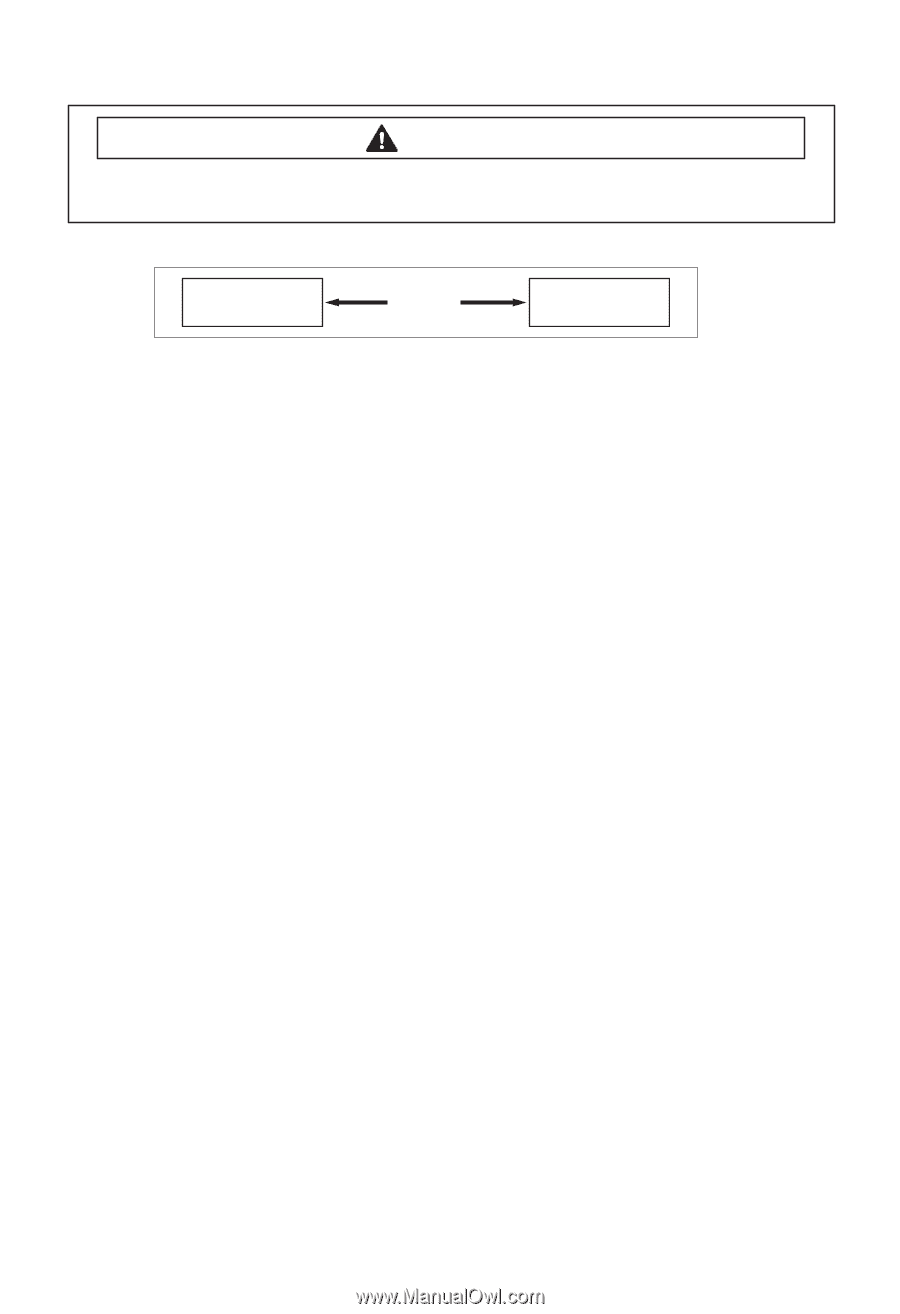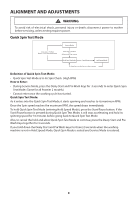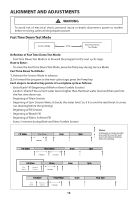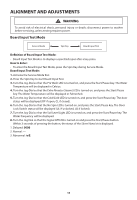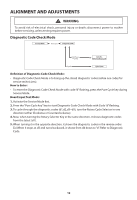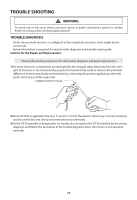Samsung WF350ANP/XAA Trouble Shooting Guide (user Manual) (ver.1.0) (English) - Page 11
Board Input Test Mode, WARNING
 |
View all Samsung WF350ANP/XAA manuals
Add to My Manuals
Save this manual to your list of manuals |
Page 11 highlights
ALIGNMENT AND ADJUSTMENTS WARNING To avoid risk of electrical shock, personal injury or death; disconnect power to washer before servicing, unless testing requires power. Board Input Test Mode Service Mode Spin Key Board Input Test Definition of Board Input Test Mode: - Board Input Test Mode is to displays a specified input after a key press. How to Enter: - To enter the Board Input Test Mode, press the Spin Key during Service Mode. Board Input Test Mode: 1. Activate the Service Mode first. 2. Press the Spin Key to start Board Input Test. 3. Turn the Jog-Dial so that the Pre Wash LED is turned on, and press the Start/Pause key. The Water Temperature will be displayed in Celsius. 4. Turn the Jog-Dial so that the Extra Rinse(or Steam) LED is turned on, and press the Start/Pause key. The Water Temperature will be displayed in Fahrenheit. 5. Turn the Jog-Dial so that the Cold/Cold LED is turned on, and press the Start/Pause key. The door status will be displayed (OP if open, CL if closed). 6. Turn the Jog-Dial so that the No Spin LED is turned on, and press the Start/Pause key. The Door Lock Switch status will be displayed (UL if unlocked, LO if locked). 7. Turn the Jog-Dial so that the Soil Level Light LED is turned on, and press the Start/Pause key. The Water Frequency will be displayed. 8. Turn the Jog Dial so that the Signal Off LED is turned on and press the Start/Pause button. Within 3 seconds of pressing the button, the status of the Silver Nano kit is displayed. 1. Delayed: 0000 2. Normal: --3. Abnormal: ㅂE 11