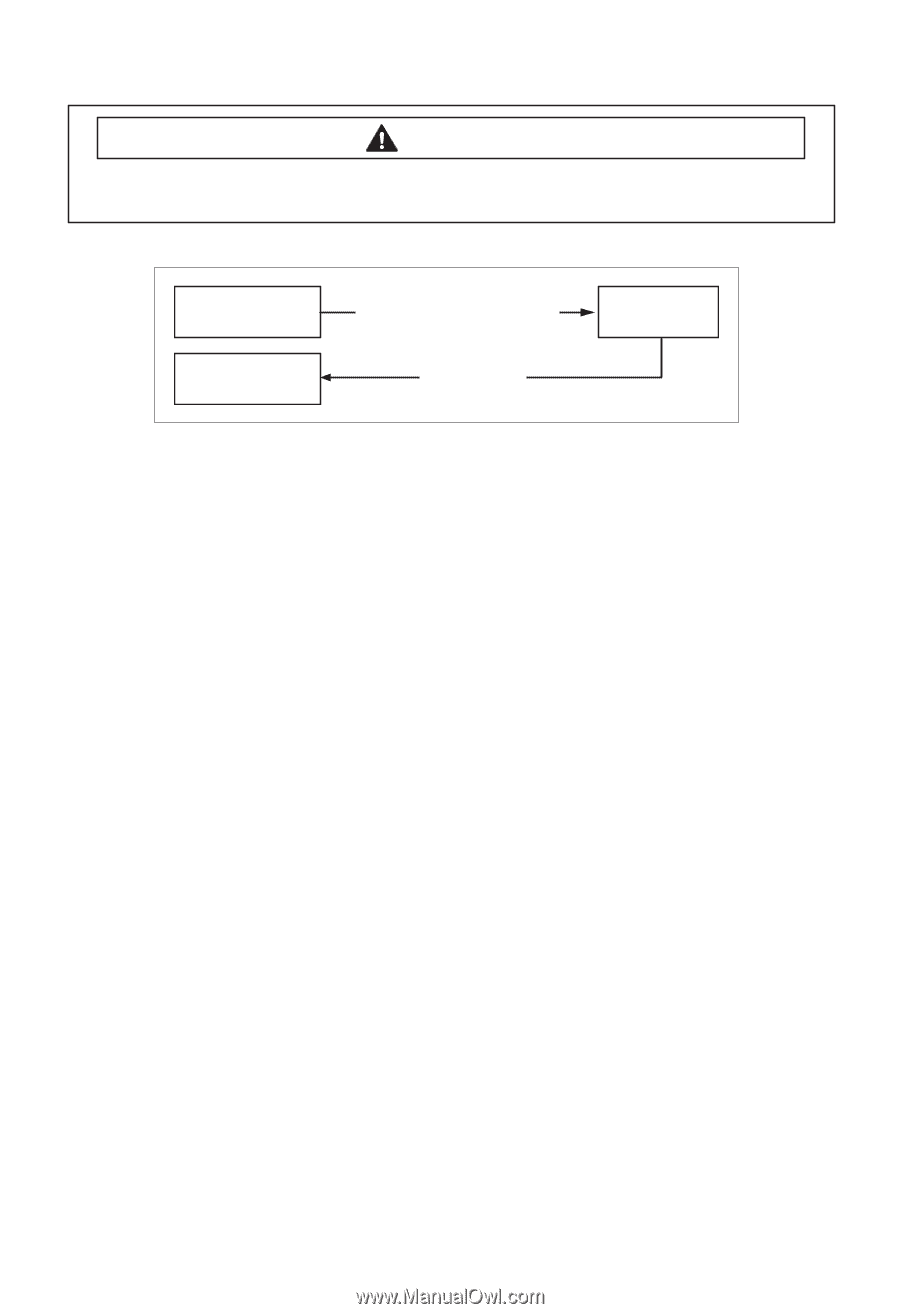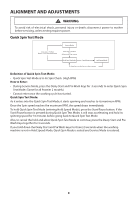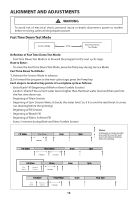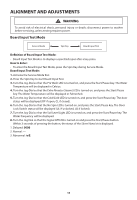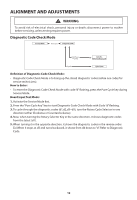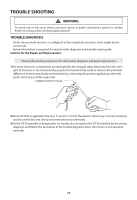Samsung WF350ANP/XAA Trouble Shooting Guide (user Manual) (ver.1.0) (English) - Page 13
Demo Mode, WARNING
 |
View all Samsung WF350ANP/XAA manuals
Add to My Manuals
Save this manual to your list of manuals |
Page 13 highlights
ALIGNMENT AND ADJUSTMENTS WARNING To avoid risk of electrical shock, personal injury or death; disconnect power to washer before servicing, unless testing requires power. Demo Mode Normal User Mode Delay Start + Signal + Spin 5 sec While a cycle is not running Demo Mode Power Off Mode Power Off Key - Demo mode is entered when the Delay Start + Signal + Spin buttons are held down for five (5) seconds simultaneously in the power on state. - When entering Demo mode, the buzzer rings three (3) times and "- - - -" is displayed on the 7 segment display and all other LEDs are turned off. (Initial Demo mode) - Demo mode consists of WASH, SPIN and LED modes. - If the Temp button is pressed during the initial Demo mode, "WASH" blinks on the 7 segment display and the washing machine enters WASH mode. - If the Start/Pause button is pressed in WASH mode, the door is locked (Door Lock) and the motor rotates left and right at 45 RPM in a 7 sec on and 3-sec off cycle. - WASH mode continues up to five (5) minutes once started. After the five (5) minutes have elapsed, "- - - -" is displayed on the 7 segment display and the initial Demo mode is maintained. - If the Start/Pause button is pressed during a WASH mode operation, "- - - -" is displayed on the 7 segment display and the initial Demo mode is maintained. - If the Spin button is pressed in the initial Demo mode, "Spin" blinks on the 7 segment display and the washing machine enters SPIN mode. - If the Start/Pause button is pressed in the SPIN mode, the door is locked (Door Lock) and a spin is operated at 1150 RPM. When the speed reaches 0 RPM, the No Spin, Low, Medium, High, and Extra High LEDs are turned on. - During a spin operation, the No Spin LED turns on when the speed is lower than 400 RPM. The Low LED turns on between 400 RPM and 800 RPM. The Medium LED turns on between 800 RPM and 1000 RPM. The High LED turns on at higher than 1000 RPM. - SPIN mode continues up to four (4) minutes once started. After the four (4) minutes have elapsed, "- - - -" is displayed on the 7 segment display and the initial Demo mode is maintained. - If the Start/Pause button is pressed during a SPIN mode operation, "- - - -" is displayed on the 7 segment display and the initial Demo mode is maintained. - If the Pure Cycle button is pressed during the initial Demo mode, "LED" is displayed on the 7 segment display and the washing machine enters LED mode. - If the Start/Pause button is pressed in LED mode, all LEDs are turned on. The LED mode continues up to thirty (30) seconds once started. After the thirty (30) seconds have elapsed, "- - -" is displayed on the 7 segment display and the initial Demo mode is entered. - If the Start/Pause button is pressed during an LED mode operation, "- - - -" is displayed on the 7 segment display and the initial Demo mode is entered. 13