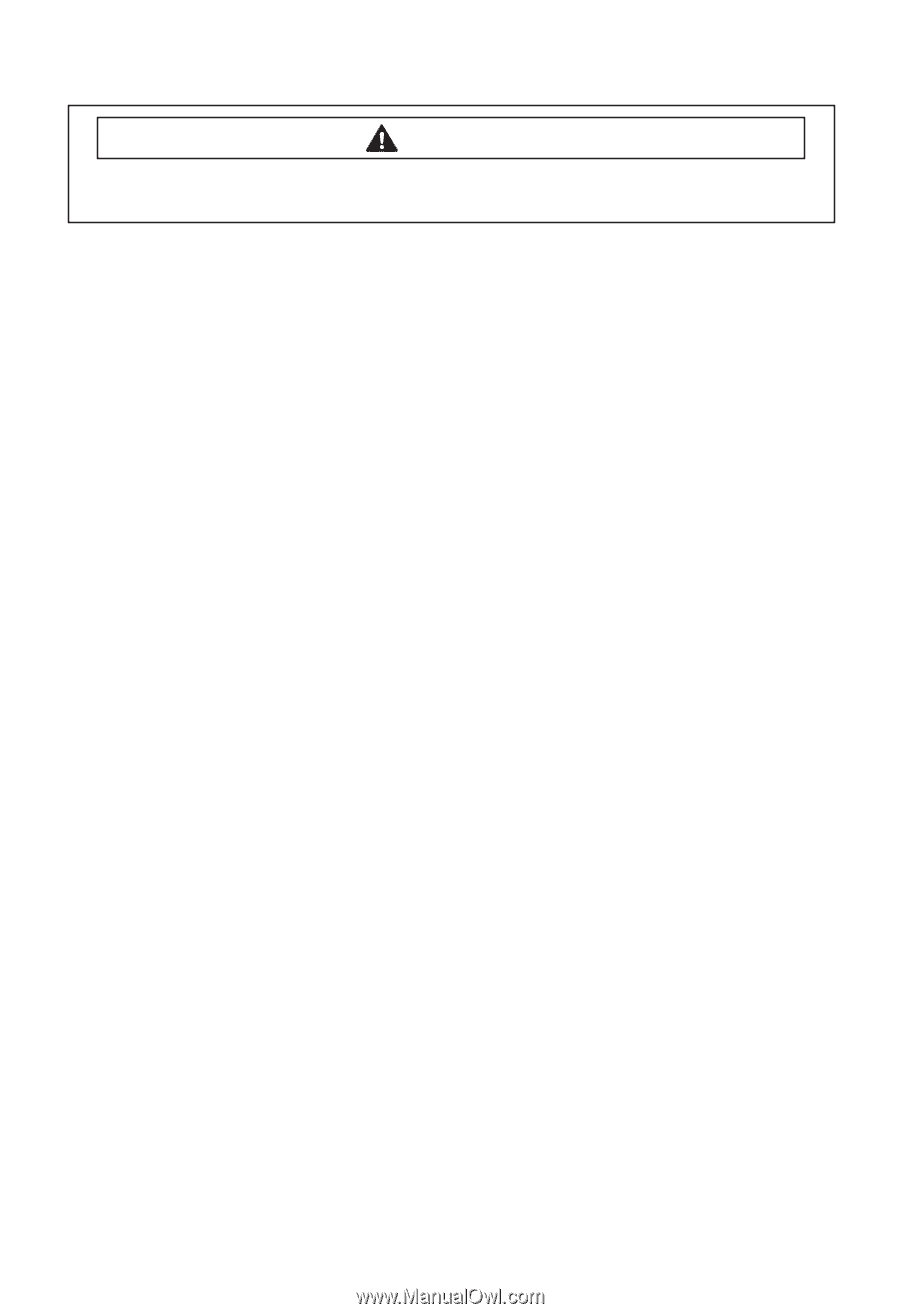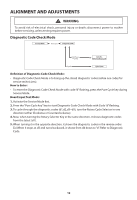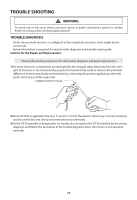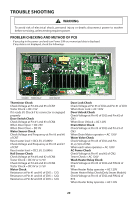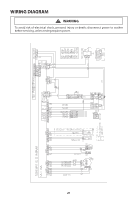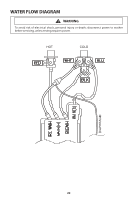Samsung WF350ANP/XAA Trouble Shooting Guide (user Manual) (ver.1.0) (English) - Page 17
Wet Clothes, Will Not Lock, Will Not Unlock - manual
 |
View all Samsung WF350ANP/XAA manuals
Add to My Manuals
Save this manual to your list of manuals |
Page 17 highlights
TROUBLE SHOOTING WARNING To avoid risk of electrical shock, personal injury or death; disconnect power to washer before servicing, unless testing requires power. TROUBLE DIAGNOSIS Wet Clothes • Unbalance due to not enough load. Put additional load. • Due to excessive suds by using general detergent. Use HE (High-Efficiency) or reduce its quantity. • Low Spin Speed or Drain Only was selected. • Go to " Will Not Spin". Will Not Lock • Door is not aligned or closed properly. • Perform Quick Test Mode. Check Door Lock. Check the output voltage of Door Lock Coil. If it reads 120V, change Door Lock Switch, and if not, change PCB. (Refer to PCB Connector Check.) • Read Lock Switch and PCB (CN3). (Refer to PCB Connector Check.) • Try Door Lock and check for 120V to Door Lock Connector. If 120V present, change Main Control Board and if not, change Door Lock switch. Will Not Unlock • Check if the door is being pushed out, which may keep it from unlocking. • Door locks itself when the water level is too high. Opening door will result in water draining from door opening. • Check the following with Board Input Test Mode. Water Level (frequency): Over 23.80 KHz. If so, refer to "Will Not Drain". Temperature (Inside Drum): Higher than 60ºC/140ºF. If so, wait until it drops. When everything is normal, check PCB connectors and Door Lock Switch. • Drain manually after removing the plastic drain hose holder. • Display shows "LO". Turn off and on the unit. If "LO" keeps illuminating, check PCB and Door Lock Switch. 17