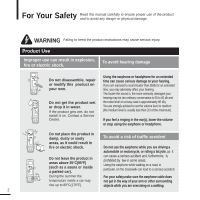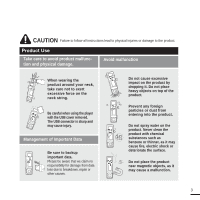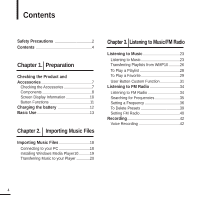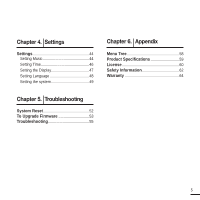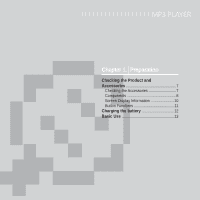Samsung YP-U2JXB User Manual (ENGLISH)
Samsung YP-U2JXB - 512 MB Digital Player Manual
 |
UPC - 036725601413
View all Samsung YP-U2JXB manuals
Add to My Manuals
Save this manual to your list of manuals |
Samsung YP-U2JXB manual content summary:
- Samsung YP-U2JXB | User Manual (ENGLISH) - Page 1
YP-U2J - Samsung YP-U2JXB | User Manual (ENGLISH) - Page 2
manual carefully to ensure proper use of the product and to avoid any danger or physical damage. WARNING Failing to heed the product instructions water. If the product gets wet, do not switch it on. Contact a Service Center. Using the earphone or headphone for an extended time can cause serious - Samsung YP-U2JXB | User Manual (ENGLISH) - Page 3
all instructions lead to physical injuries or damage to the product. Product Use Take care to avoid product malfunction and physical damage. Avoid malfunction When wearing the product around your neck, take care not to exert excessive force on the neck string. Be careful when using the player - Samsung YP-U2JXB | User Manual (ENGLISH) - Page 4
the Accessories 7 Components 8 Screen Display Information 10 Button Functions 11 Charging the battery 12 Basic Use 13 Chapter 2. Importing Music Files Importing Music Files 18 Connecting to your PC 18 Installing Windows Media Player10...........19 Transferring Music to your Player 20 - Samsung YP-U2JXB | User Manual (ENGLISH) - Page 5
Display 47 Setting Language 48 Setting the system 49 Chapter 6. Appendix Menu Tree 58 Product Specifications 59 License 60 Safety Information 62 Warranty 64 Chapter 5. Troubleshooting System Reset 52 To Upgrade Firmware 53 Troubleshooting 55 5 - Samsung YP-U2JXB | User Manual (ENGLISH) - Page 6
Chapter 1. Preparation Checking the Product and Accessories 7 Checking the Accessories 7 Components 8 Screen Display Information 10 Button Functions 11 Charging the battery 12 Basic Use 13 - Samsung YP-U2JXB | User Manual (ENGLISH) - Page 7
Chapter 1. Preparation Checking the Product and Accessories Checking the Product and Accessories Checking the Accessories The following diagrams are a guide and may differ slightly from the actual product appearance. Player Earphones White:AH30-00089D Black:AH30-00090D Installation CD AH80- - Samsung YP-U2JXB | User Manual (ENGLISH) - Page 8
Checking the Product and Accessories Components Front, Right Side and Top Neck String Hole USB Cover USB Connection Plug LED Lighting Screen Display User/Recording Button Power & Play/Pause Button Move Track/Quick Search Button MENU/Select Button Volume Control Button 8 - Samsung YP-U2JXB | User Manual (ENGLISH) - Page 9
Bottom Earphone Connection √ Left Side Earphone Connection Port Reset Button Microphone Hold Switch Earphones 9 Chapter 1. Preparation Checking the Product and Accessories - Samsung YP-U2JXB | User Manual (ENGLISH) - Page 10
Checking the Product and Accessories Screen Display Information Music FM Radio 1 Play/Pause/Stop indicator 2 Current Music Number/ Total Number indicator 3 Sound Mode indicator 4 Repeat Play indicator 5 Battery indicator 6 Music Title indicator 7 Play Status Bar 8 Play Time indicator 1 FM - Samsung YP-U2JXB | User Manual (ENGLISH) - Page 11
Button Functions Chapter 1. Preparation Checking the Product and Accessories Buttons Functions and Use I Long press for power on & off. I Short press for play/pause. I Long press to . I Push in the direction of the arrow to lock the button functions. I Press with a pointed object to reset. 11 - Samsung YP-U2JXB | User Manual (ENGLISH) - Page 12
Charging the battery Fully charge the battery before using the player for the first time or when it has and a half hours for a full charge although this may vary depending on the PC environment. Battery Use I Recharge and store within the temperature range of 5°C~35°C(40°F~95°F). I Do not overcharge - Samsung YP-U2JXB | User Manual (ENGLISH) - Page 13
Basic Use Chapter 1. Preparation Charging the battery/Basic Use Turning the Power On & Off Turning the Power On Press and hold the [ I Power is turned on. Turning the Power Off Press and - Samsung YP-U2JXB | User Manual (ENGLISH) - Page 14
Continued) Volume Control Press the [ + , - ] button on the front of the player. I The Volume Status Bar will appear. I Press the [ + ] button to when you are walking or jogging. 1 Push the [HOLD] switch on the player in the direction of the arrow. 2 Push the [HOLD] switch in the opposite direction of - Samsung YP-U2JXB | User Manual (ENGLISH) - Page 15
Chapter 1. Preparation Basic Use Searching for Files with Search easily for files using the function. Navigation Menu I : Allows you to see the list of all files. I : To play by artist I : To play by album I : To play by genre I - Samsung YP-U2JXB | User Manual (ENGLISH) - Page 16
Basic Use (Continued) Reset Function Reset Button If a product malfunction occurs, you can re-initialize the system by pressing the Reset button. √ P52 16 - Samsung YP-U2JXB | User Manual (ENGLISH) - Page 17
Chapter 2. Importing Music Files Importing Music Files 18 Connecting to your PC 18 Installing Windows Media Player10...........19 Transferring Music to your Player 20 - Samsung YP-U2JXB | User Manual (ENGLISH) - Page 18
PC. I All functions are disabled during connection. PC Requirements For use in conjunction with a PC, the following is required: I Pentium 300MHz or higher I Windows XP Service Pack 1 or higher I 100MB of free hard disc space I CD Rom Drive (2X or higher) I USB Port 2.0 I DirectX 9.0 or higher - Samsung YP-U2JXB | User Manual (ENGLISH) - Page 19
2. Importing Music Files Connecting to your PC/ Installing Windows Media Player10 Installing Windows Media Player10 You cannot transfer files to the player when Windows Media Player 10 is not installed on your PC. I To install Windows Media Player 10 on your PC, insert the installation CD into - Samsung YP-U2JXB | User Manual (ENGLISH) - Page 20
your Player You can download MP3,WMA and secure WMA files using Windows Media Player 10. The files downloaded from WMP10 to the player, will be automatically saved in the Navigation. 1 Connect the player to PC. 2 Run Windows Media Player10. I Select [Start] ¡ [Programs] ¡ [Windows Media Player] on - Samsung YP-U2JXB | User Manual (ENGLISH) - Page 21
Chapter 2. Importing Music Files Transferring Music to your Player 5 Make sure the music files you want to download are checked, and then press [Start Sync] at the top of the screen. I [Synchronized to Device] message will appear on the left window. The downloaded files will appear in the right - Samsung YP-U2JXB | User Manual (ENGLISH) - Page 22
39 Setting FM Radio 40 Recording 42 Voice Recording 42 I Before you start! Transfer the music file of your choice from your PC to the player. - Samsung YP-U2JXB | User Manual (ENGLISH) - Page 23
turn the power on and check the battery status. 1 Press and hold the [ ] button to move to the menu screen. 2 Press the [ + , - ] button to select . 3 Press the [ ] button. I Music starts to play. I The music files compatible with the player are MP3, WMA, NOTE secure WMA. I MP1 or MP2 - Samsung YP-U2JXB | User Manual (ENGLISH) - Page 24
Listening to Music Listening to Music (Continued) To search within a track 1 Press and hold the [ lœœ ] or [ √√l ] button while the selected track is playing. I It searches to the beginning or the end of the track. 2 Release the button at the point you wish to start. I It starts playing from the - Samsung YP-U2JXB | User Manual (ENGLISH) - Page 25
Chapter 3. Listening to Music/FM Radio Listening to Music To search a music Navigation Menu I : Allows you to see the list of all files. I : To play by artist I : To play by album I : To play by genre I : Allows you to listen to the playlist transferred - Samsung YP-U2JXB | User Manual (ENGLISH) - Page 26
Listening to Music Transferring Playlists from WMP10 1 To transfer playlists from WMP10, click on "Sync Settings" in the WMP10 menu on your PC. 2 Select . 3 Select the playlists you want to sync (transfer) to your player. 26 - Samsung YP-U2JXB | User Manual (ENGLISH) - Page 27
Chapter 3. Listening to Music/FM Radio Transferring Playlists from WMP10 4 Click on Start Sync in the WMP10 menu. The Playlists will be transferred to your player and will appear in the Playlist menu. √ 27 - Samsung YP-U2JXB | User Manual (ENGLISH) - Page 28
Listening to Music To Play a Playlist Playlists transmitted from Windows Media Player 10 are displayed in the menu. Please refer to WMP10 for transferring Playlists. 1 Press the [ ] button while the selected music is playing. I The - Samsung YP-U2JXB | User Manual (ENGLISH) - Page 29
Chapter 3. Listening to Music/FM Radio To Play a Playlist/ To Play Favorite Listening to Music To Play a Favorite You can easily listen to your favorite music by adding it to . To add files to Favorite 1 Press the [ ] button while a music is playing. I The file list of the folder will - Samsung YP-U2JXB | User Manual (ENGLISH) - Page 30
Listening to Music To Play Favorite (Continued) To Play 1 Press and hold the [ ] button to move to the Menu screen. 2 Press the [+, - ] button to select and then press the [ ] button. I The folder list will appear. 3 Press the [+, - ] button to select < - Samsung YP-U2JXB | User Manual (ENGLISH) - Page 31
Chapter 3. Listening to Music/FM Radio To Play a Favorit/ User Button Custom Function Listening to Music User Button - Custom Function The user button enables you to select from one of four preset custom settings. To set desired User Button Mode Use the [ USER/ ] button during playback for simple - Samsung YP-U2JXB | User Manual (ENGLISH) - Page 32
repeat. I The starting point is set and will appear in the screen display window. 3 Press the [ USER/ ] button again to set the ending of the section be canceled. I Section Repeat will be automatically canceled in the following cases. NOTE - When the [lœœ] or [√√l] button is pressed, moving - Samsung YP-U2JXB | User Manual (ENGLISH) - Page 33
Chapter 3. Listening to Music/FM Radio User Button Custom Function To use the DNSe button For a description of DNSe, see page 45. Set the User Button Mode to and press the [ USER/ ] button. I DNSe mode changes in the following order each time the button is pressed < - Samsung YP-U2JXB | User Manual (ENGLISH) - Page 34
Listening to FM Radio Listening to FM Radio Before you start! I Connect your earphones to the player and turn the power on and check the battery status. 1 Press and hold the [ ] button to move to the menu screen. 2 Press the [ + , - ] button to select and then press the [ ] button. I FM - Samsung YP-U2JXB | User Manual (ENGLISH) - Page 35
frequencies are automatically searched. To stop the search when you reach a desired frequency, press the [ lœœ ] or [ √√l] button again. To manually search for frequencies 1 Press the [ ] button to select Manual tuning Mode. I The message will disappear from the screen display and go into - Samsung YP-U2JXB | User Manual (ENGLISH) - Page 36
] button. I The FM Radio menu appears. 4 Press the [ + ,- ] button to select and then press the [ ] button. I The Auto Preset Confirm window will appear. 5 Press the [ + ,- ] button to select and then press the [ ] button. I The message appears and the first 20 frequencies - Samsung YP-U2JXB | User Manual (ENGLISH) - Page 37
stored. I To set again after setting preset, existing frequencies are deleted entirely and you NOTE can reset from start. I Always connect your earphones to the player when searching or setting frequencies. The earphones are CAUTION used as antennas to receive FM radio reception. 37 - Samsung YP-U2JXB | User Manual (ENGLISH) - Page 38
tuning Mode. I The message will disappear from the screen display and go into manual mode. 2 Press the [ lœœ ] or [√√l] button to search for frequencies to preset. 3 Press the [ USER/ ] button. I The message will appear. 4 Press the [ lœœ ] or [√√l]button to - Samsung YP-U2JXB | User Manual (ENGLISH) - Page 39
Chapter 3. Listening to Music/FM Radio Setting a Frequency/ To Delete Presets Listening to FM Radio To Delete Presets Before you start! I Follow the steps below to delete frequencies while listening to FM radio. 1 Press the [ ] button and select . I The message will appear on - Samsung YP-U2JXB | User Manual (ENGLISH) - Page 40
Listening to FM Radio Setting FM Radio To set FM region 1 Press and hold the [ ] button to move to the menu screen. 2 Press the [ + , - ] button to select and then press the [ ] button. I The Settings menu appears. 3 Press the [ + , - ] button to select and then press the [ ] - Samsung YP-U2JXB | User Manual (ENGLISH) - Page 41
Chapter 3. Listening to Music/FM Radio Setting FM Radio To set FM sensitivity 1 Press and hold the [ ] button to move to the menu screen. 2 Press the [ + , - ] button to select and then press the [ ] button. I The Settings menu appears. 3 Press the [ + , - ] button to select - Samsung YP-U2JXB | User Manual (ENGLISH) - Page 42
microphone too close or too far away during recording, as this can affect the recording CAUTION quality. I Voice recording does not perform properly when the battery is low. 42 - Samsung YP-U2JXB | User Manual (ENGLISH) - Page 43
Chapter 4. Settings Settings 44 Setting Music 44 Setting Time 46 Setting the Display 47 Setting Language 48 Setting the system 49 - Samsung YP-U2JXB | User Manual (ENGLISH) - Page 44
Settings Setting Music You can set detailed settings for music playback. 1 Press and hold the [ ] button to move to the menu screen. 2 Press the [ + , - ] button to select and then press the [ ] button. I The Settings menu appears. 3 Press the [ + , - ] button to select and then - Samsung YP-U2JXB | User Manual (ENGLISH) - Page 45
. I For a VBR file, the Skip Interval and Serach Speed may not be exact. NOTE I What is DNSe? DNSe is a sound effect function for MP3 players developed by Samsung and adds a 3D surround sound effect to the music. 45 Setting Music - Samsung YP-U2JXB | User Manual (ENGLISH) - Page 46
Settings Setting Time You can set functions related to the Sleep Timer and Auto Power Off. 1 Press and hold the [ ] button to move to the menu screen. 2 Press the [ + , - ] button to select and then press the [ ] button. I The Settings menu appears. 3 Press the [ + , - ] button to select - Samsung YP-U2JXB | User Manual (ENGLISH) - Page 47
the preset time. Select either or . I : Adjusts the brightness of the screen display window. Select from 00 to 10. I : Check the time in the desired format during music playback. Select either or - Samsung YP-U2JXB | User Manual (ENGLISH) - Page 48
and . I The supported languages can be changed or added. NOTE I What is ID3-Tag? This is what is attached to an MP3 to carry information relevant to the file, such as the title, artist - Samsung YP-U2JXB | User Manual (ENGLISH) - Page 49
Chapter 4. Settings Settings Setting the System You can set the Default Volume, Resume and Beep Sound functions. 1 Press and hold the [ ] button to move to the menu screen. 2 Press the [ + , - ] button to select and then press the [ ] button. I The Settings menu appears. 3 Press the [ + - Samsung YP-U2JXB | User Manual (ENGLISH) - Page 50
32kbps> or (the higher the number is, the better audio quality and the larger the file size becomes). I : Specifies the Returns all settings to the default value. I : Checks the firmware version, number of stored files, remaining memory. I Regarding the Built-In - Samsung YP-U2JXB | User Manual (ENGLISH) - Page 51
Chapter 5. Troubleshooting System Reset 52 To Upgrade Firmware 53 Troubleshooting 55 - Samsung YP-U2JXB | User Manual (ENGLISH) - Page 52
malfunction occurs, you can re-initialize the system by pressing the Reset button. Reset Button Press the Reset Button at the bottom of the product with a pointed object such as a safety clip. I The system will be initialized. I The Reset function will not delete data stored in the built-in memory - Samsung YP-U2JXB | User Manual (ENGLISH) - Page 53
Chapter 5. Troubleshooting System Reset/ To Upgrade Firmware To Upgrade Firmware Future upgrades may be available for this player to enhance performance and compatibility. 1 Connect to http://www.samsung.com, select [SUPPORT] ➝ [DOWNLOAD CENTER] and then select your product. 2 When the product page - Samsung YP-U2JXB | User Manual (ENGLISH) - Page 54
to your PC. 7 Check the current version and click the [Start] button of the Firmware Updater program to upgrade the Firmware. I If you select "Format data area" and start the update, all the data saved in YP-U2J will be deleted. Please backup your important data on your PC. If you do not want your - Samsung YP-U2JXB | User Manual (ENGLISH) - Page 55
following. If the problem persists, contact a Samsung Service Center near you. Chapter 5. Troubleshooting To Upgrade Firmware/ Troubleshooting Problem Power will not turn on. Buttons do not work. Check points & Troubleshooting I Power will not turn on if the battery is fully discharged. Recharge - Samsung YP-U2JXB | User Manual (ENGLISH) - Page 56
on. The product is hot. I Press on the desktop and run Windows Update. Select critical updates and service packs and start update. Restart your PC and reconnect the player. I Check the backlight time. I Check the battery. Heat may be generated during recharging. This has no effect on the - Samsung YP-U2JXB | User Manual (ENGLISH) - Page 57
Chapter 6. Appendix Menu Tree 58 Product Specifications 59 License 60 Safety Information 62 Warranty 64 - Samsung YP-U2JXB | User Manual (ENGLISH) - Page 58
Menu Tree You can quickly view the menu structure. Menu Select Screen Music Navigation Playlist FM Radio Settings Music User Button Mode FM Radio Time Display Language DNSe Repeat AB Auto Preset Sleep Scroll Speed 3D User Set DNSe FM Region Auto Power Off Backlight Time Menu ID3-Tag - Samsung YP-U2JXB | User Manual (ENGLISH) - Page 59
YP-U2J Power 3.7V (Li-Polymer Rechargeable) Built-in Battery Power 280mAh File Compatibility MPEG1/2/2.5 Layer3(8kbps~320kbps, 8kHz~48kHz) WMA Supported Range for Operation Case Weight Dimensions(WxHxD) FM Frequency FM Signal to Noise Ratio 13 hours of music play (MP3 128kbps, Volume 20 - Samsung YP-U2JXB | User Manual (ENGLISH) - Page 60
License The product unit accompanying this user manual is licensed under certain intellectual property rights of certain unit. The license only covers the use of this product unit to encode and/or decode audio files conforming to the ISO/IEC 11172-3 or ISO/IEC 13818-3. No rights are granted under - Samsung YP-U2JXB | User Manual (ENGLISH) - Page 61
Memo 61 - Samsung YP-U2JXB | User Manual (ENGLISH) - Page 62
can radiate radio frquency energy and, if not installed and used in accordance with the instructions, may cause harmful interference to radio communications, However, there is no guarantee that interference is connected. N Consult the dealer or an experienced radio/TV technician for help. 62 - Samsung YP-U2JXB | User Manual (ENGLISH) - Page 63
Chapter 6. Troubleshooting & Appendix FCC Any changes or modifications not expressly approved Korea 442-742 declares under its sole responsibility that the product Trade Name: Samsung Electronics Co., Ltd Model Number: YP-U2J has been tested according to the FCC/CISPR22/95 requirements for Class B - Samsung YP-U2JXB | User Manual (ENGLISH) - Page 64
of the unit under warranty. Return of the product for defective reasons should be to the original purchaser; however, Samsung Authorized Dealers and Authorized Service Centers will comply with the warranty on the terms issued to purchasers in the country concerned. For further information relating - Samsung YP-U2JXB | User Manual (ENGLISH) - Page 65
Troubleshooting & Appendix 5. The warranty is not applicable in cases Samsung's instructions usage and maintenance. N Use of the product in conjunction with accessories not approved by Samsung the Samsung product was not originally designed. N Repairs performed by non-authorized service centers such - Samsung YP-U2JXB | User Manual (ENGLISH) - Page 66
FIRM OR CORPORATION WITH RESPECT TO THIS PRODUCT SHALL BE BINDING ON SAMSUNG, SAMSUNG SHALL NOT BE LIABLE FOR LOSS OF REVENUE OR PROFITS,FAILURE TO and other laws. To obtain warranty service, please contact SAMSUNG at: Samsung Electronics America, Inc. 400 Valley Road, Suite 201 Mount Arlington, - Samsung YP-U2JXB | User Manual (ENGLISH) - Page 67
If you have any questions or comments relating to Samsung products, please contact the SAMSUNG customer care center. Samsung Electronics America, Inc. 1-800-SAMSUNG (7267864) www.samsung.com REV 0.0

YP-U2J