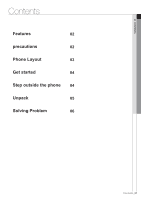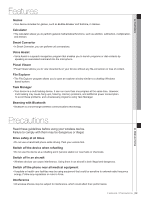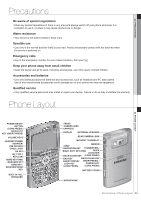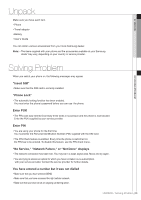Samsung i600 User Manual
Samsung i600 Manual
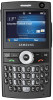 |
View all Samsung i600 manuals
Add to My Manuals
Save this manual to your list of manuals |
Samsung i600 manual content summary:
- Samsung i600 | User Manual - Page 1
Smartphone SGH-i600 User's Guide - Samsung i600 | User Manual - Page 2
01 CONTENTS Contents Features 102 precautions 102 Phone Layout 03 1 Get started 04 1 1 Step outside the phone 04 Unpack 05 Solving Problem 06 Contents_01 - Samsung i600 | User Manual - Page 3
02 Features Features Games • Your device includes fun games, such as Bubble Breaker and Solitaire, in Games. Calculator • The a hand-held phone while driving. Park your vehicle first. Switch off the device when refuelling • Do not use the device at a refuelling point (service station) or near - Samsung i600 | User Manual - Page 4
reach of small children. Accessories and batteries • Use only Samsung-approved batteries and accessories, such as headsets and PC data cables. Use of any unauthorised accessories could damage you or your phone and may be dangerous. Qualified service • Only qualified service personnel may install or - Samsung i600 | User Manual - Page 5
Get started Insert the battery. Plug the travel adapter into the phone. Step outside the phone 06 Step outside the phone Make or answer calls Making a call To make a video call: 1. From the Home screen, enter a number including an area code. You can make a phone call using the number keypad - Samsung i600 | User Manual - Page 6
item • Phone • Travel adapter • Battery • User's Guide You can obtain various accessories from your local Samsung dealer. Note: • The items supplied with your phone and the accessories available at your Samsung dealer may vary, depending on your country or service provider. Solving Problem When you - Samsung i600 | User Manual - Page 7
or moving closer to a window if you are in a building. No number is dialled when you re-call a Address entry • Use the Phonebook feature to ensure the number has been stored correctly. • Store the number again, if necessary. The battery doesn't charge properly or the phone sometimes turns itself off

Smartphone
SGH-i600
User’s Guide