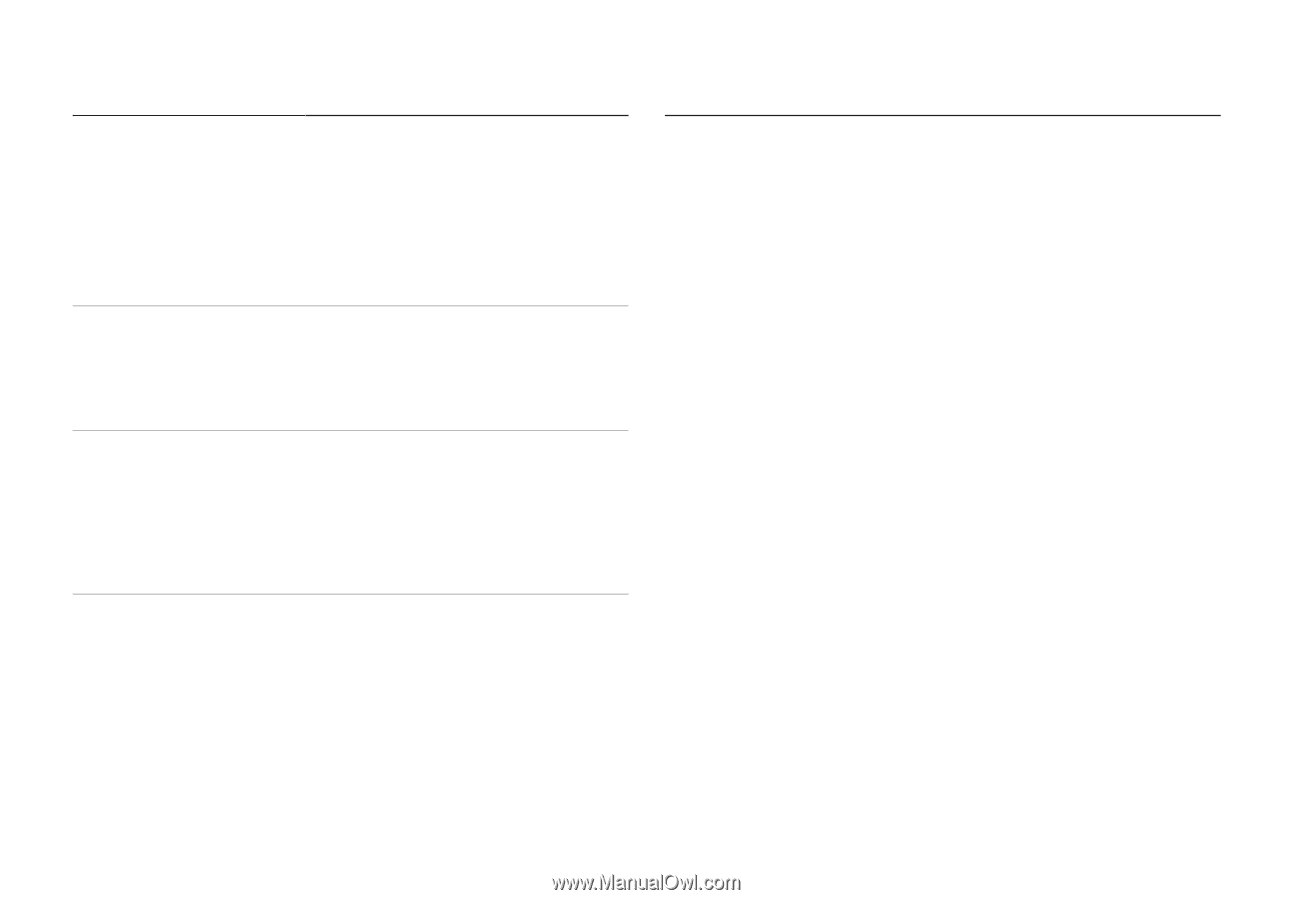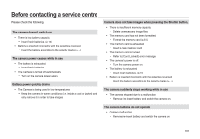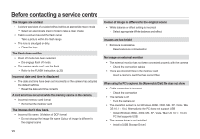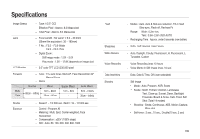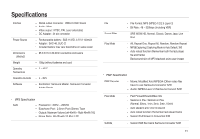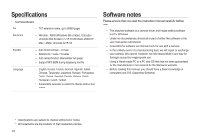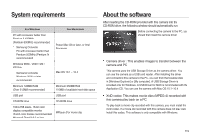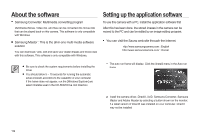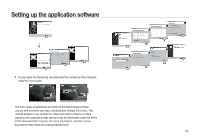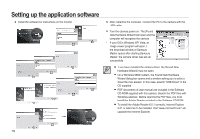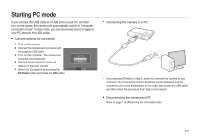Samsung i85 User Manual Ver.1.0 (English) - Page 112
Specifications, Software notes
 |
View all Samsung i85 manuals
Add to My Manuals
Save this manual to your list of manuals |
Page 112 highlights
Specifications Text Specification File - TXT extension name, up to 99999 pages File format - Window : ANSI (Windows 98 or later), Unicode / Unicode (Big-Endian) / UTF-8 (Windows 2000/XP) - Mac : ANSI, Unicode (UTF-16) Function - Auto Scroll (0.8 sec ~ 2.3 sec) - Skipping by 1 page / 10 pages - Auto reload function (Remember last page) - Support MP3 BGM during displaying text file Language - English, Korean, French, German, Spanish, Italian, Chinese, Taiwanese, Japanese, Russian, Portuguese, Dutch, Danish, Swedish, Finnish, Bahasa, Polish, Hungarian, Czech, Turkish. * Supportable language is subject to change without prior notice. Software notes Please ensure that you read the instruction manual carefully before use. - The attached software is a camera driver and image editing software tool for Windows. - Under no circumstances should all or part of either the software or the user manual be reproduced. - Copyrights for software are licensed only for use with a camera. - In the unlikely event of a manufacturing fault, we will repair or exchange your camera. We cannot, however, be held responsible in any way for damage caused by inappropriate use. - Using a Hand-made PC or a PC and OS that has not been guaranteed by the manufacturer is not covered by the Samsung warranty. - Before reading this manual, you should have a basic knowledge of computers and O/S (Operating Systems). Specifications are subject to change without prior notice. All trademarks are the property of their respective owners. 112