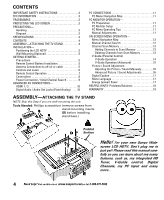Sanyo DP26648 Owners Manual
Sanyo DP26648 - 26" LCD TV Manual
 |
View all Sanyo DP26648 manuals
Add to My Manuals
Save this manual to your list of manuals |
Sanyo DP26648 manual content summary:
- Sanyo DP26648 | Owners Manual - Page 1
4 ESPAÑOL TV de LCD HDTV Manual de Instrucciones Contenido 22 FRANÇAIS TVHD ACL Manuel d'instructions Table des matières . . 39 Need assistance? Visit our Web site at www.sanyoctv.com or call toll free 1-800-877-5032 We can Help! © 2008 Sanyo Manufacturing Corporation Model Nos.: DP26648 Nos. de - Sanyo DP26648 | Owners Manual - Page 2
any way, such as power-supply cord or plug is damaged, liquid has been spilled or objects have fallen into the apparatus, the apparatus has been exposed to rain or moisture, does not operate normally, or has been dropped. 15. If an outside antenna is connected to the television equipment, be sure - Sanyo DP26648 | Owners Manual - Page 3
. • Excessive pressure on the screen can cause permanent discoloration or dark spots. • Handling damage is not covered under warranty. SPECIFICATIONS Power Requirement: Source: AC 120V, 60Hz AC Power Consumption (average): CONTAINS MERCURY LAMPS, DISPOSE OF PROPERLY DP26648 DP32648 120 watts 160 - Sanyo DP26648 | Owners Manual - Page 4
/ Sound Adjustment Adjusting the Picture / Sound Manually 16 Advanced Picture / Sound Adjustments 16 Digital Caption 17 Menu Language 17 Energy (power) Saver 17 HELPFUL HINTS-Problems/Solutions 18 WARRANTY 19 ASSEMBLY-ATTACHING THE TV STAND NOTE: Skip this Step if you are wall-mounting the - Sanyo DP26648 | Owners Manual - Page 5
HDTV CAN RECEIVE: Wall Mounting Inserts Mounting screws measurements: M6 Diameter, Length-12mm (min.) 16mm (max.) a. Digital and Analog off-air signals from an antenna. OR b. Analog or ClearQAM cable channels from a direct Cable TV connection. NOTES: You must use the on-screen MENU to Search for - Sanyo DP26648 | Owners Manual - Page 6
an RF antenna or Analog Cable system to this jack. ’ AV Input (VIDEO1), PAGE 8-Connect analog video equipment here. “ HDMI Input (INPUT1 or INPUT2), PAGE 10- An all digital AV interface that accepts uncompressed video signals for the very best picture possible. HDMI supports HDCP copy protection - Sanyo DP26648 | Owners Manual - Page 7
the signal and the broadcast's aspect ratio. Input Key-Press to select the source to view: Analog RF, Digital RF, Video 1, Video 2, Video 3, HDMI 1, HDMI 2, or PC Input. Ž Info Key-Press to display Channel Banner information. Digital Antenna Banner may contain: Tuner ID, Channel Number, Station ID - Sanyo DP26648 | Owners Manual - Page 8
. 1. Connect a COMPONENT cable to a set of Green, Blue, and Red video jacks (Video2 or Video3) on the HDTV and to your digital device, as shown. (Cable is not supplied.) 2. Connect an AUDIO cable to the matching set of White and Red audio jacks, as shown. (Cable is not supplied.) 3. Press the INPUT - Sanyo DP26648 | Owners Manual - Page 9
, 60 Hz). 6 Press the POWER key. (Follow the on-screen instructions.) To 120V AC outlet. INITIAL CHANNEL SEARCH 7 Press the CHANNEL L (Up) key to search for signals connected to the Antenna terminal. Channel Search will check for Antenna and Cable signals. If Antenna signals are detected, the HDTV - Sanyo DP26648 | Owners Manual - Page 10
. NOTE:Dolby® Digital 5.1 audio is available at the Digital Audio Output only when received as part of a Digital Antenna signal being viewed on the screen. PHONO-TYPE DIGITAL AUDIO CABLE (Not supplied) MULTICHANNEL RECEIVER LEFT-SIDE VIEW OF HDTV BACK AUDIO OUT JACKS (FIXED ANALOG) 1 Connect the - Sanyo DP26648 | Owners Manual - Page 11
, Resolution, Dot Clock, Phase, Horizontal Position, and Vertical Position are set automatically when Auto Adjustment is selected. PC MENU OPERATING TIPS Picture and Sound settings in the PC Menu do not affect other input settings. Press RESET twice to reset ALL settings to factory defaults. MANUAL - Sanyo DP26648 | Owners Manual - Page 12
the remote control to display the Main menu. (See page 7.) 2 Use the CURSOR LM keys to highlight Manual Channel Search. Press ENTER. 3 Use the CURSOR LM keys to select Cable, Air (Antenna), or Digital Add-On. After the search is complete, the HDTV will exit the menu system and return to normal TV - Sanyo DP26648 | Owners Manual - Page 13
Press the MENU key on the remote control to display the Main menu. (See page 7.) 2 Use the CURSOR LM keys to highlight Chanel Scan Memory. Press ENTER. ADDING CHANNELS TO SCAN MEMORY 3 Use the NUMBER keys to select the channel you want to Add. NOTE: Use the 1- - key to select cable channels above 99 - Sanyo DP26648 | Owners Manual - Page 14
NOT FUNCTION WITH BROADCASTS THAT ORIGINATE IN OTHER COUNTRIES. This Sanyo television is equipped with an electronic V-Chip to interpret MPAA (Motion Picture Association of America) and TV Parental Guidelines rating codes. When these codes are detected, the HDTV will automatically display or block - Sanyo DP26648 | Owners Manual - Page 15
may have made. NOTE:If the HDTV is reset to factory defaults or if a Manual Cable Search is performed, only the Adjust option will appear in the menu. The Adjust (Advanced) option will reappear when the HDTV again detects RRT5 data. The V-Guide ratings screen below is just an example. Actual rating - Sanyo DP26648 | Owners Manual - Page 16
ON-SCREEN MENU OPERATION (CONTINUED) PICTURE / SOUND ADJUSTMENT Choose Auto to accept predetermined values for each parameter. Choose Manual to adjust Picture / Sound values individually to suit your personal preferences. ADVANCED PICTURE / SOUND ADJUSTMENTS 3 Use the CURSOR LM keys to select - Sanyo DP26648 | Owners Manual - Page 17
transmitted along with the picture and sound. Turning Captioning ON causes the HDTV to open these captions (digital or analog) and superimpose them on the screen. (Local broadcasters decide which caption signals to transmit.) Digital Captions can be changed using the menu settings as shown. 1 Use - Sanyo DP26648 | Owners Manual - Page 18
G V-Guide is set to block programming. RESET twice to clear all settings and G Weak Signal. restart channel search. G Turn antenna, install signal booster. 5, 7 7 13 - 15 No Cable channels above number 13 Remote Control will not operate TV Cabinet makes popping sound. G Cable Channel Indicator - Sanyo DP26648 | Owners Manual - Page 19
the included accessories, such as the remote control. The defective TV will be exchanged for the same model, or a replacement model of equal value, if necessary. Replacement model will be contingent on availability and at the sole discretion of Sanyo Manufacturing Corporation. THE FOREGOING WARRANTY

Model Nos.:
Nos. de Modelo:
N
os
de modèle :
DP26648
DP32648
© 2008 Sanyo Manufacturing Corporation
Welcome to the World of Sanyo
Thank you for purchasing this Sanyo LCD High-Definition
Digital Television. You made an excellent choice for
Performance, Reliability, Features, Value, and Styling.
ENGLISH
LCD HDTV
Owner’s Manual
Table of Contents . . . . 4
ESPAÑOL
TV de LCD HDTV
Manual de Instrucciones
Contenido . . . . . . . . .22
FRANÇAIS
TVHD ACL
Manuel d’instructions
Table des matières
. .
39
Need assistance?
Visit our Web site at
www.sanyoctv.com
or call toll free
1-800-877-5032
We can Help!
Printed in Mexico SMC, February 2008
Impreso en México SMC, febrero 2008
Imprimé aux. Mexique SMC, février 2008
Part No. / No. de Parte / N
o
de piece
:
1JC6P1P0302--