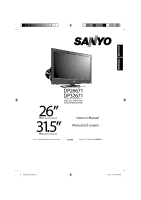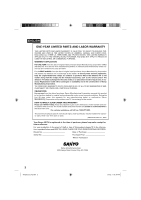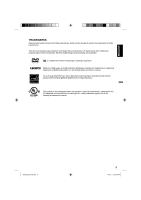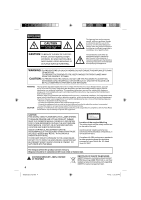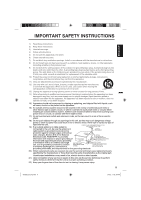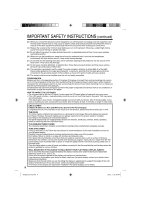Sanyo DP26671 Owners Manual
Sanyo DP26671 Manual
 |
View all Sanyo DP26671 manuals
Add to My Manuals
Save this manual to your list of manuals |
Sanyo DP26671 manual content summary:
- Sanyo DP26671 | Owners Manual - Page 1
56Q0221A_eng.indd 1 J56Q0221A 1/8/11 5:31:34 PM ESPAÑOL ENGLISH - Sanyo DP26671 | Owners Manual - Page 2
remote control. The defective TV will be exchanged for the same model, or a replacement model of equal value, if necessary. Replacement model will be contingent on availability and at the sole discretion of Sanyo . (EFFECTIVE: March 1, 2007) Your Sanyo HDTV is registered at the time of purchase, - Sanyo DP26671 | Owners Manual - Page 3
Reverse engineering and disassembly are prohibited. is a trademark of DVD Format/Logo Licensing Corporation. HDMI, the HDMI Logo, and High United States and other countries. "As an Energy Star® Partner, Sanyo Manufacturing Corporation has determined that this product meets the EnergyStar® guidelines - Sanyo DP26671 | Owners Manual - Page 4
CAUTION: THIS DIGITAL VIDEO PLAYER EMPLOYS A LASER SYSTEM. TO ENSURE PROPER USE OF THIS PRODUCT, PLEASE READ THIS OWNER'S MANUAL CAREFULLY AND RETAIN FOR FUTURE REFERENCE. SHOULD THE UNIT REQUIRE MAINTENANCE, CONTACT AN AUTHORIZED SERVICE LOCATION-SEE SERVICE PROCEDURE. USE OF CONTROLS, ADJUSTMENTS - Sanyo DP26671 | Owners Manual - Page 5
to keep from touching such power lines or circuits, as contact with them might be fatal. 17) Do not overload wall outlets and extension cords, as this can result in NEC-NATIONAL ELECTRICAL CODE S2898A GROUND CLAMPS POWER SERVICE GROUNDING ELECTRODE SYSTEM (NEC ART 250, PART H) grounding - Sanyo DP26671 | Owners Manual - Page 6
product to other equipment, turn off the power and unplug all of the equipment from the wall outlet. Failure to do so may cause an electric shock and serious personal injury. Read the owner's manual of the other equipment carefully and follow the instructions when making any connections. 24) Reduce - Sanyo DP26671 | Owners Manual - Page 7
, or set up near radiators. Do not place in direct sunshine. When placing on a shelf leave 10 cm (4 inches) free space around the entire unit. 10cm 10cm Notes when mounting the LCD TV/DVD on a wall If the unit is to be mounted on the wall, contact the retailer where you purchased the LCD TV/DVD for - Sanyo DP26671 | Owners Manual - Page 8
to attach the stand NOTE: • Unplug the AC cord from the AC INPUT terminal. • Before beginning this process, assure that the TV is laid on a clean, safe, and cushioned surface to avoid any damage to the unit. • Do not touch or press the TV-screen, glass might break under pressure. Place the TV on its - Sanyo DP26671 | Owners Manual - Page 9
monitor. TV Features Integrated Digital Tuner - You can view digital broadcasts without using a Digital TV Set-Top Box. Closed Caption Decoder With Full Text Mode - Displays text captions or full screen text on the screen for hearing impaired viewers. Picture Adjustments Using The Remote Control - Sanyo DP26671 | Owners Manual - Page 10
11 Parts and functions 13 Remote control 14 Power source 15 Antenna connections 16 Cable TV connections 16 TV operation Starting setup 17 TV operation 17 Quick guide for menu operation 18 Convenience functions 19 Memorizing channels 20 Checking the digital signal strength 21 Labeling - Sanyo DP26671 | Owners Manual - Page 11
and logo mark DVD Video content Audio + Video (moving pictures) CD-DA Audio The following discs are also available. • DVD-R/RW discs of DVD video format. Region number (Regional restriction code) is built-in to the unit and DVD video discs. Region number "1" or "ALL" of DVD video discs can be - Sanyo DP26671 | Owners Manual - Page 12
to the setting of the application instruction manuals or help files that came with your PC files JPEG files recorded in DVD-R/-RW and CD-R/-RW can recorded in Fuji Color CD, Kodak Picture CD or CD-R/-RW can be played Control CD (CCCD) This product is designed to conform to CD-DA (Compact Disc Digital - Sanyo DP26671 | Owners Manual - Page 13
to display the menu screen. CH (CHANNEL) / buttons, VOL (VOLUME) +/- buttons and INPUT/ ENTER button can be used to select the desired setting during the menu screen operations. PC/DVI AUDIO IN jack PC MONITOR IN jack DIGITAL AUDIO COAXIAL OUT jack FOR SERVICE PERSONNEL USE ONLY Do NOT insert ANY - Sanyo DP26671 | Owners Manual - Page 14
Remote control POWER Power On/Off DISPLAY Call TV information Call DVD information TV/DVD Switch between TV and DVD (EJECT) Eject a disc 0-9/- Direct channel selection of TV Input setting Enter a password Input "-" for digital channels SLEEP Sleep timer SETUP/ TV MENU DVD mode - Call - Sanyo DP26671 | Owners Manual - Page 15
TO USE AC POWER 1. Connect the AC cord plug into this unit's AC INPUT jack. 2. Connect the AC cord into an AC outlet. AC Outlet Wider Hole and Blade AC 120V, 60Hz AC cord (supplied) NOTE: • Please make sure to insert the cord securely at both the LCD TV/DVD and the wall outlet. • The AC Cord has - Sanyo DP26671 | Owners Manual - Page 16
below. Set the TV to the output channel of the Converter/Descrambler box (usually channel 3 or 4) and use the Converter/Descrambler box to select channels. Incoming 75 ohm Cable TV Cable Converter/ Descrambler 75 ohm Cable to TV Antenna Jack For subscribers to unscrambled Cable TV service with - Sanyo DP26671 | Owners Manual - Page 17
, Component, HDMI1, HDMI2, PC or DVD depending on which input jacks you used to connect your devices. Input Select 0.TV 1.Video1 2.Video2 3.Component 4.HDMI1 5.HDMI2 6.PC 7.DVD [0-7]:Select CH / Press and release CH / . The channel automatically stops at the next channel set into memory. For - Sanyo DP26671 | Owners Manual - Page 18
INPUT SELECT to select TV mode. 2 Press TV MENU. The TV menu screen will appear. Main Menu Picture >> Audio CH Channel Lock Setup :Select ENTER :Set VOL + or -. SLEEP To set the TV to turn off after a preset amount of time, press SLEEP on the remote control. The clock will count up 10 - Sanyo DP26671 | Owners Manual - Page 19
picture detail in dark or bright scene areas. See page 24. A smoother motion may be obtained by setting the Film Mode to "On" when you view a DVD from the DVD player connected with the component or HDMI input (480i only). To adjust the horizontal / vertical position of the image on the PC Monitor - Sanyo DP26671 | Owners Manual - Page 20
a digital signal to set that channel into memory. • If you are unsure of the digital channels available in your area, you may visit www.antennaweb.org to receive a list based on your address or zip code. Should you require further assistance you may call our toll-free customer service line - Sanyo DP26671 | Owners Manual - Page 21
appears in the first space. CH Ch Label Channel Number Ch Label Label Clear 15-1 CH-1 >> :Select ENTER :Set Checking the digital signal strength This TV will allow you to view the digital signal meter for digital channels. 1 Select "Channel", then press ▶ or ENTER. 2 Press ▲ or ▼ to select - Sanyo DP26671 | Owners Manual - Page 22
:Enter Code ENTER :Set " " appears instead of the number. 3 Enter the same password again to confirm, then press ENTER. The password is now registered. NOTE: • If you forget the password, contact Customer Service at 1-800-877-5032 for assistance. Your original remote control will be required - Sanyo DP26671 | Owners Manual - Page 23
if the TV is not receiving a digital signal for the current station. To clear the all V-Chip settings 1 Select remote control. CC advanced When you have selected Custom as the display method, you can adjust the various setting listed below as follows: This feature is designed to customize Digital - Sanyo DP26671 | Owners Manual - Page 24
Wide1 2.Cinema Wide2 3.Cinema Wide3 4.Full [0-4] :Select NOTE: • Selectable picture sizes may vary depending on the input source or broadcast signal. • Picture Size menu also can be displayed by pressing PICTURE SIZE on the remote control. Natural In some cases, this image will display the size of - Sanyo DP26671 | Owners Manual - Page 25
unit from the AC outlet. 2 Press POWER on the unit or on the remote control to turn on the unit. The POWER indicator will change to green. • Each time you turn the unit ON, the TV/DVD starts from the TV mode. • When using an amplifier, switch on the amplifier. 3 Press TV/DVD to select DVD mode. The - Sanyo DP26671 | Owners Manual - Page 26
time, you risk permanent damage to your television screen. Zooming This TV/DVD will allow you to zoom in on the frame image. You can then make selections by switching the position of the frame. 1 Press ZOOM during playback. The center part of the image will be zoomed in. Each press of ZOOM - Sanyo DP26671 | Owners Manual - Page 27
TV/DVD stores the points that you want to watch again up to 12 points. You can resume playback from each scene. Marking the scenes 1 Press MARKER during playback. 2 Select the blank Marker using then press ENTER at the desired scene. • Up to 12 scenes can be selected. • Repeat this procedure to set - Sanyo DP26671 | Owners Manual - Page 28
", then press ENTER. HOME MENU DVD Audio Settings Video Adjust Play Mode Disc Navigator Initial Settings 3 Press ▲/▼ to select desired file, then press ENTER. • If you select JPEG file, unit shows the pictures one after another automatically. • Press RETURN to go to previous step. NOTE: - Sanyo DP26671 | Owners Manual - Page 29
want to enter 1hr 4min (64:00), input 6, 4, 0, 0. NOTE: • You can locate desired scene in menu screen for some DVD video. • In stop mode, you can also enter Play Mode screen by selecting "Play Mode" in HOME MENU. Audio Settings menu The Audio Settings menu offers features for adjusting the way - Sanyo DP26671 | Owners Manual - Page 30
From the Video Adjust menu you can adjust various settings that affect how the picture is presented. 1 Press SETUP during stop mode. HOME MENU will appear. 2 Press to select "Video Adjust", then press ENTER. HOME MENU DVD Audio Settings Video Adjust Play Mode Disc Navigator 3 Press to - Sanyo DP26671 | Owners Manual - Page 31
digital audio is output as is. MPEG > PCM MPEG encoded digital audio is converted to PCM audio for digital output. Video Output settings TV Screen 4:3 (Letter Box) Set Picture ones displayed. (see Language Code List on page 33.) DVD Menu Lang. w/Subtitle Lang. DVD disc menus will be displayed - Sanyo DP26671 | Owners Manual - Page 32
cannot be played back. Level 8: Virtually all DVD software can be played back. Level Off: The parental control setting does not function. Country Code 1 Press ▲ or ▼ to select "Country Code", then press ENTER. Initial Settings Digital Audio Out Video Output Language Display Options Parental - Sanyo DP26671 | Owners Manual - Page 33
(vi), 2209 Volapük (vo), 2215 Wolof (wo), 2315 Xhosa (xh), 2408 Yoruba (yo), 2515 Zulu (zu), 2621 Country/Area Code List Country/Area, Country/Area code, Country/Area code letter Argentina, 0118, ar Australia, 0121, au Austria, 0120, at Belgium, 0205, be Brazil, 0218, br Canada, 0301, ca Chile - Sanyo DP26671 | Owners Manual - Page 34
To connect the LCD TV/DVD to a VCR Rear of the unit To Audio/Video OUT VCR To VIDEO/AUDIO IN Audio/Video cord (not supplied) To connect to a DVD player with Component Video Input You can enjoy a high quality picture by connecting the unit's COMPONENT VIDEO OUT jacks of your DVD player with the - Sanyo DP26671 | Owners Manual - Page 35
level using the TV's remote control. To control the audio, turn on the TV and the stereo amplifier, and turn off the TV's built-in speakers (see "Speakers" on page 19). Rear of the unit Amplifier To VAR. AUDIO OUT To Audio (L) Input Audio cord (not supplied) To Audio (R) Input NOTE: To hear - Sanyo DP26671 | Owners Manual - Page 36
. as shown below. Rear of the unit Coaxial Digital Audio Output Front Speaker (Left) Subwoofer TV/DVD Front Speaker (Right) Coaxial digital cable (not supplied) To Coaxial Digital Audio Input Center Speaker AV Amplifier with built-in digital surround decoder as listed above Surround Speaker - Sanyo DP26671 | Owners Manual - Page 37
3 Press the INPUT SELECT on your Remote Control to step through signal inputs to select PC. 4 Press the SETUP/TV MENU to display the TV's PC Setting Menu. Select "Auto Adjust". NOTE: Power on the TV and any other peripheral equipment before powering on the computer. (a) RGB (b) DVI JACK Rear of - Sanyo DP26671 | Owners Manual - Page 38
or installing an RFI filter may improve the picture. PICTURE SIZE VARIATION A slight picture size variation is normal when you adjust the CONTRAST or BRIGHTNESS settings. CARE AND MAINTENANCE To prevent fire or shock hazard, disconnect the TV from the power source before cleaning. The finish on the - Sanyo DP26671 | Owners Manual - Page 39
list for troubleshooting when you have problems with your TV/DVD. Consult your local dealer or service outlet if problems persist. Be sure all connections are properly made when using with other units. SYMPTOMS POSSIBLE SOLUTIONS POWER • Make sure the power cord is plugged in. TV/DVD does not - Sanyo DP26671 | Owners Manual - Page 40
Problems and troubleshooting (continued) SYMPTOMS POSSIBLE SOLUTIONS DVD Playback doesn't start. • No disc is inserted. • The disc may be dirty. Clean up the disc. • The unit cannot play CD-ROMs, etc. No picture. • TV/DVD selector is not set correctly. No sound. • Check the input selector - Sanyo DP26671 | Owners Manual - Page 41
inches x 4-13/16 inches), 8 ohms x 2 5.0W + 5.0W NTSC 1.DVD (12 cm) 2.CD (12 cm) CD: Wavelength: 790 nm Maximum output power: 7 mW DVD: Wavelength: 655 nm Maximum output power: 5 mW Remote control AC Cord Stand Screws x 5 Frame stand Designs and specifications are subject to change without notice
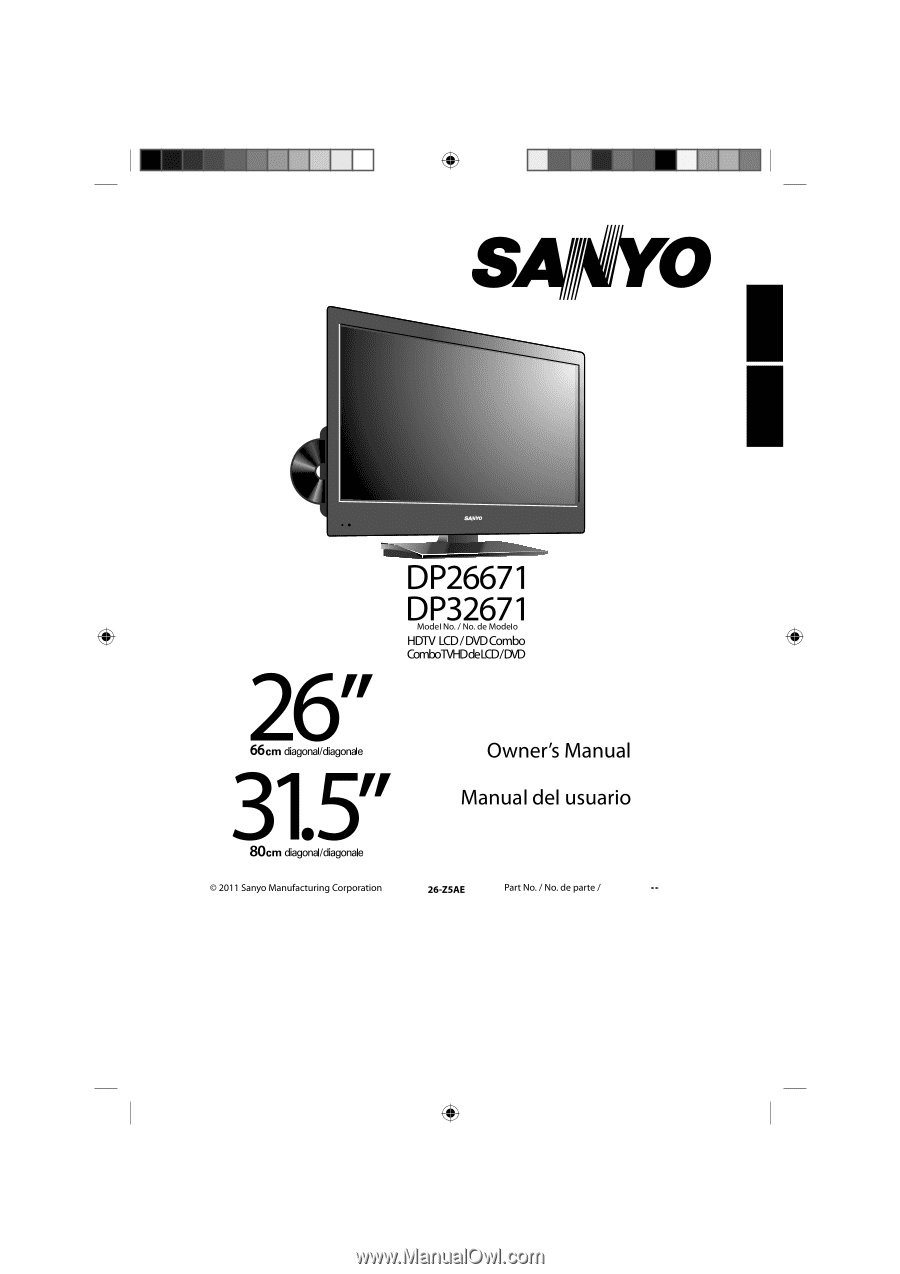
ENGLISH
J56Q0221A
ESPAÑOL
56Q0221A_eng.indd
1
56Q0221A_eng.indd
1
1/8/11
5:31:34 PM
1/8/11
5:31:34 PM