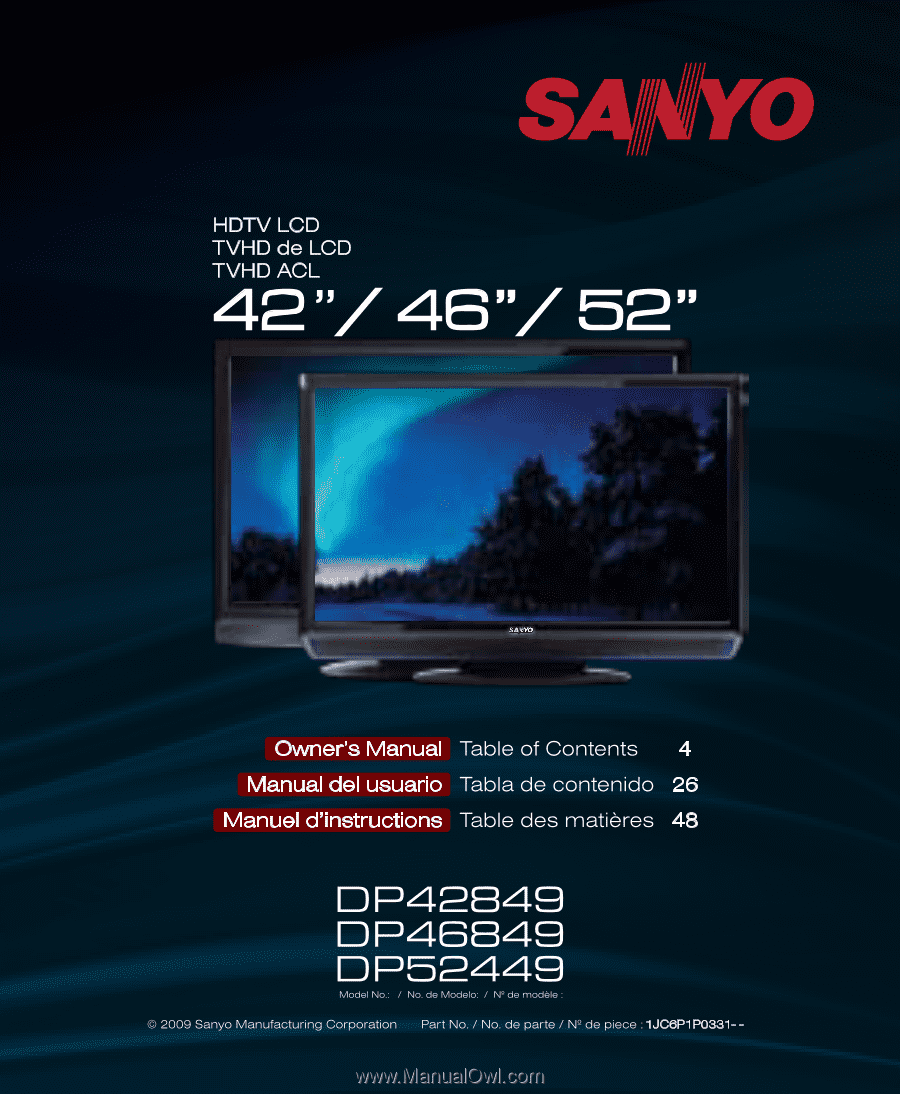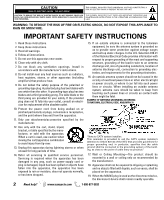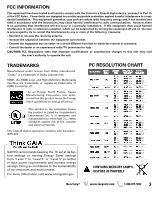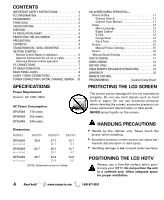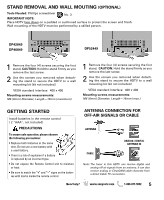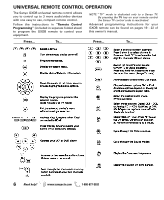Sanyo DP42849 Owners Manual
Sanyo DP42849 - 42" LCD TV Manual
 |
View all Sanyo DP42849 manuals
Add to My Manuals
Save this manual to your list of manuals |
Sanyo DP42849 manual content summary:
- Sanyo DP42849 | Owners Manual - Page 1
- Sanyo DP42849 | Owners Manual - Page 2
system should not be located in the vicinity of overhead power lines or other electrical light or power circuits, or where it can fall into such power lines or circuits. When installing an outside antenna system, extreme care should be taken to keep from touching such power lines or circuits as - Sanyo DP42849 | Owners Manual - Page 3
digital apparatus complies with Canadian ICES-003. PC RESOLUTION CHART SANYO recommends keeping the TV set at its factory settings or moving Energy Saver settings from "Level 1" to "Level 2" or "Level 3" to further re-duce power requirements and increase energy savings. Doing so contributes to the - Sanyo DP42849 | Owners Manual - Page 4
14 Clock Timer 14 Picture 15 Manual Picture Settings 15 Sound 16 Manual Sound Settings 16 PHOTO VIEWER 17 HDMI LINKING 18 MOTION SYNC 18 GXDB REMOTE ADVANCED OPERATIONS 19 WARRANTY 23 REMOTE CONTROL PROGRAMMING Supplied Code Sheet PROTECTING THE LCD SCREEN The screen can be damaged if - Sanyo DP42849 | Owners Manual - Page 5
the remote control. ANTENNA CONNECTION FOR OFF-AIR SIGNALS OR CABLE ANTENNA CABLE ANALOG / DIGITAL ANTENNA IN Note: The tuner in this HDTV can receive digital and analog off air signals from an antenna. It can also receive analog or ClearQAM cable channels from a direct Cable TV connection - Sanyo DP42849 | Owners Manual - Page 6
NOTE: "TV" mode is dedicated only to a Sanyo TV. By pressing the TV key on your remote control the Sanyo TV control code is reactivated. Advanced programming instructions for your GXDB remote can be found on pages 19 - 22 of this owner's manual. Press... To... Press... To... 6 Need help? www - Sanyo DP42849 | Owners Manual - Page 7
Picture parameters. Manual - Adjust the screen's Contrast, Brightness and Color Temperature settings. PC Sound Standard - Sets predetermined values to the Sound parameters. Manual - Adjust the HDTV's Bass and Treble settings. PC PICTURE (MANUAL) SCREEN PC SOUND (MANUAL) SCREEN Need help? www - Sanyo DP42849 | Owners Manual - Page 8
BACK PANEL JACKS 1 Digital Audio Output (Coaxial) 1 2 Component Video Input (VIDEO2 or VIDEO3) Green (Y), blue (Pb), AV interface that accepts uncompressed video signals up to 1080p for the very best picture possible. NOTE: A DVI conection is possible via help? www.sanyoctv.com 1-800-877-5032 - Sanyo DP42849 | Owners Manual - Page 9
accept SDTV, EDTV and HDTV video signals. Use them DVD player. S-Video connection can replace the yellow Video connection for (Do not connect external speakers directly to the HDTV) SATELLITE RECEIVER (or similar device) HDMI INPUT1 supplied USB input jack is used to connect a USB mass storage - Sanyo DP42849 | Owners Manual - Page 10
SETUP SCREEN CHANNEL SEARCH METHOD SCREEN ON SCREEN HELP MENU Access an on screen trouble shooting guide (in the Initial Setup Screen.) You may acces the On Screen Help menu later on at any time via the main menu or by pressing the HELP key on your remote control. CHANNEL SEARCH PROGRESS SCREEN - Sanyo DP42849 | Owners Manual - Page 11
channel select bar through enabled channels, skipping all disabled channels. MAIN MENU SCREEN CHANNEL SETTING SCREEN CHANNEL SCAN MEMORY SCREEN Enable a disabled channel or disable an enabled one. NOTE: For information on local digital channels, visit www.antennaweb.org IMPORTANT FACT: This HDTV - Sanyo DP42849 | Owners Manual - Page 12
French for your On Screen menu's display language. Press ENTER on the desired language. A blue marker indicates the current selected option. DIGITAL CAPTION Captioning is textual information transmitted along with the picture and sound. Turning Captioning ON causes the HDTV to open these captions - Sanyo DP42849 | Owners Manual - Page 13
automatically. Advanced V-Chip System This feature is an advanced Regional rating system for digital channels. When the HDTV detects compatible Rating Region Table (RRT) data, it's downloaded & stored in memory. The Setup V-Chip screen is then modified to show the Adjust (Advanced) option. Use - Sanyo DP42849 | Owners Manual - Page 14
ON-SCREEN MENU OPERATION SETUP (CONTINUED) ENERGY SAVER Energy saver settings control the LCD backlight brightness to save power consumption. The higher the level number, the more brightness reduction and higher power saving. LEVEL 1 LEVEL 2 LEVEL 3 CLOCK TIMER Set the Current Time for your HDTV. - Sanyo DP42849 | Owners Manual - Page 15
Edge Enhancer, H-Size and V-Size. Select Manual or Advanced Manual. MAIN MENU SCREEN PICTURE SCREEN (MANUAL) Cycle through the different Picture parameters. Enter selected parameter's adjustment screen. Adjust the value of the selected parameter. Set the value of the selected parameter and return - Sanyo DP42849 | Owners Manual - Page 16
current Picture option. Standard - Neutral values for sound parameters. Manual - Set Bass and Treble levels to your preference. Advanced Manual - Use a 4-Band Equalizer to personalize sound settings. MAIN MENU SCREEN MANUAL SOUND SETTINGS Select Manual or Advanced Manual. MANUAL PARAMETER SCREEN - Sanyo DP42849 | Owners Manual - Page 17
Slideshow mode to display the USB On screen menu. Picture Setting - Adjust Color, Tint, Contrast, Brightness, Sharpness and Dynamic Contrast. NOTE: Picture Settings are separate configurations from the settings in TV and AV inputs. USB MAIN MENU SCREEN Need help? www.sanyoctv.com 1-800-877-5032 - Sanyo DP42849 | Owners Manual - Page 18
one remote control, and the interaction of devices with each other without user intervention. For example, a CEC-enabled device hooked up to your HDTV may be turned off by turning off the TV set, or setting the device on stand-by will set the HDTV on stand-by as well. Xacti-LINK With a Sanyo Xacti - Sanyo DP42849 | Owners Manual - Page 19
, SET, or RECORD (G) G Learning capacity is approximately 42 to 75 keys, depending on the code being control headto-head (about 2" apart). Also locate the key (on your original remote control) that you want the GXDB to learn. Press the mode key you wish to learn functions on. 2. Press and hold SET - Sanyo DP42849 | Owners Manual - Page 20
all programmed devices. PROGRAMMING CHANNEL LOCK Channel control can be locked so that the GXDB remote controls a single device's channel-changing functions, regardless of operating mode. This is often enabled by users who watch all broadcast TV through one device (e.g., a cable set-top box). The - Sanyo DP42849 | Owners Manual - Page 21
twice. 3. Press CHM once. The mode LED blinks 4 times. Now the channel functions will correlate to the active mode (e.g., press CHL in TV mode and the TV changes channel accordingly). USING KEYMOVER Your GXDB universal remote control includes a Keymover feature that allows you to map (or copy) keys - Sanyo DP42849 | Owners Manual - Page 22
control the Sanyo TV control code is reactivated. Now, when you press the preset macro key , the remote sends the series of commands you have entered, regardless of what mode you are in. For example, you could program a macro key to turn on both your TV and cable box and select a particular channel - Sanyo DP42849 | Owners Manual - Page 23
the included accessories, such as the remote control. The defective TV will be exchanged for the same model, or a replacement model of equal value, if necessary. Replacement model will be contingent on availability and at the sole discretion of Sanyo Manufacturing Corporation. THE FOREGOING WARRANTY - Sanyo DP42849 | Owners Manual - Page 24
CHOQUE ELÉCTRICO, NO QUITE LA CUBIERTA (O LA TAPA TRASERA). NO HAY PARTES ADENTRO QUE LAS PUEDA REPARAR EL USUARIO. REFIÉRASE A PERSONAL CALIFICADO PARA DE ANTENA DE ACUERDO AL CÓDIGO ELÉCTRICO NACIONAL (National Electrical Code, ANSI/NFPA 70) "Nota al instalador del sistema de cable CATV - Sanyo DP42849 | Owners Manual - Page 25
a los límites para un aparato digital Clase B, en acorde a la Parte 15 de las Reglas FCC. Estos límites están diseñados para proveer aparato digital de Clase B cumple con las normas ICES-003 de Canadá. SANYO recomienda mantener su TV en el modo de fábrica o cambiar los ajustes del Ahorrador de - Sanyo DP42849 | Owners Manual - Page 26
ón del control remoto 28 CONECTORES DEL PANEL TRASERO 29 CONEXIONES DE AUDIO/VIDEO 30 CONEXIONES DE PC 31 CONFIGURACIÓN DE PC 31 CONEXIÓN A CORRIENTE 32 BÚSQUEDA INICIAL DE CANALES 32 ESPECIFICACIONES Requerimiento de Potencia: Source: AC 120V, 60Hz Consumo de Potencia: DP42849 DP46849 - Sanyo DP42849 | Owners Manual - Page 27
y acolchonada para proteger la pantalla y el acabado de la HDTV. Una persona con experiencia debe realizar el montaje en pared. DP42849 DP46849 DP52449 1 Quite los cuatro (4) tornillos del pedestal de soporte. PRECAUCIÓN: Sujete firmemente la base al quitar el último tornillo. 2 Use los tornillos - Sanyo DP42849 | Owners Manual - Page 28
el control GXDB. NOTA: El modo de "TV" es sólo para televisores Sanyo. Al presionar la tecla TV en el control remoto, se reactiva el código de control de su televisor Sanyo. Instrucciones de programación avanzada para su control GXDB pueden ser encontradas en las páginas 41 - 44 de este manual de - Sanyo DP42849 | Owners Manual - Page 29
. Cable estéreo audio mini PC o LAPTOP Cable de monitor RGB PANEL TRASERO HDTV Sanyo recomienda utilizar un cable de monitor con ferrita. Imagen PC Estándar - Aplica valores predeterminados a los parámetros de Imagen. Manual - Ajuste el Contraste, Brillo y Temperatura de Color de la pantalla - Sanyo DP42849 | Owners Manual - Page 30
CONECTORES DEL PANEL TRASERO 1 Salida de Audio Digital (Coaxial) 1 2 Entrada de video Componente (VIDEO2 , 2 & 3) Interfase completamente digital que acepta señales de video sin compresión hasta de 1080p para obtener la mejor calidad de imagen posible. NOTE: Una conexión DVI es posible por medio - Sanyo DP42849 | Owners Manual - Page 31
para conectar un receptor multicanal con el uso de un cable de audio digital. Conexiones de Componente aceptan señales de video SDTV, EDTV y HDTV. Utilícelas para dispositivos digitales y obtener una muy buena calidad de imagen. La conexión Compuesta es utilizada para conectar equipo análogo tal - Sanyo DP42849 | Owners Manual - Page 32
cable de corriente 120V AC, 60Hz Encienda la TV Espere las instrucciones en pantalla si ninguna de estas dos señales son detectadas, la HDTV sintonizará la entrada de Video1. PANTALLA DE CONFIGURACIÓN INICIAL presionando la tecla de HELP en el control remoto. PANTALLA DE AVANZE DE BÚSQUEDA 32 ¿ - Sanyo DP42849 | Owners Manual - Page 33
función de Adición Digital Aérea no es disponible si el modo de TV es Cable. PANTALLA DE MENÚ PRINCIPAL MEMORIA DE CANALES Memoria de canales enlista locales, visite www.antennaweb.org INFO. IMPORTANTE: Esta HDTV mantiene una sola base de datos para canales digitales. Por lo tanto cuando busque - Sanyo DP42849 | Owners Manual - Page 34
junto con la imagen y sonido. El encender la función hace que la HDTV abra e interprete esta información (digital o análoga) y sobreimponga los parámetro Seleccionar / establecer parámetro MAIN MENU SCREEN SETUP MENU SCREEN DIGITAL CAPTION SCREENS 34 ¿Necesita ayuda? www.sanyoctv.com 1-800- - Sanyo DP42849 | Owners Manual - Page 35
á todas las más bajas. Sistema avanzado V-Chip Esta función es un sistema avanzado de clasificación regional para canales digitales. Cuando la HDTV detecta datos de la Tabla de Clasificación Regional (RRT), se descargan y almacenan en memoria. La pantalla de Configuración/V-Chip se modifica - Sanyo DP42849 | Owners Manual - Page 36
Energía controlan el brillo de las lámparas del panel para ahorrar consumo de energía. Mientras más alto RELOJ TEMPORIZADOR Configure el Tiempo actual en su HDTV. Establezca un Tiempo de encendido para utilizar con la la Función de encendido se habilita, la TV automáticamente se encenderá a la hora - Sanyo DP42849 | Owners Manual - Page 37
con las sig. opciones: DNR Expandido, Balance de Blanco, Nitidez vertical, Realce de orillas, Tamaño-H y Tamaño-V. PANTALLA DE IMAGEN Elegir Manual o Manual avanzado. Seleccionar entre los diferentes parámetros de Imagen. Abrir la pantalla de ajuste del parámetro seleccionado. Ajustar el valor - Sanyo DP42849 | Owners Manual - Page 38
Avanzado - Utilice el Ecualizador de 4 bandas para personalizar el sonido. PANTALLA DE MENÚ PRINCIPAL CONFIGURACIÓN MANUAL DE SONIDO Elegir Manual o Manual avanzado. PANTALLA DE PARÁMETROS MANUALES Seleccionar entre los diferentes parámetros de Imagen. Abrir pantalla de ajuste del parámetro - Sanyo DP42849 | Owners Manual - Page 39
HDTV con el uso de un dispositivo de memoria USB. PANEL TRASERO HDTV MEMORIA USB NOTA: La HDTV COMPLETA AJUSTES A PRESENTACIÓN MENÚ DEL REPRODUCTOR Presione MENU al estar en vista completa o en una presentaci son configuraciones separadas a las de TV y entradas AV. PANTALLA DE MENÚ USB ¿Necesita - Sanyo DP42849 | Owners Manual - Page 40
el uso de las teclas del control remoto GXDB para operar la cámara. NOTA: La función HDMI-CEC de la cámara Xacti también debe ser encendida para habilitar el Xacti-Link. TECLAS DEL GXDB PARA XACTI-LINK SINC. DE MOVIMIENTO (120 Hz) *sólo DP52449 Su HDTV Sanyo de 52" DP52449 tiene una frecuencia - Sanyo DP42849 | Owners Manual - Page 41
y anote el número. • La capacidad de aprendizaje es aproximadamente de 42 a 75 teclas, dependiendo del código que se esté aprendiendo. También ubique la tecla (en su control remoto original) que servirá como la función a enseñar. 2. Presione y mantenga presionado SET hasta que la luz roja parpadee - Sanyo DP42849 | Owners Manual - Page 42
DE UN MODO ESPECÍFICO NOTA: Si pasan más de 10 segundos entre el presionar una tecla y otra, el control remoto se sale del modo de programación. 1. Presione y mantenga presionado SET hasta que la luz roja parpadee dos veces y luego suéltelo. 2. Ingrese 9 7 6. La luz roja parpadeará dos veces - Sanyo DP42849 | Owners Manual - Page 43
) Su control remoto universal GXDB incluye una función llamada Cambiador de Botones (Keymover) que le permite pasar (o copiar) botones de un modo (de origen) a otro modo (de destino) o a un botón diferente en el mismo modo. NOTA: No utilice ninguno de los BOTONES DE DISPOSITIVO, POWER, RECORD, o SET - Sanyo DP42849 | Owners Manual - Page 44
restituir. PROGRAMACIÓN DE MACROS Su control remoto universal GXDB tiene la capacidad de programar cualquier botón (excepto SET) con una función macro. botón macro para encender tanto la TV como el decodificador de cable y seleccionar un canal, pero sólo si está en modo TV. Si está en modo DVD, este - Sanyo DP42849 | Owners Manual - Page 45
TV defectuosa al vendedor junto con su recibo de compra además de todos los accesorios incluídos, como el control remoto. La TV Marzo 1, 2007) Su HDTV Sanyo es registrada al momento parte posterior de la TV) Fecha de compra Precio de compra Lugar de compra Sanyo Manufacturing Corp. 3333 Sanyo - Sanyo DP42849 | Owners Manual - Page 46
, une table ou un support recommandé par le fabricant ou vendu avec l'appareil. Lors de son installation, suivez les instructions du fabricant et utilisez les de l'utilisateur pour opérer l'unité. CONTIENT DES LAMPES AU MERCURE, À JETER DE FAÇON APPROPRIÉE 46 Besoin d'aide? www.sanyoctv.com 1-800 - Sanyo DP42849 | Owners Manual - Page 47
En tant que partenaire d'ENERGY STARMD, Sanyo Manufacturing Corporation a déterminé que ce 60Hz Consommation: DP42849 216 watts DP46849 255 watts DP52449 240 watts Dimensiones: MODÉLE LARGEUR HAUTEUR PROFONDEUR DP42849 1012 704 307 sans base 653 121 DP46849 1110 766 323 sans base - Sanyo DP42849 | Owners Manual - Page 48
MATIÈRES 48 PRÉCAUTIONS DE MANIEMENT 48 PLACER LA TVHD ACL 48 ENLEVER LA BASE ET INSTALLER SUR LE MUR . . . . . .49 POUR COMMENCER- Placez les le système d'emission de Guide V canadien, donc, les instructions ne sont pas fournies pour cette fonction. FONCTIONNEMENT DU MENU À L'ÉCRAN- Établir cha - Sanyo DP42849 | Owners Manual - Page 49
être effectué par une personne avec expérience. DP42849 DP46849 DP52449 1 Enlevez les quatre (4) vis qui maintiennent la base de support. PRECAUTION : maintenez fermement le socle en enlevant la ClearQAM d'une connexion directe de TV par câble. Besoin d'aide? www.sanyoctv.com 1-800-877-5032 49 - Sanyo DP42849 | Owners Manual - Page 50
en feuille séparée) pour programmer la télécommande GXDB. REMARQUE : Le mode « TV » est seulement pour téléviseurs Sanyo. En appuyant sur la touche TV dans la télécommande, le Sanyo TV code est réactiv. Les instructions de programmation avancée pour votre télécommande GXDB peuvent être trouvées - Sanyo DP42849 | Owners Manual - Page 51
Câble audio stéreo mini Câble RGB BARRIÉRE DE LA TVN PC OU LAPTOP Sanyo recommande d'utiliser un câble RGB avec de ferrite. PC Image Standard - Charge les arrangements n'affectent pas la vision normale de la TV Besoin d'aide? ÊCRAN DE PC SON (MANUEL) REMARQUE : Ces arrangements n'affectent pas la - Sanyo DP42849 | Owners Manual - Page 52
CONNECTEURS DU PANNEAU ARRIÈRE 1 Sortie audio numérique (Coaxial) 1 2 Entrée composant vidéo (VIDEO2 ou VIDEO3) Entrées vidéo verte (Y), bleue (Pb) et rouge (Pr) ainsi que les fiches blanche et rouge de l'audio. 3 Entrée pour PC et stéréo audio mini • MONITOR RGB (D-SUB) 2 • AUDIO R/L ( - Sanyo DP42849 | Owners Manual - Page 53
se brancher à un récepteur audionumérique en utilisant un câble d'audio. L'entrée de vidéo Composant accepte des signaux de vidéo SDTV, EDTV et HDTV. Employez-les pour obtenir une bonne qualité d'image en utilisant dispositifs numériques. L'entrée de vidéo Composite est utilisée pour brancher des - Sanyo DP42849 | Owners Manual - Page 54
NES INITIALE Branchez le cordon d'alimentation CA 120V CA, 60Hz Allumer TV Attendez les instructions en écran pour exécuter la Recherche Initiale de , la TV choisira l'entrée Vidéo 1. ÉCRAN INITIAL ÉCRAN MÉTHODE DE RECHERCHE DE CHAÎNES MENU DANS L'ÉCRAN D'AIDE Montre l'écran de guide d'aide - Sanyo DP42849 | Owners Manual - Page 55
aérienne - Recherche les chaînes numériques d'air et ajoute à la base de données les nouvelles chaînes numériques trouvées. REMARQUE : L'option . ÉCRAN DE MENU PRINCIPAL MÉMOIRE DE CHAÎNES La Mémoire de Chaînes liste toutes les chaînes analogiques et numériques trouvées. Liste aussi les cha - Sanyo DP42849 | Owners Manual - Page 56
dans l'écran et utilise les touches CURSEUR LM pour choisir Configuration. Appuyez sur ENTER LANGUE DU MENU Choisit la langue entre Anglais, Espagnol et Français pour le Menu en écran. Appuyer sur ENTER pour choisir la langue souhaitée. Un marqueur bleu indique l'option actuellement choisie. SOUS - Sanyo DP42849 | Owners Manual - Page 57
FONCTIONNEMENT DU MENU À L'ÉCRAN CONFIGURATION (SUITE) ÉCONOMISEUR D'ÉNERGIE Le réglage de l'économiseur d'énergie contrôle l'éclat des lampes du panneau la Fonction d'allumer. Quand la Fonction d'allumer soit habilitée, la TV s'allumera automatiquement à l'heure fixée préalablement. Se déplace à - Sanyo DP42849 | Owners Manual - Page 58
ajuster la Coulleur, Teinte, Contraste, Luminosité, Netteté, Balance du signal, Réduction du bruit et Contraste dynamique. Manuel Avancé offre un sub-menu avec des ajustements détaillés qui inclut les options suivantes : DNR étendu, Balance des blancs, Netteté vertical, Renforceur de bords, Taille - Sanyo DP42849 | Owners Manual - Page 59
Ajuste le Bas et Aigus à votre préférence. Manuel avancé - Utilise un Égaliseur á 4-Bandes pour personnaliser les ajustements de son. ÉCRAN DE MENU PRINCIPAL RÉGLAGES MANUELS DU SON Choisit Manuel ou Manuel Avancé. Choisit entre les différents paramètres de Son. Ouvre l'écran d'ajustement du param - Sanyo DP42849 | Owners Manual - Page 60
Choisissez Voir présentation aprés appuyer su ENTER sur une vue miniature ou, dans le menu d'options de Vue complète. ÉCRAN VU MINIATURE REMARQUE: Une icône de d'image sont indépendants des ajustements des entrées TV et AV. ´ECRAN DE MENU PRINCIPAL DE USB 60 Besoin d'aide? www.sanyoctv.com 1-800 - Sanyo DP42849 | Owners Manual - Page 61
fonctions de HDMI-CEC ne sont pas supportées par d'autres équipements. Utilisez la CEC (Consumer Electronics Control) La Fonction CEC TVHD peut être éteint en éteignant la TV ou, s'il l'appareil devient ou mode d' -LINK MOUVEMENT SYNC (120 Hz) *seulement DP52449 Votre TVHD Sanyo 52" DP52449 a une - Sanyo DP42849 | Owners Manual - Page 62
chaque mode. G N'utilisez pas les touches suivantes pour l'apprentissage : TOUCHES DES APPAREILS, SET, ou RECORD (G) G La télécommande peut apprendre de 42 à 75 touches, selon le code programmé G Certaines fonctions d'appareil ne sont pas programmables pour l'apprentissage, incluant certains types - Sanyo DP42849 | Owners Manual - Page 63
maintenez-la enfoncée jusqu'à ce que la DEL clignote deux fois. Relâchez ensuite la touche SET. 2. Entrez 9 9 3. La DEL clignote deux fois. 3. Sélectionnez le mode (ex. : TV) pour lequel vous voulez que le réglage du volume soit verrouillé de façon générale. Besoin d'aide? www.sanyoctv.com 1-800 - Sanyo DP42849 | Owners Manual - Page 64
, vous serez en mesure de commander le volume de l'appareil choisi (ex. : TV) en utilisant les touches VOL-, VOL+ et MUTE, peu importe le mode dans REMARQUE : Ne pas utiliser les TOUCHES D'APPAREIL, POWER, RECORD ou SET comme une touche de source ou de destination. 64 Besoin d'aide? www.sanyoctv. - Sanyo DP42849 | Owners Manual - Page 65
é (ex : TV, DVD, STB, ou AUX). 2. Appuyez sur la touche SET et tenez-la enfoncée jusqu'à ce que la DEL rouge clignote deux fois. Relâchez ensuite la touche SET. 3. Entrez plusieurs commandes successives à une seule touche (sauf la touche SET). Chaque touche macro peut être programmée pour exécuter - Sanyo DP42849 | Owners Manual - Page 66
1 à 5 ci-dessus, mais n'entrez pas de séquence d'ordres à l'étape 4. PROGRAMMATION D'UN MACRO MODEDÉPENDENT 1. Appuyez une fois sur la touche de mode (TV, DVD, STB, ou AUX). 2. Appuyez sur la touche SET et tenez-la enfoncée jusqu'à ce que la DEL rouge clignote deux fois. Relâchez ensuite la touche - Sanyo DP42849 | Owners Manual - Page 67
MARCHANDE OU ADAPTÉE À UN BUT PARTICULIER. OBLIGATIONS Pendant un an à compter de la date d'achat, Sanyo Manufacturing Corporation (SMC) garantit que ce téléviseur est exempt de tout défaut de pièce et main-d'œuvre dans des conditions d'utilisation normale. Au titre de cette garantie et au cours des