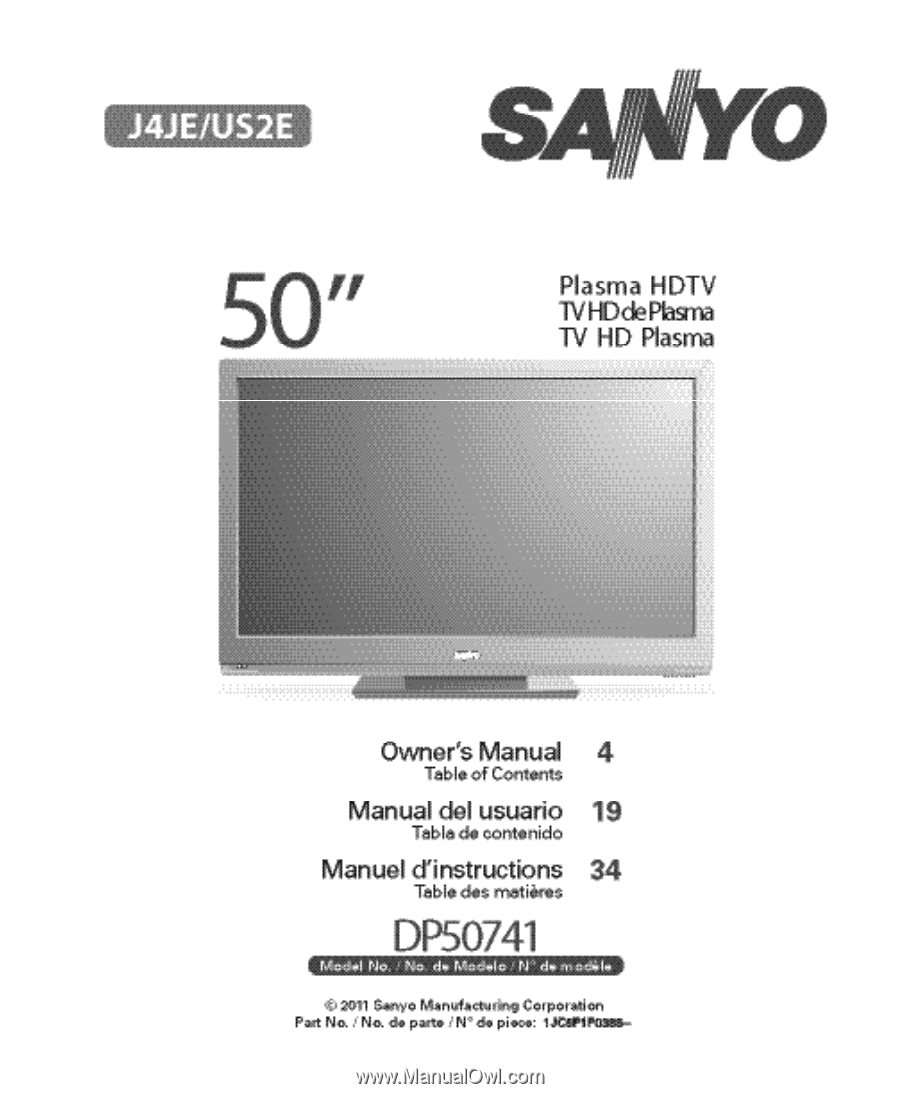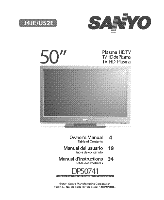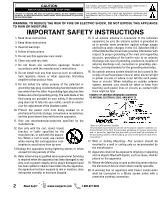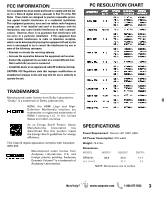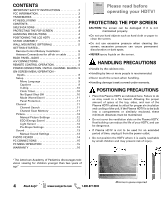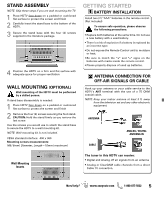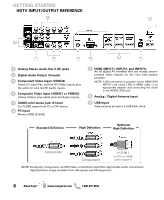Sanyo DP50741 Owners Manual
Sanyo DP50741 Manual
 |
View all Sanyo DP50741 manuals
Add to My Manuals
Save this manual to your list of manuals |
Sanyo DP50741 manual content summary:
- Sanyo DP50741 | Owners Manual - Page 1
- Sanyo DP50741 | Owners Manual - Page 2
located in the vicinity of overhead power lines or other electrical light or power circuits, or where it can fall into such power lines or circuits. When installing an outside antenna system, extreme care should be taken to keep from touching such power lines or circuits as contact with them might - Sanyo DP50741 | Owners Manual - Page 3
the instructions, may cause harmful interference to radio communications. However, there is no guarantee that interference will not Power Requirement: Source: AC 120V, 60Hz AC Power Consumption: 210 watts Weight: 75.4 lbs. Dimensions: MODEL WIDTH HEIGHT DEPTH DP50741 48.8 33.0 w/o stand - Sanyo DP50741 | Owners Manual - Page 4
PRECAUTIONS 4 POSITIONING THE LCD HDTV 4 STAND ASSEMBLY 5 WALL MOUNTING (OPTIONAL 5 GETTING STARTED- Remote Control Battery Installation 5 Antenna Connections for off-air or cable 5 BACK PANEL JACKS 6 A/V CONNECTIONS 7 REMOTE CONTROL OPERATION 8 POWER CONNECTION / INITIAL CHANNEL SEARCH - Sanyo DP50741 | Owners Manual - Page 5
heat. • Be sure to match the "+" and "-" signs on the batteries with marks inside the remote control. • Please properly dispose of used up batteries. ANTENNA CONNECTION FOR OFF-AIR SIGNALS OR CABLE Hook up your antenna or your cable service to the HDTV's ANT terminal with the use of a 75 OHM coaxial - Sanyo DP50741 | Owners Manual - Page 6
. NOTE: A DVI connection is possible via the HDMI (DVI) INPUT1 jack using a DVI to HDMI cable or an appropriate adapter and connecting the audio to the AUDIO (DVI) jack. 8 Analog / Digital Antenna Input 9 USB Input View pictures stored in a USB flash drive. Standard Definition High Definition - Sanyo DP50741 | Owners Manual - Page 7
Amplifier. (Do not connect external speakers directly to the HDTV.) HDMI USB FLASH DRIVE MULTICHANNEL RECEIVER Digital Audio Output is used to hookup a multichannel receiver with the use of a phono-type digital audio cable. NOTE: Audio/Video cables are not supplied. VCR (or analog device) HD - Sanyo DP50741 | Owners Manual - Page 8
While Off Timer is on-screen, press the "0" key to Set the amount of time (in 30 minute increments) at which the HDTV will turn off. Increases or decreases the audio level. Allows for the direct selection of digital subchannels. For example: to select channel 39.1 press the 3 and 9 keys, followed by - Sanyo DP50741 | Owners Manual - Page 9
antenna or cable connection and all AV equipment correctly to your HDTV. 1. PLUG IN AC POWER CORD 120V AC, 60Hz 2. TURN ON TV (PRESS POWER BUTTON) Wait for on-screen instructions the picture and sound. Turning Captioning ON (by pressing the CAPTION key during normal TV viewing) causes the HDTV to - Sanyo DP50741 | Owners Manual - Page 10
Shut-Off When No Signal Shut-off feature is set to ON, it will allow the HDTV to automatically turn off when no video and/or audio signals are being received. NOTES: By factory default, this feature is set to ON. TV will automatically turn off if no AV signals are received in a time span of 15 - Sanyo DP50741 | Owners Manual - Page 11
be repaired. Exit the White Pattern blank screen by pressing any button on the remote control (except VOLUME, AUDIO or MUTE.) IMPORTANT FACT: This HDTV maintains only one database of digital channels. Therefore, when you search for cable channels, the database of antenna digital channels will be - Sanyo DP50741 | Owners Manual - Page 12
on remote may also be used as a short- cut to modify the Energy Saver settings. LIGHT SENSOR This feature detects ambient room light brightness and uses that reading to control the panel brightness level and picture parameters to reduce the HDTV's power consumption. NOTE: When room lighting is dark - Sanyo DP50741 | Owners Manual - Page 13
Custom option for personalized picture settings. MANUAL (CUSTOM) SOUND SETTINGS The Manual option provides different parameters that can be personally adjusted: • Bass & Treble • Bass Booster • Audyssey Dynamic Volume 1 • Advanced Control - Equalizer: Personalize audio highs and lows. - Lyp - Sanyo DP50741 | Owners Manual - Page 14
. Power Saving - Enable the HDTV to turn to Standby Mode when computer is not in use. HDTV BACK RGB OUTPUT JACK DVI OUTPUT JACK RGB Monitor cable Stereo mini audio cable PC OR LAPTOP NOTE: Sanyo recommends using a monitor cable that includes a Ferrite Core. PC Picture and Sound Standard - Sanyo DP50741 | Owners Manual - Page 15
LM keys to select Photo. Press ENTER. NOTE: When a USB flash drive is connected to the HDTV, the Photo option is automatically selected. USING THE PHOTO VIEWER Use the CURSOR LM keys to select an available picture on the thumbnail screen. Press ENTER on a thumbnail photo to show the image on the - Sanyo DP50741 | Owners Manual - Page 16
the included accessories, such as the remote control. The defective TV will be exchanged for the same model, or a replacement model of equal value, if necessary. Replacement model will be contingent on availability and at the sole discretion of Sanyo Manufacturing Corporation. THE FOREGOING WARRANTY - Sanyo DP50741 | Owners Manual - Page 17
CUBIERTA (O LA TAPA TRASERA). NO HAY PARTES ADENTRO QUE LAS PUEDA REPARAR EL USUARIO. cordón de potencia de que sea pisado o perforado, particularmente en las hojas y del punto donde éste sale con líquido encima de él. 19. Si el conector del cable de AC se usa como artículo de desconexión principal - Sanyo DP50741 | Owners Manual - Page 18
para un aparato digital Clase B, en acorde a la Parte 15 de las Reglas FCC. Estos límites están HDMI Licensing LLC en los Estados Unidos y otros países. Como un Asociado de ENERGY STAR®, Sanyo Dimensiones: MODELO ANCHO ALTO PROFUNDO DP50741 123.8 83,8 28,3 sin base 78,7 10,6 NOTA: Las - Sanyo DP50741 | Owners Manual - Page 19
PANTALLA . . . . . .19 COLOCACIÓN DE LA HDTV 19 PONER LA BASE 20 MONTAJE EN PARED 20 PARA COMENZAR- Instalación de baterías al control 19 Conexión de antena aire/cable 19 CONECTORES DEL PANEL TRASERO 20 CONEXIONES DE AUDIO/VIDEO 21 OPERACIÓN DEL CONTROL REMOTO 22 BÚSQUEDA INICIAL DE CANALES - Sanyo DP50741 | Owners Manual - Page 20
estos pasos si montará su TV a la pared. 1 Coloque la HDTV con la pantalla hacia abajo sobre una superficie plana y acolchonada para proteger la pantalla y el acabado de la HDTV. 2 Inserte con cuidado la base a la parte inferior de la HDTV. 3 Asegure la base colocando los 4 tornillos proporcionados - Sanyo DP50741 | Owners Manual - Page 21
imagen en la pantalla. Pueden aparecer en pantalla barras en la parte superior e inferior, o lado izquierdo y derecho, dependiendo en la señal o programa transmitido. (Ver pág. 28) Prende o apaga su HDTV. Selecciona el tipo de audio, Estéreo, Mono, o SAP (de estar disponible). Despliega en pantalla - Sanyo DP50741 | Owners Manual - Page 22
(audio). 5 Entrada de estéreo mini (AUDIO) Para señal de audio de PC o aparato DVI. 6 Entrada PC Monitor RGB (D-SUB) 7 Entradas HDMI (INPUT1 entrada HDMI (DVI) INPUT1 utilizando un adaptador apropiado y conectando el audio al conector estéreo mini. 8 Entrada de Antena digital/análoga o Cable. - Sanyo DP50741 | Owners Manual - Page 23
. (No conecte bocinas externas directamente a la HDTV) HDMI MEMORIA USB RECEPTOR MULTICANAL La salida de Audio Digital es utilizada para conectar un receptor multicanal con el uso de un cable de audio digital. NOTE: Audio/Video cables are not supplied. VIDEOCASETERA (o aparato análogo) RECEPTOR - Sanyo DP50741 | Owners Manual - Page 24
INICIAL Antes de continuar, asegúrese de conectar correctamente su antena o conexión de TV por cable y todos los dispositivos a su HDTV. 1. CONECTE EL CABLE DE CORRIENTE 120V AC, 60Hz 2. ENCIENDA LA TV Siga instrucciones en pantalla para configurar el Modo de Ahorro de Energía inicial y realizar - Sanyo DP50741 | Owners Manual - Page 25
MENÚ EN PANTALLA CONFIGURACIÓN (CONT.) V-Chip (Control paternal) Utilice esta función para bloquear automáticamente permite que la HDTV se apague automáticamente cuando no detecte señal de video y/o audio. NOTAS: Por configuración de fábrica, la función está activada. La TV automáticamente se apagar - Sanyo DP50741 | Owners Manual - Page 26
de Ahorro de Energía inicial seleccionado al prender la TV por primera vez. Modo Hogar - Configurado para cualquier botón (excepto VOLUME, AUDIO o MUTE) cancela la pantalla blanca HDTV mantiene una sola base de datos para canales digitales. Por lo tanto cuando busque canales de Cable, la base - Sanyo DP50741 | Owners Manual - Page 27
predeterminado o personalizado). CONFIGURACIÓN MANUAL DE IMAGEN Parámetros de ajuste Manual: • Color • Tinte OPCIONES DE IMAGEN: ECO (AHORRO DE ENERGÍA) Control del brillo de las lámparas del panel para para reducir el consumo de energía de la TV. NOTA: Cuando la habitación esté oscura, el - Sanyo DP50741 | Owners Manual - Page 28
Manual incluye varios parámetros que pueden ser ajustados personalmente: • Graves y Agudos • Bass Booster • Audyssey Dynamic Volume1 • Control avanzado - Ecualizador: Personalice el espectro de graves y agudos. - Configuración Lip-Sync.: Ajusta el retraso del audio de HDMI. Pix-Auto ( de TV, - Sanyo DP50741 | Owners Manual - Page 29
mientras la PC no se utilice. PANEL TRASERO HDTV Cable de monitor RGB SALIDA SALIDA ANÁLOGA RGB DIGITAL DVI Cable estéreo audio mini PC o LAPTOP NOTA: Sanyo recomienda utilizar un cable de monitor con ferrita. Pantalla Laptop Si utiliza su HDTV Sanyo para desplegar las imágenes en pantalla de - Sanyo DP50741 | Owners Manual - Page 30
CURSOR para seleccionar Foto. Presione ENTER. NOTA: Al conectar una memoria USB a la HDTV, la opción de Foto es automáticamente seleccionada. USO DEL REPRODUCTOR DE IMÁ Ajustes de imagen son configuraciones separadas a las de TV y entradas AV. 30 ¿Necesita ayuda? www.sanyoctv.com 1-800-877-5032 - Sanyo DP50741 | Owners Manual - Page 31
la TV defectuosa al vendedor junto con su recibo de compra además de todos los accesorios incluídos, como el control remoto. La TV defectuosa (Localizado en la parte posterior de la TV) Fecha de compra Precio de compra Lugar de compra Sanyo Manufacturing Corp. 3333 Sanyo Road, Forrest City, - Sanyo DP50741 | Owners Manual - Page 32
et d'entraîner de graves blessures. Utilisez uniquement un chariot, une table ou un support recommandé par le fabricant ou vendu avec l'appareil. Lors de son installation, suivez les instructions du fabricant et utilisez les accessoires d'installation recommandés. Prenez garde lorsque vous déplacez - Sanyo DP50741 | Owners Manual - Page 33
HDMI Licensing, LLC aux États-Unis et dans d'autres pays. RÉSOLUTIONS DE PC En tant que partenaire d'ENERGY STARMD, Sanyo DP50741 1238 838 283 sans base 787 106 REMARQUE : toutes les dimensions sont millimètres (mm). GUIDE de Guide V canadien, donc, les instructions ne sont pas fournies pour - Sanyo DP50741 | Owners Manual - Page 34
34 PLACER LA TVHD ACL 34 INSTALLER LA BASE 35 INSTALLER SUR LE MUR (OPTIONAL 35 DU PANNEAU ARRIÈRE 36 BRANCHEMENTS DE AUDIO / VIDEO 37 UTILISATION DE LA TÉLÉCOMMANDE lire avant d'utiliser votre HDTV! PROTECTION DE L'ÉCRAN D' ACL • Placez ce téléviseur plasma selon l'illustration. Si ces - Sanyo DP50741 | Owners Manual - Page 35
la dernière vis. Pour installer la HDTV avec une support de montage mural, utilisez les vis de la base (support mural non inclus). Norme d'interface VESA ANTENNE AÉRIENNE OU CÂBLE Branchez votre antenne ou service de câble, à l'entrée ANT de votre HDTV en utilisant un câble coaxial (75 OHM). REMARQUE - Sanyo DP50741 | Owners Manual - Page 36
4 Entrée composite vidéo (VIDEO1 ou VIDEO2) Jaune (vidéo), blanc et rouge (audio). 5 Entrée prise stéréo mini (AUDIO) Pour signal d'audio PC ou appareil DVI. 6 Entrée pour PC Monitor RGB (D-SUB) 7 Entrée HDMI 1, 2 & 3 Interface complètement numérique qui accepte des signaux vidéos sans compression - Sanyo DP50741 | Owners Manual - Page 37
d'audio. REMARQUE: Câbles de audio et video non fournis. L'entrée de vidéo Composite est utilisée pour brancher des équipements analogiques comme VCR ou des vieux reproducteurs de DVD. REMARQUE: Veuillez faire coïncider la couleur des sorties de votre appareil avec les entrées de votre HDTV. HDMI - Sanyo DP50741 | Owners Manual - Page 38
rentes manières de sous-titrage. Appuyer deux fois pour retourner la TV aux valeurs de fabrique. Toutes les modifications effectuées par l'utilisateur, temps de d'éteint automatique de la HDTV (intervalles de 30 minutes). Augmenter ou réduire le niveau d'audio. Il permet de choisir directement une - Sanyo DP50741 | Owners Manual - Page 39
assurez-vous de brancher correctement votre antenne ou connexion de TV par câble, et tous les dispositifs à votre HDTV. 1. BRANCHEZ LE CORDON D'ALIMENTATION CA 120V CA, 60Hz 2. ALLUMER TV (APPUYER SUR LA TOUCHE POWER) Suivez les instructions dans l'écran pour configurer le mode Économiseur d'énergie - Sanyo DP50741 | Owners Manual - Page 40
é Si la fonction d'Éteint par inactivité est allumée, elle permettra que la HDTV soit automatiquement éteinte quand elle ne détecte pas signal de vidéo et/ou audio REMARQUE: Cette fonction est activée par défaut. La TV s'éteindra automatiquement quand elle ne détecte pas signal dans une période de - Sanyo DP50741 | Owners Manual - Page 41
viseur ne conserve qu'une seule base de données des chaînes. Lorsque vous recherchez des chaînes numériques de câble, la base de données de chaînes le problème de différences marquées dans le volume entre des programmes de TV, annonces et entre les sections de haut et sous volume d'un film. Audyssey - Sanyo DP50741 | Owners Manual - Page 42
cran du menu précédent. OPTIONS D'IMAGE: ECO (ÉCONOMISEUR D'ÉNERGIE) Control del brillo de las lámparas del panel para reducir el consumo de paramètres de luminosité et d'image pour réduire la consommation d'énergie de la TV. REMARQUE: Quand la chambre soit foncée, la lumi- nosité du panneau et/ou - Sanyo DP50741 | Owners Manual - Page 43
et Pix7 seulement pour un signal de PC au moyen de HDMI. Pix-Auto Description Active de Format (AFD). Il con- de l'image actuelle, en permettant que la TV est automatiquement adaptée. REMARQUE : Ce mode est vous reliez une mémoire USB à la HDTV, l'option de Photo sera automatiquement choisie. - Sanyo DP50741 | Owners Manual - Page 44
utilisable. BARRIÉRE DE LA TVN SORTIE RGB SORTIE DVI Câble RGB Câble audio stéreo mini PC OU LAPTOP REMARQUE: Sanyo recommande d'utiliser un câble RGB avec de ferrite. Écran PC portable Si vous utilisez votre TV HD Sanyo pour voir l'image d'un PC portable, il faut d'appuyer sur la touche Fn - Sanyo DP50741 | Owners Manual - Page 45
MARCHANDE OU ADAPTÉE À UN BUT PARTICULIER. OBLIGATIONS Pendant un an à compter de la date d'achat, Sanyo Manufacturing Corporation (SMC) garantit que ce téléviseur est exempt de tout défaut de pièce et main-d'œuvre dans des conditions d'utilisation normale. Au titre de cette garantie et au cours des - Sanyo DP50741 | Owners Manual - Page 46
NOTES / ANOTACIONES / ANNOTATIONS 46 Besoin d'aide? www.sanyoctv.com 1-800-877-5032 - Sanyo DP50741 | Owners Manual - Page 47
NOTES / ANOTACIONES / ANNOTATIONS Besoin d'aide? www.sanyoctv.com 1-800-877-5032 47 - Sanyo DP50741 | Owners Manual - Page 48