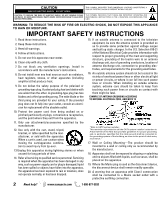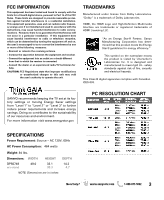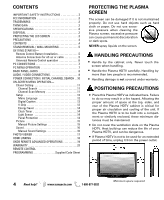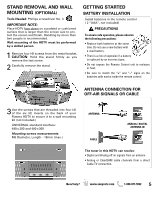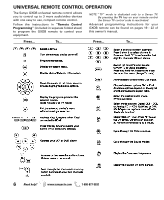Sanyo DP50749 Owners Manual
Sanyo DP50749 - 50" Plasma TV Manual
 |
View all Sanyo DP50749 manuals
Add to My Manuals
Save this manual to your list of manuals |
Sanyo DP50749 manual content summary:
- Sanyo DP50749 | Owners Manual - Page 1
- Sanyo DP50749 | Owners Manual - Page 2
during lightning storms or when unused for long periods of time. 14. Refer all servicing to qualified service personnel. Servicing is required when the apparatus has been damaged in any way, such as power-supply cord or plug is damaged, liquid has been spilled or objects have fallen into the - Sanyo DP50749 | Owners Manual - Page 3
. For more information visit www.energystar.gov PC RESOLUTION CHART SPECIFICATIONS Power Requirement: Source - AC 120V, 60Hz AC Power Consumption: 464 watts Weight: 84 lbs. Dimensions: WIDTH HEIGHT DEPTH DP50749 w/o stand 49.0 33.1 14.2 30.3 4.7 NOTE: Dimensions are in inches Need - Sanyo DP50749 | Owners Manual - Page 4
Sensor 14 Panel Protection 14 Picture 15 Manual Picture Settings 15 Sound 16 Manual Sound Settings 16 PHOTO VIEWER 17 HDMI LINKING 18 GXDB REMOTE ADVANCED OPERATIONS 19 WARRANTY 23 REMOTE CONTROL PROGRAMMING Supplied Code Sheet PROTECTING THE PLASMA SCREEN The screen can be damaged if it - Sanyo DP50749 | Owners Manual - Page 5
batteries with marks inside the remote control. ANTENNA CONNECTION FOR OFF-AIR SIGNALS OR CABLE 3 Use the screws that are threaded into four (4) of the six (6) inserts on the back of your Plasma HDTV to secure it to a wall mounting kit (not included.) UNIVERSAL standard interface: 480 x 200 and - Sanyo DP50749 | Owners Manual - Page 6
the GXDB remote to control your equipment. NOTE: "TV" mode is dedicated only to a Sanyo TV. By pressing the TV key on your remote control the Sanyo TV control code is reactivated. Advanced programming instructions for your GXDB remote can be found on pages 19 - 22 of this owner's manual. Press - Sanyo DP50749 | Owners Manual - Page 7
HDTV BACK PC OR LAPTOP RGB Monitor cable Sanyo recommends using a monitor cable that includes a Ferrite Core. PC SETTING SCREEN PC Picture Standard - Sets predetermined values to the Picture parameters. Manual - Adjust the screen's Contrast, Brightness and Color Temperature settings. PC Sound - Sanyo DP50749 | Owners Manual - Page 8
BACK PANEL JACKS 1 USB Input View pictures stored in a USB device. 2 Analog / Digital Antenna Input 3 HDMI (INPUT1, 2 & 3) An all digital AV interface that accepts uncompressed video signals for the very best picture possible. NOTE: A DVI conection is possible via the HDMI (DVI) INPUT1 using an - Sanyo DP50749 | Owners Manual - Page 9
or Videogame System. HDMI (DVI) INPUT1 input jack is used to connect a USB mass storage device to watch JPEG images. STEREO AMPLIFIER Audio Output L/R are used to hookup an external stereo Amplifier. (Do not connect external speakers directly to the HDTV) NOTE: Audio/Video cables are not supplied - Sanyo DP50749 | Owners Manual - Page 10
to input Video1. INITIAL SETUP SCREEN CHANNEL SEARCH METHOD SCREEN ON SCREEN HELP MENU Access an on screen trouble shooting guide (in the Initial Setup Screen.) You may acces the On Screen Help menu later on at any time via the main menu or by pressing the HELP key on your remote control. CHANNEL - Sanyo DP50749 | Owners Manual - Page 11
channels, skipping all disabled channels. MAIN MENU SCREEN CHANNEL SETTING SCREEN CHANNEL SCAN MEMORY SCREEN Enable a disabled channel or disable an enabled one. NOTE: For information on local digital channels, visit www.antennaweb.org IMPORTANT FACT: This HDTV maintains only one database of - Sanyo DP50749 | Owners Manual - Page 12
French for your On Screen menu's display language. Press ENTER on the desired language. A blue marker indicates the current selected option. DIGITAL CAPTION Captioning is textual information transmitted along with the picture and sound. Turning Captioning ON causes the HDTV to open these captions - Sanyo DP50749 | Owners Manual - Page 13
When the HDTV detects compatible Rating Region Table (RRT) data, it's downloaded & stored in memory. The Setup V-Chip screen is then Picture Association of America) and V-Chip rating can be found at: www.mpaa.org and www.v-chip.org, respectively. Need help? ADJUST (ADVANCED) SCREENS (Setup Menu - Sanyo DP50749 | Owners Manual - Page 14
ON-SCREEN MENU OPERATION SETUP (CONTINUED) ENERGY SAVER Energy saver settings control the LCD backlight brightness to save power consumption. The higher the level number, the more brightness reduction and higher power saving. CLOCK TIMER Set the Current Time for your HDTV. You may also set a Switch - Sanyo DP50749 | Owners Manual - Page 15
Edge Enhancer, H-Size and V-Size. Select Manual or Advanced Manual. MAIN MENU SCREEN PICTURE SCREEN (MANUAL) Cycle through the different Picture parameters. Enter selected parameter's adjustment screen. Adjust the value of the selected parameter. Set the value of the selected parameter and return - Sanyo DP50749 | Owners Manual - Page 16
4-Band Equalizer to personalize sound settings. MAIN MENU SCREEN MANUAL SOUND SETTINGS Select Manual or Advanced Manual. MANUAL PARAMETER SCREEN Cycle through the different Sound parameters. Enter selected parameter's adjustment screen. ADVANCED MANUAL PARAMETER SCREEN Adjust the value of the - Sanyo DP50749 | Owners Manual - Page 17
or Slideshow mode to display the USB On screen menu. Picture Setting - Adjust Color, Tint, Contrast, Brightness, Sharpness and Dynamic Contrast. NOTE: Picture Settings are separate configurations from the settings in TV and AV inputs. USB MAIN MENU SCREEN Need help? www.sanyoctv.com 1-800-877 - Sanyo DP50749 | Owners Manual - Page 18
turned off by turning off the TV set, or setting the device on stand-by will set the HDTV on stand-by as well. Xacti-LINK With a Sanyo Xacti Digital Video/Movie Camera hooked up to your HDTV's HDMI input, setting the HDMI-CEC Function to ON enables you the use of keys on your GXDB universal remote - Sanyo DP50749 | Owners Manual - Page 19
UNIVERSAL REMOTE CONTROL, ADVANCED OPERATION CHECKING THE CODES If you have set up the remote using the procedure in "Searching for Your Code", you may need to find out which five-digit code is operating your equipment. For example, to find out which code is assigned to your DVD: 1. Press DVD once. - Sanyo DP50749 | Owners Manual - Page 20
is often enabled by users who watch all broadcast TV through one device (e.g., a cable set-top box). The affected keys are 1 - 0, CHL, CHM, and RECALL. LOCKING ALL CHANNEL CONTROLS TO ONE DEVICE To lock all channel-control functions to a specific device, follow these steps: 1. Press the mode key - Sanyo DP50749 | Owners Manual - Page 21
KEYMOVER Your GXDB universal remote control includes a Keymover feature that allows you to map (or copy) keys from one mode (i.e., source mode) to another mode (i.e., destination mode) or to a different key in the same mode. NOTE: Do not use any of the DEVICE KEYS, POWER, RECORD, or SET as a source - Sanyo DP50749 | Owners Manual - Page 22
macro to execute (up to 15 commands). 5. Press and hold SET until the red LED blinks twice, then release. IMPOTANT FACT: "TV" mode is dedicated only to a Sanyo TV. By pressing the TV key on your remote control the Sanyo TV control code is reactivated. Now, when you press the preset macro key , the - Sanyo DP50749 | Owners Manual - Page 23
OR COMMERCIAL PURPOSES. WARRANTY APPLICATION FOR ONE YEAR from the date of original retail purchase Sanyo Manufacturing Corporation (SMC) warrants this TV to be free from manufacturing defects in materials and workmanship under normal use and conditions for parts and labor. For the FIRST 90 DAYS - Sanyo DP50749 | Owners Manual - Page 24
LA CUBIERTA (O LA TAPA TRASERA). NO HAY PARTES ADENTRO QUE LAS PUEDA REPARAR EL USUARIO. REFIÉ el cordón de potencia de que sea pisado o perforado, particularmente en las hojas y del punto donde éste sale del AL CÓDIGO ELÉCTRICO NACIONAL (National Electrical Code, ANSI/NFPA 70) "Nota al instalador - Sanyo DP50749 | Owners Manual - Page 25
digital Clase B, en acorde a la Parte 15 de las Reglas FCC. Estos límites de ENERGY STAR®, Sanyo Manufacturing Corporation, ha determinado las normas ICES-003 de Canadá. SANYO recomienda mantener su TV en el modo de fábrica o Dimensiones: ANCHO ALTO PROFUNDO DP50749 sin base 124.5 84.2 36.0 - Sanyo DP50749 | Owners Manual - Page 26
36 Protección del panel 36 Imagen 37 Configuración manual de imagen 37 Sonido 38 aaConfiguración manual de sonido 38 REPRODUCTOR DE IMÁGENES 39 ENCLACE HDMI 40 OPERACIONES AVANZADAS DEL CONTROL 41 GARANTÍA 45 PROGRAMACIÓN DEL CONTROL REMOTO Hoja de códigos provista • Durante la instalaci - Sanyo DP50749 | Owners Manual - Page 27
baterías correspondan con las del control remoto. CONEXIÓN DE ANTENA PARA SEÑALES DE AIRE O CABLE 3Use los tornillos insertados en 4 de los 6 hoyos en la parte trasera de su HDTV Plasma para asegurarla al estuche especial de montaje. Interfase estandard universal: 480 x 200 y 480 x 360. Nota: Este - Sanyo DP50749 | Owners Manual - Page 28
el control GXDB. NOTA: El modo de "TV" es sólo para televisores Sanyo. Al presionar la tecla TV en el control remoto, se reactiva el código de control de su televisor Sanyo. Instrucciones de programación avanzada para su control GXDB pueden ser encontradas en las páginas 41 - 44 de este manual de - Sanyo DP50749 | Owners Manual - Page 29
. Cable estéreo audio mini Cable de monitor RGB PANEL TRASERO HDTV PC o LAPTOP Sanyo recomienda utilizar un cable de monitor con ferrita. Imagen PC Estándar - Aplica valores predeterminados a los parámetros de Imagen. Manual - Ajuste el Contraste, Brillo y Temperatura de Color de la pantalla - Sanyo DP50749 | Owners Manual - Page 30
video; además de las entradas de audio roja y blanca. 3 Entradas HDMI (INPUT1 or INPUT2) Interfase completamente digital que acepta señales de video sin blanca). NOTE: Una conexión DVI es posible por medio de la entrada HDMI (DVI) INPUT1 utilizando un adaptador apropiado y conectando el audio a las - Sanyo DP50749 | Owners Manual - Page 31
de Cable HD, receptor satelital HD o consola de juegos de video. HDMI (DVI) INPUT1 puede ser usado para conectar un aparato DVI utilizando un digital. Conexiones de Componente aceptan señales de video SDTV, EDTV y HDTV. Utilícelas para dispositivos digitales y obtener una muy buena calidad de imagen - Sanyo DP50749 | Owners Manual - Page 32
corriente 120V AC, 60Hz Encienda la TV Espere las instrucciones en pantalla para realizar si ninguna de estas dos señales son detectadas, la HDTV sintonizará la entrada de Video1. PANTALLA DE CONFIGURACIÓN INICIAL PANTALLA HELP en el control remoto. PANTALLA DE AVANZE DE BÚSQUEDA 32 ¿Necesita ayuda - Sanyo DP50749 | Owners Manual - Page 33
función de Adición Digital Aérea no es disponible si el modo de TV es Cable. PANTALLA DE MENÚ PRINCIPAL MEMORIA DE CANALES Memoria de canales enlista locales, visite www.antennaweb.org INFO. IMPORTANTE: Esta HDTV mantiene una sola base de datos para canales digitales. Por lo tanto cuando busque - Sanyo DP50749 | Owners Manual - Page 34
ítulos digitales (digital caption) es información de texto oculta, transmitida junto con la imagen y sonido. El encender la función hace que la HDTV abra e interprete esta información (digital o análoga) y sobreimponga los textos en la pantalla. NOTA: Las transmisoras locales deciden que informaci - Sanyo DP50749 | Owners Manual - Page 35
á todas las más bajas. Sistema avanzado V-Chip Esta función es un sistema avanzado de clasificación regional para canales digitales. Cuando la HDTV detecta datos de la Tabla de Clasificación Regional (RRT), se descargan y almacenan en memoria. La pantalla de Configuración/V-Chip se modifica - Sanyo DP50749 | Owners Manual - Page 36
el ahorro de consumo. RELOJ TEMPORIZADOR Configure el Tiempo actual en su HDTV. Establezca un Tiempo de encendido para utilizar con la Función de encendido. parámetros de brillo e imagen para reducir el consumo de energía de la TV. NOTA: Cuando la habitación esté oscura, el brillo del panel y/o los - Sanyo DP50749 | Owners Manual - Page 37
con las sig. opciones: DNR Expandido, Balance de Blanco, Nitidez vertical, Realce de orillas, Tamaño-H y Tamaño-V. PANTALLA DE IMAGEN Elegir Manual o Manual avanzado. Seleccionar entre los diferentes parámetros de Imagen. Abrir la pantalla de ajuste del parámetro seleccionado. Ajustar el valor - Sanyo DP50749 | Owners Manual - Page 38
Avanzado - Utilice el Ecualizador de 4 bandas para personalizar el sonido. PANTALLA DE MENÚ PRINCIPAL CONFIGURACIÓN MANUAL DE SONIDO Elegir Manual o Manual avanzado. PANTALLA DE PARÁMETROS MANUALES Seleccionar entre los diferentes parámetros de Imagen. Abrir pantalla de ajuste del parámetro - Sanyo DP50749 | Owners Manual - Page 39
HDTV con el uso de un dispositivo de memoria USB. PANEL TRASERO HDTV MEMORIA USB NOTA: La HDTV COMPLETA AJUSTES A PRESENTACIÓN MENÚ DEL REPRODUCTOR Presione MENU al estar en vista completa o en una presentaci son configuraciones separadas a las de TV y entradas AV. PANTALLA DE MENÚ USB ¿Necesita - Sanyo DP50749 | Owners Manual - Page 40
al apagar la TV, o ponerlo en modo de espera pondrá la HDTV en modo de espera también. Xacti-LINK Con una cámara digital Xacti de Video/Película marca Sanyo conectada a la entrada HDMI de la HDTV, el configurar la Función HDMI-CEC a Encendido, habilita el uso de las teclas del control remoto GXDB - Sanyo DP50749 | Owners Manual - Page 41
original apuntándose ambos a unos 5 centímetros de distancia. También ubique la tecla (en su control remoto original) que servirá como la función a enseñar. 2. Presione y mantenga presionado SET hasta que la luz roja parpadee dos veces y luego suéltelo. 3. Presione 9 7 5 . La luz roja parpadear - Sanyo DP50749 | Owners Manual - Page 42
entre el presionar una tecla y otra, el control remoto se sale del modo de programación. 1. Presione y mantenga presionado SET hasta que la luz roja parpadee dos veces sale de la programación. CAMBIO DEL FIJADO DE VOLUMEN El control remoto universal GXDA viene preconfigurado para permitir un control - Sanyo DP50749 | Owners Manual - Page 43
) Su control remoto universal GXDA incluye una función llamada Cambiador de Botones (Keymover) que le permite pasar (o copiar) botones de un modo (de origen) a otro modo (de destino) o a un botón diferente en el mismo modo. NOTA: No utilice ninguno de los BOTONES DE DISPOSITIVO, POWER, RECORD, o SET - Sanyo DP50749 | Owners Manual - Page 44
restituir. PROGRAMACIÓN DE MACROS Su control remoto universal GXDA tiene la capacidad de programar cualquier botón (excepto SET) con una función macro. botón macro para encender tanto la TV como el decodificador de cable y seleccionar un canal, pero sólo si está en modo TV. Si está en modo DVD, este - Sanyo DP50749 | Owners Manual - Page 45
TV defectuosa al vendedor junto con su recibo de compra además de todos los accesorios incluídos, como el control remoto. La TV Marzo 1, 2007) Su HDTV Sanyo es registrada al momento parte posterior de la TV) Fecha de compra Precio de compra Lugar de compra Sanyo Manufacturing Corp. 3333 Sanyo - Sanyo DP50749 | Owners Manual - Page 46
une table ou un support recommandé par le fabricant ou vendu avec l'appareil. Lors de son installation, suivez les instructions du fabricant et le. INFORMATION FCC Cet équipement a été testé et déclaré conforme aux limites fixées pour un appareil de Classe B, selon la Partie 15 du règlement FCC. - Sanyo DP50749 | Owners Manual - Page 47
tant que partenaire d'ENERGY STARMD, Sanyo Manufacturing Corporation a déterminé que ce DP50749 1012 704 307 sans base 653 121 REMARQUE : toutes les dimensions sont millimètres (mm). SANYO SOLUTIONS DE PC PROTECTION DE L'ÉCRAN D'AFFICHAGE PLASMA L'écran est susceptible d'être endommagé s'il - Sanyo DP50749 | Owners Manual - Page 48
LA TVHD ACL 48 ENLEVER LA BASE ET INSTALLER SUR LE MUR . . Utilisation de la télécommande 50 BRANCHEMENTS ET CONFIGURATION DU PC Langue du menu 56 Sous-titrage LECTEUR DES PHOTOS 60 LIAISON HDMI 61 UTILISATION AVANCÉ DE LA PLACE • Placez ce téléviseur plasma selon l'illustration. Si ces - Sanyo DP50749 | Owners Manual - Page 49
ENLEVER LA BASE ET INSTALLER SUR LE au dos de votre télévision numérique à écran plasma pour la fixer sur un support de montage mural (norme d'interface UNIVERSAL 480 x 200 et 480 x 360). Remarque : ) d'une connexion directe de TV par câble. Besoin d'aide? www.sanyoctv.com 1-800-877-5032 49 - Sanyo DP50749 | Owners Manual - Page 50
En appuyant sur la touche TV dans la télécommande, le Sanyo TV code est réactiv. Les instructions de programmation avancée pour votre télécommande GXDB peuvent être trouvées dans les pages 62 à 66 de ce manuel d'utilisateur. Appuyez... Pour... Appuyez... Pour... 50 Besoin d'aide? www.sanyoctv - Sanyo DP50749 | Owners Manual - Page 51
. Câble audio stéreo mini Câble RGB BARRIÉRE DE LA TVN PC OU LAPTOP Sanyo recommande d'utiliser un câble RGB avec de ferrite. PC Image Standard - Charge les valeurs affectent pas la vision normale de la TV ÊCRAN DE PC SON (MANUEL) REMARQUE : Ces arrangements n'affectent pas la vision normale de - Sanyo DP50749 | Owners Manual - Page 52
es dans un dispositif USB. 2 Entrée pour antenne analogique ou numérique 3 Entrée HDMI 1, 2 & 3. 5 Entrée composant vidéo (VIDEO2 ou VIDEO3) Entrées vidéo . REMARQUE : Un branchement de DVI est possible en utilisant l'entrée HDMI (DVI) INPUT1 avec un adaptateur approprié et en utilisant l'entrée - Sanyo DP50749 | Owners Manual - Page 53
Câble récepteurs HD, Satellite récepteurs HD ou consoles de jeux vidéo. HDMI (DVI) INPUT1, il peut être utilisé pour brancher un dispositif DVI entrée de vidéo Composant accepte des signaux de vidéo SDTV, EDTV et HDTV. Employez-les pour obtenir une bonne qualité d'image en utilisant dispositifs num - Sanyo DP50749 | Owners Manual - Page 54
INITIALE Branchez le cordon d'alimentation CA 120V CA, 60Hz Allumer TV Attendez les instructions en écran pour exécuter la Recherche Initiale de Canaux , la TV choisira l'entrée Vidéo 1. ÉCRAN INITIAL ÉCRAN MÉTHODE DE RECHERCHE DE CHAÎNES MENU DANS L'ÉCRAN D'AIDE Montre l'écran de guide d'aide - Sanyo DP50749 | Owners Manual - Page 55
digitale aérienne - Recherche les chaînes numériques d'air et ajoute à la base de données les nouvelles chaînes numériques trouvées. REMARQUE : L'option sera pas disponible si la manière actuelle est de câble. ÉCRAN DE MENU PRINCIPAL MÉMOIRE DE CHAÎNES La Mémoire de Chaînes liste toutes les cha - Sanyo DP50749 | Owners Manual - Page 56
. CE téléviseur n'est pas compatible avec le système d'emission de Guide V canadien, donc, les instructions ne sont pas fournies pour cette fonction. LANGUE DU MENU Choisit la langue entre Anglais, Espagnol et Français pour le Menu en écran. Appuyer sur ENTER pour choisir la langue souhaitée. ÉCRAN - Sanyo DP50749 | Owners Manual - Page 57
FONCTIONNEMENT DU MENU À L'ÉCRAN CONFIGURATION (SUITE) ÉCONOMISEUR D'ÉNERGIE Le réglage de utiliser avec la Fonction d'allumer. Quand la Fonction d'allumer soit habilitée, la TV s'allumera automatiquement à l'heure fixée préalablement. CAPTEUR DE LUMIÉRE Cette fonction détecte l'intensité de lumi - Sanyo DP50749 | Owners Manual - Page 58
Réduction du bruit et Contraste dynamique. Manuel Avancé offre un sub-menu avec des ajustements détaillés qui inclut les options suivantes : DNR é choisi. ÉCRAN SÉLECTION DE PARAMÈTRES Ajuste la valeur du paramètre choisi. Fixe la valeur du paramètre choisi et retourne à l'écran de paramètres. - Sanyo DP50749 | Owners Manual - Page 59
Égaliseur á 4-Bandes pour personnaliser les ajustements de son. ÉCRAN DE MENU PRINCIPAL RÉGLAGES MANUELS DU SON Choisit Manuel ou Manuel Avancé. ÉCRAN PARAM ajustement du paramètre choisi. Ajuste la valeur du paramètre choisi. Fixe la valeur du paramètre choisi et retourne à l'écran de paramètres - Sanyo DP50749 | Owners Manual - Page 60
Choisissez Voir présentation aprés appuyer su ENTER sur une vue miniature ou, dans le menu d'options de Vue complète. ÉCRAN VU MINIATURE REMARQUE: Une icône de d'image sont indépendants des ajustements des entrées TV et AV. ´ECRAN DE MENU PRINCIPAL DE USB 60 Besoin d'aide? www.sanyoctv.com 1-800 - Sanyo DP50749 | Owners Manual - Page 61
sont pas supportées par d'autres équipements. Utilisez la Fonction HDMI-CEC pour activer et désactiver les fonctions CEC disponibles. L'Allumage par HDMI et l'Éteint par HDMI activent des fonctions spécifiques comme le processus automatique d'allumage et éteint. CEC (Consumer Electronics Control) La - Sanyo DP50749 | Owners Manual - Page 62
ensuite la touche SET 3. Entrez 9 9 0. La DEL clignote deux fois. 4. Pour connaître le premier numéro du code, appuyez une conomiser l'énergie. REMARQUE: Ayez-vous à la main vos télécommandes originales avant de procéder à GXDB nez à nez (à environ 50 mm) avec votre télécommande originale. - Sanyo DP50749 | Owners Manual - Page 63
maintenez-la enfoncée jusqu'à ce que la DEL clignote deux fois. Relâchez ensuite la touche SET. 2. Entrez 9 9 3. La DEL clignote deux fois. 3. Sélectionnez le mode (ex. : TV) pour lequel vous voulez que le réglage du volume soit verrouillé de façon générale. Besoin d'aide? www.sanyoctv.com 1-800 - Sanyo DP50749 | Owners Manual - Page 64
, vous serez en mesure de commander le volume de l'appareil choisi (ex. : TV) en utilisant les touches VOL-, VOL+ et MUTE, peu importe le mode dans REMARQUE : Ne pas utiliser les TOUCHES D'APPAREIL, POWER, RECORD ou SET comme une touche de source ou de destination. 64 Besoin d'aide? www.sanyoctv. - Sanyo DP50749 | Owners Manual - Page 65
é (ex : TV, DVD, STB, ou AUX). 2. Appuyez sur la touche SET et tenez-la enfoncée jusqu'à ce que la DEL rouge clignote deux fois. Relâchez ensuite la touche SET. 3. Entrez plusieurs commandes successives à une seule touche (sauf la touche SET). Chaque touche macro peut être programmée pour exécuter - Sanyo DP50749 | Owners Manual - Page 66
1 à 5 ci-dessus, mais n'entrez pas de séquence d'ordres à l'étape 4. PROGRAMMATION D'UN MACRO MODEDÉPENDENT 1. Appuyez une fois sur la touche de mode (TV, DVD, STB, ou AUX). 2. Appuyez sur la touche SET et tenez-la enfoncée jusqu'à ce que la DEL rouge clignote deux fois. Relâchez ensuite la touche - Sanyo DP50749 | Owners Manual - Page 67
MARCHANDE OU ADAPTÉE À UN BUT PARTICULIER. OBLIGATIONS Pendant un an à compter de la date d'achat, Sanyo Manufacturing Corporation (SMC) garantit que ce téléviseur est exempt de tout défaut de pièce et main-d'œuvre dans des conditions d'utilisation normale. Au titre de cette garantie et au cours des