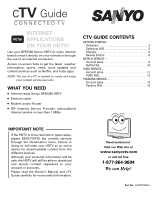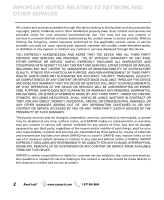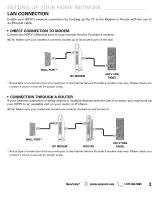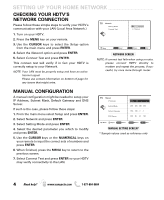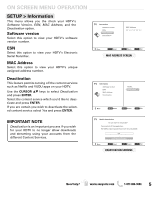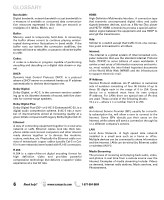Sanyo DP55360 Internet Use Guide
Sanyo DP55360 - 55"Class LED LCD HDTV Manual
 |
View all Sanyo DP55360 manuals
Add to My Manuals
Save this manual to your list of manuals |
Sanyo DP55360 manual content summary:
- Sanyo DP55360 | Internet Use Guide - Page 1
Internet-ready Sanyo DP55360 HDTV • Ethernet cable • Modem and/or Router • ISP (Internet Service Provider) w/broadband internet service no less than 1.5Mbs CTV GUIDE CONTENTS GETTING STARTED- Disclaimer 2 Setting up LAN 3 Glossary 6 Remote Control 8 NETFLIX SERVICE- Account setup 9 Netflix FAQ - Sanyo DP55360 | Internet Use Guide - Page 2
, and SANYO makes no representation or warranty that any content or service will remain available for any period of time. Any and all charges assessed by any third party, regardless of the reason and/or validity of said charge, shall be your sole responsibility. Content and services are transmitted - Sanyo DP55360 | Internet Use Guide - Page 3
UP YOUR HOME NETWORK LAN CONNECTION Enable your HDTV's network connection by hooking up the TV to the Modem or Router with the use of an Ethernet cable. • DIRECT CONNECTION TO MODEM Connect the HDTV's Ethernet port to your Internet Service Provider's modem. NOTE: Maker sure your modem is correctly - Sanyo DP55360 | Internet Use Guide - Page 4
CONNECTION Please follow these simple steps to verify your HDTV's communication with your LAN (Local Area Network.) 1. Turn on your HDTV. 2. Press the MENU key on your remote. 3. Use the CURSOR keys to select the Setup option from the main menu and press ENTER. 4. Select the Network option and - Sanyo DP55360 | Internet Use Guide - Page 5
Serial Nunmber. MAC Address Select this option to view your HDTV's unique assigned address number. MAC ADDRESS SCREEN Deactivation This feature permits turning off the content services such as Netflix and VUDU apps on your HDTV. Use the CURSOR LM keys to select Deactivation and press ENTER - Sanyo DP55360 | Internet Use Guide - Page 6
be wired (by Ethernet cable) or wireless (Wi-Fi) Media Streaming: The process of receiving and playing back audio, video, and photos in real time from a remote source over the Internet. Examples of media streaming include: Videos on demand, Internet radio stations, Music services, and Photostreams - Sanyo DP55360 | Internet Use Guide - Page 7
comperssion for the transfer and playback of music on digital audio players. Note: PANDORA uses MP3 for the Sanyo HDTV. Net Remote: Net Remote is the feature of sending remote control commands to a VUDU client device over direct Ethernet network connection. For example: from your home PC, laptop - Sanyo DP55360 | Internet Use Guide - Page 8
REMOTE CONTROL RC KEYS FOR NET INPUT USER INTERFACE POWER key - Turn on or off the HDTV. INFO key - (PANDORA) Open a station's options menu. Use this menu to rename or delete a station. PLAY, PAUSE, STOP, REW, FF key - (NETFLIX) Operate playback functions. (VUDU) Operate playback functions. NOTE: - Sanyo DP55360 | Internet Use Guide - Page 9
is a subscription service streaming movies and TV episodes over the Internet. As a Netflix member you can instantly watch unlimited TV episodes and movies streamed directly to your HDTV. For general assistance with features and functions of your HDTV: Call 1-800-877-5032 e-mail [email protected] - Sanyo DP55360 | Internet Use Guide - Page 10
.com/sanyotv and fill out the required information. Q: Does the HDTV need to be connected to the Internet at all times? When watching Netflix online content, yes. If you lose Internet connectivity while watching Netflix online content, you will receive an error/status message indicating that you - Sanyo DP55360 | Internet Use Guide - Page 11
process you may enjoy using the VUDU|movies app on your HDTV to watch on-demand movies. NOTE: Sometimes your broadband speed varies based on your Internet Service Provider's network conditions. Contact your ISP if you have problems maintaining a fast connection that is reliable, or if you want to - Sanyo DP55360 | Internet Use Guide - Page 12
VUDU uses your Internet connection to deliver movies straight to your Sanyo cTV. The only requirements for use of the VUDU service are a high-speed broadband Internet connection, and an active account. • How much does VUDU cost? One-time movie rentals range from $.99 to $5.99. Purchased movies range - Sanyo DP55360 | Internet Use Guide - Page 13
downloading. Pause the video and give it some time to download before resuming playback. • Can I enjoy the VUDU service in a different country? Currently the VUDU service is only available in the United States. • How does billing work? You pay for content as you go. When setting up your account - Sanyo DP55360 | Internet Use Guide - Page 14
you'll love by creating stations with personalized streams of music based on one or more artist names or song titles of your choice. For general assistance with features and functions of your HDTV: Call 1-800-877-5032 e-mail [email protected] If you have specific questions about your cTV operation - Sanyo DP55360 | Internet Use Guide - Page 15
connections will not support Pandora services. • What is a Pandora station? A Pandora station is a personalized stream of music, based on one or If you are playing Pandora for yourself while you work, it's considered personal use even though you are at work. In fact, a large number of our listeners - Sanyo DP55360 | Internet Use Guide - Page 16
more works by lesserknown very next set of songs for main Pandora Tuner that plays the music, then enter that artist name or song title. NOTE: For more Frequently Asked Questions regarding the Pandora service please visit the Sanyo website at www.sanyotv.com. Sanyo Manufacturing Corp. 3333 Sanyo
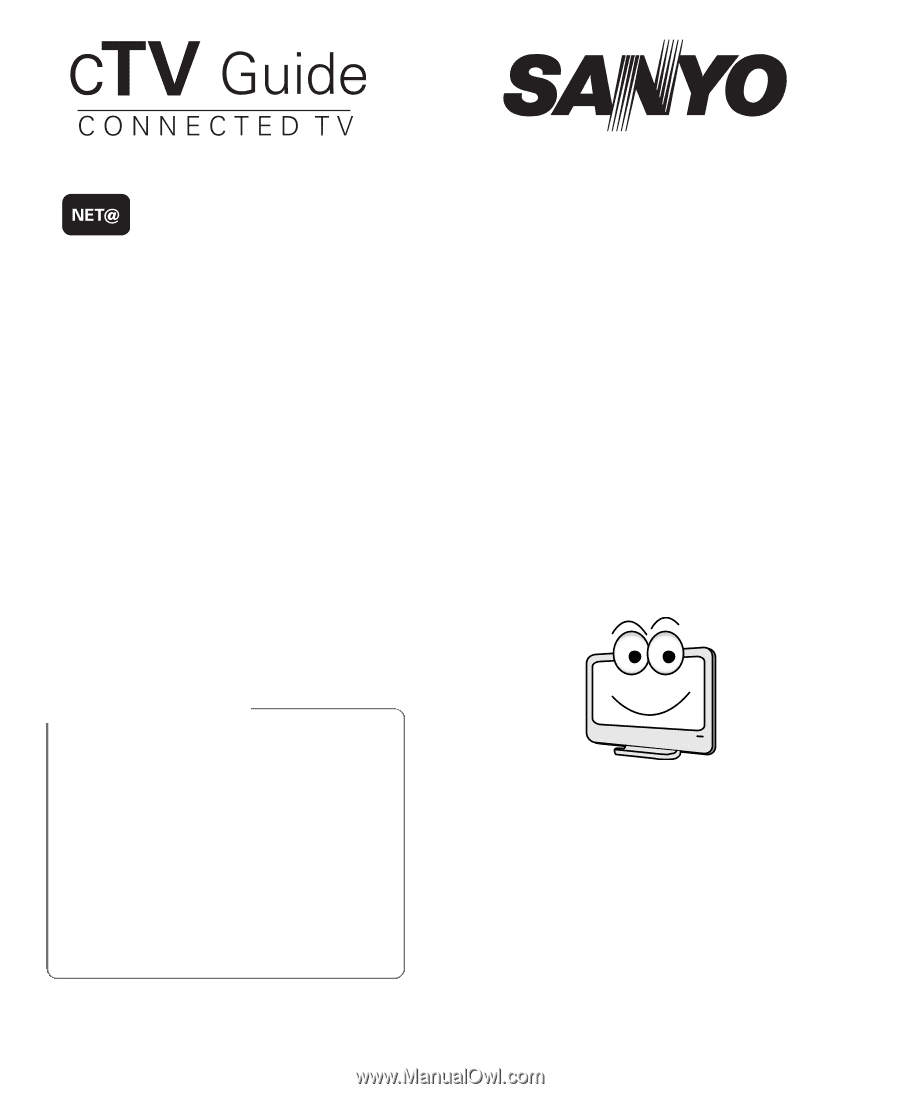
CTV GUIDE CONTENTS
GETTING STARTED—
Disclaimer . . . . . . . . . . . . . . . . . . . . . . . . . . . . . . . . . . . . . .2
Setting up LAN . . . . . . . . . . . . . . . . . . . . . . . . . . . . . . . . . .3
Glossary
. . . . . . . . . . . . . . . . . . . . . . . . . . . . . . . . . . . . . . .6
Remote Control
. . . . . . . . . . . . . . . . . . . . . . . . . . . . . . . . .8
NETFLIX SERVICE—
Account setup . . . . . . . . . . . . . . . . . . . . . . . . . . . . . . . . . .9
Netflix FAQ . . . . . . . . . . . . . . . . . . . . . . . . . . . . . . . . . . . .10
VUDU SERVICE—
Account setup . . . . . . . . . . . . . . . . . . . . . . . . . . . . . . . . .11
VUDU FAQ . . . . . . . . . . . . . . . . . . . . . . . . . . . . . . . . . . . . .12
PANDORA SERVICE—
Account setup . . . . . . . . . . . . . . . . . . . . . . . . . . . . . . . . .14
Pandora FAQ
. . . . . . . . . . . . . . . . . . . . . . . . . . . . . . . . . .15
Use your DP55360 Sanyo HDTV to enjoy internet
based content directly on your television through
the use of an internet connection.
Access on-screen links to get the latest
weather
information, sports, news, stock updates and
content services such as Netflix, and Vudu apps.
NOTE: The use of a PC is needed to create and setup
your content service accounts.
WHAT YOU NEED
•
Internet-ready Sanyo DP55360 HDTV
•
Ethernet cable
•
Modem and/or Router
•
ISP (Internet Service Provider) w/broadband
internet service no less than 1.5Mbs
INTERNET
APPLICATIONS
ON YOUR HDTV!
IMPORTANT NOTE
If the HDTV is to be returned or given away,
please DEACTIVATE the content services
through the
Deactivation
menu. Failure in
doing so will keep your HDTV as an active
device for downloadable content from the
different services.
Although your personal information will be
safe, the HDTV will still be able to download
and stream content registered to your
account or accounts.
Please read the Owner’s Manual and cTV
Guide carefully for more useful information.
Need assistance?
Visit our Web site at
www.sanyoctv.com
or call toll free
1-877-864-9604
We can Help!
Part No.
1JC6P1P0358--