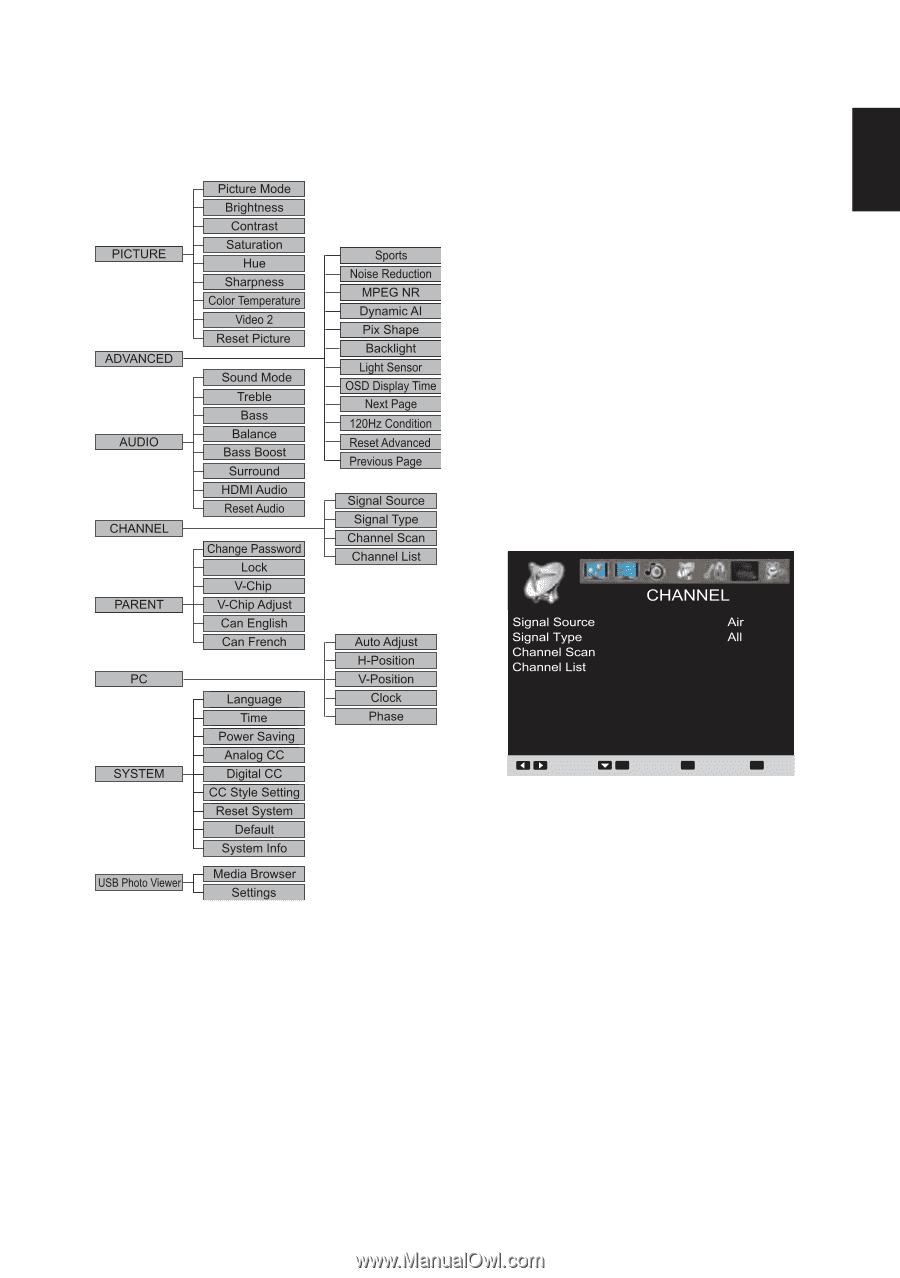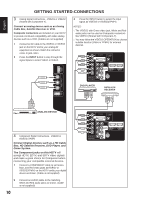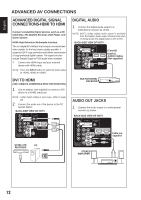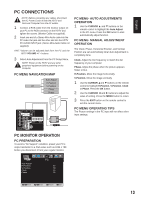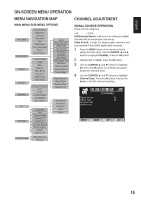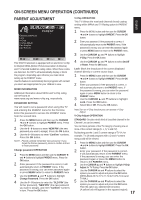Sanyo DP55441 Owners Manual - Page 16
On-screen Menu Operation - remote
 |
View all Sanyo DP55441 manuals
Add to My Manuals
Save this manual to your list of manuals |
Page 16 highlights
English ON-SCREEN MENU OPERATION MENU NAVIGATION MAP MAIN MENU SUB-MENU OPTIONS CHANNEL ADJUSTMENT SIGNAL SOURCE OPERATION There are two categories: ● Air ● Cable AIR(Antenna) Search: It will search for analog and digital channels that are broadcasted over-the-air. Cable Search: It looks for analog cable channels and unscrambled (Clear QAM) digital cable channels. 1 Press the MENU button on the remote control to display the Main menu. Use the CURSOR ◄ and ► buttons to highlight CHANNEL. Press the OK button. 2 Highlight Air or Cable. Press the OK button. 3 Use the CURSOR ▲ and ▼ buttons to highlight All. Press the OK button. (A red hook will appear beside the selected item). 4 Use the CURSOR ▲ and ▼ buttons to highlight Channel Scan. Press the OK button. Choose the Scan to start the channel scanning. Move OK Enter MENU Return EXIT Exit 15