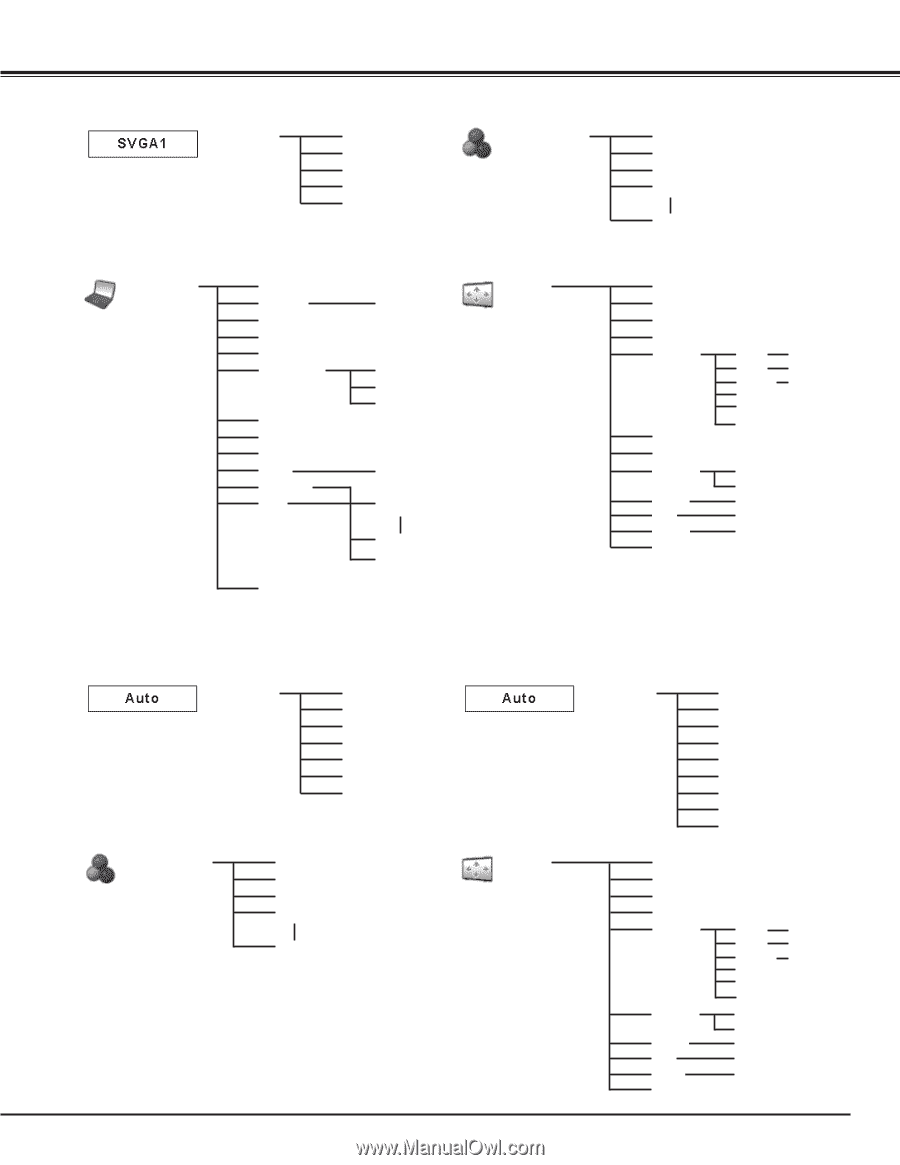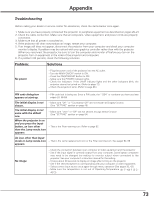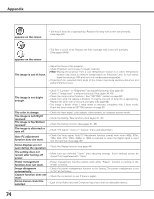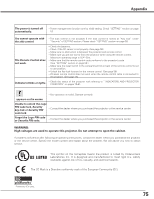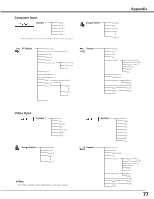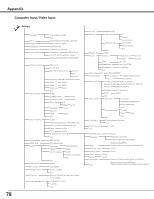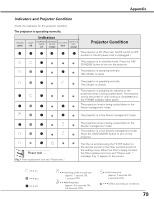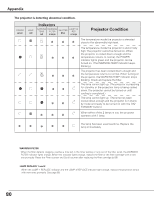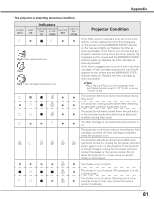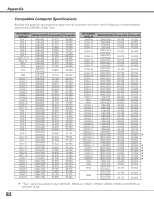Sanyo PDG-DHT8000L Owners Manual - Page 77
Computer Input, Video Input, System, Image Select, Screen, PC Adjust
 |
View all Sanyo PDG-DHT8000L manuals
Add to My Manuals
Save this manual to your list of manuals |
Page 77 highlights
Computer Input System (1) Mode 1 Mode 2 SVGA 1 SVGA 2 SVGA 3 ✽ System displayed in the System Menu varies depending on the input signal. PC Adjust Auto PC adj. Fine sync. Total dots Position H Position V Current mode Clamp Display area - H Display area - V Reset Mode free Store Quit 0-31 H-sync freq. V-sync freq. Quit Yes/No Mode 1 Mode 10 Quit Video Input System (2) Auto PAL SECAM NTSC NTSC 4.43 PAL-M PAL-N Image Select Standard Cinema Dynamic Image 1 Image 10 ✔Note: •The Menu display varies depending on the input signal. Appendix Image Select Screen Standard Real Dynamic Image 1 Image 10 Normal Zoom True Full Custom Digital zoom + Digital zoom Keystone Ceiling Rear Reset Quit Scale H &V Position Common Reset H /V On/Off H /V Quit Store Reset On/Off On/Off Yes/No Screen System (3) Auto 1080p 1080i 1035i 720p 575p 480p 575i 480i Normal Zoom Natural Wide Full Custom Keystone Ceiling Rear Reset Quit Scale H &V Position Common Reset H /V On/Off H /V Quit Store Reset On/Off On/Off Yes/No 77