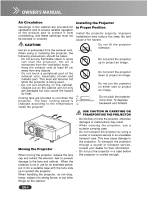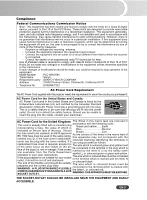Sanyo PLC-WXU10 Owners Manual
Sanyo PLC-WXU10 Manual
 |
View all Sanyo PLC-WXU10 manuals
Add to My Manuals
Save this manual to your list of manuals |
Sanyo PLC-WXU10 manual content summary:
- Sanyo PLC-WXU10 | Owners Manual - Page 1
English EN-1 - Sanyo PLC-WXU10 | Owners Manual - Page 2
operate improperly, read this manual again, check operations and cable connections and try the solutions in the "Troubleshooting" section in the end of this booklet. If the problem still persists, contact the dealer where you purchased the projector or the service center. Safety Precaution WARNING - Sanyo PLC-WXU10 | Owners Manual - Page 3
de klanten in Nederland Bij dit produkt zijn batterijen geleverd. Wanneer deze leeg zijn, moet u ze niet weggooien maar inleveren als KCA. SANYO FISHER Sales (Europe) GmbH Stahlgruberring 4, D-81829 München, Germany SANYO Electric Co., Ltd. 1-1, Sanyo-cho, Daito City, Osaka 5748534, Japan EN-2 - Sanyo PLC-WXU10 | Owners Manual - Page 4
the projector. Wall or shelf mounting should follow the manufacturer's instructions, and should use a mounting kit projector exhibits a distinct change in performance-this indicates a need for service. When replacement parts are required, be sure the service technician has used replacement parts - Sanyo PLC-WXU10 | Owners Manual - Page 5
not touch a peripheral part of the exhaust vent, especially screws and metallic part. This area will become hot while the projector is being used. projector. The fans' running speed is changed according to the temperature inside the projector. Moving the Projector When moving the projector, replace - Sanyo PLC-WXU10 | Owners Manual - Page 6
Part 15 of FCC Rules.Do not make any changes or modifications to the equipment unless otherwise specified in the instructions. If such changes or modifications should be made, you could be required to stop operation of the equipment. Model Number : PLC-WXU10N Trade Name : Sanyo be replaced, an - Sanyo PLC-WXU10 | Owners Manual - Page 7
with graphics below and proper AC Power Cord must be used. If supplied AC Power Cord does not match your AC outlet, contact your sales dealer. This projector is equipped with a grounding type AC line plug. Make sure that your outlet fits the plug. Do not defeat the safety purpose of this - Sanyo PLC-WXU10 | Owners Manual - Page 8
Operation 16 Installation ...17 Connecting the Projector 17 Powering On/Off the Projector 18 Projector Housing 31 Cleaning the Air Filter 32 Replacing the Lamp ...33 Specifications ...35 Appendix ...36 LED Indicator Messages 36 Optional Parts ...36 Compatibility Modes ...37 Troubleshooting - Sanyo PLC-WXU10 | Owners Manual - Page 9
optical engine projection and a user-friendly design to deliver high reliability and ease of use. The projector offers the following features: 3 panel 0.56 inch LCD projector WXGA (1280 x 800 pixels) 1.2X manual zoom lens Auto image re-sizing (Auto-Sync.) to 1280 x 800 full screen with scaling - Sanyo PLC-WXU10 | Owners Manual - Page 10
: J2552-0107-00) VGA Cable (D-Sub to D-Sub) (J2552-0072-03) Remote Control (IR) AAA size batteries for remote control Owner's Manual Projector Carrying Case Quick Start Guide Save the original shipping carton and packing material; they will come in handy if you ever to ship your unit. For - Sanyo PLC-WXU10 | Owners Manual - Page 11
Projector Overview Front View 1 23 4 5 8 7 11 10 9 87 6 1 Front IR remote control sensor 2 Projection lens 3 Focus ring 4 Zoom ring 5 Control panel 6 AC power socket 7 Elevator foot 8 Elevator button 9 Ventilation holes 10 Lens cap strap 11 Lens cap EN-10 - Sanyo PLC-WXU10 | Owners Manual - Page 12
2 Connection ports 3 Kensington lock 4 Rear IR remote control sensor 5 Speaker 1 2 Bottom View 1 Air filter cover 2 Lamp cover 3 Ceiling mount (3-M4*6) 1 3 3 5 43 2 3 This projector can be used with a ceiling mount for support. The ceiling mount is not included in the package. EN-11 - Sanyo PLC-WXU10 | Owners Manual - Page 13
3 Button Function 3 ON / STAND-BY Refer to "Powering On/Off the Projector". 4 Four directional (INPUT/AUTO PC ) buttons - Use four directional buttons to select items or make adjustments to your selection. - Manually selects an input source. (Left button) - Automatically adjusts Fine Sync and Total - Sanyo PLC-WXU10 | Owners Manual - Page 14
S-Video output from video equipment to this jack. 5 DVI-D IN Connects DVI output from a computer to this jack. 6 RS-232C When operating the projector via a computer, connect this to the controlling computer's RS-232C port. 7 MONITOR OUT This terminal can be used to output the incoming signal from - Sanyo PLC-WXU10 | Owners Manual - Page 15
. Press again to cancel the NO SHOW function. 8 ASPECT Switch the image aspect ratio. 9 INPUT Manually selects an input source. 10 KEYSTONE + / Adjusts image distortion caused by tilting the projector. 11 VOLUME + / Press Volume + button to increase the volume. Press Volume - button to reduce the - Sanyo PLC-WXU10 | Owners Manual - Page 16
of the used battery along with household waste. Dispose of used batteries according to local regulations. Danger of explosion may happen if batteries are incorrectly replaced. Replce all the batteries with new ones. EN-15 - Sanyo PLC-WXU10 | Owners Manual - Page 17
projector from the rear 30 Do not point the LED light pointer directly to the people's eyes (especially small children). There is a danger of injuiry to the eyes. The remote control may not operate when there is sunlight or other strong light such as a fluorescent lamp the remote control. EN-16 - Sanyo PLC-WXU10 | Owners Manual - Page 18
is a sample connection. This does not mean that all of these devices can or must be connected simultaneously. The cables that come with the projector may differ from the above illustration. The included cables are based on actual shipment delivery. See page 36 for ordering optional cables. EN-17 - Sanyo PLC-WXU10 | Owners Manual - Page 19
than 15 minutes. J Faster on-off-cycles will damage the lamp and reduce lamp life. Wait at least for 7 minutes to turn off the projector after powering on. Powering Off the Projector: 1. Press ON / STAND-BY button to turn off the projector lamp. You will see a message "Power Off? Press Power again - Sanyo PLC-WXU10 | Owners Manual - Page 20
Adjusting the Projected Image Adjusting the Projector Height Elevator button Elevator foot The projector is equipped with two elevator feet to adjust the image the elevator feet into position. To avoid damaging the projector, make sure that the elevator feet are fully retracted before placing the - Sanyo PLC-WXU10 | Owners Manual - Page 21
Adjusting the Projector Zoom and Focus Zoom ring Focus ring 1. Adjust the image by rotating the zoom ring. Rotate to the right to reduce the image. Rotate to the left to enlarge the image. 2. Focus the image by rotating the focus ring. A still image is recommended for focusing. EN-20 - Sanyo PLC-WXU10 | Owners Manual - Page 22
.7 1.0m (Min.) 2m 3m 5m 7m 9m 10m (Max.) PROJECTION DISTANCE (METER) 1.0 16:10 SCREEN Wide SIZE-DIAGONAL (INCH) Te l e 32 26.7 2.0 62 51.7 3.0 302 251.7 Position the projector in a horizontal position; other positions can cause heat build-up and damage to the projector. Make sure the heat - Sanyo PLC-WXU10 | Owners Manual - Page 23
Menu Operation The projector has multilingual On Screen Display menus that allow you to make image adjustments and change a variety of settings. EN-22 - Sanyo PLC-WXU10 | Owners Manual - Page 24
. 4. Press MENU button, the screen will return to the main menu. 5. To exit OSD, press MENU button again. The OSD menu will close and the projector will automatically save the new settings. EN-23 - Sanyo PLC-WXU10 | Owners Manual - Page 25
higher temperature, the screen looks colder; at lower temperature, the screen looks warmer. If you select "USER", "Red", "Green" and "Blue" can be adjusted. Red Manually adjusts red. Green Manually adjusts green. Blue Manually adjusts blue. EN-24 - Sanyo PLC-WXU10 | Owners Manual - Page 26
higher temperature, the screen looks colder; at lower temperature, the screen looks warmer. If you select "USER", "Red", "Green" and "Blue" can be adjusted. Red Manually adjusts red. Green Manually adjusts green. Blue Manually adjusts blue. EN-25 - Sanyo PLC-WXU10 | Owners Manual - Page 27
source will be scaled to fit the projection screen. 1 TO 1 1280 x 800 800 x 600 (4:3) If input signal is smaller than LCD resolution, it will keep the original size and aspect ratio. 1280 x 800 1600 x 900 (16:9) FILL ASPECT (PC only) 1280 x 800 1024 x 768 (4:3) If input signal is bigger than - Sanyo PLC-WXU10 | Owners Manual - Page 28
FILL ALL 1280 x 800 Any type ofresolution. Always fill the whole LCD. H Position (Horizontal Position) Press W to move the image left. Press X to move the image right. V Position (Vertical Position) Press W to move the image down. Press X - Sanyo PLC-WXU10 | Owners Manual - Page 29
and place the majority of the distortion towards the horizontal edges of the image. ANAMORPHIC (Video only) 1280 X 800 16:9 No matter what input signal is, out put aspect ratio is 16:9 and fit to the whole screen. Freeze Q Choose "ON" to freeze the screen image. Q Choose "OFF" to unfreeze the - Sanyo PLC-WXU10 | Owners Manual - Page 30
Rear-Ceiling When you select this function, the projector reverses and turns the image upside down at same time. You can project from behind a translucent screen with ceiling mounted projection. ECO Mode Use this function to dim the projector lamp light output which will lower power consumption and - Sanyo PLC-WXU10 | Owners Manual - Page 31
Sound (Computer / Video Mode) Volume Press W to decrease the volume. Press X to increase the volume. Mute Choose "ON" to turn mute on. Choose "OFF" to turn mute off. Advanced (Computer / Video Mode) Factory Default Press X to enter its menu. Press MENU button to return the display parameters on all - Sanyo PLC-WXU10 | Owners Manual - Page 32
as dust, dirt or spots will project on the screen and diminish image quality. If any other parts need replacing, contact your dealer or qualified service personnel. When cleaning any part of the projector, always switch off and unplug the projector first. Warning: Never open any of the covers on the - Sanyo PLC-WXU10 | Owners Manual - Page 33
your dealer for details. Replacement Filter Part No. : 610 337 9623 5. Replace the filter. 6. Plug the power back into the projector. 7. Be sure to reset the filter counter after cleaning or replacing the filter. See "Filter Counter Reset" on page 30. Turn off the projector and remove the AC power - Sanyo PLC-WXU10 | Owners Manual - Page 34
titled "LED Indicator Messages" for further details. The lamp becomes high temperature after turning off the projector with the ON/ STAND-BY button. If you touch the lamp, you may scald your finger. When you replace the lamp, wait for at least 45 minutes for the lamp to cool down. Do not touch the - Sanyo PLC-WXU10 | Owners Manual - Page 35
cover removed. ORDER REPLACEMENT LAMP Replacement lamp can be ordered through your dealer. When ordering a projection lamp,give the following information to the dealer. Model No. of your projector: Replacement Lamp Type No.: PLC-WXU10N/ WXU10E/ WXU10B POA-LMP113 (Service Parts No. 610 336 0362 - Sanyo PLC-WXU10 | Owners Manual - Page 36
Specifications Display Type 3 panel 0.56 inch LCD projector Resolution (Pixels) 1280 x 800 (1,024,000 dot x 3) Lens Manual Zoom (1.2X) Aspect Ratio 16:10 (Default) Screen Size 26.7" - 302" Lamp 210W Video Compatibility NTSC3.58, NTSC4.43 PAL-60, PAL-M,N SECAM HDTV (480i/p, 576i/p, - Sanyo PLC-WXU10 | Owners Manual - Page 37
Cooling the system. On Green / Flashing The lamp draws to an end. Please replace Red the lamp with a new one promptly. Optional Parts The parts listed below are optionally available. When ordering those parts, give the item name and Model No. to the sales dealer. Q COMPONENT-VGA Cable : POA-CA - Sanyo PLC-WXU10 | Owners Manual - Page 38
VESA 75 Hz SXGA VESA 85 Hz SXGA VESA 60 Hz SXGA VESA 75 Hz SXGA VESA 60 Hz WXGA VESA 60Hz WXGA VESA 75Hz WXGA VESA 85Hz WXGA VESA 60Hz WXGA VESA 60Hz WXGA VESA 75Hz WXGA VESA 85Hz Resolution 640 x 480 800 x 600 1024 x 768 1152 x 864 1280 x 960 1280 x 1024 1280 x 768 1280 x 800 - Sanyo PLC-WXU10 | Owners Manual - Page 39
Troubleshooting Refer to the symptoms and measures listed below before sending the projector for repairs. If the problem persists, contact your local reseller or service center. Please refer to "LED Indicator Messages" (p.36) as well. Symptom Cause Solution No power. The AC power cord is not - Sanyo PLC-WXU10 | Owners Manual - Page 40
o t e c o n t r o l The batteries could be weak. Replace with a new set of doesn't work. batteries. (p. 15) The polarity is not (p. 16) There are some obstructions Check that there are not between the remote control and obstructions between the remote projector. control and projector. There - Sanyo PLC-WXU10 | Owners Manual - Page 41
setup the communication condition as follows: 3 Send the command strings by the HEX key (HEX is in the range of 0-9 and a-f) for controlling the projector. Baud rate Parity check Stop bit Flow control Data bit : 19200 bps : none : 1 : none : 8 „ Command Format The command is sent from PC to the - Sanyo PLC-WXU10 | Owners Manual - Page 42
Printed in China Part No. 1AA6P1P5446-(KJ3A) SANYO Electric Co., Ltd. EN-41