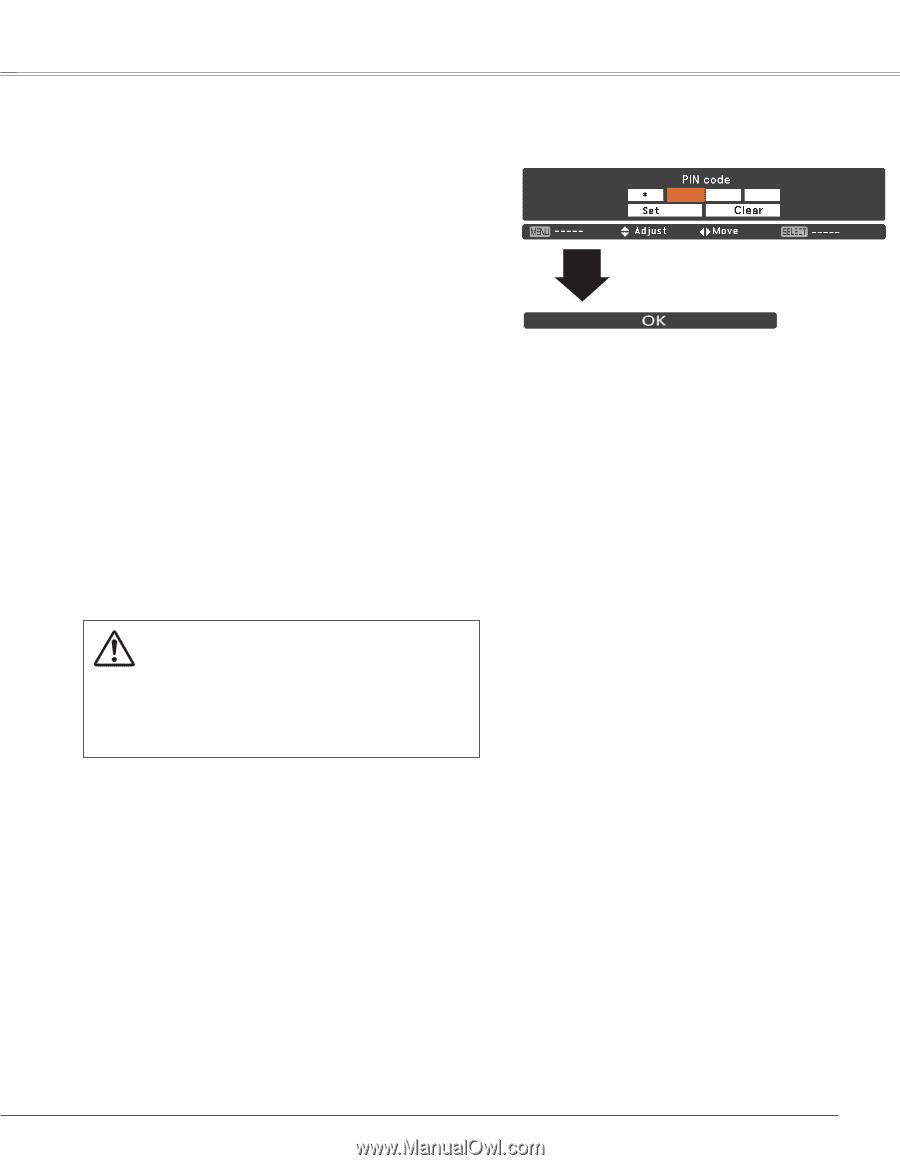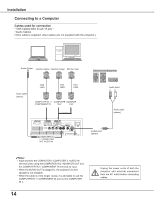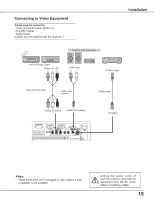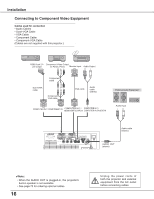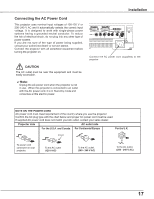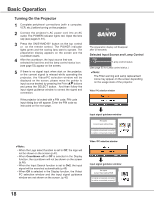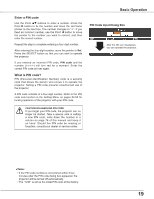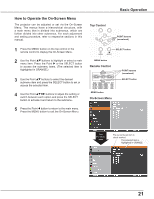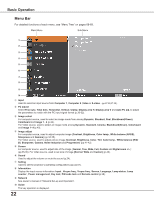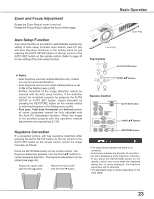Sanyo PLC-XU300 Instruction Manual, PLC-XU300A - Page 19
What is PIN code?, Enter a PIN code, PIN Code Input Dialog Box - service manual
 |
UPC - 086483073830
View all Sanyo PLC-XU300 manuals
Add to My Manuals
Save this manual to your list of manuals |
Page 19 highlights
Enter a PIN code Use the Point ed buttons to enter a number. Press the Point 8 button to fix the number and move the red frame pointer to the next box. The number changes to "✳". If you fixed an incorrect number, use the Point 7 button to move the pointer to the number you want to correct, and then enter the correct number. Repeat this step to complete entering a four-digit number. After entering the four-digit number, move the pointer to Set. Press the SELECT button so that you can start to operate the projector. If you entered an incorrect PIN code, PIN code and the number will turn red for a moment. Enter the correct PIN code all over again. What is PIN code? PIN (Personal Identification Number) code is a security code that allows the person who knows it to operate the projector. Setting a PIN code prevents unauthorized use of the projector. A PIN code consists of a four-digit number. Refer to the PIN code lock function in the Setting Menu on pages 54-55 for locking operation of the projector with your PIN code. CAUTION ON HANDLING PIN CODE If you forget your PIN code, the projector can no longer be started. Take a special care in setting a new PIN code; write down the number in a column on page 76 of this manual and keep it on hand. Should the PIN code be missing or forgotten, consult your dealer or service center. Basic Operation PIN Code Input Dialog Box After the OK icon disappears, you can operate the projector. ✔Note: • If the PIN code number is not entered within three minutes after the PIN code dialog box appeared, the projector will be turned off automatically. • The "1234" is set as the initial PIN code at the factory. 19