Sanyo VPC E1 Instruction Manual, VPC-E1090
Sanyo VPC E1 - Xacti Camcorder - 6.0 MP Manual
 |
UPC - 086483067532
View all Sanyo VPC E1 manuals
Add to My Manuals
Save this manual to your list of manuals |
Sanyo VPC E1 manual content summary:
- Sanyo VPC E1 | Instruction Manual, VPC-E1090 - Page 1
INSTRUCTION MANUAL Digital Camera 10 Mega Pixels VPC-E1090 - Sanyo VPC E1 | Instruction Manual, VPC-E1090 - Page 2
- Sanyo VPC E1 | Instruction Manual, VPC-E1090 - Page 3
Manual This manual is designed to assist you in using your new digital camera. All information presented is as accurate as possible but is subject to change without notice. Copyright This manual accordance with the instructions, may cause reception. Use only shielded cable to connect I/O devices - Sanyo VPC E1 | Instruction Manual, VPC-E1090 - Page 4
of battery (SANYO Li-ion battery, Type NP40, 3.7V, 720mAH). Using other types of battery may damage the equipment and invalidate the warranty. • Inserting the battery upside down can cause damage to the product and possibly start a fire. • Download all pictures and remove the battery from the camera - Sanyo VPC E1 | Instruction Manual, VPC-E1090 - Page 5
the screen or camera. Do not use the camera in humid, steamy, smoky, or dusty places. This might cause fire or electric shock. Do not remove the battery immediately after long period of continuous use. The battery becomes hot during use. Touching a hot battery might cause burns. Safety Instructions - Sanyo VPC E1 | Instruction Manual, VPC-E1090 - Page 6
parts inside, resulting in fire. Before you move the camera, disconnect cords and cables. Failure to do this might damage cords and cables, resulting in fire and electric shock. Warning: TO PREVENT FOR CANADIAN USERS This Class B digital apparatus complies with Canadian ICES-003 Safety Instructions - Sanyo VPC E1 | Instruction Manual, VPC-E1090 - Page 7
to pay attention to. You many find the answers to questions or problems concerning camera operation in the sections "Troubleshooting". FCC Information Tested To Comply with FCC Standards FOR HOME OR OFFICE USE Declaration of Conformity Model number: VPC-E1090 Trade name: SANYO Safety Instructions - Sanyo VPC E1 | Instruction Manual, VPC-E1090 - Page 8
such as batteries, memory cards, cables, pouches, and language support. Occasionally a retailer will specify a unique product color, appearance, and internal memory capacity. Contact your dealer for precise product definition and included accessories. • The illustrations in this manual are for - Sanyo VPC E1 | Instruction Manual, VPC-E1090 - Page 9
ii Safety and Handling Precautions ii Camera Information ...ii Battery Information ...ii Safety Instructions iii WARNING ...iii CAUTION ...iii FOR AMERICAN USERS iv FOR CANADIAN USERS iv FOR EU USERS ...v Symbols used in this manual v FCC Information ...v Declaration of Conformity v Canadian - Sanyo VPC E1 | Instruction Manual, VPC-E1090 - Page 10
The Scene Button ...7 Function Buttons ...9 LCD screen ...10 Capture/Video Mode Display 10 Camera Setup 15 Attaching the Wrist Strap 15 Inserting the Battery 15 Inserting an SD/SDHC Memory Card 16 Charging the Battery 17 Charging the Battery with USB power 17 Turning On ...18 First Time Use - Sanyo VPC E1 | Instruction Manual, VPC-E1090 - Page 11
31 Color ...31 Saturation ...31 Contrast ...31 Setup ...31 Photo & Video Playback 32 Playback Mode Display 32 Viewing Photos/Videos on the LCD Screen 34 Viewing M-Burst Photos 34 Listening to Voice Memo 34 Viewing Photos/Videos on your TV 35 Zooming In/Out During Playback 35 Deleting Photos - Sanyo VPC E1 | Instruction Manual, VPC-E1090 - Page 12
Settings 43 The Setup Menu 43 LCD Brightness ...43 File Number ...43 Digital Zoom ...44 Quick View ...44 Continuous AF ...44 Camera Sound ...45 Power Saving ...45 Auto Power Off ...45 Video Out ...46 USB Mode ...46 Date Stamp ...46 Date and Time ...47 Language ...47 Image Storage ...47 Format - Sanyo VPC E1 | Instruction Manual, VPC-E1090 - Page 13
Contents Check the contents of your camera package. It should contain: • Digital camera • USB/AV 3-in-1 cable • Wrist strap • One Li-ion battery • AC Adapter • Camera pouch • Quick start guide for all regions • Bundled CD-ROM (Application Software and User's Manual for all regions) Main Features - Sanyo VPC E1 | Instruction Manual, VPC-E1090 - Page 14
• Slideshow feature to review your pictures and movies • AV output to view your pictures and movies on your TV • USB port to transfer photos and movies to your PC Camera Views Front View Flash Wrist strap loop Self-timer LED Zoom lens Back View LCD screen Microphone Zoom button Playback - Sanyo VPC E1 | Instruction Manual, VPC-E1090 - Page 15
English Top View / Bottom View Zoom lens Shutter button Introduction 3 Power button Left / Right View Wrist strap loop Battery/SD card compartment Tripod mount Speaker USB/AV port DC-in port Camera Views - Sanyo VPC E1 | Instruction Manual, VPC-E1090 - Page 16
heat caution while battery is charged Self-timer off Timer count down, flash after 10 seconds Timer count down, flash after 2 seconds Camera Buttons Navigation Buttons The 4-way navigation buttons and the OK button allow you to access the various options available from the On Screen Display (OSD - Sanyo VPC E1 | Instruction Manual, VPC-E1090 - Page 17
up in the thumbnail display • Press to delete images 4. In USB mode: • MSDC: N/A • PTP: Press to scroll up Press to pan right in AF area selection 3. In Video mode: • Press to scroll through the Self-timer video playback during Pause mode 5. In USB mode: • MSDC: N/A • PTP: Press to - Sanyo VPC E1 | Instruction Manual, VPC-E1090 - Page 18
on the LCD screen, press again to turn all icons back on the LCD screen 4. In Playback mode: • Press to pan down in zoom in mode • Press to move down in the thumbnail display • Press to show the file information 5. In USB mode: • MSDC: N/A • PTP: Press to scroll down through a menu Camera Buttons - Sanyo VPC E1 | Instruction Manual, VPC-E1090 - Page 19
Capture mode: • Press to enable Macro mode. Macro icon displays on the LCD screen • Press to pan left in AF area selection 4. In Playback mode: • video playback during Pause mode 5. In USB mode: • MSDC: N/A • PTP: Press to select the previous image in This Image submenu The Scene Button The camera - Sanyo VPC E1 | Instruction Manual, VPC-E1090 - Page 20
Self Portrait Night Portrait Museum Snow Sunset Fireworks Beach Party Foliage Kids & Pets Copy Backlight Video Scroll to Self Portrait mode Scroll to Night Portrait mode Scroll to Museum mode Scroll to Kids & Pets mode Scroll to Copy mode Scroll to Backlight mode Scroll to Video mode Camera Buttons - Sanyo VPC E1 | Instruction Manual, VPC-E1090 - Page 21
T / ZOOM IN W / ZOOM OUT Introduction 9 Function Press to display the Menu options Press to review photos/videos clips saved in the internal memory or on the memory card In Capture mode: • Press to zoom in out of saved photos • Press to view thumbnails of all current saved media Camera Buttons - Sanyo VPC E1 | Instruction Manual, VPC-E1090 - Page 22
English 10 Introduction LCD screen The high resolution 2.7" TFT LCD screen shows all important information regarding camera settings as well as the visual image for your photo or video. Use the SCENE button to switch between screen modes. Press the DOWN/SCREEN / FACE DETECTION /SMILE DETECTION - Sanyo VPC E1 | Instruction Manual, VPC-E1090 - Page 23
Self Portrait Night Portrait Museum Snow Sunset Fireworks Beach Party Foliage Kids & Pets Copy Backlight Video 2 Image Resolution 10M 8.9M 3:2 8M 5M 3M 2.1M 16:9 2M VGA Introduction 11 LCD screen English - Sanyo VPC E1 | Instruction Manual, VPC-E1090 - Page 24
5 Self-timer/ Burst mode 6 AEB Self Timer Burst Mode M-Burst AEB Bracket Exit 7 Macro indicator Macro Mode 8 Image Counter Capture Mode Video Mode SD/SDHC Card 9 Memory Interface Internal Memory 10 Date Stamp - 11 Anti-Shake - 10 Seconds 2 Seconds Quantity Time OFF +/- 0.3 EV - Sanyo VPC E1 | Instruction Manual, VPC-E1090 - Page 25
12 Zoom Bar - 13 EV Compensation 14 Aperture Value (Max.) 15 Shutter Speed 16 Battery Indicator 17 AF Frame 18 ISO Speed 19 Focus Zone - Battery Full Battery Low Battery Insufficient Auto ISO 80 ISO 100 ISO 200 ISO 400 ISO 800 ISO 1600 Multi-Zone Center Selected Area Introduction 13 -2. - Sanyo VPC E1 | Instruction Manual, VPC-E1090 - Page 26
English 14 Introduction 20 Sharpness 21 Contrast 22 Saturation 23 White Balance 24 AE Metering 25 Camera Steady Warning High Normal Low High Normal Low High Normal Low Auto Sunny Tungsten Fluorescent Cloudy Matrix Spot Average - LCD screen - Sanyo VPC E1 | Instruction Manual, VPC-E1090 - Page 27
these instructions to insert one Li-ion battery into the battery compartment. 1. Open the battery compartment on the left of the camera. 2. Insert the battery into the compartment observing the correct polarity. (Label side up) 3. Close the battery compartment. Note: Use SANYO Li-ion battery, Type - Sanyo VPC E1 | Instruction Manual, VPC-E1090 - Page 28
flash memory but you may also use an optional SD/ SDHC memory card for additional storage. Follow these instructions to insert the SD/SDHC card. 1. Open the battery compartment on the left of the camera. 2. Insert the SD/SDHC card into the memory card slot as shown. (Label side up) 3. Close the - Sanyo VPC E1 | Instruction Manual, VPC-E1090 - Page 29
when the charging is done. When the charging is done, Power LED turns off. Camera Setup 17 Charging the Battery with USB power 1. Turn the power off and connect the USB cable with the camera and the computer. 2. The power LED will blink during the charging process. 3. The power LED will turn off - Sanyo VPC E1 | Instruction Manual, VPC-E1090 - Page 30
, a welcome screen displays momentarily on the LCD screen. If the camera is turned on for the first time, the Language menu pops up automatically after powering on the camera. Press the Date and Time is reset (when running out the battery and not in use for a long period), the Date and Time setup - Sanyo VPC E1 | Instruction Manual, VPC-E1090 - Page 31
camera, you are ready to start taking photos and movies. Note: If the camera temperature exceeds 60 °C, a warning "Camera high temperature" will appear and the camera 1. Frame the shot on the LCD screen and press the SHUTTER button halfway. The camera automatically adjusts the focus and exposure. The - Sanyo VPC E1 | Instruction Manual, VPC-E1090 - Page 32
DELETE navigation button to scroll through the four modes on the LCD screen. The flash setting remains the same for subsequent photos until you change eye effect. Using the Zoom in/out Function The camera comes equipped with 3x optical zoom and 5x digital zoom that allows you to zoom in on your - Sanyo VPC E1 | Instruction Manual, VPC-E1090 - Page 33
the self-timer( or ) and burst photography options ( or ) on the LCD screen. 2. Once you have selected an option, frame and take your shot. In self value is +1.0 EV and the AEB bracket interval value is set to ±0.3, the camera takes shots of the same scene with 3 varying levels of exposure: +0.7 EV - Sanyo VPC E1 | Instruction Manual, VPC-E1090 - Page 34
camera supports various preset modes for shooting in different environments and conditions. Each setting is configured automatically by the camera Party • Kids & Pets • Copy • Video 2. Press OK to confirm your selection. • appear on the LCD screen. Then the camera automatically adjusts the focus - Sanyo VPC E1 | Instruction Manual, VPC-E1090 - Page 35
Portrait icon displays on the LCD screen. 2. Turn the camera lens toward your face. 3. The camera will automatically take a picture. This works within the effective blue frame. Recording your First Video You can also record video clips with the camera. To record a video clip: 1. Turn the camera - Sanyo VPC E1 | Instruction Manual, VPC-E1090 - Page 36
to start recording and release the SHUTTER button to stop recording. 2. While recording, the captured image and the elapsed time are shown on the LCD screen. 3. For the playback, press the button, and the playback of the voice memo automatically starts. 4. Press the OK button once for playback again - Sanyo VPC E1 | Instruction Manual, VPC-E1090 - Page 37
English Capture Settings Capture Settings 25 This section describes the various settings you can modify to get better results when taking photos and video clips. The Capture Menu To access the Capture menu: 1. Press the SCENE button. Use the 4-way navigation buttons to select the capture mode you - Sanyo VPC E1 | Instruction Manual, VPC-E1090 - Page 38
image quality are available: • BEST (default) • BETTER • GOOD Focus Zone Auto Mode The Focus Zone setting allows you to select the number of zones the camera will focus on when taking a photo. Use the UP/DOWN navigation buttons to select from the options and press the OK button to enter. 2 setings - Sanyo VPC E1 | Instruction Manual, VPC-E1090 - Page 39
Focus Zone setting allows you to select the number of zones the camera will focus on when taking a photo. Use the UP/DOWN navigation the exposure or amount of light that enters the lens while capturing photos or videos. Use this feature to lighten or darken the image when the brightness between - Sanyo VPC E1 | Instruction Manual, VPC-E1090 - Page 40
The White Balance setting allows you to adjust the camera setting according to the ambient white light when shooting , it is said to be cool. You can select the setting and preview it on screen before confirming your choice. Use the UP/DOWN navigation buttons to select from the options. 5 white - Sanyo VPC E1 | Instruction Manual, VPC-E1090 - Page 41
SPOT evaluating 16 zones of objects with intelligent weighting in the frame. AE METERING • SPOT: Camera metering is set for the brightness of a single object in the center of the frame. • AVERAGE: Camera metering is set for the average brightness of objects in the frame. Color The Color - Sanyo VPC E1 | Instruction Manual, VPC-E1090 - Page 42
English 30 Capture Settings Saturation The Saturation setting allows you to adjust the saturation of the colors in your photos. Use a high saturation setting for rich colors and a lower saturation setting for more natural tones. Use the UP/DOWN navigation buttons to select from the options. 3 - Sanyo VPC E1 | Instruction Manual, VPC-E1090 - Page 43
are available: • 640X480 • 320X240 White Balance See "White Balance" on page 28 for more details on the setup menu options. 640 640X480 320 320X240 VIDEO RESOLUTION Color See "Color" on page 29 for more details on the setup menu options. Saturation See "Saturation" on page 30 for more details on - Sanyo VPC E1 | Instruction Manual, VPC-E1090 - Page 44
Playback English Playback Mode Display Press the DOWN/SCREEN /FACE DETECTION /SMILE DETECTION navigation button at Playback mode. Photo Playback Video Playback 1 2 34 5 6 78 1 2 34 5 6 78 10M 25 24 F3.5 23 1/125 22 -1.0EV 21 20 19 18 17 1/140 640 00:00:37 2/30 9 22 -1. - Sanyo VPC E1 | Instruction Manual, VPC-E1090 - Page 45
9 Histogram 10 File Name 11 Date and Time 12 Next 13 Battery status 14 Previous 15 Voice memo 16 Mode icons 17 ISO Speed Aperture value (Max.) 25 Image quality 1/140, 2/30 Photo & Video Playback 33 Photo mode: SANY0001.JPG Video mode: SANY0001.AVI 2009/02/01 00:00:00 Move to next - Sanyo VPC E1 | Instruction Manual, VPC-E1090 - Page 46
Viewing M-Burst Photos To view your multi-burst photos on the LCD screen: 1. Press the PLAYBACK button . The most recent photo or video clip is displayed. 2. Use the LEFT/RIGHT navigation buttons to scroll through photos. 3. When reviewing a multi-burst image, it will be displayed from the 1st frame - Sanyo VPC E1 | Instruction Manual, VPC-E1090 - Page 47
that the camera's Video Audio video out format is set to the same as that of the TV. See "Video Out" on page 46 for more information. 2. Connect the USB/AV 3-in-1 cable to the PC/AV port on the camera. 3. Connect the other end of the cable to the TV's AV input sockets. 4. The LCD screen turns black - Sanyo VPC E1 | Instruction Manual, VPC-E1090 - Page 48
video. • ALL IMAGES: Select to delete all images. Using the Playback Menu Access the playback menu to view further information, 10M 1/140 configure printing settings, view a slideshow, or delete photos THIS IMAGE or movies to confirm. DPOF DPOF (Digital Print Order Format) allows you - Sanyo VPC E1 | Instruction Manual, VPC-E1090 - Page 49
English Photo & Video Playback 37 When all images to be printed are tagged, remove the memory card and take it to a photographic shop for printing, or use it - Sanyo VPC E1 | Instruction Manual, VPC-E1090 - Page 50
English 38 Photo & Video Playback Resize The Resize function allows you to change the image 3M The ratio of the image (3:2 or 16:9) remains unchanged after resizing. • This function only supports native pictures • Cropped images cannot be resized • If there is not sufficient storage space, images - Sanyo VPC E1 | Instruction Manual, VPC-E1090 - Page 51
select lock button to confirm the one you needed. or EXIT, then press the OK 3. A key icon displays at the top of the screen to indicate the photo/video is now locked. 10M 1/140 10M 1/140 4. To cancel the protect mode, select and press the OK button. Note: 1. If the image is - Sanyo VPC E1 | Instruction Manual, VPC-E1090 - Page 52
English 40 Photo & Video Playback Frame Composite The Frame Composite function supports 9 various decoration frame types to make your captured pictures more funny. Please note the image resolution of the picture that you want apply the frame - Sanyo VPC E1 | Instruction Manual, VPC-E1090 - Page 53
English Photo & Video Playback 41 Move The Move function allows you to move images stored when you choose internal memory as the storage media and an SD/SDHC card has been inserted into the camera. Back to AUTO memory mode: 1. Press the MENU button. Select SETUP from the menu and press the - Sanyo VPC E1 | Instruction Manual, VPC-E1090 - Page 54
English 42 Photo & Video Playback Transferring Photos/Videos to your PC To transfer photos and videos to your PC: Connect the camera's PC/AV port to a free USB port on your PC using the USB cable. The camera's internal memory and/or SD/SDHC card appear as removable drives in the file manager. Copy - Sanyo VPC E1 | Instruction Manual, VPC-E1090 - Page 55
, available in capture and playback modes, allows you to configure the camera's general settings according to your preferences. To access the setup menu: you to reset all file numbers assigned to each of the files on your camera. Press the OK button to confirm. Select RESET to reset or CONTINUE to - Sanyo VPC E1 | Instruction Manual, VPC-E1090 - Page 56
English 44 Camera Settings Digital Zoom The Digital Zoom setting allows you to turn the digital zoom function on or off. Press the that you have just taken. Once you have taken your photo, it displays on the LCD screen. If you are not satisfied with the result, you can press the UP/FLASH /DELETE - Sanyo VPC E1 | Instruction Manual, VPC-E1090 - Page 57
setting allows you to adjust the length of time that the LCD screen will turn dim to save battery power. 4 options are available: • OFF • 15 SEC (default available: • 5 MIN (default) • 2 MIN Camera Settings 45 VOLUME START-UP SHUTTER EXIT NORMAL 1 1 CAMERA SOUND OFF 15 SEC 30 SEC 1 MIN POWER - Sanyo VPC E1 | Instruction Manual, VPC-E1090 - Page 58
: • NTSC • PAL USB Mode NTSC PAL VIDEO OUT The USB Mode setting allows you to select the transfer method between your camera and your PC. 2 options are PTP available: MSDC • PTP (PictBridge Print): When the camera is connected to a printer by a USB cable which supports Pictbridge, it can - Sanyo VPC E1 | Instruction Manual, VPC-E1090 - Page 59
OK button to confirm. ENGLISH DEUTSCH FRANçAIS ITALIANO LANGUAGE Image Storage The Image Storage setting allows you to specify where photos and video clips will be stored. The camera features 16 MB internal memory but you can also insert an SD/SDHC card (See "Inserting an SD/SDHC Memory Card" on - Sanyo VPC E1 | Instruction Manual, VPC-E1090 - Page 60
to the original factory default settings. This means all modifications you have made to the camera settings will be cleared. Once selected, the Reset screen displays a confirmation message. Press the OK button to enter selection function. Select EXIT(default) to cancel or YES to proceed with the - Sanyo VPC E1 | Instruction Manual, VPC-E1090 - Page 61
PTP function allows you to print images captured by the camera directly without connecting the camera to a PC. If the camera is not connected to a PTP compliant printer, an error message displays on the LCD screen.To enable PTP function, see "USB Mode" on page 46 for detailed information. If the - Sanyo VPC E1 | Instruction Manual, VPC-E1090 - Page 62
English 50 Camera Settings Image Storage See "Image Storage" on page 47 for detailed information. This Image Print the selected image with the current setting. 1. Use the UP/ - Sanyo VPC E1 | Instruction Manual, VPC-E1090 - Page 63
the number of copies. After the number of copies is set, press the UP/ DOWN navigation buttons again to continue or cancel the action. Camera Settings 51 DEFAULT SIZE LETTER A4 1/140 INDEX PRINT DEFAULT SIZE LETTER A4 1/140 INDEX PRINT Copies : 1 Prints : -- Size : Default CONTINUE CANCEL - Sanyo VPC E1 | Instruction Manual, VPC-E1090 - Page 64
English 52 Camera Settings DPOF Image See "DPOF" on page 36 for detailed information. All Images Print all images saved in memory. 1. Use the UP/DOWN navigation buttons - Sanyo VPC E1 | Instruction Manual, VPC-E1090 - Page 65
Resolution Image Type LCD Dimensions Exterior Casing Aperture (Max.) Optical Zoom Digital Zoom Focal Length Photo Graphic Range Shutter Speed Viewfinder Field of View 70 cm (Wide), 35 ~ 70 cm (Tele) Landscape: infinity Support seamless AF in Auto/P-mode/ Foliage modes 2 ~ 1/2000 Sec. None 99% by LCD - Sanyo VPC E1 | Instruction Manual, VPC-E1090 - Page 66
) Support SD/SDHC card from 32MB to 16GB Auto, Off, Fill, Red-eye Auto, P-Mode, Sport, Landscape, Night Landscape, Portrait, Self-Porait, Night Portrait, Museum, Snow, Sunset, Fireworks, Beach, Party, Foliage, Kids & Pets, Copy, Backlight, Video 1/4" Standard Yes Still Image: JPEG (Exif2.21) Movie - Sanyo VPC E1 | Instruction Manual, VPC-E1090 - Page 67
Color AE Metering Focus Flash Range Lens Thread Anti-Shake Aperture Priority Shutter Priority Drive Mode Quick Delete Quick View Quick Review Self Timer Playback Magnify White Balance Specifications 55 Version 1.1 Yes Selectable +/-2.0EV with 0.3EV/0.4EV steps High, Normal, Low Vivid, Color - Sanyo VPC E1 | Instruction Manual, VPC-E1090 - Page 68
Video output Stream to SD/SDHC Speaker Movie File Format Movie Length Microphone Battery Battery Life Camera Interface Host Platform Operating Temperature Standards Language PAL, NTSC Yes Yes, Mono AVI Close to 80 min. Max. file size is 4G bytes. Yes, Mono NP-40 Lithium-ion CIPA 220 images USB - Sanyo VPC E1 | Instruction Manual, VPC-E1090 - Page 69
Troubleshooting Troubleshooting 57 English Problem Camera does not turn on Camera turns off automatically Empty battery icon is displayed on the LCD then camera turns off LCD screen displays 'Card Requires Formatting' LCD screen displays 'Card is Full' LCD screen displays 'Card is Locked' - Sanyo VPC E1 | Instruction Manual, VPC-E1090 - Page 70
SANYO Electric Co., Ltd. Printed in China
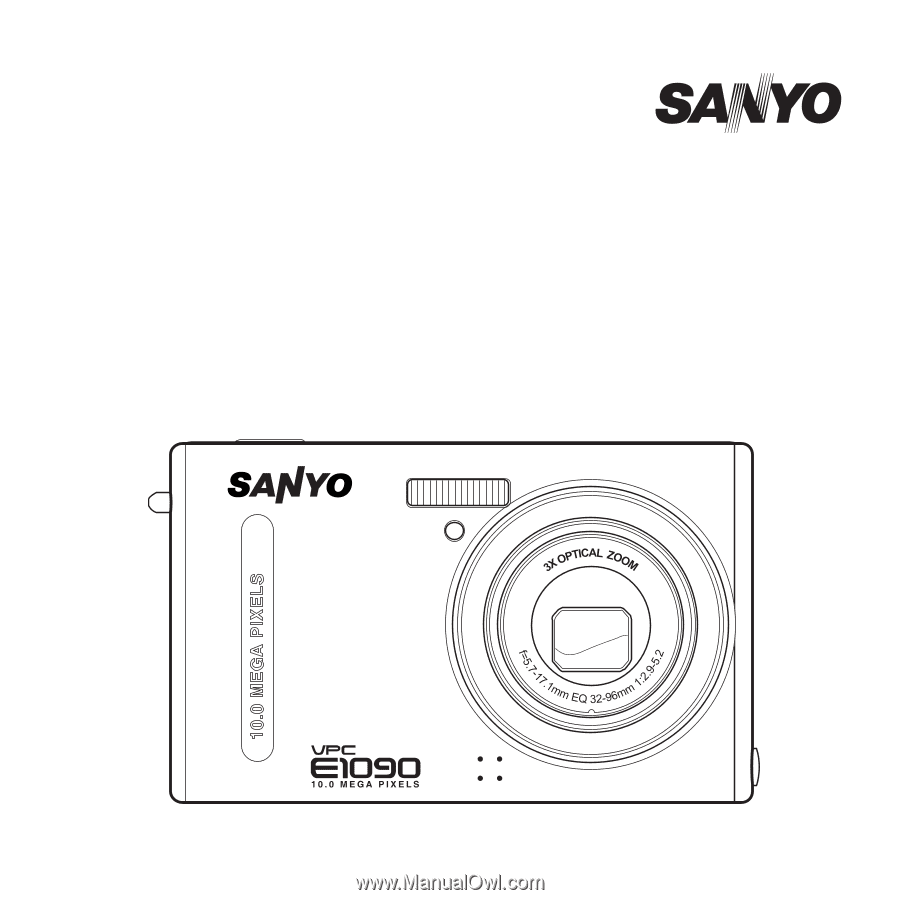
10 Mega Pixels
Digital Camera
INSTRUCTION MANUAL
VPC-E1090









