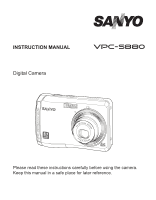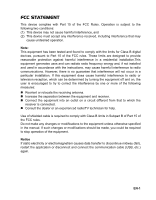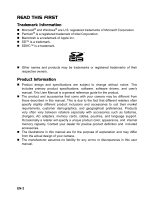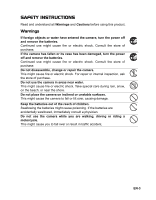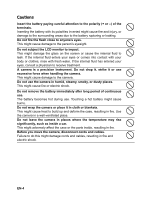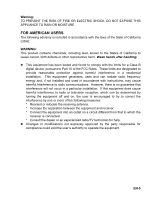Sanyo VPC-S880P Owners Manual
Sanyo VPC-S880P - 8-Megapixel Digital Camera Manual
 |
View all Sanyo VPC-S880P manuals
Add to My Manuals
Save this manual to your list of manuals |
Sanyo VPC-S880P manual content summary:
- Sanyo VPC-S880P | Owners Manual - Page 1
INSTRUCTION MANUAL Digital Camera Please read these instructions carefully before using the camera. Keep this manual in a safe place for later reference. - Sanyo VPC-S880P | Owners Manual - Page 2
the limits for Class B digital devices, pursuant to Part in accordance with the instructions, may cause harmful equipment off and on, the user is encouraged to try to correct the equipment unless otherwise specified in the manual. If such changes or modifications should cable (USB, etc.) again. EN-1 - Sanyo VPC-S880P | Owners Manual - Page 3
notice. This includes primary product specifications, software, software drivers, and user's manual. This User Manual is a general reference guide for the product. The product and accessories that come with your camera may be different from those described in this manual. This is due to the fact - Sanyo VPC-S880P | Owners Manual - Page 4
SAFETY INSTRUCTIONS Read and understand all Warnings and Cautions before using this product. Warnings If foreign objects or water have entered the camera, turn the power off and remove the batteries. Continued use might cause fire or electric shock. Consult the store of purchase. If the camera has - Sanyo VPC-S880P | Owners Manual - Page 5
dusty places. This might cause fire or electric shock. Do not remove the battery immediately after long period of continuous use. The battery becomes hot during use. Touching a hot battery might cause burns. Do not wrap the camera or place it in cloth or blankets. This might cause heat to build up - Sanyo VPC-S880P | Owners Manual - Page 6
to comply with the limits for a Class B digital device, pursuant to Part 15 of the FCC Rules not installed and used in accordance with instructions, may cause harmful interference to radio determined by turning the equipment off and on, the user is encouraged to try to correct the interference by one - Sanyo VPC-S880P | Owners Manual - Page 7
FOR CANADIAN USERS This Class B digital apparatus complies with Canadian ICES-003 FOR EU USERS Note: This symbol mark and recycle system apply to EU countries and do not apply to countries in other areas of the world. Your SANYO product is designed and manufactured with high quality materials and - Sanyo VPC-S880P | Owners Manual - Page 8
extended instructions or special points to pay attention to. You many find the answers to questions or problems concerning camera operation in the sections "Troubleshooting". FCC information Tested To Comply With FCC Standards FOR HOME OR OFFICE USE Declaration of Conformity Model number: VPC-S880 - Sanyo VPC-S880P | Owners Manual - Page 9
read and strictly observe the Safety Instructions and the notes described below: Use only the specified batteries. Avoid extremely cold environments as low temperatures can shorten the battery life and reduce camera performance. Therefore Ni-MH rechargeable batteries are highly recommended. When you - Sanyo VPC-S880P | Owners Manual - Page 10
GETTING TO KNOW YOUR CAMERA 11 Front View 12 Playing Back Video Clips 24 PLAYBACK MODE 24 Playing Back Still Images 25 Thumbnail Display 25 Removing Red-eye 26 Protecting 35 EDITING SOFTWARE INSTALLATION 36 SPECIFICATIONS 37 APPENDIX 37 Possible Number of Shots 38 Troubleshooting 39 Connecting - Sanyo VPC-S880P | Owners Manual - Page 11
x 2448 pixels. Package Contents Carefully unpack your camera and ensure that you have the following items: Common Product Components: „ Digital camera „ Software CD-ROM „ USB cable „ Camera strap „ Camera pouch „ 2 x AA size batteries „ Instruction manual Optional Accessory: „ SD/SDHC memory card - Sanyo VPC-S880P | Owners Manual - Page 12
GETTING TO KNOW YOUR CAMERA Front View 1 23 4 5 1. Shutter button 2. Power button 3. Status LED 4. Flash 5. Self-timer LED 6. Microphone 7. Lens 6 7 EN-11 - Sanyo VPC-S880P | Owners Manual - Page 13
X Right button X Flash button T Down button %F Self-timer/Delete button W Left button [ Backlight/Exposure compensation button 8 6. SET/DISPLAY Set / Display / Scene mode button 7. Strap holder 8. Battery / Memory card cover 9. USB connector 10. Tripod socket EN-12 - Sanyo VPC-S880P | Owners Manual - Page 14
Off 3. Zoom status 4. Battery condition [D] Full battery power [C] Medium battery power [B] Low battery power [A] No battery power 5. Storage media [}] [Blank] Auto [f] Incand. [h] Fl1 [i] Fl2 [c] Daylight [d] Cloudy [ ] Manual 18. Focus setting [Blank] Auto focus [ ] Face detection [ m ] Macro - Sanyo VPC-S880P | Owners Manual - Page 15
2. Zoom status 3. Battery condition 10 4. Storage media 5. Video resolution 6. Available recording time/Elapsed time 7. Main focus area 8. Date 9. Self-timer icon 10. Focus setting 1 2 3 4 VGA 5 10s 2008/01/01 03:50 6 9 8 7 Playback mode [x] - Still image playback 1 1. Mode - Sanyo VPC-S880P | Owners Manual - Page 16
available for image storage), but you can load an SD/SDHC memory card to expand the camera's memory capacity. Be sure to format the memory card with this camera before its initial usage. 5. Close the battery/memory card cover and make sure it is locked securely. To prevent valuable data from being - Sanyo VPC-S880P | Owners Manual - Page 17
Initial Settings Setting the Date and Time The date/time needs to be set if and when: Camera is turned on for the first time. Camera is turned on after leaving the camera without the battery for an extended period of time. Follow these steps to set the correct date and time: 1. Press the Power - Sanyo VPC-S880P | Owners Manual - Page 18
the Memory Card or Internal Memory This utility formats the internal memory (or memory card) and erases all stored images and data. 1. Set the camera mode to [x]. 2. Press the MENU button 3. Select [Setup] menu with the f button. 4. Select [Format] with the c / d buttons, and press the SET/DISPLAY - Sanyo VPC-S880P | Owners Manual - Page 19
images/video clips or adjust menu settings. 1. Press the Power button to turn the power on. The status LED lights green and the camera is initiated. 2. Set the camera mode to [ ]. 3. Compose your image in the LCD monitor. Pressing the button zooms in on the subject, and enlarges the subject on - Sanyo VPC-S880P | Owners Manual - Page 20
faces regardless of their position in the scene. White frame Green frame Face detection function is on Focus lock Out of focus 1. Set the camera mode to [ ]. 2. Toggle the m button until [ ] icon appears on the LCD monitor. The white frame is identified as the "top priority" face (main focus - Sanyo VPC-S880P | Owners Manual - Page 21
the image with the most appropriate settings. 1. Set the camera mode to [ ]. 2. Press the SET/DISPLAY button. Program AE This mode allows you to manually set parameters other than the shutter speed and series of shots then stitch them together with software to make a single photo. n Anti-Shake - Sanyo VPC-S880P | Owners Manual - Page 22
to capture bright beach scenes and sunlit water surfaces. a Pets Select this mode when you want to capture your pets. Shoot from their eye level. \ User Setting This mode allows you to manually set your favorite parameters and these settings will be memorized. EN-21 - Sanyo VPC-S880P | Owners Manual - Page 23
easier to take a series of shots then stitch them together with software to make a single photo. You can capture a photographic subject that image. The next image appears beside the previous image. 5. Orient the camera so that the second frame overlaps a small portion of the photographic subject of - Sanyo VPC-S880P | Owners Manual - Page 24
. In this case, select a video size lower than the current one. Playing Back Video Clips You can play back recorded video clips on the camera. 1. Set the camera mode to [x]. The last image appears on the screen. 2. Select the desired video clip with the e / f buttons. 3. Press the SET/DISPLAY button - Sanyo VPC-S880P | Owners Manual - Page 25
Images You can play back the still images on the LCD monitor. 1. Set the camera mode to [x]. The last image appears on the screen. 2. The images can be displayed in reverse or forward sequence with the e / f buttons. To view the - Sanyo VPC-S880P | Owners Manual - Page 26
be displayed in a thumbnail. Removing Red-eye You can use this function to remove the red-eye effect after an image is taken. 1. Set the camera mode to [x]. 2. Select the image that you want to edit with the e / f buttons. 3. Press the MENU button. 4. Select [Fix Red Eyes], and press the SET - Sanyo VPC-S880P | Owners Manual - Page 27
the SET/DISPLAY button. 6. Select [Set] with the c / d buttons, and press the SET/DISPLAY button. Protection is applied to the image and the camera returns to the previous menu mode. The protect icon [y] is displayed with protected images. When [All] has been selected, [y] is displayed with all the - Sanyo VPC-S880P | Owners Manual - Page 28
Erasing Images Erasing single image / Erasing all images 1. Set the camera mode to [x]. The last image will be displayed on the screen. 2. Select the image you want to erase with the e / f buttons. 3. Press the %F button. The - Sanyo VPC-S880P | Owners Manual - Page 29
MENU OPTIONS Capture Menu This menu is for the basic settings to be used when capturing still images. Capture Size 8M Quality Normal Color Normal W.Blance Auto ( Manual WB Next Menu ISO Auto MENU:Exit SET:Adj. Capture W Metering Average A Sharpness Normal Saturation Normal MENU:Exit - Sanyo VPC-S880P | Owners Manual - Page 30
* [ d ] Cloudy * [ ] Manual Manual WB This manually sets the white balance and stores it. Use paper in the scene and set the white balance manually. * Cancel / Execute ISO This sets the of recording can be printed directly on the still images. This function must be activated before the - Sanyo VPC-S880P | Owners Manual - Page 31
menu is for the basic settings to be used when recording video clips. Size Color Video 640 x 480 Normal MENU:Exit SET:Adj. 1. Set the camera mode to [ w ]. 2. Press the MENU button. 3. Select the desired option item with the c / d buttons, and press the SET/DISPLAY button to enter its respective - Sanyo VPC-S880P | Owners Manual - Page 32
the menu, press the MENU button. Fix Red Eyes Refer to section in this manual titled "Removing Red-eye" for further details. Slide Show You can play back recorded -5 to 5. Copy to Card Allows you to copy your files from the camera's internal memory to an SD/SDHC memory card. Of course, you can only - Sanyo VPC-S880P | Owners Manual - Page 33
button. 6. To exit from the menu, press the MENU button. Beep This sets whether or not to mute the camera sound each time you press the camera's buttons. * On / Off Date/Time Refer to section in this manual titled "Setting the Date and Time" for further details. Language Refer to section in this - Sanyo VPC-S880P | Owners Manual - Page 34
camera is automatically turned off. This feature is useful for reducing battery usage. * 1 Min. / 2 Min. / 3 Min. /Off Light Freq. This camera supports to the camera's default settings. The time setting will not be reset. * Cancel / Execute Format Refer to section in this manual titled "Formatting - Sanyo VPC-S880P | Owners Manual - Page 35
USB port Downloading Your Files 1. Connect one end of the USB cable to an available USB port on your computer. 2. Connect the other end of the USB cable to the USB terminal on the camera. 3. Turn on your camera on your computer. Mac users: Double-click the "untitled" or "unlabeled" disk drive - Sanyo VPC-S880P | Owners Manual - Page 36
digital imaging instructions to complete the installation. For more information about the operation of the software, refer to its respective help documentation. For Windows 2000/XP/Vista users, please make sure to install and use the software in "Administrator" mode. The software is not supported - Sanyo VPC-S880P | Owners Manual - Page 37
- 1/2000 sec. Auto (ISO 64-200) Manual (ISO 64/100/200/400/800) * Sensitivity is measured in compliance with the ISO standard (ISO12232:2006). 4x (Capture mode) 1-4x in 0.5x increment (Playback mode) 0.5m - 2.4m (Wide) 0.5m - 2.1m (Tele) USB 2.0 2 x AA size batteries Temperature: 00C - Sanyo VPC-S880P | Owners Manual - Page 38
APPENDIX Possible Number of Shots Possible number of shots (still image) The table shows the approximate shots that you can capture at each setting based on the capacity of the internal memory and the SD/ - Sanyo VPC-S880P | Owners Manual - Page 39
Troubleshooting Refer to the symptoms and solutions listed below before sending the camera for repairs. If the problem persists, contact your local reseller or service center. Symptom Cause Solutions / Corrective Actions The power does not The batteries are not loaded. Load the batteries - Sanyo VPC-S880P | Owners Manual - Page 40
supports PictBridge is available, images can be printed by connecting the digital still camera directly to the PictBridge-compatible printer without using a computer. Connecting the camera to the printer 1. Connect one end of the USB cable to your camera. 2. Connect the other end of the USB cable - Sanyo VPC-S880P | Owners Manual - Page 41
is finished. If a print error is detected, [PRINT ERROR] will be displayed. PictBridge PRINTING The image printing may be failed if the power to the camera is cut off. EN-40 - Sanyo VPC-S880P | Owners Manual - Page 42
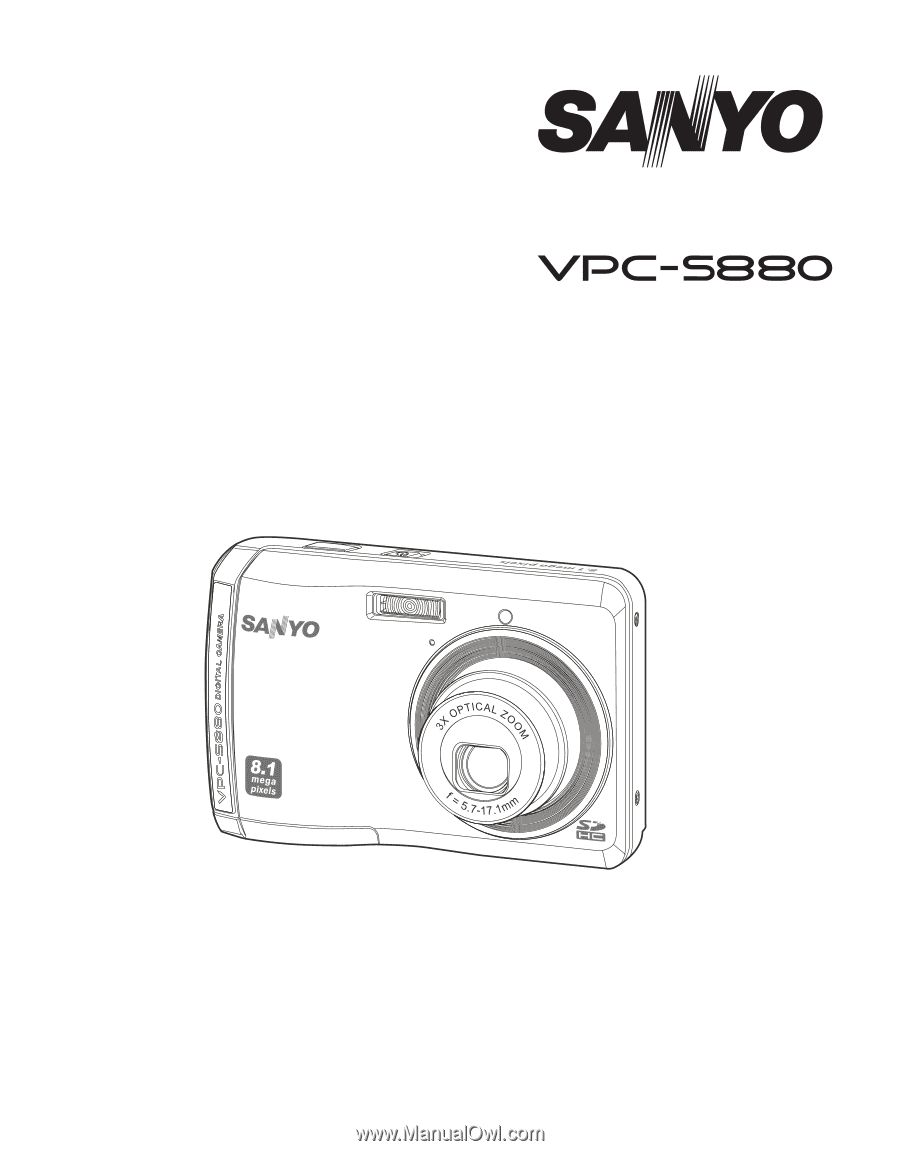
INSTRUCTION MANUAL
Digital Camera
Please read these instructions carefully before using the camera.
Keep this manual in a safe place for later reference.