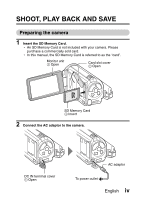Sanyo VPC TH1 Instruction Manual, VPC-TH1EX
Sanyo VPC TH1 - Xacti Camcorder - 720p Manual
 |
UPC - 086483073366
View all Sanyo VPC TH1 manuals
Add to My Manuals
Save this manual to your list of manuals |
Sanyo VPC TH1 manual content summary:
- Sanyo VPC TH1 | Instruction Manual, VPC-TH1EX - Page 1
INSTRUCTION MANUAL Dual Camera VPC-TH1EX VPC-TH1 VPC-TH1GX Important note This manual explains how to safely operate the VPC-TH1EX, VPC-TH1 and VPC-TH1GX. Any information regarding only one of these products will be labeled as such. Please read these instructions carefully before using the camera. - Sanyo VPC TH1 | Instruction Manual, VPC-TH1EX - Page 2
This equipment has been tested and found to comply with the limits for a Class B digital device, pursuant to and used in accordance with the instructions, may cause harmful interference to radio Conformity Model number: VPC-TH1 Trade Name: SANYO Responsible party: SANYO FISHER COMPANY Address: - Sanyo VPC TH1 | Instruction Manual, VPC-TH1EX - Page 3
apply to countries in other areas of the world. Your SANYO product is designed and manufactured with high quality materials and components which can be recycled and/or reused. The symbol mark means that electrical and electronic equipment, batteries and accumulators, at their end-of-life, should be - Sanyo VPC TH1 | Instruction Manual, VPC-TH1EX - Page 4
data to a DVD, please read the "Xacti Software CD INSTRUCTION MANUAL". You may find the answers to questions or problems concerning camera operation in the sections "COMMONLY ASKED QUESTIONS" (page 149) and "TROUBLESHOOTING" (page 157). Symbols used in this manual HINT Points giving some extended - Sanyo VPC TH1 | Instruction Manual, VPC-TH1EX - Page 5
SAVE Preparing the camera 1 Insert the SD Memory Card. h An SD Memory Card is not included with your camera. Please purchase a commercially sold card. h In this manual, the SD Memory Card is referred to as the "card". Monitor unit 1 Open Card slot cover 2 Open SD Memory Card 3 Insert 2 Connect - Sanyo VPC TH1 | Instruction Manual, VPC-TH1EX - Page 6
the ON/OFF button for at least 1 second to turn the camera on. h If the screen to set the date and time how to set the date and time, see page 33. 2 Record. To record a video clip: h Press the [ ] button to begin recording a video clip. h Press the [ ] button again to end the recording. To take a - Sanyo VPC TH1 | Instruction Manual, VPC-TH1EX - Page 7
test shot to confirm that your camera is set up and ready to go i Sanyo declines any claim for compensation for recorded contents etc. in case of photographing or recording failure due to a chance camera 41 HD-SHQ 6.5MB OK 100-0006 00:00:05 Orange frame Remaining battery power idication English vi - Sanyo VPC TH1 | Instruction Manual, VPC-TH1EX - Page 8
BACK AND SAVE 3 Press the SET button. h Playback begins. h Press the REC/PLAY button. When you are finished using the camera... Press the ON/OFF button for at least 1 second to turn the camera off. To continue to the next operation... Please - Sanyo VPC TH1 | Instruction Manual, VPC-TH1EX - Page 9
Software CD can be found on page 4 in the Xacti Software CD INSTRUCTION MANUAL. Install application programs 1 Set the supplied CD-ROM in your computer's DVD drive. h The installation window opens. 2 Click on [TotalMedia Extreme for SANYO]. h After clicking on an application program, follow the - Sanyo VPC TH1 | Instruction Manual, VPC-TH1EX - Page 10
the supplied dedicated USB interface cable to connect your camera to the computer. 2 Turn on the camera. h The USB Connection Screen appears on the camera's monitor. USB CONNECTION COMPUTER PRINTER CANCEL CANCEL OK Supplied dedicated USB interface cable To USB/AV terminal To USB connector on the - Sanyo VPC TH1 | Instruction Manual, VPC-TH1EX - Page 11
files. XACTI (E:)\DCIM\***SANYO (*** represents numbers [page 12 in the Xacti Software CD INSTRUCTION MANUAL]). h The drive name (E:) may be different on your computer. HINT i For information on how to copy all the camera's still image and video clip files at once, please see the support pages at - Sanyo VPC TH1 | Instruction Manual, VPC-TH1EX - Page 12
SHOOT, PLAY BACK AND SAVE Burn video clips onto a DVD (For Windows Vista users) Here's how to write your recorded data onto a DVD in the -click the [TotalMedia Extreme] icon on your desktop. h The TotalMedia Extreme application starts, and the startup page appears. [Create video] icon xi English - Sanyo VPC TH1 | Instruction Manual, VPC-TH1EX - Page 13
] icon. h The "Create DVD" window appears. [Video] button 4 Click the [Video] button in the "Insert" field. h The screen to select the video clip file to write to a DVD appears. h Click the file you wish to write to a DVD. h To select multiple files, keep the [Ctrl] key pressed - Sanyo VPC TH1 | Instruction Manual, VPC-TH1EX - Page 14
SHOOT, PLAY BACK AND SAVE 5 Click on the [Open] button. h The file(s) selected in step 4 and the DVD file capacity appear in the "Create DVD" window. [Design] tab xiii English - Sanyo VPC TH1 | Instruction Manual, VPC-TH1EX - Page 15
6 Click the [Design] tab. h The window appears to design the title menu for when the DVD is played back. h Select the desired design. [Preview/produce] tab English xiv - Sanyo VPC TH1 | Instruction Manual, VPC-TH1EX - Page 16
SHOOT, PLAY BACK AND SAVE 7 Click the [Preview/produce] tab. h A warning regarding the image quality of the preview image appears. 8 Click the [OK] button. h The screen to begin burning to disk appears. [Burn] button 9 Double-click the [Burn] button. h The "save project" confirmation window appears. - Sanyo VPC TH1 | Instruction Manual, VPC-TH1EX - Page 17
10 Click the [Yes] button. h Enter a name for the project file. 11 Click the [Save] button. h The "Burn disk" window appears. [OK] button 12 Click the [OK] button. h Burning begins. h Depending on your computer's capacity, it may take some time to burn a large file. h When burning is completed, the - Sanyo VPC TH1 | Instruction Manual, VPC-TH1EX - Page 18
SHOOT, PLAY BACK AND SAVE 13 Click the [OK] button. 14 Click the [×] button to close the "Create DVD" window. h The TotalMedia Extreme top page appears. 15 Click the [×] button to close the startup page. h TotalMedia Extreme is exited. xvii English - Sanyo VPC TH1 | Instruction Manual, VPC-TH1EX - Page 19
. 5 Double-click the icon for the downloaded program. h Follow the instructions to activate the MPEG-2 Codec. h DVD burning via the TotalMedia Extreme Canada Tel: +1-510-979-5599 Web: http://www.arcsoft.com/support/ E-mail Support: http://www.arcsoft.com/public/ content_page.asp?pageID=83 Hours: - Sanyo VPC TH1 | Instruction Manual, VPC-TH1EX - Page 20
applicable) Language: English, French, Italian, German, Spanish and Dutch China Tel: +86 (0) 571-88210575 Web: http://www.arcsoft.com.cn/support E-Mail Support: [email protected] Hours: M-F 8:30am-5:30pm (Beijing local time) (excluding holidays observed by ArcSoft) Language: Chinese xix English - Sanyo VPC TH1 | Instruction Manual, VPC-TH1EX - Page 21
was that? The convenient accessories not only let you immediately view images captured with the camera, but you can also upload images to your computer and create your original DVDs. Read the following explanations to find out how you can fully enjoy your camera's digital video feature. English xx - Sanyo VPC TH1 | Instruction Manual, VPC-TH1EX - Page 22
17 Sharp face shots 18 Lots of accessories for optimal use of your captured images ....... 19 SYSTEM MAP 20 „ SETUP PARTS NAMES 21 INSTALLING THE CARD 23 CHARGING THE BATTERY PACK 25 About recharging 29 About the temperature alert icon 29 TURNING THE CAMERA ON AND OFF 30 Turning on the - Sanyo VPC TH1 | Instruction Manual, VPC-TH1EX - Page 23
SINGLE SHOTS 63 Using the flash 65 SHOOT A STILL IMAGE WHILE RECORDING A VIDEO CLIP ..........67 MACRO-PHOTOGRAPHY (ZOOM 69 PLAYBACK PLAYING BACK VIDEO CLIPS AND STILL IMAGES 70 How to save one frame from a video clip as a still image 73 SLIDESHOW PLAYBACK 74 PLAYBACK VOLUME 75 DELETING FILES - Sanyo VPC TH1 | Instruction Manual, VPC-TH1EX - Page 24
select setting 86 Filter setting 86 Self-timer setting 87 RECORDING MENU 2 88 Video stabilizer (motion compensation) setting 88 Focus range setting 89 Focus mode setting MENU 2 102 Correcting the image 102 Editing video clips 103 Printing instructions 113 FILE INFO DISPLAY 117 3 English - Sanyo VPC TH1 | Instruction Manual, VPC-TH1EX - Page 25
. continued setting 134 Formatting (initializing 136 CHECKING THE REMAINING CARD MEMORY 137 Checking the remaining number of images and video recording time 137 For audio recordings 138 CHECKING THE REMAINING BATTERY PACK CHARGE 139 „ OTHER DEVICES AND CONNECTIONS CONNECTING TO A TV CONNECTING - Sanyo VPC TH1 | Instruction Manual, VPC-TH1EX - Page 26
TROUBLESHOOTING 157 Camera 157 Notes regarding the Scene Select feature and filters 165 SPECIFICATIONS 167 Camera 167 Camera connectors 171 Battery Li-ion battery pack 174 Others 175 Before capturing those important shots, be sure to first take a test shot to comfirm that your camera is set - Sanyo VPC TH1 | Instruction Manual, VPC-TH1EX - Page 27
macro mode) on page 60 For more accurate focus • "How to use the manual focus" (manual focus) on page 89 Set the focus to a narrow range • "Focus mode 44 and 59. • "Video setting" on pages 48 and 82 • "Still image setting" on pages 48 and 85 Set the camera's color/contrast characteristics • - Sanyo VPC TH1 | Instruction Manual, VPC-TH1EX - Page 28
of a specific area • "Light-measuring mode setting" on pages 50 and 90 Adjust the camera's sensitivity • "ISO sensitivity setting" pages 50 and 91 For a more precise exposure setting • "Exposure setting" (manual exposure control) on pages 52 and 93 Change the color of the images • "Filter setting - Sanyo VPC TH1 | Instruction Manual, VPC-TH1EX - Page 29
Playback Basic operation Convenient functions Additional functions Getting started viewing images • "PLAYING BACK VIDEO CLIPS AND STILL IMAGES" on page 70 Adjust the speaker volume • "PLAYBACK VOLUME" pages 53 and 75 Search for image/ audio files • "21-image display - Sanyo VPC TH1 | Instruction Manual, VPC-TH1EX - Page 30
a card • "Formatting (initializing)" on pages 124 and 136 Delete a part of a video clip and join video clips • "Editing video clips" on pages 54 and 103 Specify the number of prints, index print, and date imprint • "Printing instructions" on pages 54 and 113 View the settings that were in effect - Sanyo VPC TH1 | Instruction Manual, VPC-TH1EX - Page 31
For Windows Vista users)" on page xi Playback • "About video clip files recorded with this camera" on page 13 in the Xacti Software CD INSTRUCTION MANUAL Using as a webcam • "Using as a PC camera" on page 15 in the Xacti Software CD INSTRUCTION MANUAL Record an image of the computer screen • "SCREEN - Sanyo VPC TH1 | Instruction Manual, VPC-TH1EX - Page 32
CHECKING THE INCLUDED ACCESSORIES i Xacti Software CD (CD-ROM) (page 4 in the Xacti Software CD INSTRUCTION MANUAL): 1 i Grip belt (page 13): 1 i Dedicated USB interface cable (page 7 in the Xacti Software CD INSTRUCTION MANUAL): 1 i Li-ion battery pack (page 26): 1 i AC adaptor and power card - Sanyo VPC TH1 | Instruction Manual, VPC-TH1EX - Page 33
i "SAFETY MANUAL" (safety precautions booklet) Please read this booklet carefully before using the camera. i Quick Guide Included with model VPC-TH1GX. Not included with other models. English 12 - Sanyo VPC TH1 | Instruction Manual, VPC-TH1EX - Page 34
CHECKING THE INCLUDED ACCESSORIES How to use the accessories k Grip belt 2 1 4 3 13 English - Sanyo VPC TH1 | Instruction Manual, VPC-TH1EX - Page 35
k Lens cap 1 2 3 4 5 The lens cap can be stowed in the lens cap holder on the grip belt. 1 Depress 2 Pull Lens cap holder English 14 - Sanyo VPC TH1 | Instruction Manual, VPC-TH1EX - Page 36
AND THE CARD Separately sold accessories i Mini HDMI cable VCP-HDMI02 Cable for connecting to the HDMI terminal on the camera. i Lithium-ion Battery Charger VAR-L50 Battery charger for the supplied or separately sold lithium-ion battery pack (DB-L50A). i Lithium-ion Battery DB-L50 Same model as - Sanyo VPC TH1 | Instruction Manual, VPC-TH1EX - Page 37
GETTING THE MOST OUT OF YOUR CAMERA Your dual camera can record video clips in High Definition. It includes 48, 59 and 82) Your camera can capture high definition (HD) 1280 × 720-pixel video clips. Also, the H.264/MPEG-4 AVC standard is used for formatting video files. You get both compact file - Sanyo VPC TH1 | Instruction Manual, VPC-TH1EX - Page 38
and the "NORMAL mode" for full use of all the camera's many features and functions. Example: Select video and photo size SN EXIT OK RECORDING MENU 1 1 2 3 VIDEO PHOTO SCENE SELECT HD-SHQ 2M 1 FILTER 2 FLASH 3 SELF-TIMER EXIT OK Image - Sanyo VPC TH1 | Instruction Manual, VPC-TH1EX - Page 39
Sharp face shots (pages 52 and 94) Your camera is equipped with a face recognition feature which detects the subject's face even when slightly lit from behind or in dim surroundings and automatically adjusts the - Sanyo VPC TH1 | Instruction Manual, VPC-TH1EX - Page 40
GETTING THE MOST OUT OF YOUR CAMERA Lots of accessories for optimal use of your captured images (pages 20, and page 4 in the Xacti Software CD INSTRUCTION MANUAL) Use the accessory cables to view images on a TV or computer. Or connect the camera directly to a printer to make prints of your photos. - Sanyo VPC TH1 | Instruction Manual, VPC-TH1EX - Page 41
SYSTEM MAP You can connect the camera to various devices to expand its capabilities. Internet Dedicated USB interface cable Computer Printer Dedicated AV interface cable TV Mini HDMI cable (optional) Commercially available SD Memory Card i Card reader i DPOF-compatible printer i Photo shop - Sanyo VPC TH1 | Instruction Manual, VPC-TH1EX - Page 42
SETUP SETUP PARTS NAMES Front Zoom switch [T/]]/[W/P] Lens Monitor unit Grip belt holder Microphone Bottom Flash Microphone Tripod stand hole 21 English Battery cover - Sanyo VPC TH1 | Instruction Manual, VPC-TH1EX - Page 43
Rear ON/OFF button Speaker Multi-indicator Grip belt holder SETUP Monitor USB/AV terminal HDMI terminal Card slot cover DC IN terminal cover Battery cover lock [ ] button REC/PLAY button [ ] button MENU button SET button English 22 - Sanyo VPC TH1 | Instruction Manual, VPC-TH1EX - Page 44
INSTALLING THE CARD Be sure to format a newly purchased card or one that was used in another device before using it in your camera (pages 124 and 136). If an unformatted card is used, the card itself may become unusable. Monitor unit 1 Open Card slot cover 3 Rotate to open - Sanyo VPC TH1 | Instruction Manual, VPC-TH1EX - Page 45
and played back from the card. When no card is installed, images are recorded to and played back from the camera's internal memory. When the camera is turned on with no card installed, the internal memory icon is shown on the monitor to let you know that the images you capture will be saved to the - Sanyo VPC TH1 | Instruction Manual, VPC-TH1EX - Page 46
CHARGING THE BATTERY PACK Please charge the supplied battery pack before using it. Install the battery pack in the camera, and connect the AC adaptor to charge the battery. Power to the camera can also be supplied from a power outlet when the AC adaptor is connected. 1 While pressing the battery - Sanyo VPC TH1 | Instruction Manual, VPC-TH1EX - Page 47
SETUP 2 Insert the battery pack, then replace the battery cover. h Take care that it is positioned correctly. Battery pack h Raise the edge of the battery pack to remove it. English 26 - Sanyo VPC TH1 | Instruction Manual, VPC-TH1EX - Page 48
CHARGING THE BATTERY PACK 3 Use the power cord to connect the AC adaptor to a power outlet. h Charging begins. How to open the DC IN terminal cover DC IN terminal 1 Use fingernail to open. 2 Open downwards. To power outlet h During charging, the multi-indicator is lit red - Sanyo VPC TH1 | Instruction Manual, VPC-TH1EX - Page 49
the Xacti Software Pack INSTRUCTION MANUAL) i The battery can be recharged while the camera is connected to a computer. i Note, however, that the time it takes to recharge will differ depending on the camera's operating condition. i Connect the dedicated USB interface cable to the USB connector on - Sanyo VPC TH1 | Instruction Manual, VPC-TH1EX - Page 50
, a temperature alert icon \ will appear as described below. k When the battery or internal camera (excluding battery) temperature rises during use h During camera use, if the temperature of the battery or inside the camera (excluding the battery) rises, a \ icon lights on the monitor. It is still - Sanyo VPC TH1 | Instruction Manual, VPC-TH1EX - Page 51
button for at least 1 second. h If you press the REC/PLAY button for at least 1 second, the camera turns on in the playback mode. h If you briefly press the ON/OFF button, once, the camera will switch to the power save mode. Monitor unit ON/OFF button REC/PLAY button English 30 - Sanyo VPC TH1 | Instruction Manual, VPC-TH1EX - Page 52
is active In order to preserve battery pack power, the power save (sleep) function will automatically turn off the camera after about 1 minute of no use mode has been active for about 1 hour, the camera will switch to the standby mode. In this case, you can restore the power by pressing the ON/OFF - Sanyo VPC TH1 | Instruction Manual, VPC-TH1EX - Page 53
time settings have not been completed (page 33), the date and time cannot be recorded with the captured images. For this reason, immediately after the camera is turned on, the "Set date and time" reminder briefly appears, after which the K icon is shown on the Recording Screen. To have the date - Sanyo VPC TH1 | Instruction Manual, VPC-TH1EX - Page 54
DATE AND TIME SETTING The camera will record the date and time an image or audio recording HINT on page 35. Example: To set the clock to 7:30 p.m. on December 24, 2009 1 Turn on the camera (page 30), and press the SET button. h The Clock Set Screen appears. h Follow the procedures below to enable - Sanyo VPC TH1 | Instruction Manual, VPC-TH1EX - Page 55
SETUP 3 Set the clock. 1 Select "TIME". 2 Press the SET button. h The Set Time Screen appears. 3 Set the time to "19:30". h The time is set in the following order: Set the hour → Set the minute. h A 24-hour clock is used for the time display. 4 Press the SET button. CLOCK SET TIME 19:30 OK 4 - Sanyo VPC TH1 | Instruction Manual, VPC-TH1EX - Page 56
button. HINT i Under normal conditions, while the battery pack is being replaced, an internal battery will maintain the date and time settings. However the battery pack and before shooting or recording of any type (follow step 1). To correct the date and time settings 1 Turn on the camera. 2 - Sanyo VPC TH1 | Instruction Manual, VPC-TH1EX - Page 57
mode (for recording) and the playback mode (for viewing your recorded images). 1 Turn on the camera (page 30). 2 Press the REC/PLAY button. h The mode changes. h The mode changes recording mode> 2009.12.24 18:41 HD-SHQ 6.5MB OK 100-0006 00:00:05 REC/PLAY - Sanyo VPC TH1 | Instruction Manual, VPC-TH1EX - Page 58
's many functions. Select the mode that is suitable for your purposes. Switching between the SIMPLE and NORMAL modes 1 Turn on the camera (page 30). h The previous mode is active. 2 Press the MENU button. h The Menu Screen for the active mode appears. 3 Select the operating mode icon, and - Sanyo VPC TH1 | Instruction Manual, VPC-TH1EX - Page 59
SETUP Accessing/exiting the SIMPLE/NORMAL Mode Menu Screen 1 Set the camera to the recording or playback mode (page 36). 2 Select the desired operating mode (page 37). 3 If the Menu Screen is not displayed, press the MENU - Sanyo VPC TH1 | Instruction Manual, VPC-TH1EX - Page 60
, and press the SET button. h The Setting Screen for the selected item appears. Select an item to change Description of selected item Push up Select video and photo size Push down SN EXIT OK Press To keep in HDTV size 2M 2M HDTV size 2M [4:3] EXIT OK 39 English - Sanyo VPC TH1 | Instruction Manual, VPC-TH1EX - Page 61
the SET button up or down to select a tab. h The Menu Screen for the selected tab appears. Tab Push up Push down RECORDING MENU 1 1 2 3 VIDEO PHOTO HD-SHQ 2M SCENE SELECT 1 FILTER 2 FLASH 3 SELF-TIMER S N EXIT OK 5 Toggle the SET button to the right. Push to the right RECORDING MENU - Sanyo VPC TH1 | Instruction Manual, VPC-TH1EX - Page 62
item appears. h To return to the Menu Screen, press the MENU button. Push up Push down Select an item to change 1 2 3 RECORDING MENU 1 VIDEO PHOTO HD-SHQ 2M SCENE SELECT 1 FILTER 2 FLASH 3 SELF-TIMER EXIT OK Applicable mode Press PHOTO 2M 1600×1200 1.1M 1184×888 0.9M 1280×720 [16 - Sanyo VPC TH1 | Instruction Manual, VPC-TH1EX - Page 63
indicator shows the shooting mode(s) for which the selected setting is effective. : This setting is effective during still image shooting. : This setting is effective during video clip recording. : This setting is effective during still image shooting and - Sanyo VPC TH1 | Instruction Manual, VPC-TH1EX - Page 64
SWITCHING THE OPERATING MODE Overview of the SIMPLE Mode Setting Screen SIMPLE Mode Recording Menu Select video and photo size 1 2 3 4 SN EXIT OK 5 43 English - Sanyo VPC TH1 | Instruction Manual, VPC-TH1EX - Page 65
still image size is 1600 × 1200 (4:3) pixels. i: The video clip size is 640 × 480 pixels, recorded at 30 frames/sec (page 65) h Specify how the flash will operate. 9: The camera detects the subject brightness and uses the flash only when necessary. battery power indication (page 139) English 44 - Sanyo VPC TH1 | Instruction Manual, VPC-TH1EX - Page 66
SWITCHING THE OPERATING MODE SIMPLE Mode Playback Menu 4 1 2 3 SN Start slideshow OK 5 45 English - Sanyo VPC TH1 | Instruction Manual, VPC-TH1EX - Page 67
(page 74) h Specify the slideshow settings and play the slideshow. 2 Playback volume (page 75) h Adjust the volume for video clip and audio file playback. 3 Delete (page 76) h Delete files. 4 S N (page 37) h Set to the NORMAL mode. 5 Remaining battery power indication (page 139) SETUP English 46 - Sanyo VPC TH1 | Instruction Manual, VPC-TH1EX - Page 68
SWITCHING THE OPERATING MODE Overview of the NORMAL Mode Setting Screen NORMAL Mode Recording Menu RECORDING MENU 1 1 2 3 VIDEO PHOTO SCENE SELECT HD-SHQ 1 2M 2 3 1 FILTER 4 2 FLASH 5 3 SELF-TIMER 6 EXIT OK 7 47 English - Sanyo VPC TH1 | Instruction Manual, VPC-TH1EX - Page 69
SETUP 1 Video clip settings (page 82) &: Record at 1280 filter W: Monochrome filter ,: Sepia filter 5 Flash k: The camera will detect the subject brightness and use the flash only when necessary or [ ] button is pressed. 7 Remaining battery power indication (page 139) English 48 - Sanyo VPC TH1 | Instruction Manual, VPC-TH1EX - Page 70
SWITCHING THE OPERATING MODE 1 RECORDING MENU2 2 3 VIDEO STABILIZER FOCUS 1 2 FOCUS MODE 3 1 EXP MEASURE 4 2 ISO 5 3 EXIT OK 6 49 English - Sanyo VPC TH1 | Instruction Manual, VPC-TH1EX - Page 71
19.69 in.) to infinity (normal). -: The focus can be set manually. +: The camera focuses on the subject within a range of 1 cm (0.39 in.) sensitivity (page 91) =: Sensitivity is set automatically (video clip recording: ISO 50 to 800; still image shooting battery power indication (page 139) English 50 - Sanyo VPC TH1 | Instruction Manual, VPC-TH1EX - Page 72
SWITCHING THE OPERATING MODE 1 RECORDING MENU3 2 WHITE BALANCE 1 3 EXPOSURE FACE CHASER 2 3 1 HIGH SENSITIVITY 4 2 ZOOM 5 3 EXIT OK 6 51 English - Sanyo VPC TH1 | Instruction Manual, VPC-TH1EX - Page 73
). t: Maximum 20× optical zoom (digital zoom disabled). u: Maximum 30× optical zoom (digital zoom disabled). Q: Maximum 30× optical zoom, digital zoom enabled (maximum 1500×). h Cannot be selected when the still image setting is set to G or t. 6 Remaining battery power indication (page 139) English - Sanyo VPC TH1 | Instruction Manual, VPC-TH1EX - Page 74
5 EXIT OK 6 1 Slideshow (page 98) h Specify the slideshow settings and play the slideshow. 2 Playback volume (page 75) h Adjust the volume for video clip and audio file playback. 3 Protect (page 99) h File protect setting (delete prohibited) 4 Delete (page 76) h Delete files. 5 Rotate (page 101 - Sanyo VPC TH1 | Instruction Manual, VPC-TH1EX - Page 75
from camera shake, or enhance the contrast. 2 Video clip edit (page 103) h Edit video clips. 3 Printing instructions (page 113) h Specify the printing instructions (DPOF settings). 4 Select folder (page 80) h Select a folder to play back. 5 Copy h Copy files from the card to the internal memory, or - Sanyo VPC TH1 | Instruction Manual, VPC-TH1EX - Page 76
camera is stable. Correct hold Incorrect hold A finger is blocking the lens or flash. Example: 1 Insert your hand in the grip belt. 2 Enfold the camera to the characteristics of the camera, the outer surface may become hot.) i If the camera starts to feel uncomfortably hot - Sanyo VPC TH1 | Instruction Manual, VPC-TH1EX - Page 77
the desired subject. i Subjects without vertical lines Use the focus-lock function to lock the focus while framing the subject vertically, then re-orient the camera to compose a horizontally framed image. English 56 - Sanyo VPC TH1 | Instruction Manual, VPC-TH1EX - Page 78
are present Use the focus-lock function to lock the focus on an object at the same distance as the desired subject, then reposition the camera to compose the picture. i Fast-moving subjects Use the focus-lock function to lock the focus on an object at the same distance as the - Sanyo VPC TH1 | Instruction Manual, VPC-TH1EX - Page 79
played back (pages 53 and 101). i When the [ ] button is pressed halfway, the image in the monitor may waver vertically. This is the result of internal image processing and is not a malfunction. This wavering is not recorded and will not affect your images in any way. i When the optical zoom is - Sanyo VPC TH1 | Instruction Manual, VPC-TH1EX - Page 80
(page 38), select the recording size setting, and press the SET button. To keep in HDTV size 2M 2M HDTV size 2M [4:3] EXIT OK r: The video clip size is 1280 × 720 pixels, recorded at 30 frames/sec. The captured still image size is 1600 × 1200 (4:3) pixels. i: The - Sanyo VPC TH1 | Instruction Manual, VPC-TH1EX - Page 81
focus (people, landscape, etc.) EXIT OK 7: The camera automatically focuses on the subject within a range of 50 cm (19.69 in.) to infinity (normal). 8: The camera focuses on a subject within a range of 1 cm (0.39 in.) to 1.0 m (3.28 - Sanyo VPC TH1 | Instruction Manual, VPC-TH1EX - Page 82
image. Another image can be captured after the flashing red indicator turns off. However, even when the multi-indicator is flashing red, depending on the camera's internal memory remaining capacity, in some cases the next image can be captured about 2 seconds after shooting. 61 English - Sanyo VPC TH1 | Instruction Manual, VPC-TH1EX - Page 83
SIMPLE/SHOOTING VIDEO CLIP RECORDING 1 Turn on the camera (page 30), and set it to the recording mode (page 36). 2 Press the [ ] button. h Recording begins. h It is not necessary to keep the [ ] button pressed - Sanyo VPC TH1 | Instruction Manual, VPC-TH1EX - Page 84
SHOOTING SINGLE SHOTS Capture a still image (single-shot). 1 Turn on the camera (page 30), and set it to the recording mode (page 36). [ ] button 2 Press the [ ] button. 1 Press the [ ] button halfway. h The autofocus operates, and the image - Sanyo VPC TH1 | Instruction Manual, VPC-TH1EX - Page 85
the shutter speed is slow and the possibility that the image may be blurred due to camera shake becomes high, the camera shake icon may appear on the monitor. In this case, use a tripod to stabilize the camera when shooting, or set the flash operation mode to automatic (pages 48 and 65). i When - Sanyo VPC TH1 | Instruction Manual, VPC-TH1EX - Page 86
the flash setting, and press the SET button. h The screen to select the flash operation appears. Auto Flash automatically EXIT OK 9: The camera detects the subject brightness and uses the flash only when necessary. :: The flash operates with every image captured regardless of the conditions. ;: The - Sanyo VPC TH1 | Instruction Manual, VPC-TH1EX - Page 87
i The flash unit becomes very hot and may cause a burn. Avoid touching the flash unit when shooting. HINT i The flash cannot be used during video clip recording. i By assigning an operation shortcut to the SET button (pages 122 and 126), you can change the flash mode from the Recording Screen ( - Sanyo VPC TH1 | Instruction Manual, VPC-TH1EX - Page 88
CLIP You can capture a still image (a single-shot) while recording a video clip. 1 Turn on the camera (page 30), and set it to the recording mode (page 36). 2 Press the [ ] button. [ ] button [ ] button 3 When you see a scene you'd like to capture as a - Sanyo VPC TH1 | Instruction Manual, VPC-TH1EX - Page 89
time. About the recording size of still images i The size of a still image captured during video clip recording depends on the video clip recording size. Video clip recording size setting Still image recording size & , (16:9) () k (4:3) [ (4:3) h It is not possible to capture sequential - Sanyo VPC TH1 | Instruction Manual, VPC-TH1EX - Page 90
has two zoom functions: optical zoom and digital zoom. 1 Point the camera lens at the subject. Zoom switch [T/]]/[W/P] 2 Push the side again, the mode changes to the digital zoom mode and zooming continues (in the NORMAL mode). 3 Take the picture. For video clip recording, see page 62. For - Sanyo VPC TH1 | Instruction Manual, VPC-TH1EX - Page 91
SIMPLE/PLAYBACK PLAYBACK SIMPLE/PLAYBACK PLAYING BACK VIDEO CLIPS AND STILL IMAGES 1 Set the camera to the playback mode (page 36). During video clip playback: Toggle the SET button down once to stop video clip playback, and toggle the SET button down again. Orange frame 2009. 12.25 14:25 HD-SHQ - Sanyo VPC TH1 | Instruction Manual, VPC-TH1EX - Page 92
CLIPS AND STILL IMAGES Video clip playback operation To do this... Do this Normal forward playback Press the SET button. Stop playback During playback, toggle the SET button down. Pause - Sanyo VPC TH1 | Instruction Manual, VPC-TH1EX - Page 93
SIMPLE/PLAYBACK HINT If the a appears on the playback Screen... i The a icon appears when playing back a file that was saved in segments (page 83). Although playback of these multiple files is continuous, there is a slight pause at the point where the files are joined. English 72 - Sanyo VPC TH1 | Instruction Manual, VPC-TH1EX - Page 94
is uploaded to a computer to be played back, the computer may not be able to play back the video fast enough, making it appear jerky. (The video will always be displayed properly on the camera monitor or a television.) i Depending on the card, shooting may end even before the possible shooting time - Sanyo VPC TH1 | Instruction Manual, VPC-TH1EX - Page 95
Menu (page 38), select the slideshow setting, and press the SET button. =: Play back all files. 3: Play back video clips and audio files. c: Play back still image files. SLIDESHOW ALL VIDEO PHOTO START 2 Select the type of file to play back, and press the SET button. h Slideshow playback begins - Sanyo VPC TH1 | Instruction Manual, VPC-TH1EX - Page 96
volume is set, and the display returns to the SIMPLE Mode Playback Menu. 4 VOLUME SETTING HINT The volume can be adjusted during playback i During video clip or audio file playback, if you push the zoom switch toward [T/]] or [W/P], the volume control bar will appear, allowing you to adjust the - Sanyo VPC TH1 | Instruction Manual, VPC-TH1EX - Page 97
SIMPLE/PLAYBACK DELETING FILES You can delete files if you no longer need them. You can delete single files, selected files or all the files at one time. Delete single/delete all 1 Display the SIMPLE Mode Playback Menu (page 38), select the delete setting, and press the SET button. DELETE SINGLE: - Sanyo VPC TH1 | Instruction Manual, VPC-TH1EX - Page 98
press the SET button. 2 Select "DELETE SELECTED", and press the SET button. h The screen to select files to delete appears. 2009. 12.25 14:25 HD-SHQ 37.6MB DELETE OK 100-0006 00:00:25 3 Select an image you wish to delete. h Toggle the SET button left, right, up or - Sanyo VPC TH1 | Instruction Manual, VPC-TH1EX - Page 99
SIMPLE/PLAYBACK 4 Press the SET button. h The selected file is marked with the delete icon [ ]. h Up to 100 files can be selected. h To cancel a delete selection and remove the delete icon from a file, move the orange frame to the marked file and press the SET button. 5 Press the [ / ] button. h - Sanyo VPC TH1 | Instruction Manual, VPC-TH1EX - Page 100
PLAYBACK MODES 21-image display playback 1 Display the image you wish to play back. 2 Push the zoom switch toward the [W/P] side. h The 21-image display appears. Zoom switch [W/P] 3 Select the image to play back. h Toggle the SET button up, down, left or right to move the orange frame to the - Sanyo VPC TH1 | Instruction Manual, VPC-TH1EX - Page 101
zoom switch toward the [W/P] side twice. h The screen to select the playback folder appears. h If the zoom switch is pushed toward the [T/]] side, the camera changes to the 21-image display (page 79). SELECT FOLDER 100SANYO 101SANYO 102SANYO OK 3 Toggle the SET button up or down to move the orange - Sanyo VPC TH1 | Instruction Manual, VPC-TH1EX - Page 102
PLAYBACK MODES Magnifying (zooming in) the image 1 Display the image that you want to magnify. h For a video clip, pause playback at the place you want to magnify. 2 Push the zoom switch toward the [T/]] side. h Magnification is enabled. h The image is magnified, and - Sanyo VPC TH1 | Instruction Manual, VPC-TH1EX - Page 103
record video clips in either the HD mode (16:9 horizontal to vertical aspect ratio) or the SD mode (4:3 aspect ratio). In addition, the higher the frame rate number, the smoother playback will be. However, as with the recording size, the file size is also proportionately larger, using up more memory - Sanyo VPC TH1 | Instruction Manual, VPC-TH1EX - Page 104
to capture a [ still image. About files saved in segments i When the video setting is set to a voice memo < that exceeds about 13 hours, the file is saved once, and the recording continues in a new file. For other video settings, when the file size exceeds 4 GB, the recorded file is saved once, - Sanyo VPC TH1 | Instruction Manual, VPC-TH1EX - Page 105
NORMAL/SHOOTING k Audio playback 1 Select an audio file, and press the SET button. h Playback begins. To do this... Start playback Normal playback Pause Stop playback Fast forward Fast forward/ Fast fast reverse reverse Pause Return to normal playback Volume Louder adjustment Softer - Sanyo VPC TH1 | Instruction Manual, VPC-TH1EX - Page 106
vertical aspect ratio. This menu is also used for shooting sequential shots. Sequential shots 1 Select l or t, and press the SET button. h The camera changes to the sequential shots mode. 2 Press the [ ] button. h Shooting begins. Shooting continues as long as the [ kept pressed. ] button is HINT - Sanyo VPC TH1 | Instruction Manual, VPC-TH1EX - Page 107
SET button. i When capturing images using the lamp Q, fireworks + or night view portrait / setting, use a tripod or other method to stabilize the camera. i In the sequential shots mode, it is not possible to select night view portrait /, fireworks +, or lamp Q. i A table showing the limitations for - Sanyo VPC TH1 | Instruction Manual, VPC-TH1EX - Page 108
self-timer menu, and press the SET button. i The self-timer is automatically reset to off N after the power save mode is activated and the camera turned off. When x is selected... i When the [ ] button or [ ] button is pressed, the multi-indicator will blink for about 10 seconds, and then the image - Sanyo VPC TH1 | Instruction Manual, VPC-TH1EX - Page 109
video clip recording. HINT If the motion compensation does not seem to be working... i Due to the mechanical characteristics of this function, it may not be possible for the camera to compensate for violent motion. i If the digital on the monitor: HD-SHQ 00:04:30 Image stabilizer icon English 88 - Sanyo VPC TH1 | Instruction Manual, VPC-TH1EX - Page 110
distance is set, and you are returned to the Recording Screen. HD-SHQ 00:09:24 HINT About the focus range i The focus cases there may be a slight variance between the distance (numerical figure) you set in the manual focus mode and the actual distance. About zoom movement when using the manual - Sanyo VPC TH1 | Instruction Manual, VPC-TH1EX - Page 111
focus mark + appears in the center of the monitor. 40 HD-SHQ 00:02:47 Focus mark Light-measuring mode setting When spot light-measuring is selected, the light-measuring spot mark appears in the center of the monitor. 40 HD-SHQ 00:02:47 Light-measuring spot mark NORMAL/SHOOTING English - Sanyo VPC TH1 | Instruction Manual, VPC-TH1EX - Page 112
122 and 126), you can change the ISO setting from the Recording Screen. CAUTION Does the image appear to flicker when recording a video clip? i If recording a video clip under fluorescent lights with the ISO sensitivity set to w or higher, a noticeable flicker may appear in the image. 91 English - Sanyo VPC TH1 | Instruction Manual, VPC-TH1EX - Page 113
NORMAL/SHOOTING RECORDING MENU 3 White balance setting This camera automatically adjusts the white balance under most lighting conditions. However, if you want to specify the lighting conditions or change the overall tone of the image, the white balance can be manually set. How to use the one push - Sanyo VPC TH1 | Instruction Manual, VPC-TH1EX - Page 114
setting. HINT i To prevent the effects of camera shake at slow shutter speeds, it is recommended to use a tripod or other Even if the shutter speed is set to slower than 1/29 sec., the shutter speed during video clip recording is 1/30 sec. i If the exposure setting is set to T, g or - Sanyo VPC TH1 | Instruction Manual, VPC-TH1EX - Page 115
magnify it, the magnified image will be centered on the face(s) that were focused on. CAUTION i The face chaser function does not work while the digital zoom is being used. i The face chaser function does not work when zooming in or out. i The face chaser function may not work when the - Sanyo VPC TH1 | Instruction Manual, VPC-TH1EX - Page 116
and exposure compensation settings. CAUTION Limitations of the high sensitivity mode i When the shutter speed is reduced to create a bright image, video clip motion will appear uneven during playback. i When shooting in a dark environment, the autofocus and auto exposure may not function effectively - Sanyo VPC TH1 | Instruction Manual, VPC-TH1EX - Page 117
set to a value from -1.8 EV to +1.8 EV. h The exposure compensation bar is canceled when the MENU button or the SET button is pressed. SET button HD-SHQ 362 00:05:08 Pointer Exposure compensation bar English 96 - Sanyo VPC TH1 | Instruction Manual, VPC-TH1EX - Page 118
RECORDING MENU 3 HINT The exposure compensation setting is canceled in the following cases: i When the pointer is set to the center position. i When the camera is set to the playback mode. i After the power is turned off. i When the camera is set to the standby mode. 97 English - Sanyo VPC TH1 | Instruction Manual, VPC-TH1EX - Page 119
1 Select "START" and press the SET button. h Slideshow playback begins. h To stop slideshow playback, press the SET button or MENU button. HINT BGM for video clips? i When video clips are played back in a slideshow, the recorded audio track is played back; the BGM is not played. English 98 - Sanyo VPC TH1 | Instruction Manual, VPC-TH1EX - Page 120
PLAYBACK MENU 1 File protect setting Prevent accidental erasure of image and audio files. Protect files one by one 1 Display the file that you want to protect from accidental erasure, and display the NORMAL Mode Playback Menu (page 38). 2 Select "PROTECT" and press the SET button. 3 Select " - Sanyo VPC TH1 | Instruction Manual, VPC-TH1EX - Page 121
NORMAL/PLAYBACK HINT To select a different image in step 3... i Toggle the SET button to the left or right. To cancel the protect mode for a file... i Display the desired file and repeat steps 1 to 4. The protect mark B will disappear and the protect mode is canceled. English 100 - Sanyo VPC TH1 | Instruction Manual, VPC-TH1EX - Page 122
button left, right, up or down to move the orange frame to the file you wish to protect. 2009.12.25 14:25 100-0006 HD-SHQ 37.6MB 00:00:25 PROTECT 4 Press the SET button. h The selected file is marked with the protect icon [ ]. h To cancel a protect selection and - Sanyo VPC TH1 | Instruction Manual, VPC-TH1EX - Page 123
was not able to successfully repair the image. i The correction function works to automatically edit flaws that the camera detects in captured images. In some cases, the camera may fail to correct a flaw. Concerning the date and time information for the saved image i When an image is corrected - Sanyo VPC TH1 | Instruction Manual, VPC-TH1EX - Page 124
one separate clip ("joining"). Procedure to cut (extract) a portion of a video clip Specify the frames 1 2 (1, 2) where the video clip is to be cut. A B C J Extract the specified portion. [Two ways to cut the video clip] i Trim away portions A and C, and save portion B. i Delete portion - Sanyo VPC TH1 | Instruction Manual, VPC-TH1EX - Page 125
Procedure to join video clips Specify the video clip that will come first. J Specify the video clip that you wish to append (join). J Join the video clips. i The video clips are joined. i The original video clips are not affected. (You can also choose to erase the original video clips when the - Sanyo VPC TH1 | Instruction Manual, VPC-TH1EX - Page 126
may also be erased. i As the number or size of the video clips increases, the card memory may become full, making it impossible to edit or save the video clips. In this case, you will need to free some of the memory on the card by deleting files that are no longer necessary (pages 53 - Sanyo VPC TH1 | Instruction Manual, VPC-TH1EX - Page 127
from which you wish to extract a segment. 2 Display the NORMAL Mode Playback Menu (page 38), select "EDIT VIDEO", and press the SET button. EDIT VIDEO CUT JOIN OK 3 Select "CUT" and press the SET button. h The Cutting Screen appears. Start point CUT 00:00:10 / SAVE NORMAL/PLAYBACK English - Sanyo VPC TH1 | Instruction Manual, VPC-TH1EX - Page 128
at a time, stopping at the start point of the extract. This will be the first frame of the extract. h If the start point of the video clip is also the start point of the extract, proceed to step 5. Play: After pausing playback, press and hold the SET button to the - Sanyo VPC TH1 | Instruction Manual, VPC-TH1EX - Page 129
it with the edited video clip. SAVE AS NEW: The edited video clip will be saved as a new file. The original video clip remains unchanged. OVERWRITE: The original video clip will be deleted. Only the edited video clip will be saved. REVIEW CLIP: Play back the edited video clip before saving it - Sanyo VPC TH1 | Instruction Manual, VPC-TH1EX - Page 130
the large amount of data can become quite long. To avoid problems caused by the battery pack becoming depleted in the middle of video clip editing, before starting to edit be sure that a sufficiently charged battery pack is installed in the camera, or connect the AC adaptor. i It is recommended that - Sanyo VPC TH1 | Instruction Manual, VPC-TH1EX - Page 131
be joined. 1 Display the NORMAL Mode Playback Menu (page 38), select "EDIT VIDEO", and press the SET button. EDIT VIDEO CUT JOIN OK 2 Select "JOIN" and press the SET button. h The 8-image playback display for video clips appears. 2009.12.24 HD-SHQ SAVE 20:53 100-0016 00:00:05 OK 3 Move the - Sanyo VPC TH1 | Instruction Manual, VPC-TH1EX - Page 132
saved as a new file. The original video clips remain unchanged. OVERWRITE: The original video clips will be deleted. Only the joined video clip will be saved. REVIEW CLIP: Play back the joined video clip before saving it. JOIN SAVE AS NEW OVERWRITE REVIEW CLIP OK 5 Select the desired option, and - Sanyo VPC TH1 | Instruction Manual, VPC-TH1EX - Page 133
the large amount of data can become quite long. To avoid problems caused by the battery pack becoming depleted in the middle of video clip editing, before starting to edit be sure that a sufficiently charged battery pack is installed in the camera, or connect the AC adaptor. i It is recommended that - Sanyo VPC TH1 | Instruction Manual, VPC-TH1EX - Page 134
made at shops offering digital print services. Moreover, this camera is DPOF-compatible, so you can use the camera to specify the number of prints, whether or not the date is displayed on the print, and also to request an index print. Display the Printing Instructions Screen 1 Display the NORMAL - Sanyo VPC TH1 | Instruction Manual, VPC-TH1EX - Page 135
a printer or have the digital print service shop print out a still image from a video clip, you must first save it (extract still) as a still image (page 73). About the DPOF format i DPOF (Digital Print Order Format) is a print order format. You can connect your camera to a DPOF-compatible printer - Sanyo VPC TH1 | Instruction Manual, VPC-TH1EX - Page 136
Screen appears. h If "EACH IMAGE" was selected, toggle the SET button to the left or right to display the desired image to print. h The printing instructions that are currently active for the displayed image are shown. You can toggle the SET button to the left or right to confirm the printing - Sanyo VPC TH1 | Instruction Manual, VPC-TH1EX - Page 137
print quantities and dated prints are stored. h The display returns to the Printing Instructions Screen. HINT Can't specify dated prints? i Dated prints are not possible for photos that were captured before the camera's date and time setting was completed. Index print Printing out many small images - Sanyo VPC TH1 | Instruction Manual, VPC-TH1EX - Page 138
camera monitor. INFO HD-SHQ 100-0001 2 3 2 1 1280×720 30fps SHQ 11.9MB 4 Press the MENU button for MPEG-4 AVC/H.264 00:00:03 5 at least 1 second. h The Information Screen 0.3 6 appears. 2009.12.25 19:30 9 h If the MENU button is pressed again, the ; - Sanyo VPC TH1 | Instruction Manual, VPC-TH1EX - Page 139
OPTION SETTINGS OPTION SETTINGS DISPLAY THE OPTION SETTING MENU The camera settings are executed via the Option Setting Menu. 1 Turn on the camera, set it to the NORMAL mode, and press the MENU button. RECORDING MENU 1 1 2 3 VIDEO PHOTO SCENE SELECT 2M 1 FILTER 2 FLASH 3 SELF-TIMER SN EXIT - Sanyo VPC TH1 | Instruction Manual, VPC-TH1EX - Page 140
INTRODUCTION TO THE OPTION SETTING MENU Tab 1 OPTION MENU 1 1 2 3 CLOCK SET INFO DISPLAY 1 2 STARTUP DISPLAY 3 1 OPERATION BEEP 4 2 POST VIEW 5 3 REC FOLDER 6 EXIT OK 7 119 English - Sanyo VPC TH1 | Instruction Manual, VPC-TH1EX - Page 141
enable the camera's audio help guide. OPERATION VOL: Adjust the volume of the operation sounds. 5 POST VIEW setting h Specify the duration that the captured image is shown on the monitor (post-view) after the [ ] button is pressed. 6 REC FOLDER setting (page 125) 7 Remaining battery charge display - Sanyo VPC TH1 | Instruction Manual, VPC-TH1EX - Page 142
INTRODUCTION TO THE OPTION SETTING MENU Tab 2 OPTION MENU 2 1 2 3 SHORTCUTS 1 NOISE REDUCTION 2 1 IMAGE SETTINGS BRIGHTNESS 3 4 2 LANGUAGE 5 3 TV OUTPUT 6 EXIT OK 7 121 English - Sanyo VPC TH1 | Instruction Manual, VPC-TH1EX - Page 143
function during video clip/audio recording. 3 Image quality setting h Set the vividness and sharpness of the images. 4 BRIGHTNESS setting h Adjust the brightness of the camera's monitor display. 5 LANGUAGE setting (page 128) 6 TV OUTPUT setting (page 129) 7 Remaining battery charge display (page - Sanyo VPC TH1 | Instruction Manual, VPC-TH1EX - Page 144
INTRODUCTION TO THE OPTION SETTING MENU Tab 3 OPTION MENU 3 1 2 3 1 2 POWER SAVE FILE NO. CONT'D FORMAT RESET SETTINGS 1 2 3 4 3 EXIT OK 5 123 English - Sanyo VPC TH1 | Instruction Manual, VPC-TH1EX - Page 145
. CONT'D setting (page 134) 3 FORMAT (page 136) 4 RESET SETTINGS h Reset the camera settings to the factory-preset settings. h The following settings do not change with this procedure: Date and time setting Language setting TV system setting 5 Remaining battery charge display (page 139) English 124 - Sanyo VPC TH1 | Instruction Manual, VPC-TH1EX - Page 146
INTRODUCTION TO THE OPTION SETTING MENU Storage folder setting Create or select a recording folder (a folder in which to store recorded files). 1 Select "REC FOLDER", and press the SET button. h Select "CREATE NEW FOLDER". h Select the desired - Sanyo VPC TH1 | Instruction Manual, VPC-TH1EX - Page 147
Shortcut setting Assign functions (operation shortcuts) to the SET button when it is toggled up, down, left or right when the Recording Screen is displayed. 1 Select "SHORTCUTS", and press the SET button. : Assign the function when the SET button is toggled up. : Assign the function when the SET - Sanyo VPC TH1 | Instruction Manual, VPC-TH1EX - Page 148
INTRODUCTION TO THE OPTION SETTING MENU 3 Toggle the SET button up or down. h Display the function you wish to assign to the key. 4 Press the SET button. h The selected function is assigned to the key, and you are returned to the Shortcuts Screen. h To assign functions to the other keys, repeat - Sanyo VPC TH1 | Instruction Manual, VPC-TH1EX - Page 149
Screen language You can set the monitor of your camera to display the messages in any one of several languages. 1 Select "LANGUAGE", and press the SET button. ENGLISH: English FRANCAIS: French DEUTSCH: German ESPAÑOL: - Sanyo VPC TH1 | Instruction Manual, VPC-TH1EX - Page 150
setting Specify the type of image signal that is output from your camera's USB/AV terminal or HDMI terminal. 1 Select "TV OUTPUT", and press the SET button. TV SYSTEM: Set the type of TV signal that is output from the USB/AV terminal. TV TYPE: Set the TV's aspect ratio. HDMI: Set the - Sanyo VPC TH1 | Instruction Manual, VPC-TH1EX - Page 151
TV is equipped with a 480p connector.) h Does not work with 480i connector. h Select the setting that matches the mode in which the video clip was recorded. However, your TV may not support the recorded mode, so please refer to the specifications for the TV type indicated in parentheses. English 130 - Sanyo VPC TH1 | Instruction Manual, VPC-TH1EX - Page 152
however, it does not work to turn the camera ON. In addition, in the playback mode, the camera's power save function is disabled. i For information concerning connecting and operation, please see your TV's instruction manual. (As of May 2008, SANYO TVs that incorcorporate the HDMI-CEC function have - Sanyo VPC TH1 | Instruction Manual, VPC-TH1EX - Page 153
between "TV TYPE" setting and TV display The tables below show the video signal that is output when the "TV TYPE" setting is changed. setting connected Image file to be displayed TV display Still image (4:3) 4:3 4:3 Video clip in SD mode Video clip in HD mode OPTION SETTINGS English 132 - Sanyo VPC TH1 | Instruction Manual, VPC-TH1EX - Page 154
displayed TV display Still image (4:3) 16:9 16:9 Video clip in SD mode Video clip in HD mode CAUTION If the TV display is not correct camera's "TV TYPE" setting, or change the screen size setting on your TV. To change the screen size setting on your TV, please refer to the instruction manual - Sanyo VPC TH1 | Instruction Manual, VPC-TH1EX - Page 155
or the card is replaced with another card, the consecutive numbering of file names continues from the last number recorded by the camera. File name (image number) Card A 0001, 0002...... 0012, 0013 Replace card Card B 0001, 0002...... 0012, 0013 - Sanyo VPC TH1 | Instruction Manual, VPC-TH1EX - Page 156
INTRODUCTION TO THE OPTION SETTING MENU i If Card B already has files in it when it replaces Card A, file names are assigned as follows. When the highest file number on Card B (before replacing) is lower than the highest file number on Card A: the file name of the next recorded image continues from - Sanyo VPC TH1 | Instruction Manual, VPC-TH1EX - Page 157
, or i If it was formatted using a personal computer or another digital camera. The card cannot be formatted if the lock switch is set to . i In some cases it may be possible to recover the data from a reformatted card using special software for that purpose. However, if the camera is used to execute - Sanyo VPC TH1 | Instruction Manual, VPC-TH1EX - Page 158
MEMORY video recording time 1 Set the camera to video recording time appears in the upper right of the monitor. h The remaining number of images and video recording time will differ depending on the resolution and compression settings. Remaining number of images Remaining video recording time HD - Sanyo VPC TH1 | Instruction Manual, VPC-TH1EX - Page 159
For audio recordings 1 Set the camera to the audio recording mode (page 82). h The remaining audio recording time is shown. 368 Remaining time 07:47:54 HINT i When the remaining number of images or the remaining video recording time is "0", you cannot capture any more images. To capture more - Sanyo VPC TH1 | Instruction Manual, VPC-TH1EX - Page 160
be used as a general approximation of the remaining charge. RECORDING MENU 1 1 2 3 VIDEO PHOTO SCENE SELECT HD-SHQ 2M 1 FILTER 2 FLASH 3 SELF-TIMER EXIT OK Battery pack remaining charge indicator HD-SHQ 362 00:05:08 60 min Remaining battery time indication 139 English - Sanyo VPC TH1 | Instruction Manual, VPC-TH1EX - Page 161
time. HINT i If any file is present, you can also check the remaining battery pack charge on the Information Screen (page 117). i Battery life may differ even among battery packs of the same type. i Depending on the usage of the camera (such as the number of times the flash is used, the use of the - Sanyo VPC TH1 | Instruction Manual, VPC-TH1EX - Page 162
TO A TV CONNECTING TO A TV CONNECTING TO A TV By connencting the camera to a TV, you can play back the recorded files on the TV. CAUTION Insert and pull out the cable carefully i When connecting the cables, make sure that the cable plugs are correctly oriented and that they match the shapes of the - Sanyo VPC TH1 | Instruction Manual, VPC-TH1EX - Page 163
Connecting to a standard video input terminal Supplied dedicated AV interface cable Yellow plug: To Video Input terminal To USB/AV terminal White plug: To Audio Input (L) terminal Red plug: To Audio Input (R) terminal Set the input to "VIDEO". CONNECTING TO A TV English 142 - Sanyo VPC TH1 | Instruction Manual, VPC-TH1EX - Page 164
/720p input terminal, you can enjoy the high video quality of component output from your camera. Dedicated component cable (optional) White plug: To Audio Input (L) terminal Red plug: To Audio Input (R) terminal TO USB/AV terminal Set the input to "VIDEO". To 480p/720p input terminals CAUTION If - Sanyo VPC TH1 | Instruction Manual, VPC-TH1EX - Page 165
Connecting to the HDMI terminal Mini HDMI cable (optional) To HDMI terminal To HDMI terminal on the TV Set the input to "HDMI". HINT i HDMI, the HDMI logo and High-Definition Multimedia Interface are trademarks or registered trademarks of HDMI Licensing, LLC. CONNECTING TO A TV English 144 - Sanyo VPC TH1 | Instruction Manual, VPC-TH1EX - Page 166
the volume.) i The same playback procedure as when playing back with the camera is used to play back audio recordings as well. CAUTION Insert and pull out the cable carefully i When connecting the cables, make sure that the cable plugs are correctly oriented and that they match the shapes of the - Sanyo VPC TH1 | Instruction Manual, VPC-TH1EX - Page 167
, and turn on the printer. 2 Use the supplied dedicated USB interface cable to connect the camera to the printer. USB CONNECTION COMPUTER PRINTER CANCEL CANCEL OK Supplied dedicated USB omterface cable CONNECTING TO A PRINTER To USB/AV terminal To USB connector on the printer English 146 - Sanyo VPC TH1 | Instruction Manual, VPC-TH1EX - Page 168
PRINTING 3 Select "PRINTER", and press the SET button. 4 The PictBridge printing mode is activated. h The camera switches to the PictBridge printing mode, and the PictBridge Menu Screen appears. PictBridge MENU PRINT 1 IMAGE Ful-SHQ PRINT ALL IMAGES INDEX DPOF PRINTER SETTINGS - Sanyo VPC TH1 | Instruction Manual, VPC-TH1EX - Page 169
, disconnect the USB interface cable, turn off the camera, and then reconnect the cable. i During PictBridge printing, the camera's button operation response is slower. i If the camera is powered by the battery pack for printing, make sure that the remaining battery charge is sufficient. English - Sanyo VPC TH1 | Instruction Manual, VPC-TH1EX - Page 170
. If this is not effective, consult your dealer. Use the supplied AC adaptor, or replace the battery pack with a fully charged one. Not a malfunction. Wait until the multiindicator turns off. Not a malfunction. Capture the image; the camera will determine when the flash is necessary. 149 English - Sanyo VPC TH1 | Instruction Manual, VPC-TH1EX - Page 171
except the self-timer and the exposure compensation are retained even after the camera is turned off. Select the resolution setting according to the intended use. G, t: For printing standard photo (photo service) sizes. k, l, ,, [: For photos displayed on a web page, or sent as email attachments - Sanyo VPC TH1 | Instruction Manual, VPC-TH1EX - Page 172
ASKED QUESTIONS Question What is the difference between the digital zoom and the optical zoom? Shooting How can optics of a physical lens, you can shoot without losing minute details in the image. The digital zoom, on the other hand, works by magnifying a portion of the image that hits the image - Sanyo VPC TH1 | Instruction Manual, VPC-TH1EX - Page 173
be recorded with the images. When capturing an image, devise a way to compensate for a bright subject, for example, by changing the shooting angle. Hold the camera correctly and slowly press the [ ] button halfway to lock the focus. Then press the [ ] button all the way to capture the image. When - Sanyo VPC TH1 | Instruction Manual, VPC-TH1EX - Page 174
is the playback image distorted? Answer This may happen when trying to play back images stored on a card from a different digital camera. If the subject moves or the camera is moved during recording, a distorted image may sometimes occur. Action Play back images that were recorded on a card using - Sanyo VPC TH1 | Instruction Manual, VPC-TH1EX - Page 175
, magnified images appear less clear. The image was captured using the digital zoom. - The sound of the camera's mechanical action was recorded. The volume on the TV is set to the minimum. There is a problem with the printer. Action Not a malfunction. Not a malfunction. We cannot guarantee the - Sanyo VPC TH1 | Instruction Manual, VPC-TH1EX - Page 176
. There is no more available memory on the card. The lock switch on the card is in the locked (protect) position. A temporary internal circuitry problem may be the cause. The card contains files that were saved using a device other than this camera. Action Select video clips that have the same - Sanyo VPC TH1 | Instruction Manual, VPC-TH1EX - Page 177
? Answer - Why does the "System error" message appear? A problem has occurred within the camera or card. Action When the camera is connected to a TV, you can switch the camera's video output to NTSC or PAL. If you have questions about accessories etc., please consult with a dealer near you for - Sanyo VPC TH1 | Instruction Manual, VPC-TH1EX - Page 178
TROUBLESHOOTING Before taking your camera to the repair shop, check the following table for a possible solution to the problem. Camera Power Problem No power. A blinking temperature warning icon is \ shown, and the camera does not turn on. The camera turns off by itself. Cause Action The - Sanyo VPC TH1 | Instruction Manual, VPC-TH1EX - Page 179
number of images that can be captured or the maximum video clip recording time has been reached. The flash off mode is selected. The battery pack is dead. Action If the power save function was activated, turn on the camera before shooting. If the camera was turned off, press the ON/ OFF button to - Sanyo VPC TH1 | Instruction Manual, VPC-TH1EX - Page 180
TROUBLESHOOTING Shooting Problem The digital zoom does not work. A warning tone (beep-beepbeep) sounds, and setting is too high. The camera's internal temperature is high. Action Set the zoom setting to Q. Recharge the battery pack, or replace with a fully charged battery pack. Or connect the AC - Sanyo VPC TH1 | Instruction Manual, VPC-TH1EX - Page 181
Monitor Problem No playback image appears. The image is too dark. Viewing images Cause The camera is not set to the playback mode. The flash was blocked by a finger or other object. The subject was too far away. The subject was lit from behind. There is not enough light. Action Set the camera - Sanyo VPC TH1 | Instruction Manual, VPC-TH1EX - Page 182
TROUBLESHOOTING Problem The image is too bright. The image is not in focus. Viewing images Cause The forced flash mode is selected. The subject was too bright. The ISO sensitivity setting is incorrect. The subject is too close to the camera. The focus setting is not correct. The camera moved when - Sanyo VPC TH1 | Instruction Manual, VPC-TH1EX - Page 183
Problem The colors of the images captured indoors are not correct. Viewing images A finger was blocking the lens. There is no file in the installed card. The playback volume setting on the camera is too low. The TV output setting is not correct. Action Capture the image using the forced flash - Sanyo VPC TH1 | Instruction Manual, VPC-TH1EX - Page 184
TROUBLESHOOTING Problem No image or sound. Connecting to a TV Image editing Charging The edge of the image is cut off. You cannot edit or rotate an image. The battery pack is not charging. Misc. The "Image is protected" message appears and the file cannot be deleted. Cause The camera is not - Sanyo VPC TH1 | Instruction Manual, VPC-TH1EX - Page 185
battery, it has a tendency to swell as the number of charge and discharge cycles adds up and it gradually approaches the end of its service life. Action Set the audio guide setting to "ON". Depending on the card, the capacity may be less than the specified value. Please refer to the instructions - Sanyo VPC TH1 | Instruction Manual, VPC-TH1EX - Page 186
TROUBLESHOOTING Notes regarding the Scene Select feature and filters Scene Select Setting Sports a Portrait > Landscape + Night view portrait / Snow & beach k Fireworks + Remarks Focus range: Fixed at *. - Sanyo VPC TH1 | Instruction Manual, VPC-TH1EX - Page 187
Setting Lamp* Q Remarks Focus range: Fixed at *. Flash: Fixed at l. Still image NR: Fixed at "OFF". Exposure: Fixed at @. Still image setting: When sequential shots is active, changes to k. The 1 setting is not available. ISO sensitivity: Fixed at =. * The shutter speed decreases to 1/15 sec. - Sanyo VPC TH1 | Instruction Manual, VPC-TH1EX - Page 188
will support the DCF standard. Video clips: Conforms to ISO-standard MPEG-4 AVC/H.264* Audio: MPEG-4 audio (AAC compression) 48 kHz sampling rate, 16-bit stereo format Data storage media Internal memory: Approx. 43 MB SD Memory Card (accepts a maximum 32 GB SDHC Memory Card) Image sensor/ camera - Sanyo VPC TH1 | Instruction Manual, VPC-TH1EX - Page 189
pixels (approx. 4 million pixels, sequential shots) HD mode &: 1280 × 720 pixels, 30 fps Internal ND filter 35 mm film camera conversion Still image shooting: 43 mm to 1,290 mm (30×) Video clip recording: 43 mm to 1,290 mm (30×) Programmable AE/Shutter speed priority AE/ Aperture priority AE/Manual - Sanyo VPC TH1 | Instruction Manual, VPC-TH1EX - Page 190
SPECIFICATIONS Range Digital zoom Shutter speed Sensitivity Minimum subject illumination Image set to the lamp Q high sensitivity mode) Still image shooting (standard output sensitivity*)/ video clip recording mode: Auto (video clip recording: ISO 50 to 800; still image shooting: ISO 50 to 200)/ISO - Sanyo VPC TH1 | Instruction Manual, VPC-TH1EX - Page 191
mode: 9-point range finder/spot focus; video clip recording mode: Continuous focus), manual focus (22 steps) Self-timer Approx. cc Weight Approx. 226 g (8.0 oz.) (camera only [without battery pack and card]) Approx. 269 g (9.5 oz.) (including battery pack and card) APPENDICES English 170 - Sanyo VPC TH1 | Instruction Manual, VPC-TH1EX - Page 192
TV system (switchable from the Option Setting Menu) USB USB 2.0 High Speed PC camera: USB video class Battery life Shooting Playback Still image shooting mode Video clip recording mode Approx. 470 images: CIPA standard (when a SanDisk 2 GB SD Memory Card is used) Approx. 200 minutes: Recorded - Sanyo VPC TH1 | Instruction Manual, VPC-TH1EX - Page 193
Time/ Possible Recording Time Shooting/ recording mode Still image mode Video clip mode Resolution setting t k , [ t l & ( ) Internal memory 32 images 39 images 41 images 53 images 32 images 39 images 38 sec. 56 sec. 1 min. 49 sec. SD Memory Card 8 GB 16 GB 5,790 images 7,110 images 7,540 - Sanyo VPC TH1 | Instruction Manual, VPC-TH1EX - Page 194
Camera status Multi-indicator Green Lit Flashing Connected to a computer or printer Power save mode active Orange Lit Connected to a TV Lit Charging Battery charge Slow error or rise in internal Red Flashing temperature During self- Fast timer photography Very Accessing fast memory - Sanyo VPC TH1 | Instruction Manual, VPC-TH1EX - Page 195
Ambient Temperature environment Humidity Dimensions Weight (without power cord) Power cord rated value VPC-TH1 VPC-TH1EX VPC-TH1GX VAR-G9 AC 100 V to 240 V, your local dealer for details. Supplied Li-ion battery pack Model number Voltage Capacity Ambient Temperature environment - Sanyo VPC TH1 | Instruction Manual, VPC-TH1EX - Page 196
Pentium are registered trademarks of Intel Corporation (USA). In this manual, the Microsoft® Windows® 2000 operating system, Microsoft® Windows is a trademark of FotoNation® Inc. Red Eye software© 2003-2005 FotoNation In Camera Red Eye - covered by U.S. Patent No. 6,407,777. Other patents Pending. - Sanyo VPC TH1 | Instruction Manual, VPC-TH1EX - Page 197
up and ready to go i Sanyo Electric shall not be held responsible for any problems resulting from the use of this camera. i Sanyo Electric declines all responsibility for damages due to improper use of the camera, failure to adhere to the instructions given in this manual, or repairs or changes done - Sanyo VPC TH1 | Instruction Manual, VPC-TH1EX - Page 198
1 The [ ] button was pressed all the way in one step. 2 After the image was focused, the subject moved. h Even if camera focuses the subject once, if the distance between the camera and the subject is changed, the subject may become out of focus. 3 The focus setting is not set for the correct - Sanyo VPC TH1 | Instruction Manual, VPC-TH1EX - Page 199
the subject is automatically determined when you press the [ ] button halfway. In contrast to this, with the manual focus mode, you manually set the focus by specifying the correct distance between the camera and the subject before taking the picture. k How to photograph a moving subject 1 Set the - Sanyo VPC TH1 | Instruction Manual, VPC-TH1EX - Page 200
a better picture by using the flash, for example, or changing the exposure compensation setting. Photographing moving subjects (sports mode a) Points: i Match the camera's movement with that of the subject. i Set the zoom to the Wide end (wide-angle). i Don't be too hesitant to press the [ ] button - Sanyo VPC TH1 | Instruction Manual, VPC-TH1EX - Page 201
scenery, it's better to use the optical zoom. Using the digital zoom produces a coarser image. Hold the camera securely, keeping your elbows close to your body and making sure the camera is stable. Taking care to stabilize the camera will increase the likelihood of getting a clear photo. i Don - Sanyo VPC TH1 | Instruction Manual, VPC-TH1EX - Page 202
SANYO Electric Co., Ltd.

VPC-TH1EX
VPC-TH1
VPC-TH1GX
INSTRUCTION MANUAL
Dual Camera
Please read these instructions carefully before using the camera.
Make sure to read and understand the separate booklet “SAFETY MANUAL”.
Keep this manual in a safe place for later reference.
Important note
This manual explains how to safely operate the VPC-TH1EX, VPC-TH1 and
VPC-TH1GX.
Any information regarding only one of these products will be labeled as such.