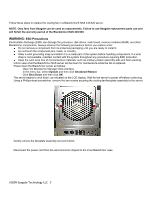Seagate BlackArmor NAS 400 BlackArmor NAS 440/420 Cooling Fan Replacement Proc
Seagate BlackArmor NAS 400 Manual
 |
View all Seagate BlackArmor NAS 400 manuals
Add to My Manuals
Save this manual to your list of manuals |
Seagate BlackArmor NAS 400 manual content summary:
- Seagate BlackArmor NAS 400 | BlackArmor NAS 440/420 Cooling Fan Replacement Proc - Page 1
requiring ESD protection. ● Keep the work area free of nonconductive materials, such as ordinary plastic assembly aids and foam packing. 1 . Inform users that the BlackArmor NAS server will be down for maintenance while the fan is replaced. 2 . Power down the BlackArmor server as follows: a . Open - Seagate BlackArmor NAS 400 | BlackArmor NAS 440/420 Cooling Fan Replacement Proc - Page 2
cooling fan. 7 . Connect the replacement fan to the faceplate using the four screws. 8 . Plug the new fan into the wire connector clipped to the inner BlackArmor case. Note: Make sure that the wiring is secured away from the fan's blades. Failure to do so may result in wire damage. 9 . Attach the - Seagate BlackArmor NAS 400 | BlackArmor NAS 440/420 Cooling Fan Replacement Proc - Page 3
The Replacement Procedure is complete. It is now safe to power on the BlackArmor server. ©2009 Seagate Technology LLC 3
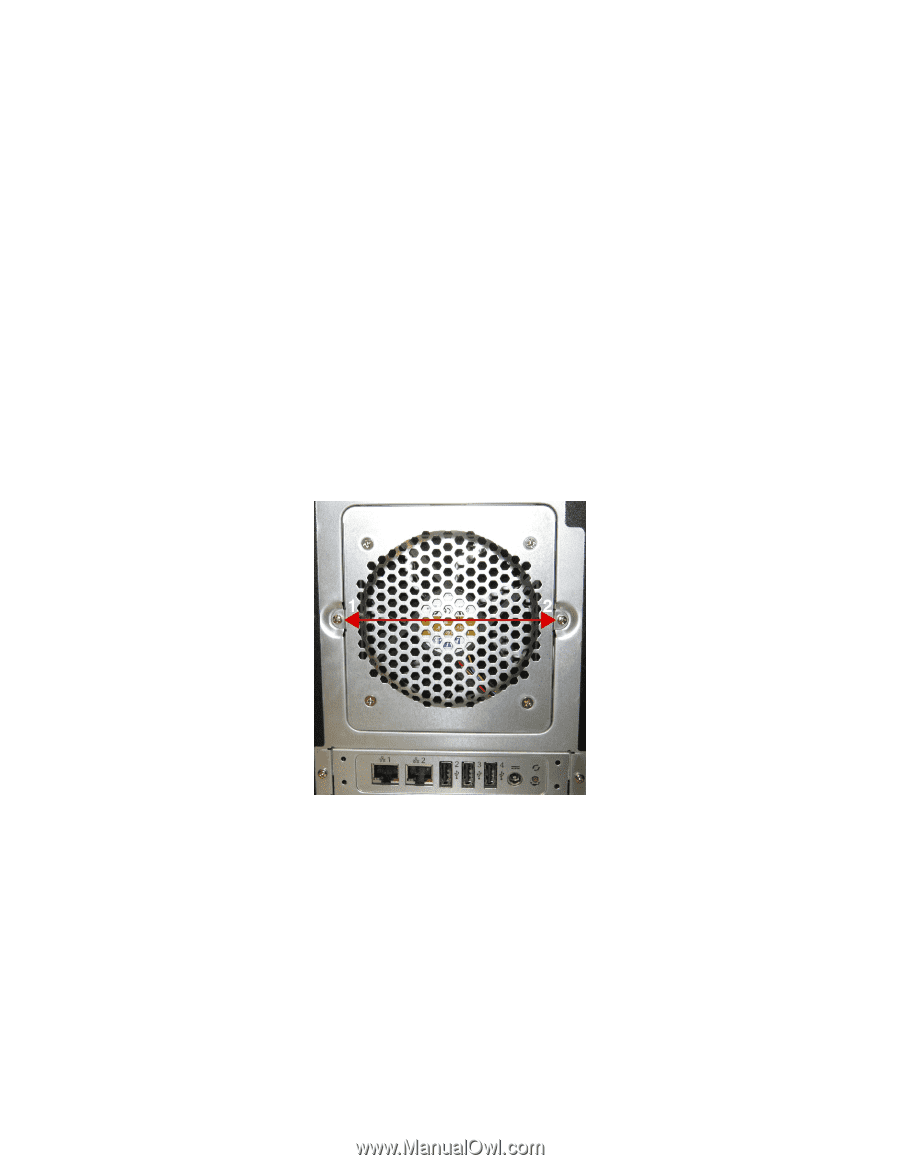
BlackArmor® NAS 440/420 Cooling Fan Replacement Procedures
Follow these steps to replace the cooling fan in a BlackArmor® NAS 440/420 server.
NOTE: Only fans from Seagate can be used as replacements. Failure to use Seagate replacement parts can and
will forfeit the warranty period of the BlackArmor NAS 440/420.
WARNING:
ESD Precautions
Electrostatic discharge (ESD) can damage the processor, disk drives, main board, memory modules (RAM), and other
BlackArmor components. Always observe the following precautions before you replace a fan:
●
Do not remove a component from its protective packaging until you are ready to install it.
●
Do not touch the component pins, leads, or circuitry.
●
Wear a wrist grounding strap and attach it to a metal part of the system before handling components. If a wrist
strap is not available, maintain contact with the system throughout any procedure requiring ESD protection.
●
Keep the work area free of nonconductive materials, such as ordinary plastic assembly aids and foam packing.
1.
Inform users that the BlackArmor NAS server will be down for maintenance while the fan is replaced.
2.
Power down the BlackArmor server as follows:
a.
Open the BlackArmor Manager Web interface.
b.
In the menu bar, select
System
and then click
Shutdown/Reboot
.
c.
Click
Shut Down
and then click
OK
.
The server begins to shut down, as indicated on the LCD display. Wait for the server to power off before continuing.
3.
Using a Phillips-head screwdriver, remove the two screws securing the cooling fan/faceplate assembly to the server.
4.
Gently remove the faceplate assembly and set it down.
5.
Disconnect the power cord from the wire/connector clipped to the inner BlackArmor case.
©2009 Seagate Technology LLC 3