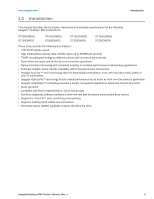Seagate Desktop HDD Product Manual
Seagate Desktop HDD Manual
 |
View all Seagate Desktop HDD manuals
Add to My Manuals
Save this manual to your list of manuals |
Seagate Desktop HDD manual content summary:
- Seagate Desktop HDD | Product Manual - Page 1
Product Manual Seagate® Desktop HDD Formerly Barracuda 7200.14 ST3000DM001 ST2000DM001 ST1500DM003 ST1000DM003 ST750DM003 ST500DM002 ST320DM000 ST250DM000 Gen 14 100686584 Rev. J May 2014 - Seagate Desktop HDD | Product Manual - Page 2
Seagate, Seagate Technology and the Wave logo are registered trademarks of Seagate Technology LLC in the United States and/or other countries. Desktop HDD Seagate Technology LLC. Call 877-PUB-TEK1(877-782-8351) to request permission. When referring to drive factors, including file size, file format, - Seagate Desktop HDD | Product Manual - Page 3
19 3.4 Drive mounting 20 4.0 SATA Interface 22 4.1 Hot-Plug compatibility 22 4.2 SATA device plug connector pin definitions 22 4.3 Supported ATA commands 23 4.3.1 Identify Device command 25 4.3.2 Set Features command 29 4.3.3 S.M.A.R.T. commands 30 Seagate Desktop HDD Product Manual, Rev - Seagate Desktop HDD | Product Manual - Page 4
Figure 1 Figure 2 Figure 3 Figures Attaching SATA cabling 19 Mounting dimensions (3-disk: 1.5TB to 3TB models 20 Mounting dimensions (1-disk: 250GB to 1TB models 21 Seagate Desktop HDD Product Manual, Rev. J - Seagate Desktop HDD | Product Manual - Page 5
recovery services, visit: http://www.seagate.com/services-software/data-recovery-services/ For Seagate OEM and Distribution partner portal, visit: http://www.seagate.com/partners For Seagate reseller portal, visit: http://www.seagate.com/partners/my-spp-dashboard/ Seagate Desktop HDD Product Manual - Seagate Desktop HDD | Product Manual - Page 6
software performs a drive self-test that eliminates unnecessary drive returns. • Support for S.M.A.R.T. drive monitoring and reporting. • Supports latching SATA cables and connectors. • Worldwide Name (WWN) capability uniquely identifies the drive. Seagate Desktop HDD Product Manual, Rev. J 2 - Seagate Desktop HDD | Product Manual - Page 7
at the same set of host bus addresses. A host adapter that emulates a master/slave environment manages two sets of shadow registers. This is not a typical SATA environment. Seagate Desktop HDD Product Manual, Rev. J 3 - Seagate Desktop HDD | Product Manual - Page 8
: +10% / -7.5% 0° to 60°C (operating) -40° to 70°C (non-operating) ST1000DM003; ST750DM003 1000GB (1TB); 750GB 1,953,525,168; 1,465,149,168 2 1 19.98mm / 0.787 in 101.6mm / 4.0 in (± 0.010 in) 146.99mm / 5.787 in 400g / 0.88 lb - Seagate Desktop HDD | Product Manual - Page 9
. Accessible capacity may vary depending on operating environment and formatting. * ** During periods of drive idle, some offline activity may occur according to the S.M.A.R.T. specification, which may increase acoustic and power to operational levels. Seagate Desktop HDD Product Manual, Rev. J 5 - Seagate Desktop HDD | Product Manual - Page 10
seagate.com Drive Specifications Table 2 Drive specifications summary for 500GB, 320GB and 250GB models Drive Specification* ST500DM002 ST320DM000 ST250DM000 Formatted capacity** 500GB displacement 22Hz to 350Hz: 0.50 Gs 350Hz to 500Hz: 0.25 Gs Seagate Desktop HDD Product Manual, Rev. J 6 - Seagate Desktop HDD | Product Manual - Page 11
for the drive. Contact start-stop cycles 50,000 at 25°C, 50% rel. humidity Supports Hotplug operation per 1TB equals one trillion bytes when referring to hard drive capacity. Accessible capacity may vary depending on operating environment and formatting. Seagate Desktop HDD Product Manual - Seagate Desktop HDD | Product Manual - Page 12
-bit addressing support of drives with capacities over 1TB and 750GB models 210 500GB, 320GB, 250GB models 144 Average data rate, read/write (MB/s) 3TB, 2TB, 1.5TB, 1TB and 750GB models 156 500GB, 320GB, 250GB models 125 I/O data-transfer rate (MB/s max) 600 Seagate Desktop HDD Product Manual - Seagate Desktop HDD | Product Manual - Page 13
to-track and average), are expected to meet the noted values. However, due to the manner in which these drives are formatted, benchmark tests that include command overhead or measure logical seeks may produce results that vary from these specifications. Seagate Desktop HDD Product Manual, Rev. J 9 - Seagate Desktop HDD | Product Manual - Page 14
the drive up to speed, with servo electronics active and with the heads in a random track location. • Standby mode During Standby mode, the drive accepts commands, but the drive is not spinning, and the servo and read/write electronics are in power-down mode. Seagate Desktop HDD Product Manual, Rev - Seagate Desktop HDD | Product Manual - Page 15
Table 5 DC power requirements (1-disk: 1TB and 750GB models) Power dissipation (1-disk drive idle, some offline activity may occur according to the S.M.A.R.T. specification, which may increase acoustic and power to operational levels. †5W IDLE with DIPLM Enabled Seagate Desktop HDD Product Manual - Seagate Desktop HDD | Product Manual - Page 16
to zero. If the standby timer reaches zero before any drive activity is required, the drive makes a transition to Standby mode. In both Idle and Standby mode, the drive accepts all commands and returns to Active mode when disk access is necessary. Seagate Desktop HDD Product Manual, Rev. J 12 - Seagate Desktop HDD | Product Manual - Page 17
,192m (-1000 ft. to 40,000+ ft.) Note Maximum storage condition not to exceed 90 days at a wetbulb temperature of 32°C (example: 34°C / 90& RH) Seagate Desktop HDD Product Manual, Rev. J 13 - Seagate Desktop HDD | Product Manual - Page 18
levels that the drive may experience without incurring physical damage or degradation in performance when subsequently put into operation are specified below. 5Hz to 22Hz 22Hz to 350Hz 350Hz to 500Hz 3.0 Gs (Limited displacement) 3.0 Gs 3.0 Gs Seagate Desktop HDD Product Manual, Rev. J 14 - Seagate Desktop HDD | Product Manual - Page 19
1TB, 750GB) 2.2 bels (typical) 2.3 bels (max) 2.3 bels (typical) 2.4 bels (max) 1 Disk (500GB, 320GB, 250GB) 2.2 bels (typical) 2.4 bels (max) 2.4 bels (typical) 2.5 bels (max) *During periods of drive %, 0.01 seconds C EN61000-4-11: 94 C C B Seagate Desktop HDD Product Manual, Rev. J 15 - Seagate Desktop HDD | Product Manual - Page 20
seagate.com/support/warranty-and-replacements/ From this page, click on "Check to see if the drive is under Warranty". Users will be asked to provide the drive agency. 2.13.2 Electromagnetic compatibility Hard drives that display the CE mark comply Seagate Desktop HDD Product Manual, Rev. J 16 - Seagate Desktop HDD | Product Manual - Page 21
enclosure, disk drive, motherboard, power supply, etc.) does comply with the limits for a Class B computing device, pursuant to Subpart J, Part 15 's instructions, Problems. drive is manufactured with components and materials that comply with the RoHS Directive. Seagate Desktop HDD Product Manual - Seagate Desktop HDD | Product Manual - Page 22
indicates the hazardous and toxic substance content of the part (at the homogeneous material level) is over the threshold defined by the China RoHS MCV Standard. 2.15 Corrosive environment Seagate electronic drive with sulfide-free alternatives. Seagate Desktop HDD Product Manual, Rev. J 18 - Seagate Desktop HDD | Product Manual - Page 23
users can connect the drive as illustrated in Figure 1. Figure 1 Attaching SATA cabling Signal connector Power connector Signal cable Power cable Each cable is keyed to ensure correct orientation. Desktop HDD drives support latching SATA connectors. Seagate Desktop HDD Product Manual, Rev. J 19 - Seagate Desktop HDD | Product Manual - Page 24
Check PCohienctk Point 5 TYP CL OF DRIVE 0.814 in 20.68 mm CL OF 15 MAXIMUM FASTENER PENETRATION 2x 3.750 in 95.25 mm Drawings are for mounting hole reference only. Note PCBA show in pictorial only and can vary based on specific customer configurations. Seagate Desktop HDD Product Manual - Seagate Desktop HDD | Product Manual - Page 25
2x 0.125 in 3.18 mm 4X 6-32 UNC-2B 3 MINIMUM THREAD DEPTH 0.15 MAXIMUM FASTENER PENETRATION 2x 3.750 in 95.25 mm Drawings are for mounting hole reference only. Note PCBA show in pictorial only and can vary based on specific customer configurations. Seagate Desktop HDD Product Manual, Rev. J 21 - Seagate Desktop HDD | Product Manual - Page 26
. It supports ATA programmed input/output (PIO) modes 0 to 4; multiword DMA modes 0 to 2, and Ultra DMA modes 0 to 6. For detailed information about the SATA interface, refer to the "Serial ATA: High Speed Serialized AT Attachment" specification. 4.1 Hot-Plug compatibility Desktop HDD drives - Seagate Desktop HDD | Product Manual - Page 27
EAH 50H ECH E3H E1H 91H E4H C8H 25H C9H 2FH C4H 29H F8H 27H 20H 24H 21H 40H 42H 41H 10H F6H F3H F4H Seagate Desktop HDD Product Manual, Rev. J 23 - Seagate Desktop HDD | Product Manual - Page 28
www.seagate.com Table 10 SATA standard commands (continued) Command name Security Freeze Security Set Password Security Unlock Seek Set Features Set Max DAH B0H / D3H B0H / D6H E2H E0H E8H CAH 35H 3DH CBH 3FH C5H 39H CEH 30H 31H 34H 45H Seagate Desktop HDD Product Manual, Rev. J SATA Interface 24 - Seagate Desktop HDD | Product Manual - Page 29
drive. The following commands contain drive-specific features that may not be included in the SATA specification. Table 11 Identify Device commands Word Description Value Configuration information: • Bit 15 Standby timer, IORDY supported and may be Seagate Desktop HDD Product Manual, Rev. J 25 - Seagate Desktop HDD | Product Manual - Page 30
drives that support the 48-bit addressing feature. 62 Retired 63 Multiword DMA active and modes supported (see note following this table) 64 Advanced PIO modes supported (modes 3 and 4 supported 0039H 0039H FFFEH xxxxH 8080H 0000H Seagate Desktop HDD Product Manual, Rev. J SATA Interface 26 - Seagate Desktop HDD | Product Manual - Page 31
Card Pass Through Command feature set is supported. 4 Streaming feature set is supported. 5 GPL feature set is supported. 6 WRITE DMA FUA EXT and WRITE MULTIPLE FUA EXT commands are supported. 7 WRITE DMA QUEUED FUA EXT command is supported. Seagate Desktop HDD Product Manual, Rev. J 27 - Seagate Desktop HDD | Product Manual - Page 32
active. Ultra DMA mode 3 is currently active. Ultra DMA mode 4 is currently active. Ultra DMA mode 5 is currently active. Ultra DMA mode 6 is currently active. SATA Interface Seagate Desktop HDD Product Manual, Rev. J 28 - Seagate Desktop HDD | Product Manual - Page 33
feature that the drive supports, the command is SATA features Enable read look-ahead (read cache) feature (default). Report full capacity available Note At power-on, or after a hardware or software reset, the default values of the features are as indicated above. Seagate Desktop HDD Product Manual - Seagate Desktop HDD | Product Manual - Page 34
new drives and is also available at: http://seatools.seagate.com. This drive is shipped with S.M.A.R.T. features disabled. Users must have a recent BIOS or software package that supports S.M.A.R.T. and 0x 04 (abort) is written to the Error register. Seagate Desktop HDD Product Manual, Rev. J 30 - Seagate Desktop HDD | Product Manual - Page 35
17 internal data-transfer rate OD 8 is 9 ISO document 7779 15 ITE 16 K KCC 16 Korean Communications Commission 16 Korean RRL 16 L latency 9 LBA mode 8 length 9 logical geometry 8 M master/slave 3 mounting 20 mounting screws 14 mounting the drive 19 Seagate Desktop HDD Product Manual, Rev. J 31 - Seagate Desktop HDD | Product Manual - Page 36
commands" on page 34 23 Seek 24 Seek time 9 Serial ATA (SATA) interface 22 serial ATA ports 3 servo electronics 10 Set Features 24 Set 15 T temperature 9, 13 temperature gradient 13 timer 12 timers 12 track density 8 Track-to-track 9 Track-to-track seek time 9 Seagate Desktop HDD Product Manual - Seagate Desktop HDD | Product Manual - Page 37
U UL60950-1 16 V voltage 10 Voltage dips, interrupts 15 Voltage tolerance 12 W weight 9 wet bulb temperature 13 width 9 Write Buffer 24 Write DMA 24 Multiple FUA Extended 24 Write Sectors 24 Write Sectors Extended 24 Write Sectors Without Retries 24 Seagate Desktop HDD Product Manual, Rev. J 33 - Seagate Desktop HDD | Product Manual - Page 38
Boulevard, Cupertino, California 95014, United States, 408-658-1000 ASIA/PACIFIC Seagate Singapore International Headquarters Pte. Ltd. 7000 Ang Mo Kio Avenue 5, Singapore 569877, 65-6485-3888 EUROPE, MIDDLE EAST AND AFRICA Seagate Technology SAS 16-18 rue du Dôme, 92100 Boulogne-Billancourt, France

Product Manual
Seagate
®
Desktop HDD
Formerly Barracuda 7200.14
ST3000DM001
ST2000DM001
ST1500DM003
ST1000DM003
ST750DM003
ST500DM002
ST320DM000
ST250DM000
Gen 14
100686584
Rev. J
May 2014