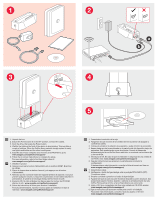Seagate GoFlex Home Quick Start Guide
Seagate GoFlex Home Manual
 |
View all Seagate GoFlex Home manuals
Add to My Manuals
Save this manual to your list of manuals |
Seagate GoFlex Home manual content summary:
- Seagate GoFlex Home | Quick Start Guide - Page 1
. When the GoFlex Home network storage system is ready, one light is solid white and the other is solid green. 5. Insert the CD. If your computer does not have a CD-ROM drive, go to: www.seagate.com/goflexhomesupport/ 6. Follow the on-screen instructions to complete the setup. For more information - Seagate GoFlex Home | Quick Start Guide - Page 2
registered trademarks are the property of their respective owners. Seagate reserves the right to change, without notice, product offerings or specifications. Seagate Technology LLC 920 Disc Drive Scotts Valley, CA 95066 U.S.A. PN: 100626655B 06/10 NETWORK STORAGE SYSTEM SYSTÈME DE STOCKAGE RÉSEAU
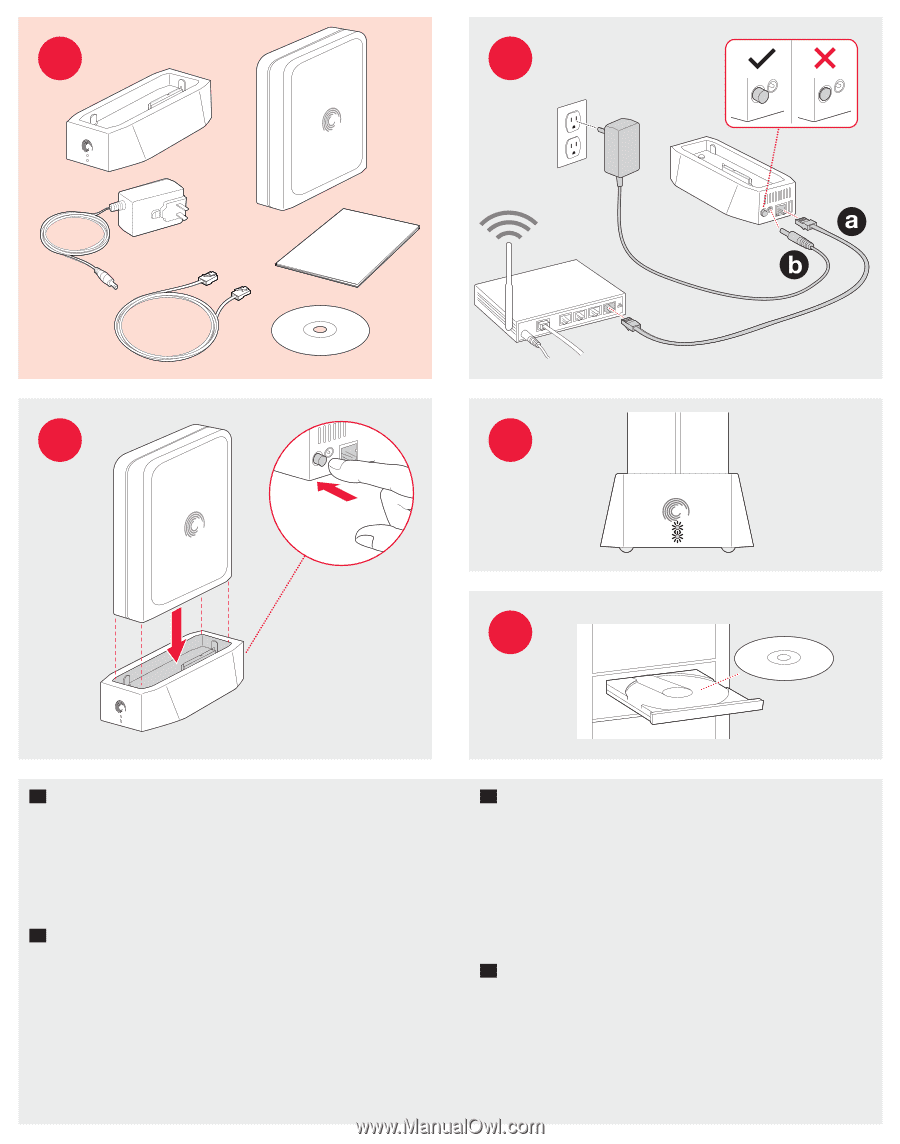
3
4
5
2
1
1. Unpack the box.
2. Ensure the Power button is in the OFF position. Connect the cables.
3. Dock the drive, then press the Power button.
4. Wait for the lights on the front of the device to stop blinking. This may take a
couple of minutes. When the GoFlex Home network storage system is ready,
one light is solid white and the other is solid green.
5. Insert the CD. If your computer does not have a CD-ROM drive, go to:
www.seagate.com/goflexhomesupport/
6. Follow the on-screen instructions to complete the setup.
For more information, refer to the User Guide online at:
www.seagate.com/goflexhomesupport/
1. Déballez le produit.
2. Assurez-vous que le bouton d'alimentation est en position ARRÊT. Branchez
les câbles.
3. Placez le disque dans sa station d'accueil, puis appuyez sur le bouton
d'alimentation.
4. Attendez que les voyants à l'avant de l'appareil arrêtent de clignoter. Ceci peut
prendre quelques minutes. Lorsque les voyants blanc et vert restent allumés en
permanence, le système de stockage réseau GoFlex Home est prêt.
5. Insérez le CD. Si votre ordinateur ne dispose pas d'un lecteur de CD-ROM,
allez sur le site :
www.seagate.com/goflexhomesupport/
6. Suivez les instructions à l'écran pour terminer l'installation.
Pour plus d'informations, reportez-vous au guide de l'utilisateur en ligne à
l'adresse :
www.seagate.com/goflexhomesupport/
EN
FR
1. Desembale el contenido de la caja.
2. Asegúrese de que el botón de encendido esté en la posición de apagado y
conecte los cables.
3. Coloque la unidad en la estación de expansión y pulse el botón de encendido.
4. Espere hasta que las luces ubicadas en la parte frontal del dispositivo dejen de
parpadear. Esto puede tardar un par de minutos. Cuando el sistema de
almacenamiento de red GoFlex Home esté listo, se mostrará una luz blanca fija
y otra verde fija.
5. Introduzca el CD. En caso de que el ordenador no disponga de una unidad de
CD-ROM, visite:
www.seagate.com/goflexhomesupport/
6. Siga las instrucciones que aparecen en pantalla para completar la
configuración.
Si desea obtener más información, consulte la Guía del usuario en línea en:
www.seagate.com/goflexhomesupport/
1. Desembale a caixa.
2. Verifique se o botão de ligar/desligar está na posição DESLIGADO (OFF).
Conecte os cabos.
3. Encaixe a unidade e pressione o botão de ligar/desligar.
4. Aguarde até que as luzes na parte frontal do dispositivo parem de piscar. Isso
poderá levar alguns minutos. Quando o sistema de armazenamento de rede
GoFlex Home estiver pronto, uma luz ficará branca e a outra verde.
5. Insira o CD. Se o computador não tiver uma unidade de CD-ROM, acesse:
www.seagate.com/goflexhomesupport/
6. Siga as instruções que aparecem na tela para concluir a instalação.
Para obter mais informações, consulte o Guia do usuário on-line em:
www.seagate.com/goflexhomesupport/
ES
BR