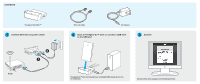Seagate Maxtor Central Axis Network Storage Server Quick Start Guide
Seagate Maxtor Central Axis Network Storage Server Manual
 |
View all Seagate Maxtor Central Axis Network Storage Server manuals
Add to My Manuals
Save this manual to your list of manuals |
Seagate Maxtor Central Axis Network Storage Server manual content summary:
- Seagate Maxtor Central Axis Network Storage Server | Quick Start Guide - Page 1
™ 1 Connect Ethernet and power cables Router 2 1 Ethernet Cable AC Adapter 2 Dock a FreeAgent Go™ drive or connect a USB drive to the USB port 3 Activate FreeAgent Go™ drive not included. Any compatible USB storage device can be connected. Activate online: www.seagate.com/activatemydockstar - Seagate Maxtor Central Axis Network Storage Server | Quick Start Guide - Page 2
us at our Support pages for assistance with: • Installation: Additional instructions and troubleshooting assistance • Knowledge Base: FAQ's, How to use this product • Download Center: Installation software, utilities and diagnostics • Warranty Information • And all of your other storage needs Once
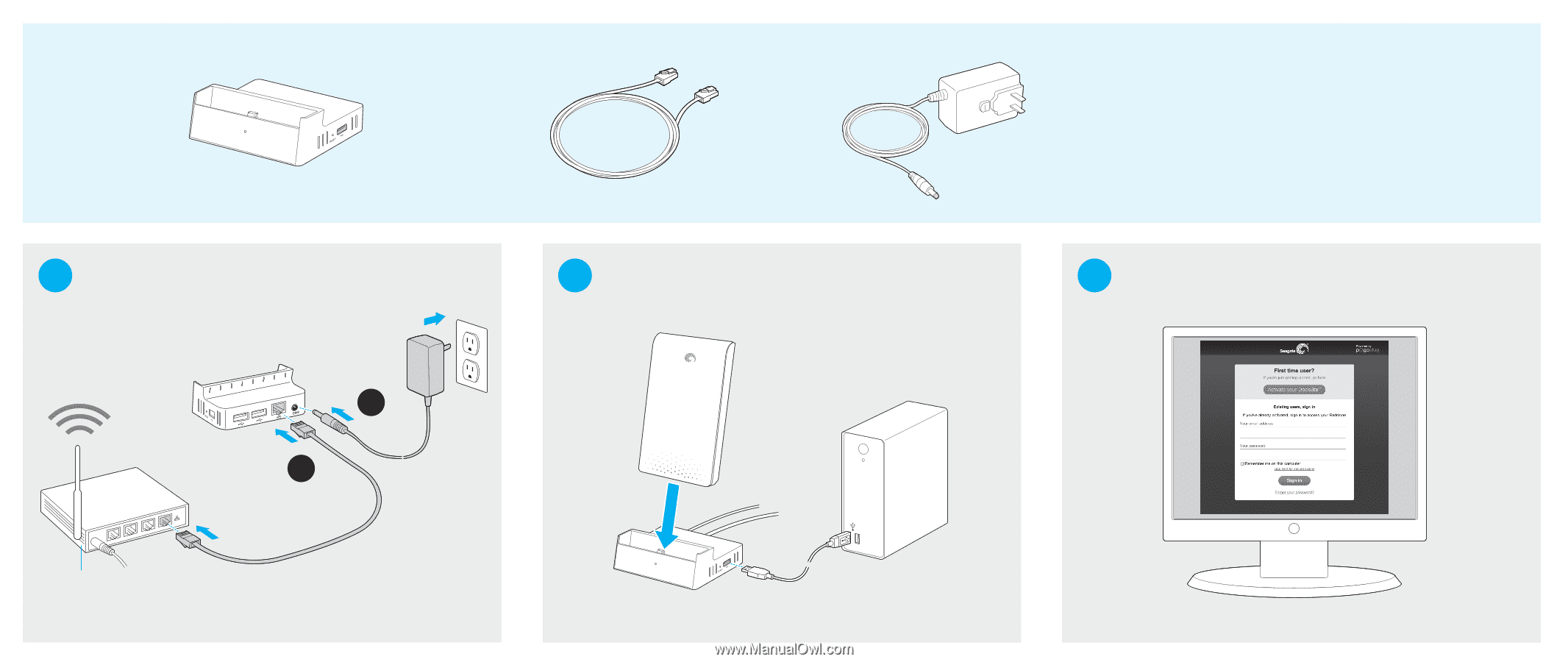
FreeAgent DockStar™
Ethernet Cable
AC Adapter
CONTENTS
Connect Ethernet and power cables
1
1
Dock a FreeAgent Go™ drive or connect a USB drive
to the USB port
2
2
Activate
3
FreeAgent Go™ drive not included. Any compatible USB storage device can
be connected.
Router
Activate online: www.seagate.com/activatemydockstar