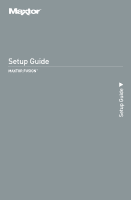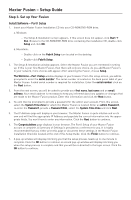Seagate Maxtor Fusion Installation Guide
Seagate Maxtor Fusion Manual
 |
View all Seagate Maxtor Fusion manuals
Add to My Manuals
Save this manual to your list of manuals |
Seagate Maxtor Fusion manual content summary:
- Seagate Maxtor Fusion | Installation Guide - Page 1
Setup Guide MAXTOR FUSION™ Setup Guide ▼ - Seagate Maxtor Fusion | Installation Guide - Page 2
hard drives Note: This document provides the basics steps needed to connect and configure your Maxtor Fusion. For more comprehensive information, please refer to the Maxtor Fusion's Help File located in Maxtor Fusion's Web Interface or you can download the Users Guide, Troubleshooting help and - Seagate Maxtor Fusion | Installation Guide - Page 3
Maxtor Fusion - Setup Guide System Requirements Microsoft Windows - Pentium III 500 MHz system equivalent or higher - 50MB hard disk space or higher is supported for Setup Wizard functionality but is not supported for user login sessions. - Available 10Mbps or faster Ethernet adapter - CD-ROM or DVD - Seagate Maxtor Fusion | Installation Guide - Page 4
new to you, please take a moment and review these web sites for more information before beginning the installation: www.No-IP.com and/or www.dyndns.org. Power Button Step 1. Connect Your Fusion Connect the Ethernet Cable 1. Plug one end of the supplied Ethernet cable into your DHCP-enabled router - Seagate Maxtor Fusion | Installation Guide - Page 5
Setup Guide Maxtor Fusion Power/Status LED Definitions Back Panel LEDs LED Power LED (located in center of the power button) Definition Power Switch Status Illuminated - Power On Not Illuminated - Power Off Ethernet LED (located in bottom side of Ethernet connector) Shows if the Maxtor Fusion - Seagate Maxtor Fusion | Installation Guide - Page 6
Maxtor Fusion - Setup Guide Step 3. Set up Your Fusion Install Software - Part I Setup 1. Insert your Maxtor Fusion Installation CD into your CD-ROM/DVD-ROM drive. a. Windows: - The Setup & Installation screen appears. If this screen does not appear, click Start ➔ Run. Browse to the CD-ROM/DVD-ROM - Seagate Maxtor Fusion | Installation Guide - Page 7
you like to set up your Maxtor Fusion so that you will be able to access it remotely & share your content?" Click OK to proceed. Install Software - Part II Setup This portion of the Setup Guide will provide with you with the basics for: - Adding sub-user accounts - Activating the email invitation - Seagate Maxtor Fusion | Installation Guide - Page 8
up Your Fusion Install Software - Part II Setup Getting Started - Setting up Dynamic DNS Note: DNS is at the core of every Internet transaction, so it is important that DNS always works. This portion of the Setup may prove challenging to complete. Refer to the Maxtor Fusion Users Guide for detailed - Seagate Maxtor Fusion | Installation Guide - Page 9
Maxtor Fusion - Setup Guide Step 3. Set up Your Fusion Install Software - Part II Setup Configuring a Hostname (cont.) III. Once you have created your Dynamic DNS Host, return back to the Maxtor Fusion Dynamic DNS page. Enter the dynamic DNS settings from your service provider: - Dynamic DNS - Seagate Maxtor Fusion | Installation Guide - Page 10
Maxtor Fusion - Setup Guide Step 3. Set up Your Fusion Install Software - Part II Setup Configuring a Hostname (cont.) 2. After processing, the Email Invitation page opens. By entering your settings for an SMTP outgoing mail server, you will be able to send private email invitations to share your - Seagate Maxtor Fusion | Installation Guide - Page 11
Maxtor Fusion - Installation Checklist *Serial Number: *Password for Admin Account: *Email Address for Admin Account: Time Zone: Network Settings IP Address: . . . Subnet Mask: . . . Default Gateway: . . . DNS Server 1: . . . DNS Server 2: . . . Note: Though not required, it - Seagate Maxtor Fusion | Installation Guide - Page 12
product warranty. Maxtor warrants to the original consumer purchaser ("you") that new Maxtor disk drive products ("New Products service and before returning a Product to Maxtor, please contact the Maxtor Service Center. Refer to the Maxtor Installation Guide or www.maxtor.com for your online guide - Seagate Maxtor Fusion | Installation Guide - Page 13
SUPPLIED BY MAXTOR, OR PRODUCTS PROVIDED UNDER A THIRD PARTY LEASING OR SERVICE ARRANGEMENT. No Maxtor for death or personal injury caused by the negligence of Maxtor or its associated in which a malfunction (including, without limitation, software related delay or failure) would result in foreseeable - Seagate Maxtor Fusion | Installation Guide - Page 14
time and without notice. Maxtor, the Maxtor stylized logo and Maxtor Fusion are registered trademarks or trademarks of Maxtor Corporation. All other brands or products are trademarks or registered trademarks of their respective holders. Maxtor Corporation, 500 McCarthy Blvd., Milpitas, California

Setup Guide
MAXTOR FUSION
™
Setup Guide
▼