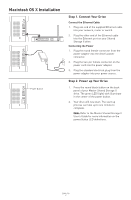Seagate Maxtor Shared Storage II Quick Start Guide
Seagate Maxtor Shared Storage II Manual
 |
View all Seagate Maxtor Shared Storage II manuals
Add to My Manuals
Save this manual to your list of manuals |
Seagate Maxtor Shared Storage II manual content summary:
- Seagate Maxtor Shared Storage II | Quick Start Guide - Page 1
Quick Start Guide MAXTOR SHARED STORAGE™ II - Seagate Maxtor Shared Storage II | Quick Start Guide - Page 2
Quick Start Guide MAXTOR SHARED STORAGE™ II Contents English 2 Français 6 Deutsch 10 Italiano 14 Español 18 Nederlands 22 Dansk 26 Português 30 Suomi 34 Polski 38 42 English Warranty 46 Garantie (en français 48 Deutsche Garantieerklärung 50 - Seagate Maxtor Shared Storage II | Quick Start Guide - Page 3
2. Power up Your Drive 1. Press the round black button on the back panel of your Maxtor Shared Storage II drive. The green LED (light) with illuminate in the center of the . Note: Refer to the Maxtor Shared Storage II User's Guide for more information on the power/status LED definitions. ENGLISH 2 - Seagate Maxtor Shared Storage II | Quick Start Guide - Page 4
ção, Includes: - Maxtor EasyManage™ Software - Maxtor Backup™ Software - Maxtor Shared Storage II User Guide (English) WINDOWS found" select the Click here button for more information and a link for troubleshooting tips. 7. Once detected, a window displays informing you that your Shared Storage - Seagate Maxtor Shared Storage II | Quick Start Guide - Page 5
2. Power up Your Drive 1. Press the round black button on the back panel of your Maxtor Shared Storage II drive. The green LED (light) with illuminate in the center of the . Note: Refer to the Maxtor Shared Storage II User's Guide for more information on the power/status LED definitions. ENGLISH 4 - Seagate Maxtor Shared Storage II | Quick Start Guide - Page 6
Maxtor EasyManage™ Software - Maxtor Backup™ Software - Maxtor Shared Storage II User Guide -click the Maxtor EasyManage Package. 2. From the Welcome screen, click Continue. 3. Review the License found, click Help for more information and troubleshooting tips. 8. The EasyManage - Shared Storage - Seagate Maxtor Shared Storage II | Quick Start Guide - Page 7
d'alimentation. 2. Le cycle de démarrage de votre disque commence. Ce cycle peut prendre jusqu'à une minute. Remarque : reportez-vous au guide d'utilisation du Maxtor Shared Storage II pour de plus amples informations sur les significations des couleurs de la DEL d'alimentation/état. FRANÇAIS 6 - Seagate Maxtor Shared Storage II | Quick Start Guide - Page 8
Installationsprogram, Software de instalación, Installatiesoftware, Asennusohjelma, Software de Instalação, Includes: - Maxtor EasyManage™ Software - Maxtor Backup™ Software - Maxtor Shared Storage II User Guide (English) WINDOWS English Français Deutsch Español Italiano MACINTOSH English Français - Seagate Maxtor Shared Storage II | Quick Start Guide - Page 9
d'alimentation. 2. Le cycle de démarrage de votre disque commence. Ce cycle peut prendre jusqu'à une minute. Remarque : reportez-vous au guide d'utilisation du Maxtor Shared Storage II pour de plus amples informations sur les significations des couleurs de la DEL d'alimentation/état. FRANÇAIS 8 - Seagate Maxtor Shared Storage II | Quick Start Guide - Page 10
Installationsprogram, Software de instalación, Installatiesoftware, Asennusohjelma, Software de Instalação, Includes: - Maxtor EasyManage™ Software - Maxtor Backup™ Software - Maxtor Shared Storage II User Guide (English) WINDOWS English Français Deutsch Español Italiano MACINTOSH English Français - Seagate Maxtor Shared Storage II | Quick Start Guide - Page 11
an die Stromversorgung an. Ein-/Ausschalttaste Schritt 2 - Festplatte einschalten 1. Drücken Sie auf die runde schwarze Taste an der Rückseite der Maxtor Shared Storage II-Festplatte. Die LED des Netzschalters leuchtet grün. 2. Die Festplatte fährt hoch. Das Hochfahren kann bis zu einer Minute - Seagate Maxtor Shared Storage II | Quick Start Guide - Page 12
Installationsprogram, Software de instalación, Installatiesoftware, Asennusohjelma, Software de Instalação, Includes: - Maxtor EasyManage™ Software - Maxtor Backup™ Software - Maxtor Shared Storage II User Guide (English) WINDOWS English Français Deutsch Español Italiano MACINTOSH English Français - Seagate Maxtor Shared Storage II | Quick Start Guide - Page 13
an die Stromversorgung an. Ein-/Ausschalttaste Schritt 2 - Festplatte einschalten 1. Drücken Sie auf die runde schwarze Taste an der Rückseite der Maxtor Shared Storage II-Festplatte. Die LED des Netzschalters leuchtet grün. 2. Die Festplatte fährt hoch. Das Hochfahren kann bis zu einer Minute - Seagate Maxtor Shared Storage II | Quick Start Guide - Page 14
Installationsprogram, Software de instalación, Installatiesoftware, Asennusohjelma, Software de Instalação, Includes: - Maxtor EasyManage™ Software - Maxtor Backup™ Software - Maxtor Shared Storage II User Guide (English) WINDOWS English Français Deutsch Español Italiano MACINTOSH English Français - Seagate Maxtor Shared Storage II | Quick Start Guide - Page 15
presa di alimentazione. Pulsante di alimentazione Fase 2. Accensione dell'unità 1. Premere il pulsante nero rotondo posto sul pannello posteriore dell'unità Maxtor Shared Storage II. Il LED verde (la spia) si illuminerà nella parte centrale del pulsante di alimentazione. 2. L'unità si accende. La - Seagate Maxtor Shared Storage II | Quick Start Guide - Page 16
Installationsprogram, Software de instalación, Installatiesoftware, Asennusohjelma, Software de Instalação, Includes: - Maxtor EasyManage™ Software - Maxtor Backup™ Software - Maxtor Shared Storage II User Guide (English) WINDOWS English Français Deutsch Español Italiano MACINTOSH English Français - Seagate Maxtor Shared Storage II | Quick Start Guide - Page 17
presa di alimentazione. Pulsante di alimentazione Fase 2. Accensione dell'unità 1. Premere il pulsante nero rotondo posto sul pannello posteriore dell'unità Maxtor Shared Storage II. Il LED verde (la spia) si illuminerà nella parte centrale del pulsante di alimentazione. 2. L'unità si accende. La - Seagate Maxtor Shared Storage II | Quick Start Guide - Page 18
Installationsprogram, Software de instalación, Installatiesoftware, Asennusohjelma, Software de Instalação, Includes: - Maxtor EasyManage™ Software - Maxtor Backup™ Software - Maxtor Shared Storage II User Guide (English) WINDOWS English Français Deutsch Español Italiano MACINTOSH English Français - Seagate Maxtor Shared Storage II | Quick Start Guide - Page 19
eléctrica. Botón de encendido Paso 2: Encendido de la unidad 1. Pulse el botón negro redondeado situado en el panel posterior de la unidad Maxtor Shared Storage II. Se iluminará el indicador luminoso verde situado en el centro del botón de encendido. 2. A continuación, se iniciará la unidad. El - Seagate Maxtor Shared Storage II | Quick Start Guide - Page 20
Installationsprogram, Software de instalación, Installatiesoftware, Asennusohjelma, Software de Instalação, Includes: - Maxtor EasyManage™ Software - Maxtor Backup™ Software - Maxtor Shared Storage II User Guide (English) WINDOWS English Français Deutsch Español Italiano MACINTOSH English Français - Seagate Maxtor Shared Storage II | Quick Start Guide - Page 21
eléctrica. Botón de encendido Paso 2: Encendido de la unidad 1. Pulse el botón negro redondeado situado en el panel posterior de la unidad Maxtor Shared Storage II. Se iluminará el indicador luminoso verde situado en el centro del botón de encendido. 2. A continuación, se iniciará la unidad. El - Seagate Maxtor Shared Storage II | Quick Start Guide - Page 22
Installationsprogram, Software de instalación, Installatiesoftware, Asennusohjelma, Software de Instalação, Includes: - Maxtor EasyManage™ Software - Maxtor Backup™ Software - Maxtor Shared Storage II User Guide (English) WINDOWS English Français Deutsch Español Italiano MACINTOSH English Français - Seagate Maxtor Shared Storage II | Quick Start Guide - Page 23
van de stroomadapter in het stopcontact. Aan-/uitknop Stap 2. De harde schijf aanzetten 1. Druk op de ronde zwarte knop aan de achterzijde van de Maxtor Shared Storage II harde schijf. De groene LED (lampje) in het midden van de knop gaat branden. 2. De harde schijf wordt nu gestart. Het - Seagate Maxtor Shared Storage II | Quick Start Guide - Page 24
Installationsprogram, Software de instalación, Installatiesoftware, Asennusohjelma, Software de Instalação, Includes: - Maxtor EasyManage™ Software - Maxtor Backup™ Software - Maxtor Shared Storage II User Guide (English) WINDOWS English Français Deutsch Español Italiano MACINTOSH English Français - Seagate Maxtor Shared Storage II | Quick Start Guide - Page 25
van de stroomadapter in het stopcontact. Aan-/uitknop Stap 2. De harde schijf aanzetten 1. Druk op de ronde zwarte knop aan de achterzijde van de Maxtor Shared Storage II harde schijf. De groene LED (lampje) in het midden van de knop gaat branden. 2. De harde schijf wordt nu gestart. Het - Seagate Maxtor Shared Storage II | Quick Start Guide - Page 26
Installationsprogram, Software de instalación, Installatiesoftware, Asennusohjelma, Software de Instalação, Includes: - Maxtor EasyManage™ Software - Maxtor Backup™ Software - Maxtor Shared Storage II User Guide (English) WINDOWS English Français Deutsch Español Italiano MACINTOSH English Français - Seagate Maxtor Shared Storage II | Quick Start Guide - Page 27
kablet 1. Slut den ene ende af det medfølgende Ethernet-kabel til et netværk, en router eller en switch. 2. Sæt den anden ende af Ethernet-kablet i Trin 2. Tænd drevet 1. Tryk på den runde, sort knap på bagsiden af Maxtor Shared Storage II-drevet. Den grønne lampe i midten af strømknappen lyser. - Seagate Maxtor Shared Storage II | Quick Start Guide - Page 28
Includes: - Maxtor EasyManage™ Software - Maxtor Backup™ Software - Maxtor Shared Storage II User Guide (English) WINDOWS søger Maxtor EasyManage efter Shared Storagedrev på netværket. Når de er fundet, vises de fundne drevs netværks-id og IP-adresse, f.eks.: MSS-000338 (192.168.0.5). Bemærk! Hvis - Seagate Maxtor Shared Storage II | Quick Start Guide - Page 29
kablet 1. Slut den ene ende af det medfølgende Ethernet-kabel til et netværk, en router eller en switch. 2. Sæt den anden ende af Ethernet-kablet . Trin 2. Tænd drevet 1. Tryk på den runde, sort knap på bagsiden af Maxtor Shared Storage II-drevet. Den grønne lampe i midten af strømknappen lyser. 2. - Seagate Maxtor Shared Storage II | Quick Start Guide - Page 30
Includes: - Maxtor EasyManage™ Software - Maxtor Backup™ Software - Maxtor Shared Storage II User Guide (English) WINDOWS Marker det Shared Storage-drev, du vil konfigurere, og klik på Select Drive (Vælg drev). Bemærk! Klik på Help (Hjælp) for at få flere oplysninger og tip til fejlfinding, hvis der - Seagate Maxtor Shared Storage II | Quick Start Guide - Page 31
de corrente eléctrica. Botão de alimentação Passo 2. Ligar a alimentação da unidade 1. Prima o botão preto redondo no painel da retaguarda da sua Unidade Maxtor Shared Storage II. O LED (luz) verde ilumina-se no centro do botão de alimentação. 2. A unidade inicia-se então. O processo de inicia - Seagate Maxtor Shared Storage II | Quick Start Guide - Page 32
Installationsprogram, Software de instalación, Installatiesoftware, Asennusohjelma, Software de Instalação, Includes: - Maxtor EasyManage™ Software - Maxtor Backup™ Software - Maxtor Shared Storage II User Guide (English) WINDOWS English Français Deutsch Español Italiano MACINTOSH English Français - Seagate Maxtor Shared Storage II | Quick Start Guide - Page 33
a uma tomada de corrente eléctrica. Passo 2. Ligar a alimentação da unidade 1. Prima o botão preto redondo no painel da retaguarda da sua Unidade Maxtor Shared Storage II. O LED (luz) verde ilumina-se no centro do botão de alimentação. 2. A unidade inicia-se então. O processo de iniciação poder - Seagate Maxtor Shared Storage II | Quick Start Guide - Page 34
Installationsprogram, Software de instalación, Installatiesoftware, Asennusohjelma, Software de Instalação, Includes: - Maxtor EasyManage™ Software - Maxtor Backup™ Software - Maxtor Shared Storage II User Guide (English) WINDOWS English Français Deutsch Español Italiano MACINTOSH English Français - Seagate Maxtor Shared Storage II | Quick Start Guide - Page 35
kaksipiikkinen naarasliitin verkkolaitteeseen. 3. Työnnä verkkolaitteen sähköpistoke pistorasiaan. Virtapainike Vaihe 2. Kiintolevyn virran kytkeminen 1. Paina Maxtor Shared Storage II -kiintolevyn takaosassa olevaa mustaa pyöreää painiketta. Virtapainikkeeseen syttyy vihreä valo. 2. Kiintolevy - Seagate Maxtor Shared Storage II | Quick Start Guide - Page 36
Installationsprogram, Software de instalación, Installatiesoftware, Asennusohjelma, Software de Instalação, Includes: - Maxtor EasyManage™ Software - Maxtor Backup™ Software - Maxtor Shared Storage II User Guide (English) WINDOWS English Français Deutsch Español Italiano MACINTOSH English Français - Seagate Maxtor Shared Storage II | Quick Start Guide - Page 37
kaksipiikkinen naarasliitin verkkolaitteeseen. 3. Työnnä verkkolaitteen sähköpistoke pistorasiaan. Virtapainike Vaihe 2. Kovalevyn virran kytkeminen 1. Paina Maxtor Shared Storage II -kovalevyn takaosassa olevaa mustaa pyöreää painiketta. Virtapainikkeeseen syttyy vihreä valo. 2. Kovalevy - Seagate Maxtor Shared Storage II | Quick Start Guide - Page 38
Installationsprogram, Software de instalación, Installatiesoftware, Asennusohjelma, Software de Instalação, Includes: - Maxtor EasyManage™ Software - Maxtor Backup™ Software - Maxtor Shared Storage II User Guide (English) WINDOWS English Français Deutsch Español Italiano MACINTOSH English Français - Seagate Maxtor Shared Storage II | Quick Start Guide - Page 39
standardową wtyczkę kabla zasilania. Przycisk zasilania Krok 2. Włącz zasilanie dysku 1. Naciśnij okrągły czarny przycisk na panelu tylnym dysku Maxtor Shared Storage II. Na środku przycisku zasilania zaświeci się zielona dioda LED (lampka). 2. Dysk zostanie uruchomiony. Proces uruchamiania mo - Seagate Maxtor Shared Storage II | Quick Start Guide - Page 40
ção, Includes: - Maxtor EasyManage™ Software - Maxtor Backup™ Software - Maxtor Shared Storage II User Guide (English) WINDOWS English więcej informacji oraz łącze do wskazówek umożliwiających rozwiązywanie problemów. 7. Po wykryciu dysku zostanie wyświetlone okno z informacją, że dla funkcji - Seagate Maxtor Shared Storage II | Quick Start Guide - Page 41
standardową wtyczkę kabla zasilania. Przycisk zasilania Krok 2. Włącz zasilanie dysku 1. Naciśnij okrągły czarny przycisk na panelu tylnym dysku Maxtor Shared Storage II. Na środku przycisku zasilania zaświeci się zielona dioda LED (lampka). 2. Dysk zostanie uruchomiony. Proces uruchamiania mo - Seagate Maxtor Shared Storage II | Quick Start Guide - Page 42
Includes: - Maxtor EasyManage™ Software - Maxtor Backup™ Software - Maxtor Shared Storage II User Guide (English) WINDOWS aby uzyskać więcej informacji oraz wskazówki umożliwiające rozwiązywanie problemów. 8. Zostanie wyświetlone okno programu EasyManage - Shared Storage Administrator Password - Seagate Maxtor Shared Storage II | Quick Start Guide - Page 43
Windows 2000 и Windows XP аг 1 Ethernet 1 Ethernet 2 Ethernet Ethernet Shared Storage II. 1 2 3 аг 2 1 Maxtor Shared Storage II 2 Maxtor Shared Storage II. У 42 - Seagate Maxtor Shared Storage II | Quick Start Guide - Page 44
Installationsprogram, Software de instalación, Installatiesoftware, Asennusohjelma, Software de Instalação, Includes: - Maxtor EasyManage™ Software - Maxtor Backup™ Software - Maxtor Shared Storage II User Guide (English) WINDOWS English Français Deutsch Español Italiano MACINTOSH English Français - Seagate Maxtor Shared Storage II | Quick Start Guide - Page 45
Macintosh OS X аг 1 Ethernet 1 Ethernet 2 Ethernet Ethernet Shared Storage II. 1 2 3 аг 2 1 Maxtor Shared Storage II 2 Maxtor Shared Storage II. У 44 - Seagate Maxtor Shared Storage II | Quick Start Guide - Page 46
Installationsprogram, Software de instalación, Installatiesoftware, Asennusohjelma, Software de Instalação, Includes: - Maxtor EasyManage™ Software - Maxtor Backup™ Software - Maxtor Shared Storage II User Guide (English) WINDOWS English Français Deutsch Español Italiano MACINTOSH English Français - Seagate Maxtor Shared Storage II | Quick Start Guide - Page 47
to any content or data on returned Products. To request warranty service and before returning a Product to Maxtor, please contact the Maxtor Service Center. Refer to the Maxtor Installation Guide or www.maxtor.com for your online guide to find the appropriate telephone number for obtaining customer - Seagate Maxtor Shared Storage II | Quick Start Guide - Page 48
A SYSTEM NOT SUPPLIED BY MAXTOR, OR PRODUCTS PROVIDED UNDER A THIRD PARTY LEASING OR SERVICE ARRANGEMENT. No Maxtor distributor, reseller, dealer, , you may have additional warranty rights which are explained at www.maxtor.com. Please note that you are expressly not permitted to use the Products - Seagate Maxtor Shared Storage II | Quick Start Guide - Page 49
désignée par Maxtor pour les Produits remis à neuf, sur le site www.maxtor.com ou sur l'emballage du produit (comme appliqué par Maxtor), les Produits Maxtor, veuillez contacter le centre de services aprèsvente de Maxtor. Reportez-vous au guide d'installation Maxtor ou au guide en ligne www.maxtor. - Seagate Maxtor Shared Storage II | Quick Start Guide - Page 50
APPLIQUE PAS À DES PRODUITS VENDUS À L'ORIGINE COMME COMPOSANT INTÉGRÉ D'UN SYSTÈME NON FOURNI PAR MAXTOR, NI À DES PRODUITS FOURNIS PAR LE BIAIS D'UN ARRANGEMENT DE LOCATION OU DE SERVICE TIERS ET MAXTOR NE VOUS PROPOSE AUCUNE GARANTIE À CE SUJET. Aucun distributeur, revendeur, agent ou employé de - Seagate Maxtor Shared Storage II | Quick Start Guide - Page 51
zurückgesendeten Produkten verantwortlich. Wenden Sie sich vor Inanspruchnahme von Garantieleistungen und vor Rücksendung eines Produkts an Maxtor an das Maxtor Service Center. Die Telefonnummer für den Kundendienst für Ihr Land sowie die Adresse für genehmigte Rücksendungen finden Sie entweder in - Seagate Maxtor Shared Storage II | Quick Start Guide - Page 52
GENUTZT WERDEN. GLEICHES GILT FÜR JEDWEDE SCHÄDEN, DIE AUFGRUND ODER IN FOLGE DES ERWERBS, DER VERWENDUNG ODER DER LEISTUNG DES PRODUKTS ENTSTEHEN. Maxtor kann im Falle eines Versagens des Produkts unter keinen Umständen haftbar gemacht werden für den Verlust und Schaden von Daten noch für die Unf - Seagate Maxtor Shared Storage II | Quick Start Guide - Page 53
- Seagate Maxtor Shared Storage II | Quick Start Guide - Page 54
described in this publication at any time and without notice. Maxtor is a registered trademark of Maxtor Corporation. All other brands or products are trademarks or registered trademarks of their respective holders. Maxtor Corporation, 500 McCarthy Blvd., Milpitas, California 95035 USA PN: 20343000

Quick Start Guide
MAXTOR SHARED STORAGE
™
II