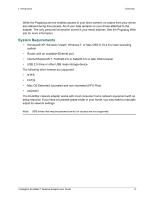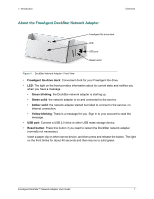Seagate Maxtor Shared Storage Plus User Guide
Seagate Maxtor Shared Storage Plus Manual
 |
View all Seagate Maxtor Shared Storage Plus manuals
Add to My Manuals
Save this manual to your list of manuals |
Seagate Maxtor Shared Storage Plus manual content summary:
- Seagate Maxtor Shared Storage Plus | User Guide - Page 1
FreeAgent DockStar™ Network Adapter User Guide - Seagate Maxtor Shared Storage Plus | User Guide - Page 2
, or TB, equals one thousand billion bytes when referring to hard drive capacity. In addition, some of the listed capacity is used for formatting and other functions, and thus will not be available for data storage. Quantitative usage examples for various applications are for illustrative purposes - Seagate Maxtor Shared Storage Plus | User Guide - Page 3
DockStar 9 Package Contents 9 Installing the DockStar Network Adapter 10 3. Using FreeAgent DockStar 13 Signing In to Your Account 13 Resetting Your Password 13 Safely Removing Drives From the Network Adapter 13 Accessing Your Drive Content 14 Enabling Windows File Sharing on the DockStar - Seagate Maxtor Shared Storage Plus | User Guide - Page 4
1. Introduction About This Guide 1. Introduction The FreeAgent DockStar™ network adapter allows you to share and access your stored content from anywhere (inside or outside your home). You can dock a FreeAgent Go™ drive, or connect any other compatible USB mass storage device, to the DockStar - Seagate Maxtor Shared Storage Plus | User Guide - Page 5
Windows Vista®, Windows 7, or Mac OS® X 10.4.9 or later operating system • Router with an available Ethernet port • Internet Explorer® 7, Firefox® 2.0 or Safari® 3.0 or later Web browser • USB 2.0 drive or other USB mass storage device The following drive formats are supported: • NTFS • FAT32 • Mac - Seagate Maxtor Shared Storage Plus | User Guide - Page 6
. • USB port: Connect a USB 2.0 drive or other USB mass storage device. • Reset button: Press this button if you need to device, and then press and release the button. The light on the front blinks for about 40 seconds and then returns to solid green. FreeAgent DockStar™ Network Adapter User Guide - Seagate Maxtor Shared Storage Plus | User Guide - Page 7
Adapter - Rear View • Gigabit Ethernet port: Connects the DockStar network adapter to your router. • Power: Connects the adapter to a power source. • USB ports: Connect a USB 2.0 drive or other USB mass storage device. FreeAgent DockStar™ Network Adapter User Guide 8 - Seagate Maxtor Shared Storage Plus | User Guide - Page 8
the network adapter to your router and a power source and then activate your account. See "Installing the DockStar Network Adapter" on page 10 for complete instructions. Package Contents Make sure you have the following items before continuing: • FreeAgent DockStar Network Adapter • Ethernet - Seagate Maxtor Shared Storage Plus | User Guide - Page 9
Installing the DockStar Network Adapter Installing The light on the front of the adapter turns solid green, indicating that it is ready for activation. If the light is light is amber, the network adapter is not communicating with the service or there is no Internet connection. See "Troubleshooting - Seagate Maxtor Shared Storage Plus | User Guide - Page 10
activation, you are guided to the Pogoplug service page to complete the setup process. Follow the on-screen instructions. 4. Connect a drive to the DockStar network adapter. Figure 5: Connect a drive You can connect your FreeAgent Go™ drive or any compatible USB mass storage device at any time-even - Seagate Maxtor Shared Storage Plus | User Guide - Page 11
.pogoplug.com into the address bar. 2. Click Forgot your password? and then enter the email address used for your account. 3. Click Reset. A message is sent to your email account, with instructions for resetting your password. Safely Removing Drives From the Network Adapter It is important to eject - Seagate Maxtor Shared Storage Plus | User Guide - Page 12
Pogoplug interface by setting up Windows File Sharing (WFS). This method is drive attached to the network adapter must be enabled for Windows file sharing. You can do this at any time, even if you chose not to subscribe to the Pogoplug service after the free first year. To enable Windows File Sharing - Seagate Maxtor Shared Storage Plus | User Guide - Page 13
. Access is regulated by the file sharing permissions you set using the Pogoplug service. Accessing the DockStar Network Adapter Without Using the Pogoplug Service (Mac) You can access the drives connected to DockStar network adapter from the Network window (without using the Pogoplug Web interface - Seagate Maxtor Shared Storage Plus | User Guide - Page 14
, your system is 32 bits. 4. Follow the on-screen instructions to install the software. A Pogoplug icon appears in your system tray (Windows) or on your desktop (Mac) following installation. If updates are available for the drive application, an exclamation point is shown over the icon. Right - Seagate Maxtor Shared Storage Plus | User Guide - Page 15
to drive letter P: (unless this drive letter is already mapped to another device). • The Files shared with me folder, which provides access to the files that others have shared with you. • The USB mass storage devices connected to your network adapter, shown as folders. You can use this window to - Seagate Maxtor Shared Storage Plus | User Guide - Page 16
Follow these steps if you are using a FreeAgent Go drive for the first time. Otherwise, see "Updating Seagate Manager From a Previous Version" on page 19. 1. Connect your FreeAgent Go drive to your computer to install the Seagate Manager software. Start the Seagate Manager application if it does not - Seagate Maxtor Shared Storage Plus | User Guide - Page 17
and play device. However, in certain situations, the setup process may require extra attention. Below is a list of troubleshooting tips to assist you should you have any problems during installation. If the network adapter is connected to a power source and to a router but the light on the front - Seagate Maxtor Shared Storage Plus | User Guide - Page 18
about the Pogoplug service's features is available by clicking the Help button located at the top of the Pogoplug Web interface. • If you have any problems setting up or using the network adapter that are not answered here, contact Seagate Support at www.seagate.com/support. From there you - Seagate Maxtor Shared Storage Plus | User Guide - Page 19
using with DockStar 18 H help 13 finding 20 P Pogoplug service about 5 R Resetting password 13 S safely removing drives 13 Seagate Manager updating software 18 system requirements 6 T troubleshooting 19 U USB ports 7 W Windows File Sharing enabling 14 Index FreeAgent DockStar™ Network Adapter User
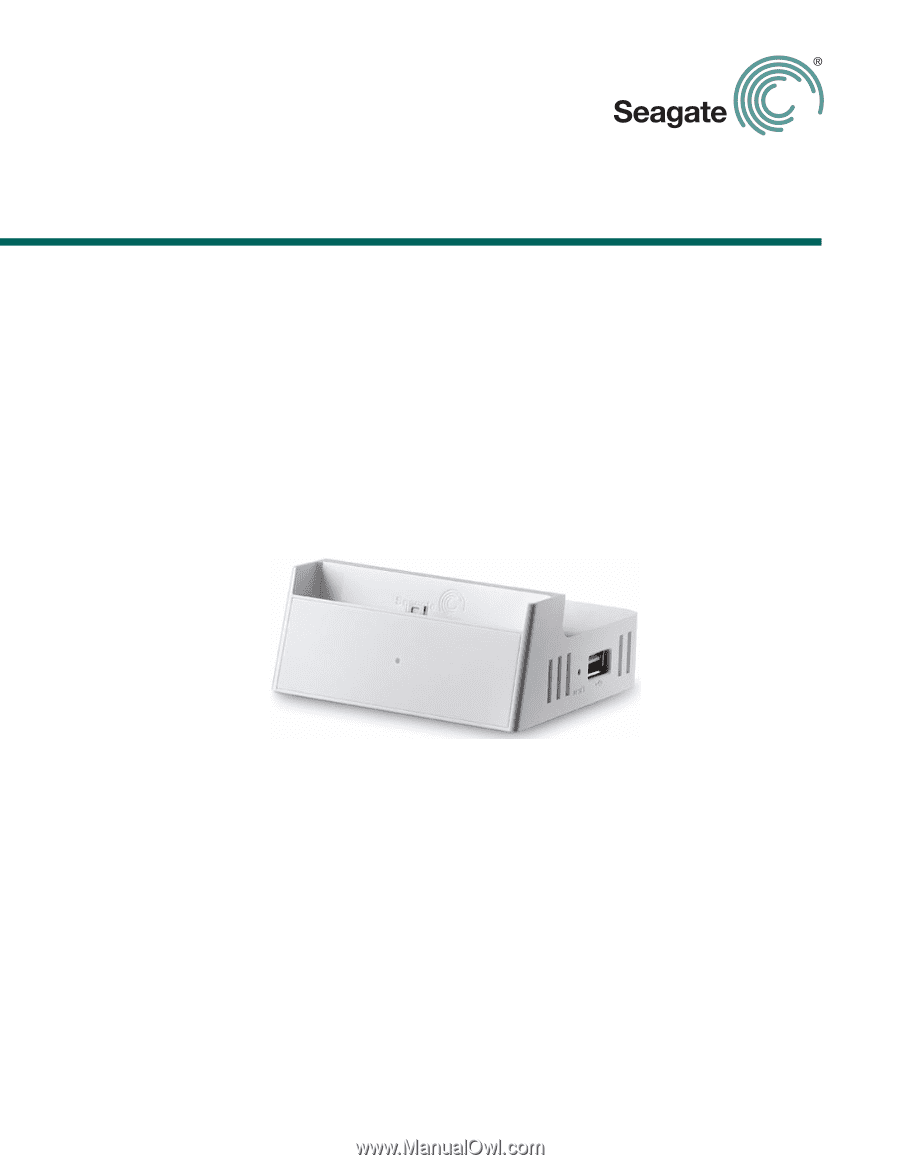
FreeAgent DockStar™ Network Adapter
User Guide