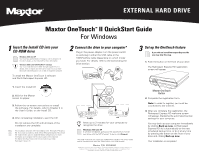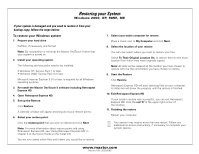Seagate OneTouch II OneTouch II Quick Start Card Win
Seagate OneTouch II Manual
 |
View all Seagate OneTouch II manuals
Add to My Manuals
Save this manual to your list of manuals |
Seagate OneTouch II manual content summary:
- Seagate OneTouch II | OneTouch II Quick Start Card Win - Page 1
the Maxtor software only. For more information, go to Chapter 2 of the User's Guide on the Install CD. The Maxtor OneTouch feature will not work unless you install Retrospect Express HD. 1394 USB FireWire USB Allow up to 2 minutes for your computer to recognize the drive. Windows 2000 and XP - Seagate OneTouch II | OneTouch II Quick Start Card Win - Page 2
your hard drive. Partition, if necessary, and format. Note: Do not partition or reformat the Maxtor OneTouch II drive that your system is stored on. 2. Install your operating system. The following services packs need to be installed: • Windows XP: Service Pack 1 or later. • Windows 2000: Service
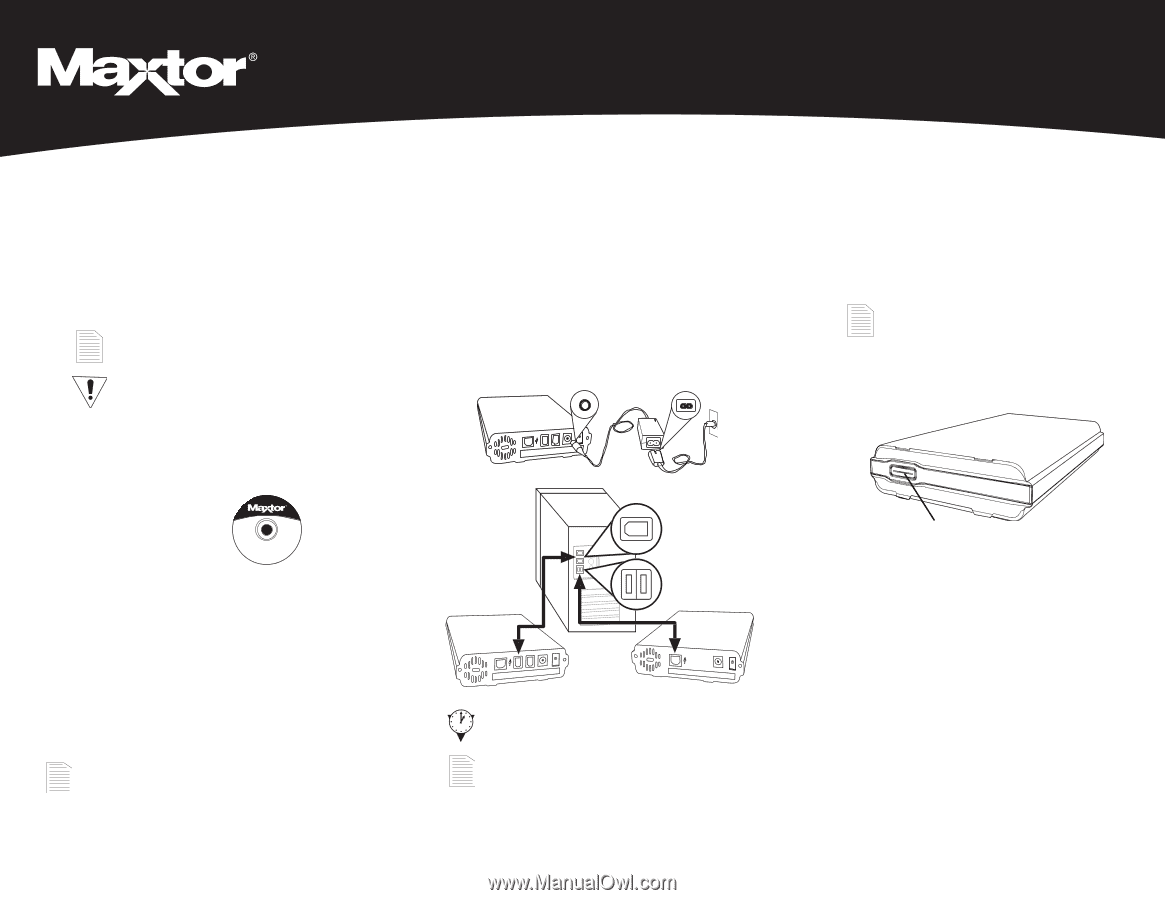
EXTERNAL HARD DRIVE
Maxtor OneTouch
TM
II QuickStart Guide
For Windows
1
Insert the Install CD into your
CD-ROM drive
To install the Maxtor OneTouch II software
and Dantz Retrospect Express HD:
1.
Insert the Install CD.
2.
Wait for the Maxtor
screen to appear.
3.
Follow the on-screen instructions to install
the software. For details, refer to Chapter 2 in
the User’s Guide, on the Install CD.
4.
After completing installation, eject the CD.
Do not remove the CD until all steps of the
installation are complete.
Maxtor OneTouch
Button
3
Set up the OneTouch feature
1.
Push the button on the front of your drive.
The Retrospect Express HD registration
screen will appear.
2
Connect the drive to your computer*
Plug in the power adapter, turn the power switch
on and plug in either the USB cable or the
1394/FireWire cable (depending on which model
you have). For details, refer to the Connecting the
Drive section
This Installation describes the Full Installation with Retrospect™ Express
HD. If you wish to install your drive without Retrospect Express HD, choose
the ‘Install Drivers’ option to install the Maxtor software only. For more
information, go to Chapter 2 of the User’s Guide on the Install CD.
The Maxtor OneTouch feature will not work unless you install
Retrospect Express HD.
If you did not install Retrospect Express HD,
you may skip this step.
2.
Complete the registration form.
Note:
In order to register, you must be
connected to the internet.
3.
After you complete the registration, the
Retrospect Express HD welcome screen
will appear, displaying the automated backup
settings for your computer.
You may back up your computer immediately
by clicking
Back up now
, let Retrospect
Express HD do it automatically at the next
scheduled backup time, or do it at any time
by pressing the button on the front of your
Back up now
.
Windows 2000 and XP
You must have Administrative Privileges, refer to chapter 2 of
the User’s Guide, on the Install CD for more information.
Windows 98SE and 1394/FireWire* interface
You must install Microsoft’s 98SE Storage Supplement. For
details, refer to chapter 2 of the User’s Guide. You must have
Microsoft Internet Explorer 5.01 or later to install the software.
©2004 Maxtor Corporation. Maxtor and the Maxtor stylized logo are registered trademarks, and Maxtor OneTouch is a
trademark of Maxtor Corporation. Dantz and Retrospect are either registered trademarks or trademarks of Dantz
Development Corporation. Specifications subject to change without notice.
Maxtor P/N: 20259900