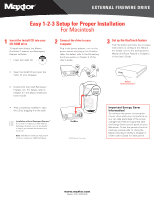Seagate OneTouch OneTouch Quick Start Card Mac
Seagate OneTouch Manual
 |
View all Seagate OneTouch manuals
Add to My Manuals
Save this manual to your list of manuals |
Seagate OneTouch manual content summary:
- Seagate OneTouch | OneTouch Quick Start Card Mac - Page 1
drivers, the Maxtor OneTouch™ feature, and Retrospect Express software: 1. Insert the Install CD. 2 Connect the drive to your computer Plug in the power adapter, turn on the power switch and plug in the FireWire cable. For details, refer to the Connecting the Drive section in Chapter 2 of the User - Seagate OneTouch | OneTouch Quick Start Card Mac - Page 2
to, and only for operation in conjunction with, one or more Maxtor OneTouch Disk Drives. "Use" means storing, loading, installing, executing or displaying the Software. You may not modify the Software or disable any licensing or control features of the Software. You are obtaining no rights in the
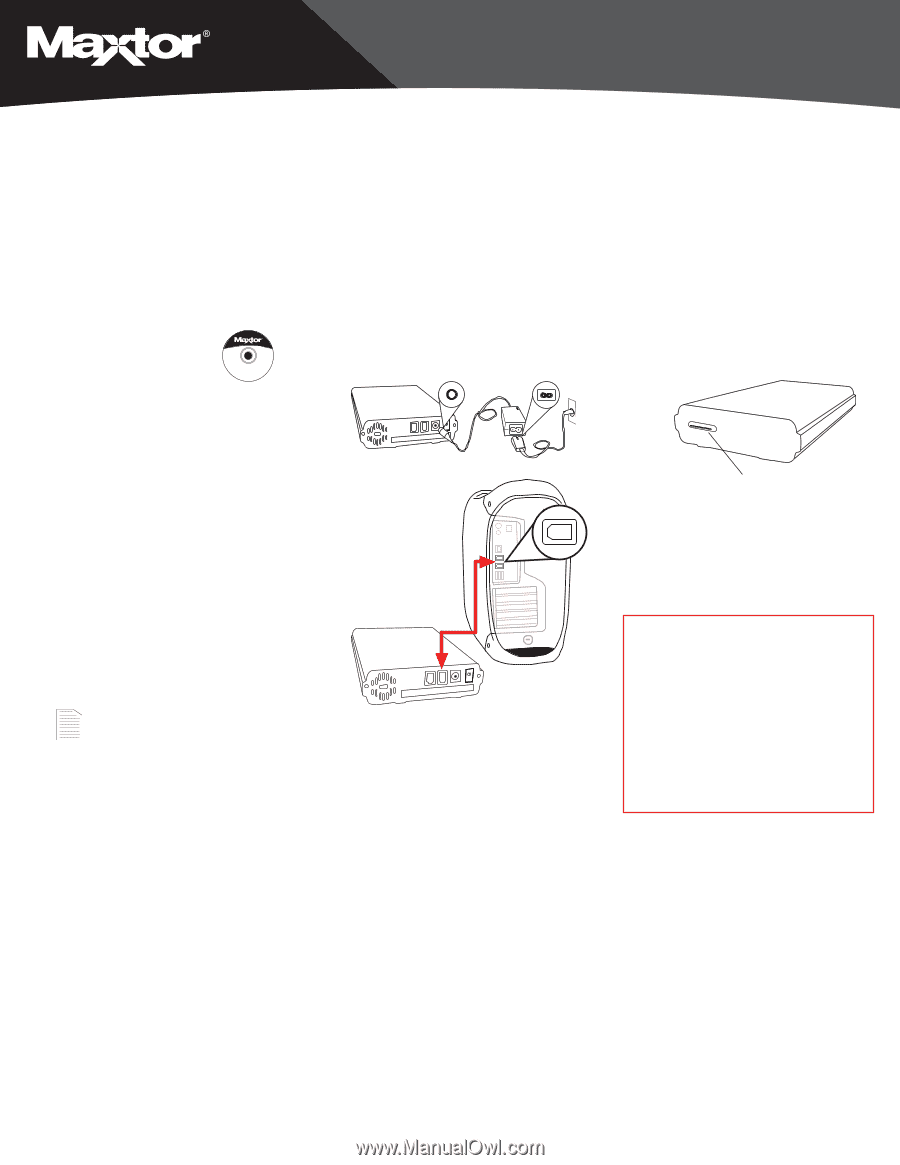
1
Insert the Install CD into your
CD-ROM drive
To install new drivers, the Maxtor
OneTouch™ feature, and Retrospect
Express software:
1.
Insert the Install CD.
2.
Open the Install CD and open the
folder for your language.
3.
Double-click the Install Retrospect
Express icon. For details, refer to
Chapter 2 in the Maxtor OneTouch
User’s Guide.
4.
After completing installation, eject
the CD by dragging it to the trash.
FireWire
FireWire
EXTERNAL FIREWIRE DRIVE
3
Set up the OneTouch feature
Push the button and follow the on-screen
instructions to configure this feature.
For details, refer to the Setting Up the
Maxtor OneTouch Feature in Chapter 2
of the User’s Guide.
2
Connect the drive to your
computer
Plug in the power adapter, turn on the
power switch and plug in the FireWire
cable. For details, refer to the Connecting
the Drive section in Chapter 2 of the
User’s Guide.
Maxtor
OneTouch Button
Easy 1-2-3 Setup for Proper Installation
For Macintosh
Installation without Retrospect Express
™
If you wish to install your drive without
Retrospect Express, you can go directly
to Step 2 and connect the drive to your
computer.
Note:
The Maxtor OneTouch feature will
not work unless you install Retrospect.
www.maxtor.com
Maxtor P/N: 20241600
© 2003 Maxtor Corporation.
Important Energy Saver
Information!
To minimize the power consumption
of your drive while your computer is on,
you can take advantage of the power
management feature supported with
the Energy Saver control panel on your
Macintosh. To set the period of time of
inactivity, please refer to Using the
Maxtor OneTouch Utility in Chapter 3
of the User's Guide for instructions.