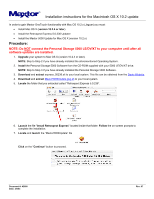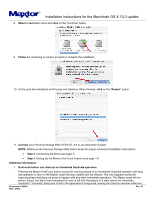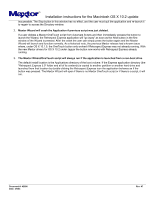Seagate Personal Storage 5000DV Installation Guide (Mac)
Seagate Personal Storage 5000DV Manual
 |
View all Seagate Personal Storage 5000DV manuals
Add to My Manuals
Save this manual to your list of manuals |
Seagate Personal Storage 5000DV manual content summary:
- Seagate Personal Storage 5000DV | Installation Guide (Mac) - Page 1
the Retrospect Express 5.0.236 Updater • Install the Maxtor 5000 Update for Mac OS X (version 10.2.x) Procedure: NOTE: Do NOT connect the Personal Storage 5000 LE/DV/XT to your computer until after all software updates are installed. 1. Upgrade your system to Mac OS X (version 10.2.4 or later). NOTE - Seagate Personal Storage 5000DV | Installation Guide (Mac) - Page 2
Personal Storage 5000 LE/DV/XT unit to you Macintosh System. NOTE: Reference the Personal Storage 5000 User's Guide for proper connection/installation instructions: • Step 2. Connecting the Drive (see page 7) • Step 3. Setting Up the Maxtor immediate operations. The Maxtor script will run without - Seagate Personal Storage 5000DV | Installation Guide (Mac) - Page 3
instructions for the Macintosh OS X 10.2 update inaccessible. The Stop button in this window has no effect, and the user must quit the application and re-launch it to regain to access the Directory window. 2. Maxtor was pressed. The Maxtor Wizard will open if there is no Maxtor OneTouch script or if
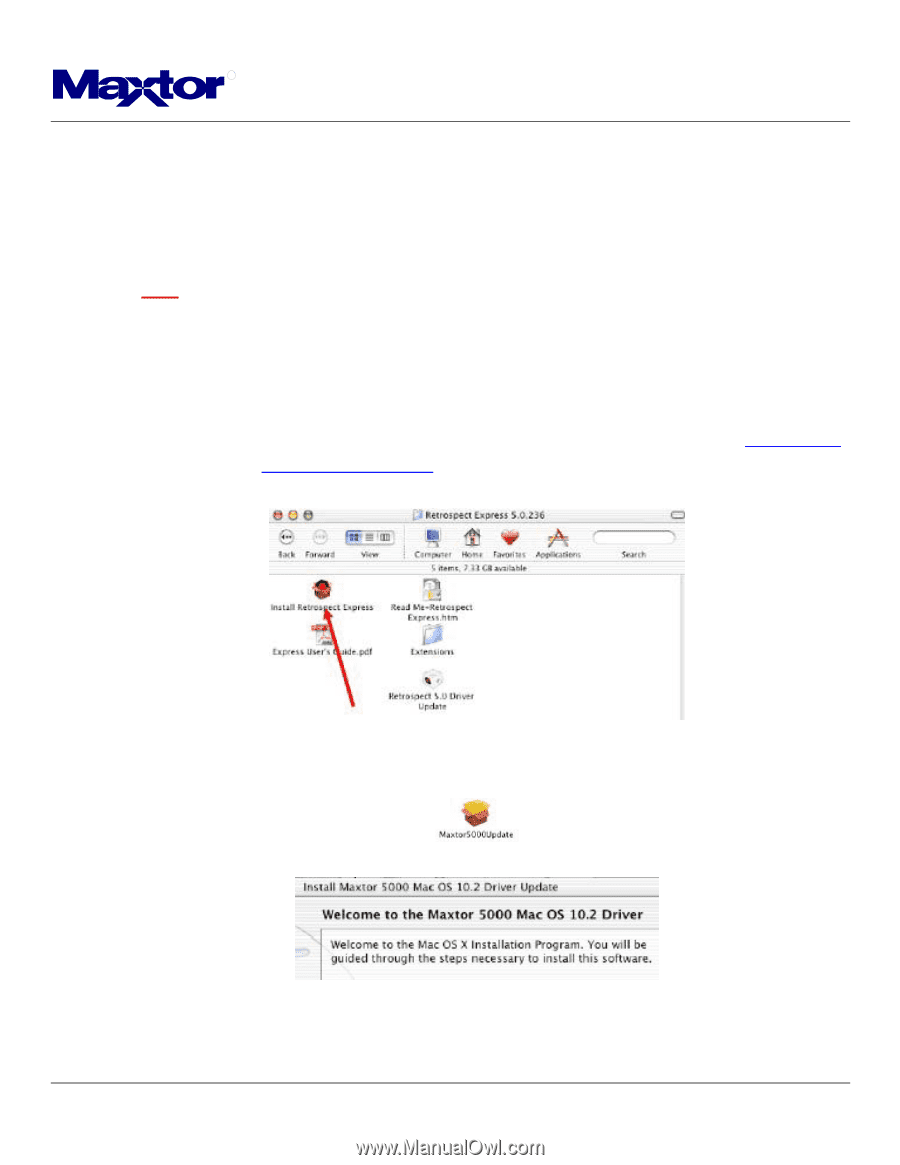
R
Installation instructions for the Macintosh OS X 10.2 update
In order to gain Maxtor OneTouch functionality with Mac OS 10.2.x (Jaguar) you must:
•
Install Mac OS X (
version 10.2.4 or later
)
•
Install the Retrospect Express 5.0.236 Updater
•
Install the Maxtor 5000 Update for Mac OS X (version 10.2.x)
Procedure:
NOTE: Do NOT
connect the Personal Storage 5000 LE/DV/XT to your computer until after all
software updates are installed.
1.
Upgrade
your system to Mac OS X (version 10.2.4 or later).
NOTE:
Skip to Step 2 if you have already installed the aforementioned Operating System.
2.
Install
the Personal Storage 5000 Software from the CD-ROM supplied with your 5000 LE/DV/XT drive.
NOTE:
Skip to Step 3 if you have already installed the Personal Storage 5000 Software.
3.
Download
and
extract
express_50236.sit to your local system. This file can be obtained from the
Dantz Website
.
4.
Download
and
extract
Maxtor5000Update.pkg.sit
to your local system.
5.
Locate
the folder that you extracted called “Retrospect Express 5.0.236”.
6.
Launch
the file "
Install Retrospect Express
" located inside that folder.
Follow
the on-screen prompts to
complete the installation.
7.
Locate
and
launch
the “Maxtor5000Update” file
Click
on the "
Continue
" button to proceed.
Document #: 42098
Rev: 07
Date: 3/5/03