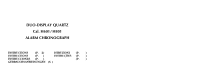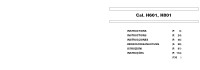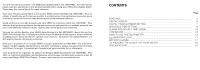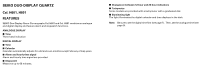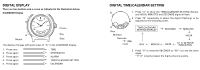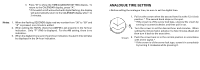Seiko H601 Manual
Seiko H601 Manual
 |
View all Seiko H601 manuals
Add to My Manuals
Save this manual to your list of manuals |
Seiko H601 manual content summary:
- Seiko H601 | Manual - Page 1
DUO-DISPLAY QUARTZ Cal. H601/ H801 ALARM CHRONOGRAPH INSTRUCTIONS (P. 2) ISTRUZIONI (P. ) INSTRUCTIONS (P. ) INSTRUÇÕES (P. ) INSTRUCCIONES (P. ) (P. ) GEBRAUCHSANWEISUNGEN (S. ) - Seiko H601 | Manual - Page 2
Cal. H601, H801 INSTRUCTIONS INSTRUCTIONS INSTRUCCIONES BEDIENUNGSANLEITUNG ISTRUZIONI INSTRUÇÕES (P. 3) (P. 24) (P. 46) (S. 68) (P. 91) (P. 114) (136 ) - Seiko H601 | Manual - Page 3
the proud owner of a SEIKO Duo-Display Watch Cal. H601/H801. For best results, please read the instructions in this booklet carefully before using your SEIKO Duo-Display Watch. Please keep this manual handy for ready reference. Vous voici l'heureux propriétaire d'une montre SEIKO double affichage - Seiko H601 | Manual - Page 4
DUO-DISPLAY QUARTZ Cal. H601, H801 FEATURES SEIKO Duo-Display Alarm Chronographs Cal. H601 and Cal. H801 combine an analogue and digital display and feature alarm and stopwatch functions. ANALOGUE DISPLAY I Time Three hand indication DIGITAL DISPLAY I Time I Calendar Calendar automatically adjusts - Seiko H601 | Manual - Page 5
with each press of "A" in the CALENDAR display. 1. Press once 2. Press again 3. Press again 4. Press again 5. Press again TIME STOPWATCH ALARM TIME/CALENDAR SETTING CALENDAR DIGITAL TIME/CALENDAR SETTING B 1. Press "A" to show the TIME/CALENDAR SETTING display, and HOUR, MINUTES and SECONDS - Seiko H601 | Manual - Page 6
display, press "A". * If the watch is left untouched with digits flashing, the digital time is set in the 24-hour indication, the alarm time will also be displayed in the 24-hour indication. type, unscrew the crown by turning it counterclockwise, and then pull it out. 2. Turn the crown to set the - Seiko H601 | Manual - Page 7
3. Press "A" to set the digits. * If "A" is kept pressed, the digits advance quickly. 4. Press "B" to return to the ALARM display. * If the watch is left untouched in the ALARM display or with digits flashing, the display will automatically return to the CALENDAR display after 1 to 2 minutes. Note - Seiko H601 | Manual - Page 8
time for several seconds. The alarm rings for 20 seconds. To stop it manually, press "A" or "B". STOPWATCH Press "A" to show the STOPWATCH display. The stopwatch can measure up to 60 minutes. After 60 minutes, it will start counting again from "00'00"oo". • Before use - Seiko H601 | Manual - Page 9
A to show stopwatch display. Press button B to start and stop. Set "60" on the rotating bezel to the 12 o'clock position. The tachymeter can be used for the following purpose. (1) To measure the hourly average speed of a vehicle with the stopwatch display to determine how many seconds it takes to go - Seiko H601 | Manual - Page 10
to prevent any possible malfunction. For battery replacement, we recommend that you contact an AUTHORIZED SEIKO DEALER and request SEIKO SR920W battery. Note: If the light is used for more than 5 seconds a day, and/or the alarm for more than 20 seconds a day, the battery life may be less than the - Seiko H601 | Manual - Page 11
water may damage the movement. If the watch becomes wet, we suggest that you have it checked by an AUTHORIZED SEIKO DEALER or SERVICE CENTER. • Water recommend that you wear a SEIKO Diver's watch for scuba diving. * Before using the water resistance 5, 10, or 15 bar watch in water, be sure - Seiko H601 | Manual - Page 12
sure to peel them off before using your watch. Otherwise, perspiration getting in under them may rust the case back. I PERIODIC CHECK It is recommended that the watch be checked once every 2 to 3 years. Have your watch checked by an AUTHORIZED SEIKO DEALER or SERVICE CENTER to ensure that the case - Seiko H601 | Manual - Page 13
...... -10°C ~ +60°C (14°F ~ 140°F) Desirable temperature range of use 0°C ~ +50°C (32°F ~ 122°F) 4. Driving system Step motor 5. 60 minutes. Alarm display Hour, minutes, "P" mark and "AL" mark. 7. Digital display medium Nematic Liquid Crystal, FEM (Field Effect Mode) 8. Battery SEIKO SR920W,
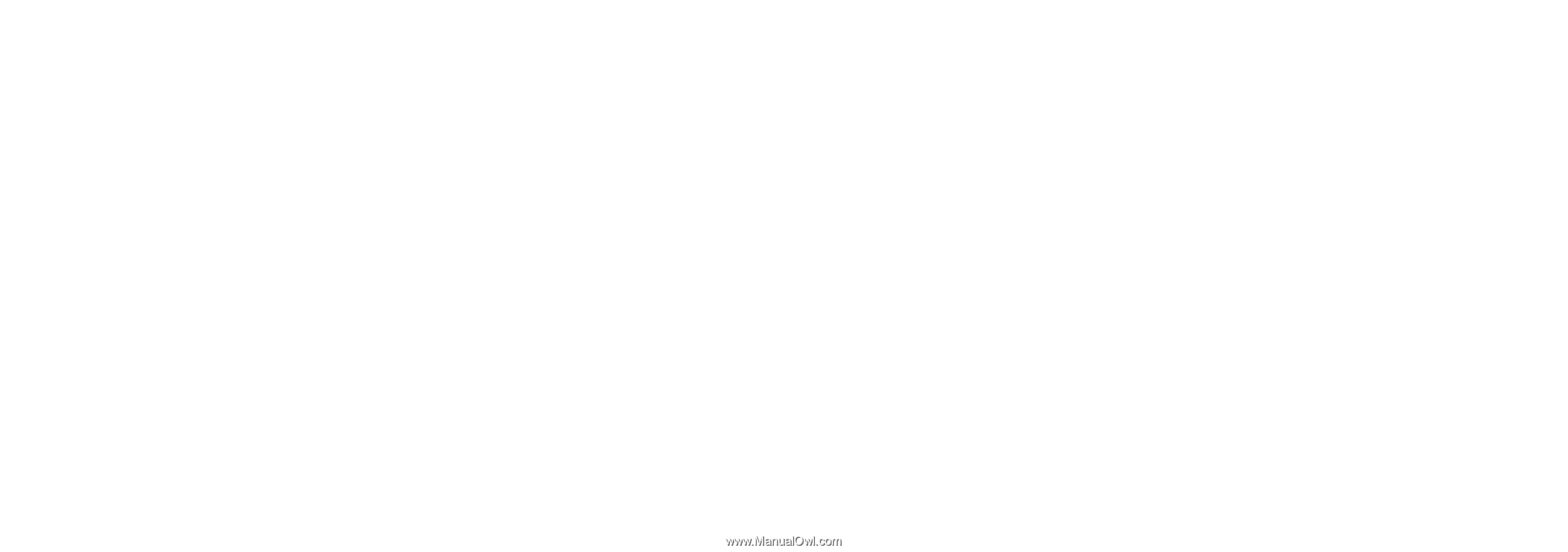
DUO-DISPLAY QUARTZ
Cal. H601/H801
ALARM CHRONOGRAPH
INSTRUCTIONS
(P.
2)
ISTRUZIONI
(P.
)
INSTRUCTIONS
(P.
)
INSTRUÇÕES
(P.
)
INSTRUCCIONES
(P.
)
(P.
)
GEBRAUCHSANWEISUNGEN
(S. )