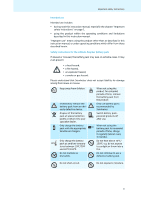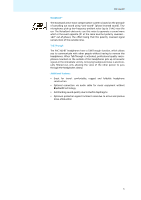Sennheiser PXC 360 BT Instructions for Use
Sennheiser PXC 360 BT Manual
 |
View all Sennheiser PXC 360 BT manuals
Add to My Manuals
Save this manual to your list of manuals |
Sennheiser PXC 360 BT manual content summary:
- Sennheiser PXC 360 BT | Instructions for Use - Page 1
PXC 360 BT Instruction manual - Sennheiser PXC 360 BT | Instructions for Use - Page 2
instructions 2 PXC 360 BT ...4 Delivery includes 6 DE Product overview 8 Putting the PXC 360 BT into operation 9 Charging the battery pack 9 Adjusting the headband 11 EN Switching the PXC 360 BT on/off 12 Connecting the PXC 360 BT to the audio source 13 Connecting the PXC 360 BT - Sennheiser PXC 360 BT | Instructions for Use - Page 3
include these instructions when passing the product on to third parties. • Only use the product in aircraft where wireless Bluetooth® transmission is levels. Sennheiser headphones also sound exceptionally good at low volumes. • Only use the mains units and charging cables supplied by Sennheiser. • - Sennheiser PXC 360 BT | Instructions for Use - Page 4
use" means using the product other than as described in this instruction manual, or under operating conditions which differ from those described herein. Safety instructions for the Lithium-Polymer battery pack If abused or misused, the battery pack may leak. In extreme cases, it may even present - Sennheiser PXC 360 BT | Instructions for Use - Page 5
PXC 360 BT PXC 360 BT The PXC 360 BT headphones provide undisturbed music enjoyment in noisy environments - even without the constrictions of cables. Their circumaural, closed design and the latest active noise compensation technology (NoiseGard) make the PXC 360 BT especially suitable for use with - Sennheiser PXC 360 BT | Instructions for Use - Page 6
the ear. The NoiseGard electronics use this noise to generate a sound wave which is the exact opposite (IE: at the same level but polarity reversed - 180° out-of-phase), the effect being that the polarity reversed signal cancels most of the outside noise. TalkThrough The PXC 360 BT headphones have - Sennheiser PXC 360 BT | Instructions for Use - Page 7
Delivery includes 1 PXC 360 BT headphones 1 BA 370 PX battery pack 1 USB charging cable 1 mains unit with country adapters 1 stereo audio cable (2.5 mm to 3.5 mm jack plug) 1 audio adapter (3.5 mm jack socket to ¼" (6.35 mm) jack plug) 1 in-flight adapter (3.5 mm jack socket to 3.5 mm double mono - Sennheiser PXC 360 BT | Instructions for Use - Page 8
symbolizes a continuous flashing. Examples of some of the pictograms that are used throughout this instruction manual: Pictogram 3s Meaning The LED flashes once every 3 seconds. The LED flashes 3 times marked with the pictogram "i" provide important information on the use of the headphones. 7 - Sennheiser PXC 360 BT | Instructions for Use - Page 9
Product overview Product overview ³ A R ¶ µ ¾ º ³ Headband · Microphone » NoiseGard button ¿ SRS button ´ Socket for audio cable ² ´ · » ¿ ² Bluetooth button ¶ Ear pad º Battery pack compartment ¾ Socket for charging cable µ Microphone A Operating panel 6 5 1 4 2 3 ቢ LED ባ Fast- - Sennheiser PXC 360 BT | Instructions for Use - Page 10
360 BT into operation ̈ Before using the PXC 360 BT for the first time, remove the protection strip from the battery pack. Charging the battery pack ̈ Before using the battery pack for the first time, charge it for at least 3h 3 hours. The battery pack can also be charged inside the headphones - Sennheiser PXC 360 BT | Instructions for Use - Page 11
the PXC 360 BT into operation Possibilities of charging the battery pack First, connect the charging cable ¹ to the battery pack as described in section a and then connect the charging cable ¹ to a power source as described in section b. a b ¹ AU EU UK US º ¾ a Connecting the charging cable to - Sennheiser PXC 360 BT | Instructions for Use - Page 12
Putting the PXC 360 BT into operation b Connecting the charging cable to the mains unit, to a PC or to other USB devices In order to charge the battery pack, you can connect the charging cable to either the USB socket of your PC or the supplied mains unit or to other USB devices. To connect the - Sennheiser PXC 360 BT | Instructions for Use - Page 13
the PXC 360 BT on 1 ̈ Press the Master button ቦ and keep it pressed until the LED ቢ flashes blue. You hear an ascending beep. 5 - When switching the headphones on for the first time, it will automat- ically go into pairing mode. The headphones are waiting to be paired with a Bluetooth enabled - Sennheiser PXC 360 BT | Instructions for Use - Page 14
(see "Connecting the PXC 360 BT using the audio cable" on page 16). The headphones comply with the Bluetooth 2.1 standard. In order that data can be transmitted wirelessly using Bluetooth technology, you have to register your headphones with your audio source (pairing). The headphones can save the - Sennheiser PXC 360 BT | Instructions for Use - Page 15
switch off after 60 minutes. ̈ In this case, repeat the necessary steps to pair the headphones with your audio source again. Switching the "Bluetooth connection" flashing on/off ̈ Switch the headphones off (see "Switching the PXC 360 BT on/off" on page 12). 1 To switch the flashing on during - Sennheiser PXC 360 BT | Instructions for Use - Page 16
the PXC 360 BT into operation Disconnecting the Bluetooth connection The Bluetooth button ² is backlit, indicating the current setting. The backlighting goes off after a short time to conserve energy. ̈ Press any button on the headphones to display the current setting of the Bluetooth function - Sennheiser PXC 360 BT | Instructions for Use - Page 17
blue. Detaching the audio cable If you want to use the PXC 360 BT as Bluetooth headphones only, you can detach the audio cable Ƹ. ̈ Pull the 2.5 mm jack plug of the audio cable Ƹ from the socket ´ of the headphones. When detaching the audio cable, the Bluetooth function is not automatically switched - Sennheiser PXC 360 BT | Instructions for Use - Page 18
Using the PXC 360 BT Using the PXC 360 BT Adjusting the PXC 360 BT to the listening situation The headphones have a SRS WOW HD function, a NoiseGard function, a Bluetooth function and a TalkThrough function. Depending on the listening situation, you can switch these functions on or off. - Sennheiser PXC 360 BT | Instructions for Use - Page 19
Using the PXC 360 BT ᕣ ² Switching the TalkThrough function on/off The PXC 360 BT provide excellent attenuation of ambient noise. The TalkThrough function allows you to communicate undisturbed with other people without having to remove the headphones even when NoiseGard is switched on. To switch - Sennheiser PXC 360 BT | Instructions for Use - Page 20
Using the PXC 360 BT Remote-controlling connected devices from the PXC 360 BT You can directly remote-control any device supporting the AVRCP profile and connected to the PXC 360 BT by using the buttons on the headphones. Please refer to the instruction manual of your audio source for information - Sennheiser PXC 360 BT | Instructions for Use - Page 21
Using the PXC 360 BT Resetting the settings of the PXC 360 BT You can reset all settings of your headphones to the factory default settings. This allows you to prevent that other users of the headphones can access your Bluetooth enabled devices. You can then pair 8 new devices with the headphones. - Sennheiser PXC 360 BT | Instructions for Use - Page 22
PXC 360 BT For space-saving transportation, the headphones can be folded up flatly and compactly. ̈ Rotate the ear cups by 90°. ̈ Fold the ear cups inwards. ̈ Place the headphones flat into the transport case. Your accessories can be transported in the transport case: • Audio adapter (¼" (6.35 mm - Sennheiser PXC 360 BT | Instructions for Use - Page 23
that the headphones are not recharged via the mains. ̈ Only use a dry and soft cloth to clean the product. Replacing the ear pads You can replace the ear pads. Spare ear pads are available from your Sennheiser partner or can be ordered at www.sennheiser.com under "Service & Support". ̈ Grasp the - Sennheiser PXC 360 BT | Instructions for Use - Page 24
cable automatically headphones. switches off the Bluetooth connection. Remove the audio cable and then switch the Bluetooth function on again. The volume is Increase the volume. 18 adjusted too low. Headphones The pairing does Check if the audio source - cannot be not work. supports - Sennheiser PXC 360 BT | Instructions for Use - Page 25
The operation of Remove the battery pack - the headphones is from the headphones. faulty. Reinsert the battery pack into the headphones. Switch the headphones on again. The Bluetooth Switch the Bluetooth 18 button has been function on. pressed too long. If a problem occurs that is not - Sennheiser PXC 360 BT | Instructions for Use - Page 26
with 4 country adapters (EU/UK/US/AUS) Stereo audio cable (2.5 mm jack plug to 3.5 mm jack plug) In-flight adapter (3.5 mm jack socket to 3.5 mm double mono jack plug) Audio adapter (3.5 mm jack socket to ¼" (6.35 mm) jack plug) USB cable (microUSB to USB) BA 370 PX battery pack BTD 300 Audio BTD - Sennheiser PXC 360 BT | Instructions for Use - Page 27
1 kHz Audio connection Audio adapter In-flight adapter Cable length Audio cable Charging cable Weight BA 370 PX battery pack Charging time Operating time Operating temperature range Storage temperature range Passive noise attenuation NoiseGard active noise compensation PSC 03R-050 mains unit Nominal - Sennheiser PXC 360 BT | Instructions for Use - Page 28
PXC 360 BT apt-X audio coding Outstanding audio quality apt-X technology is what wireless audio has been waiting for. With apt-X audio coding, you can be assured of crisp, pure and full stereo -X can deliver. Revolutionizing Bluetooth listening Bluetooth technology has revolutionized our - Sennheiser PXC 360 BT | Instructions for Use - Page 29
apt-X audio coding apt-X key features: • Blind listening tests with industry reference audiences have shown that apt-X over Bluetooth is indistinguishable from audio delivered over wired technology. Unlike psychoacoustic-based technologies such as MP3 or AAC, apt-X can be used to transport audio - Sennheiser PXC 360 BT | Instructions for Use - Page 30
bass response using sculpted filters and driver physics to go beyond the lowfrequency limitations of speakers and headphones. SRS WOW HD also adds Definition Control SRS WOW HD adjusts the mix of the center information into the stereo image. It works in tandem with the space control to create the - Sennheiser PXC 360 BT | Instructions for Use - Page 31
Voltage Directive (2006/95/EC) • RoHS Directive (2002/95/EC) • WEEE Directive (2002/96/EC) • Battery Directive (2006/66/EC) The declarations are available on the internet at www.sennheiser.com. Before putting the devices into operation, please observe the respective country-specific regulations! 30 - Sennheiser PXC 360 BT | Instructions for Use - Page 32
Canada FCC Declaration of Conformity (DoC) SENNHEISER Model No: PXC 360BT We, Sennheiser . This equipment has been tested and found to comply with accordance with the instructions, may cause which can be determined by turning the equipment off and on, power of this Class1 BT device is far below - Sennheiser PXC 360 BT | Instructions for Use - Page 33
Manufacturer Declarations In compliance with: USA FCC ID: DMOCBSSAB Canada Europe IC: 2099A - MMBTX Australia/ New Zealand Singapore Taiwan Japan Russia Korea China CCAB10LP0970T8 R 203 WW JN000023 ME61 SE9 - PXC360BT 10 CMIIT ID: 2010DJ1406 32 - Sennheiser PXC 360 BT | Instructions for Use - Page 34
Trademarks Sennheiser and NoiseGard™ are registered trademarks of Sennheiser electronic GmbH & Co. KG. The Bluetooth® word mark and logos are registered trademarks owned by Bluetooth SIG, Inc. and any use of such marks by Sennheiser electronics GmbH & Co. KG is under license. iPhone® and - Sennheiser PXC 360 BT | Instructions for Use - Page 35
Sennheiser electronic GmbH & Co. KG Am Labor 1, 30900 Wedemark, Germany www.sennheiser.com Publ. 05/10 540041/A01

Instruction manual
PXC 360 BT