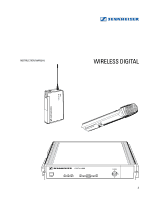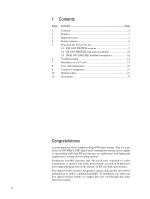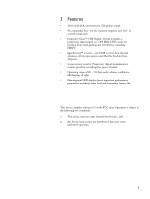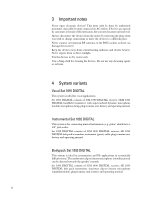Sennheiser Wireless Digital Instructions for Use
Sennheiser Wireless Digital Manual
 |
View all Sennheiser Wireless Digital manuals
Add to My Manuals
Save this manual to your list of manuals |
Sennheiser Wireless Digital manual content summary:
- Sennheiser Wireless Digital | Instructions for Use - Page 1
INSTRUCTION MANUAL NOTICE D'EMPLOI INSTRUCCIONES PARA EL USO WIRELESS DIGITAL 1 - Sennheiser Wireless Digital | Instructions for Use - Page 2
INSTRUCTION MANUAL 3 NOTICE D'EMPLOI 19 INSTRUCCIONES PARA EL USO 35 2 - Sennheiser Wireless Digital | Instructions for Use - Page 3
INSTRUCTION MANUAL WIRELESS DIGITAL 3 - Sennheiser Wireless Digital | Instructions for Use - Page 4
DIGITAL handheld transmitter 12 Troubleshooting 14 Installation in a 19" rack 14 Care and maintenance 15 Connector assignment 15 Technical data 16 Accessories 17 Congratulations on your purchase of the Sennheiser Digital Wireless System. This is a stateof-the-art 900 MHz (UHF) digital audio - Sennheiser Wireless Digital | Instructions for Use - Page 5
UHF Digital: System transmits a proprietary digital signal on a 900 MHz UHF carrier for freedom from multi-pathing and interference, including HDTV. • Quadiversity™ receiver - one UHF receiver, four internal antennas, all microprocessor-controlled for freedom from dropouts. • Scanner-proof security - Sennheiser Wireless Digital | Instructions for Use - Page 6
1090 DIGITAL receiver, SK 1093 DIGITAL belt pack transmitter, instrument (guitar) cable, plug-in mains unit, battery and operating manual. Bodypack Set 1093 DIGITAL This system is ideal for presentation and PA applications in acoustically difficult rooms. The unobtrusive clip-on electret microphone - Sennheiser Wireless Digital | Instructions for Use - Page 7
receiver ቢ ቧ ቨ ቩ ቪ ቫ ቭቮ ቯ ተ ቢ POWER button ባ "Power on/off" control LED ቤ "RF" control LED ብ "Data" control LED 6-segment level display for ቦ - incoming AF signal ቧ - transmitter battery life ቨ Channel selector switch ቩ BNC socket 1 for connection of additional A 1090 DIGITAL antenna - Sennheiser Wireless Digital | Instructions for Use - Page 8
cable with BNC connectors. Ready made up antenna cables from Sennheiser are available as accessories (see chapter 11). Depending on the location you can connect one or two digital antennas. Attention: ቩ ተ Never connect conventional RF antennas to the BNC sockets as these can damage the receiver - Sennheiser Wireless Digital | Instructions for Use - Page 9
"DATA": After the receiver has checked the suitable transmitter and accepted the digital transmission, the LED ብ indicates that a data stream is being received. "AF LEVEL" indication The 6-segment LED display on the right of the front panel indicates the AF level, i.e. the incoming audio signal. The - Sennheiser Wireless Digital | Instructions for Use - Page 10
5.2 SK 1093 DIGITAL belt pack transmitter ቢ ባቤ ብ ቪ ቫ ቢ Antenna ባ Operation indicator (green LED) ቤ Battery life indicator (red LED) ብ AF input (MIC/LINE), 1/8" jack socket ቦ Mute switch ቧ HIGH/LOW dynamic window switch ቨ ON/OFF switch ቩ Control for precise sensitivity adjustment ቪ Channel - Sennheiser Wireless Digital | Instructions for Use - Page 11
the 1/8" jack plug from the microphone/line cable to the AF input ብ. Ǡ Lock the jack plug by screwing down the locking ring. Switching the transmitter on/off Ǡ Slide back the cover plate. Ǡ Set the ON/OFF switch ቨ to ON. The green LED ባ lights up. Battery life indication The red LED ቤ provides - Sennheiser Wireless Digital | Instructions for Use - Page 12
5.3 SKM 1091 DIGITAL handheld transmitter ቢ ባ ቤብ ቦ ቢ Battery compartment ባ HIGH/LOW dynamic window switch ቤ ON/OFF switch ብ Power control LED ቦ Removeable sound inlet basket 12 - Sennheiser Wireless Digital | Instructions for Use - Page 13
Switch on the SKM 1091 DIGITAL handheld transmitter by setting the ON/OFF switch ቤ to ON. After a short time, the red LED ብ below the ON/OFF switch will light up, indicating that the handheld transmitter is now ready for operation. Selecting a transmission channel Use the rotary switch at - Sennheiser Wireless Digital | Instructions for Use - Page 14
hear "crosstalk" Observe a minimum distance of 3 meters between transmitter and receiver. Ǡ Crackling noise and dropouts occur during the operation with a clip-on microphone The jack plug from the microphone cable is not screwed tightly to the SK 1093 DIGITAL. Lock the jack plug by screwing down the - Sennheiser Wireless Digital | Instructions for Use - Page 15
contacts. Take off the sound inlet basket carefully in a straight line taking care of the microphone capsule! Ǡ Screw the sound inlet basket back tight on the SKM 1091 DIGITAL transmitter. 9 Connector assignment 1/8" stereo jack plug (lockable), SK 1093 1/4" jack plug, unbalanced, EM 1090 XLR - Sennheiser Wireless Digital | Instructions for Use - Page 16
Overall system Transmission format Frequency response Audio dynamic range Distortion RF carrier frequency Number of selectable frequencies Channel 1 Channel 2 Channel 3 Channel 4 RF output power Signal-to-noise ratio Transmission range FCC Approval Sennheiser proprietary digital audio transmission - Sennheiser Wireless Digital | Instructions for Use - Page 17
Attention: Only connect A 1090 DIGITAL antennas to the GA 1031 AM antenna mount! A 1090 DIGITAL (Cat. no. 04928) GZL 1019 A5 (Cat. no. 02325) GZL 1019 A10 (Cat. no. 02326) NG 1031-US (Cat. no. 03649) Digital antenna, 4-diversity BNC/BNC antenna cable, 5 m BNC/BNC antenna cable, 10 m Plug-in mains - Sennheiser Wireless Digital | Instructions for Use - Page 18
18 - Sennheiser Wireless Digital | Instructions for Use - Page 19
NOTICE D'EMPLOI WIRELESS DIGITAL 19 - Sennheiser Wireless Digital | Instructions for Use - Page 20
maintenance 31 Câblage des connecteurs 31 Caractéristiques 32 Accessoires 33 Félicitations pour votre achat d'un système sans fil Digital Sennheiser. Il s'agit d'un système de transmission audio numérique 900 MHz (UHF) au top actuel de la technologie. Il est doté de performances BF et HF hors - Sennheiser Wireless Digital | Instructions for Use - Page 21
"feeling" comparables à une liaison par câble. • "Frequency Clear™" UHF Digital : Système breveté de trans-mission numérique du signal dans la bande permettant de visualiser les paramètres de fonctionnement importants tels que niveau audio et état des piles de l'émetteur. Cet appareil est en conformit - Sennheiser Wireless Digital | Instructions for Use - Page 22
de : récepteur EM 1090 DIGITAL, émetteur à main SKM 1091 DIGITAL avec microphone dynamique supercardioïde, pince micro, bloc secteur, pile et notice d'emploi. Set instrumental 1092 DIGITAL Ce système est prévu pour être raccordé directement à un instrument de musique (ex: guitare) grâce à un jack - Sennheiser Wireless Digital | Instructions for Use - Page 23
segments pour ቦ - signal BF entrant ቧ - état de la pile de l'émetteur ቨ Sélecteur de canal ቩ Prise BNC 1 pour le raccordement d'une antenne A 1090 DIGITAL supplémentaire ቪ Sortie BF, asymétrique, jack 1/4" (niveau ligne) ቫ Sortie BF, symétrique, XLR-3 M ቭ Réglage de niveau de sortie BF (pour sorties - Sennheiser Wireless Digital | Instructions for Use - Page 24
de canal ቨ pour choisir un canal. Raccordement d'antennes supplémentaires A 1090 DIGITAL Des antennes supplémentaires peuvent être raccordées aux prises BNC ቩ et d'impédance 50 Ω doté de connecteurs BNC. Des câbles Sennheiser adéquats sont disponibles en accessoires (voir chapitre 11). Selon les - Sennheiser Wireless Digital | Instructions for Use - Page 25
LED (à droite) ne s'allume pas. La sensibilité de l'émetteur à main SKM 1091 DIGITAL s'ajuste automatiquement. Indication "BATTERY" ("PILE") : Aussi longtemps que l'émetteur ne transmet aucun signal audio (ex: durant les pauses dans un speaking), l'affichage LED à 6 segments indique la capacit - Sennheiser Wireless Digital | Instructions for Use - Page 26
5.2 Emetteur de ceinture SK 1093 DIGITAL ቢ ባቤ ብ ቪ ቫ ቢ Antenne ባ Indicateur de fonctionnement (LED verte) ቤ Indicateur d'état de la pile (LED rouge) ብ Entrée BF (MIC/LIGNE), jack 1/8" ቦ Bouton mute ቧ Commutateur de sensibilité ቨ Commutateur M/A ቩ Potentiomè - Sennheiser Wireless Digital | Instructions for Use - Page 27
(alim. "plug-in") disponible à l'entrée BF pour l'alimentation du microphone. Ǡ Raccorder le jack 1/8" venant du micro/câble ligne à l'entrée Placer le commutateur M/A ቨ en position ON (marche). La LED verte ባ s'allume. Indication de la capacité de la pile La LED rouge ቤ indique l'état de la pile. - Sennheiser Wireless Digital | Instructions for Use - Page 28
5.3 Emetteur à main SKM 1091 DIGITAL ቢ ባ ቤብ ቦ ቢ Compartiment pile ባ Commutateur de sensibilité ቤ Commutateur M/A ብ LED de contrôle d'alimentation ቦ Grille de protection amovible 28 - Sennheiser Wireless Digital | Instructions for Use - Page 29
(les caractéristiques ne sont pas affectées). Mise en marche de l'émetteur à main Placer sur ON (marche) le commutateur M/A ቤ du SKM 1091 DIGITAL. Après un court instant, la LED rouge ብ, sous le commutateur M/A, s'allume, signalant que l'émetteur à main est opérationnel. Sélection d'un canal de - Sennheiser Wireless Digital | Instructions for Use - Page 30
émetteurs sont captés Un second émetteur DIGITAL utilise la même fréquence de transmission. Contrairement à une transmission audio analogique, deux émetteurs sont reçus d'un deuxième récepteur EM 1090 DIGITAL, vous pouvez utiliser un module cache GA 1031 CC ou un support d'antenne GA 1031 AM. 30 - Sennheiser Wireless Digital | Instructions for Use - Page 31
ée. Ne pas toucher à la capsule et ne pas tenter de la nettoyer! Ǡ Remettre en place la grille de protection sur le SKM 1091 DIGITAL en la revissant à fond. 9 Câblage des connecteurs Jack stéréo 1/8" (verrouillable), SK 1093 Jack 1/4", asymétrique, EM 1090 Connecteur XLR-3, symétrique, EM 1090 - Sennheiser Wireless Digital | Instructions for Use - Page 32
Caractéristiques Généralités Format de transmission Transmission audio numérique brevetée Sennheiser Réponse en fréquence 20 Hz - é 105 x 63 x 26 mm 245 x 38 mm Récepteur EM 1090 DIGITAL Conversion D/A Sorties Connecteurs Indicateurs Contrôles Dimensions Alimentation 16 bits linéaire symé - Sennheiser Wireless Digital | Instructions for Use - Page 33
permettant le montage des antennes en façade d'un rack. Attention : Ne raccorder que des antennes A 1090 DIGITAL au support d'antenne GA 1031 AM ! A 1090 DIGITAL (N° Réf. 04928) GZL 1019 A5 (N° Réf. 02325) GZL 1019 A10 (N° Réf. 02326) NG 1081-US (N° Réf. 03649) Antenne digitale, 4-diversity Câble - Sennheiser Wireless Digital | Instructions for Use - Page 34
34 - Sennheiser Wireless Digital | Instructions for Use - Page 35
INSTRUCCIONES PARA EL USO WIRELESS DIGITAL 35 - Sennheiser Wireless Digital | Instructions for Use - Page 36
9 Asignación de conectores 47 10 Información técnica 48 11 Accesorios 49 Felicitaciones por la adquisición del Sistema lnalámbrico Digital Sennheiser. Se trata de un sistema de transmisión de audio digitál de 900 MHz (UHF), fabricado con tecnología de punta y capaz de un rendimiento RF y de - Sennheiser Wireless Digital | Instructions for Use - Page 37
ón de 16-bit A/D-D/A para calidad de audio CD. • Circuitos sin compander - para una respuesta de transientes y "sensación" sonora comparable a la de una conexión por cable. • UHF Digital Frecuency Clear™ (Frecuencia Clara): El sistema transmite una señal digital específica de este equipo usando un - Sennheiser Wireless Digital | Instructions for Use - Page 38
que tienen un conector jack de 1/4". El Set 1092 DIGITAL consiste en: receptor EM 1090 DIGITAL, transmisor de bolsillo SK 1093 DIGITAL, cable para instrumento, fuente de poder, baterías y manual de funcionamiento. Set 1093 DIGITAL de Bolsillo Este sistema es ideal para presentaciones y aplicaciones - Sennheiser Wireless Digital | Instructions for Use - Page 39
ቪ Salida AF, desbalanceada, jack de 1/4" (nivel de línea) ቫ Salida AF, balanceada, XLR-3M ቭ Control de nivel de salida AF (para salidas ቪ y ቫ) ቮ Manija para cable CC de fuente de poder ቯ Enchufe CC para conectar la fuente de poder ተ Conector BNC 2 para conectar antena A 1090 DIGITAL adicional 39 - Sennheiser Wireless Digital | Instructions for Use - Page 40
canal ቨ para seleccionar un canal. Conexión adicional de antenas A 1090 DIGITAL Si el rango de las antenas internas del receptor es insuficiente, es las antenas, utilice un cable coaxial RG 58 de 50 Ω con conectores BNC. Sennheiser tiene disponibles como accesorios cables de antena listos para usar - Sennheiser Wireless Digital | Instructions for Use - Page 41
Luz roja "DATA" (información): Una vez que el receptor ha reconocido al transmisor y ha aceptado la transmisión digital, la luz ብ indica que se está recibiendo información. Indicador "NIVEL AF" (frecuencia de audio): El panel de seis luces (LEDs) a la derecha del panel frontal indica el nivel AF; es - Sennheiser Wireless Digital | Instructions for Use - Page 42
5.2 Transmisor de bolsillo SK 1093 DIGITAL ቢ ባቤ ብ ቪ ቫ ቢ Antena ባ Indicador de operación (LED verde) ቤ Indicador de vida de la batería (LED rojo) ብ Entrada AF (MIC/LINEA), conector jack de 1/8" ቦ Interruptor Mute (silenciador) ቧ Conmutador - Sennheiser Wireless Digital | Instructions for Use - Page 43
V recargable, el tiempo de operación se verá drásticamente reducido. Conexión de la antena Ǡ Atornille la antena al enchufe ቢ (conexión M3). Conexión del cable de micrófono/línea La alimentación necesaria para el micrófono se encuentra disponible en la entrada AF (encendido "plug-in"). Ǡ Enchufe el - Sennheiser Wireless Digital | Instructions for Use - Page 44
5.3 Transmisor de mano SKM 1091 DIGITAL ቢ ባ ቤብ ቦ ቢ Compartimiento para la batería ባ Conmutador dinámico de ventana HIGH/LOW ቤ Interruptor ON/OFF ብ Luz (LED) de control de "Encendido" ቦ Malla de entrada de sonido desmontable 44 - Sennheiser Wireless Digital | Instructions for Use - Page 45
tiempo de operación a dos horas (la información técnica no se verá afectada). Encendido del transmisor de mano Encienda el transmisor de mano SKM 1091 DIGITAL ajustando el interruptor ON/OFF ቤ en ON. Después de un lapso corto, la luz (LED) roja ብ bajo el interruptor ON/OFF se encenderá, indicando - Sennheiser Wireless Digital | Instructions for Use - Page 46
transmisor Otro transmisor DIGITAL está funcionando en la misma frecuencia de transmisión. A diferencia de la transmisión de audio análoga, ambos fono lavalier (clip-on): El conector del cable del micrófono no está bien atornillado al SK 1093 DIGITAL. Asegure el conector trabando el tornillo fijador. - Sennheiser Wireless Digital | Instructions for Use - Page 47
de sonido cuidadosamente, en forma recta y evitando tocar la cápsula del micrófono! Ǡ Vuelva a poner la malla de entrada del SKM 1091 DIGITAL y atorníllela bien. 9 Asignación de conectores Conector jack estéreo de 1/8" (fijable), SK 1093 Conector jack de 1/4" desbalanceado, EM 1090 Conector XLR - Sennheiser Wireless Digital | Instructions for Use - Page 48
conmutables Canal 1 Canal 2 Canal 3 Canal 4 Potencia de salida RF Radio de señal de ruido Rango de transmisión Aprovación de la FCC Transmisión de audio digital de propiedad de Sennheiser 20 Hz a 15 kHz > 120 dB < 0,2 % THD 905 MHz a 925 MHz 4 905 MHz 915 MHz 920 MHz 925 MHz 0,5 mW > 110 dB(A) 280 - Sennheiser Wireless Digital | Instructions for Use - Page 49
al soporte de antena GA 1031 AM! A 1090 DIGITAL (Cat. No. 04928) GZL 1019 A5 (Cat. No. 02325) GZL 1019 A 10 (Cat. No. 02326) NG 1081-US (Cat. No. 03649) Antena digital, diversidad cuádruple. Cable de antena BNC/BNC, 5 m. Cable de antena BNC/BNC, 10 m. Fuente de poder, versión Estados Unidos - Sennheiser Wireless Digital | Instructions for Use - Page 50
- Sennheiser Wireless Digital | Instructions for Use - Page 51
- Sennheiser Wireless Digital | Instructions for Use - Page 52
, Quebecc H9R 1A3 Phone +1 514 426 3013 Fax +1 514 426 3953 Sennheiser Electronic Corporation One Enterprise Drive Old Lyme, Conneticut 06371 Phone +1 860 434 9190 Fax +1 860 434 9022 TTY +1 860 434 0509 http://www.sennheiser.usa.com Printed in Germany 52 Subject to alterations, error excepted
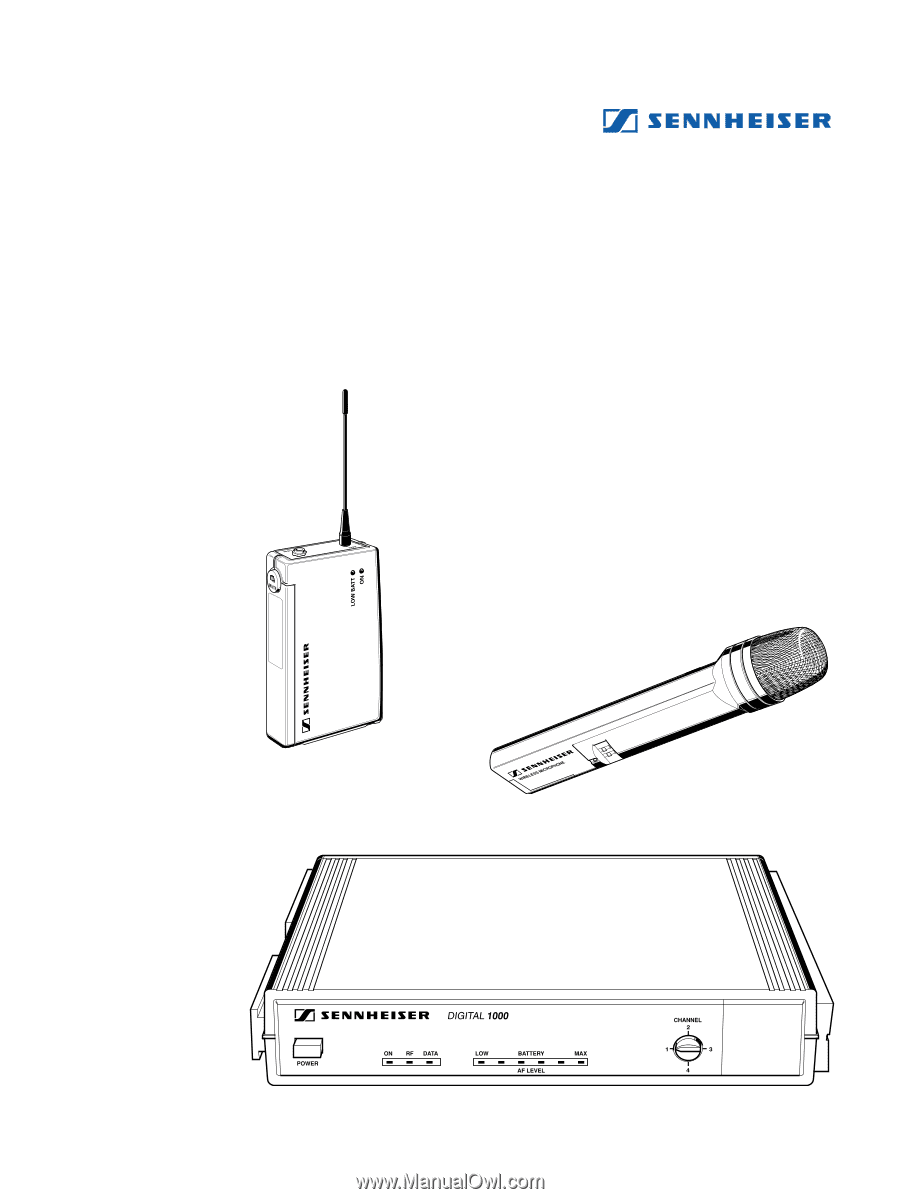
WIRELESS DIGITAL
INSTRUCTION MANUAL
NOTICE D‘EMPLOI
INSTRUCCIONES PARA EL USO