Sharp 32C241 32C241 Operation Manual
Sharp 32C241 Manual
 |
View all Sharp 32C241 manuals
Add to My Manuals
Save this manual to your list of manuals |
Sharp 32C241 manual content summary:
- Sharp 32C241 | 32C241 Operation Manual - Page 1
Demo Mode 9 • Accessing the MAIN MENU screen without Remote Control 9 • Language 10 • Sleep Timer 10 • Video Adjust 11 • Audio Select 12, 13 MTS (Multichannel TV Sound 12 AUDIO ADJUST 13 This operation manual includes basic operating instructions in Spanish and French. SPANISH is on page 37 - Sharp 32C241 | 32C241 Operation Manual - Page 2
and enjoyment from your new SHARP Color Television set for years to come. Please read these instructions carefully, and keep them handy for your future reference. IMPORTANT To aid reporting in case of loss or theft, please record the TV's model and serial numbers in the space provided. The - Sharp 32C241 | 32C241 Operation Manual - Page 3
installation, use and servicing. 1. Unplug this television equipment from the power supplied to your home, consult your television dealer or local power company. For television equipment designed to operate from battery power, refer to the operating instructions. 11. As a safety feature, television - Sharp 32C241 | 32C241 Operation Manual - Page 4
(NEC SECTION 810-20) GROUNDING CONDUCTORS (NEC SECTION 810-21) NEC-NATIONAL ELECTRICAL CODE GROUND CLAMPS POWER SERVICE GROUNDING ELECTRODE SYSTEM (NEC ART 250, PART H) 15. For added protection for this television equipment during a lightning storm, or when it is left unattended and unused for - Sharp 32C241 | 32C241 Operation Manual - Page 5
the radio. • If you are listening to an AM broadcast, turn the TV off. AM broadcast signals may not be received due to interference from the TV. • Before using the television, prepare the Remote Control To use the remote control, insert batteries first. Inserting the batteries Pull up Battery Cover - Sharp 32C241 | 32C241 Operation Manual - Page 6
channels is used. If this is unknown, consult your cable TV company.) For more specific instructions on installing cable TV, consult your cable TV company. One possible method of utilizing the converter/descrambler provided by your cable TV company is explained below. Please note: RF switch equipped - Sharp 32C241 | 32C241 Operation Manual - Page 7
Control Operation • Part Names Front Panel POWER Press → On. Press again → Off. VIDEO/AUDIO IN 2 TERMINALS CHANNEL UP/DOWN (a) Selects next higher channel. (s) Selects next lower channel. MENU Press → Accesses MAIN MENU. Press again → Exits MAIN MENU. REMOTE CONTROL SENSOR Basic Remote Control - Sharp 32C241 | 32C241 Operation Manual - Page 8
turn on the TV for the first time, it will automatically memorize the broadcasting channels. Please perform the following instructions before pressing the POWER button. (1) Insert the batteries into the remote control complete, the lowest channel number memorized will be displayed. manually - Sharp 32C241 | 32C241 Operation Manual - Page 9
your Remote Control you can still access most settings via the MAIN MENU screen by pressing MENU on the TV set. • Some features of your TV set are not accessible without the Remote Control. If you lost your Remote Control, contact a Sharp Service Center for a replacement. (On the Set) MENU button - Sharp 32C241 | 32C241 Operation Manual - Page 10
the Remote's DISPLAY key is pressed twice. 5 minutes before the SLEEP TIMER turns off the TV, the screen prompts the time remaining for 4 seconds. The SLEEP TIMER shows a similar display for each remaining minute and a 10-second display right before shutting off the TV. • If you turn the POWER - Sharp 32C241 | 32C241 Operation Manual - Page 11
button VOL l button PICTURE To increase contrast To decrease contrast TINT To make skin tones greenish To make skin tones purplish COLOR To increase color intensity To decrease color intensity BRIGHT To increase brightness To decrease brightness SHARP To increase sharpness CONTROL - Sharp 32C241 | 32C241 Operation Manual - Page 12
. You can obtain clearer sound by manually switching to fixed monaural mode. 1 Press MENU to access the MAIN MENU screen. 2 Press CH a/s to move the "E" mark to "AUDIO SELECT". → MENU SLEEP T I MER V I DEO ADJ UST AUD I O SEL ECT CC CLOSED CAPT I ON PARENT CONTROL ES ENERGY SAVE SET UP 3 Press - Sharp 32C241 | 32C241 Operation Manual - Page 13
audio setting, press VOL k/l. TREBLE BASS BALANCE RESET Selected item TREBLE BASS BALANCE RESET VOL k button VOL l button receiving STEREO broadcasts Current channel number "← ON AIR" will appear mode is selected, the TV sound remains monaural even if the TV set receives a stereo broadcast - Sharp 32C241 | 32C241 Operation Manual - Page 14
SLEEP T I MER V I DEO ADJ UST AUD I O SEL ECT CC CLOSED CAPT I ON PARENT CONTROL ES ENERGY SAVE SET UP (MAIN MENU screen) CC CLOSED CAPT I ON MODE : CAPT I ON DATA if there are problems at the broadcast source. This does not necessarily indicate a problem with your TV. • If any button is pressed to - Sharp 32C241 | 32C241 Operation Manual - Page 15
H V-CHIP • This function allows you to restrict TV programs and also allows you to control TV usage based on FCC data. This function is to prevent your children from watching violence or sexual scenes that may be harmful. • Restriction of TV programs includes two characters that contain information - Sharp 32C241 | 32C241 Operation Manual - Page 16
Parent Control (V-CHIP Operation) (Continued) • TV PARENTAL GUIDELINES (Example) Example 1.1 : Age Based setting Clear V s (block) from each "AGE" box for all ratings. This will automatically unblock everything. TV-Y TV-Y7 TV-G TV-PG TV-14 T V -MA AGE D L S V FV ---- - ---- ---- - - - - - - Sharp 32C241 | 32C241 Operation Manual - Page 17
press VOL k/l to select BLOCK. If you set "PG" to BLOCK, "PG-13", "R", "NC-17" and "X" are automatically blocked. → → (PARENT CONTROL screen) MPAA TV GU I DEL I NES DOWNLOAD : OFF STATUS : OFF (V-CHIP select screen) G PG PG- 1 3 R NC- 1 7 X : ----- : BLOCK : BLOCK : BLOCK : BLOCK : BLOCK MENU - Sharp 32C241 | 32C241 Operation Manual - Page 18
Control (V-CHIP Operation) (Continued) 7 Press MENU, then "INPUT SECRET No." will be displayed. Note: • If SECRET No. is already set, skip to step 9. I NPUT SECRET No . ---- 8 Enter a 4-digit SECRET No. using the REMOTE to exit. (CONTENT RATING screen) TV-Y TV-Y7 TV-G TV-PG TV-14 T V -MA AGE D - Sharp 32C241 | 32C241 Operation Manual - Page 19
Parent Control (V-CHIP Operation)C(Conotnintiuneude)d) [3] Downloading additional rating mode "E" mark to "DOWNLOAD". MPAA TV GU I DEL I NES DOWNLOAD : OFF STATUS : OFF REMOTE KEYPAD VOLUME (k)/(l) CHANNEL UP (a)/ DOWN (s) MENU 3 Press VOL k/l to select "DOWNLOAD : ON". MPAA TV GU I DEL I NES 4 - Sharp 32C241 | 32C241 Operation Manual - Page 20
Control (V-CHIP Operation) (Continued) • How to set additional rating mode (Example) Once downloading is complete, you can set the blocking pattern as follows. 1 Repeat steps 1 to 4 of [1] MPAA RATING. 2 Press CH a/s to move the "E" mark to "Cdn. English Ratings", then press VOL k/l. → MPAA TV - Sharp 32C241 | 32C241 Operation Manual - Page 21
No. IS INCORRECT" will be displayed. Input the secret No. again in this case. 123 456 Note: 789 ENTER 0 100 I NPUT SECRET No . • If you turn the power ON from OFF, the V-CHIP BLOCK will be activated again. 21 - Sharp 32C241 | 32C241 Operation Manual - Page 22
Parent Control (V-CHIP Operation) (Continued) • To change the V-CHIP BLOCK after registering a secret No. 1 Repeat steps 1 to 4 of [1] MPAA RATING, then "INPUT SECRET No." will be displayed. I NPUT SECRET No . ---- 2 Enter the 4-digit secret No. using the REMOTE KEYPAD and the V-CHIP select - Sharp 32C241 | 32C241 Operation Manual - Page 23
TV viewing time and also allows you to control TV usage. This function is to prevent your children from watching too much TV. VIEWING TIME (an accumulative timer: counts only the time duration while the TV power to select "STATUS". Press the VOL k/l to turn ON the "VIEW TIMER". (If STATUS is OFF, - Sharp 32C241 | 32C241 Operation Manual - Page 24
screen message "TIME OVER" will appear. If you do nothing, the TV will turn off in approximately 30 seconds. SECRET No . I S I NCORRECT T I ME OVER I NPUT SECRET No . ---- 2 Enter the 4-digit secret No. using the REMOTE KEYPAD. When you choose the correct secret No., the VIEW TIMER is canceled - Sharp 32C241 | 32C241 Operation Manual - Page 25
Parent Control (VIEW TIMER) (Continued) • To cancel the VIEW TIMER setting or change the secret No. (If you forget the SECRET No.) 1 Repeat steps 1 to 4 of How to set VIEWTIMER. Press VOL k/l, and "INPUT SECRET No." will be displayed. 2 Press and hold both VOL k and CH a on the TV set simultaneously - Sharp 32C241 | 32C241 Operation Manual - Page 26
power consumption of your TV set which in turn saves you money and minimizes the impact on the environment. When this feature is turned on, it reduces the brightness of the TV DEO ADJ UST AUD I O SEL ECT CC CLOSED CAPT I ON PARENT CONTROL ES ENERGY SAVE SET UP (MAIN MENU screen) ENERGY SAVE : OFF 4 - Sharp 32C241 | 32C241 Operation Manual - Page 27
DEO ADJ UST AUD I O SEL ECT CC CLOSED CAPT I ON PARENT CONTROL ES ENERGY SAVE SET UP (MAIN MENU screen) SET UP BLUE SCREEN automatically search for the broadcasting and cable TV channels. (The CH No. will complete, the lowest channel number memorized will be displayed. (EZ SETUP screen) PL - Sharp 32C241 | 32C241 Operation Manual - Page 28
instructions below to manually memorize the channel. 1 Press MENU to access the MAIN MENU screen. 2 Press CH a/s to move the "E" mark to "SET UP". → MENU SLEEP T I MER V I DEO ADJ UST AUD I O SEL ECT CC CLOSED CAPT I ON PARENT CONTROL Receivable channels of your TV set are: AIR channels: - Sharp 32C241 | 32C241 Operation Manual - Page 29
search through all available channels in your area and add them into the TV memory. To stop: Press VOL l. CH SEARCH will stop at the MEMORY", then press VOL k/l to access the CH MEMORY screen. 5 Use CH a/s or REMOTE KEYPAD to select each desired channel to add or erase. CH SETT I NG → EZ SETUP - Sharp 32C241 | 32C241 Operation Manual - Page 30
CH MEMORY AIR 10 ERASE ADD VOL l To erase channel 10 from (CH MEMORY the TV memory unmemorized channel) ERASE ADD (CH MEMORY memorized channel) 7 Press MENU to exit. H BLUE SCREEN Automatically turns the screen blue if a broadcast signal is not received. After 15 minutes of non-reception - Sharp 32C241 | 32C241 Operation Manual - Page 31
BLUE SCREEN is set to "ON" No signal Blue screen Power turns off automatically after 15 minutes Standby mode Note: • Poor TV under these conditions, switch the BLUE SCREEN "OFF". • While INPUT 1, 2 or 3 (COMPONENT) is selected, the BLUE SCREEN will not be shown even if the BLUE SCREEN is turned - Sharp 32C241 | 32C241 Operation Manual - Page 32
MER V I DEO ADJ UST AUD I O SEL ECT CC CLOSED CAPT I ON PARENT CONTROL ES ENERGY SAVE SET UP (MAIN MENU screen) SET UP BLUE SCREEN L ANGUAGE CH SETT AUTO I NPUT (SET UP screen) AUTO I NPUT : AUTO ( I NPUT2) 5 You may turn off "AUTO INPUT" when it is not in use. Press VOL k/l to select "OFF". (AUTO - Sharp 32C241 | 32C241 Operation Manual - Page 33
VIDEO EQUIPMENT (Front connection terminals of TV) To VIDEO OUTPUT CAMCORDER To AUDIO OUTPUT (L) To AUDIO OUTPUT (R) (Rear connection terminals of TV) TV GAME VCR To VIDEO OUTPUT To AUDIO OUTPUT (L) To AUDIO OUTPUT (R) To AUDIO OUTPUT (R) To AUDIO OUTPUT (L) To VIDEO OUTPUT DVD Yellow - Sharp 32C241 | 32C241 Operation Manual - Page 34
either the CH a on the TV remote control when the TV is set to the highest channel stored in memory, or by pressing the CH s when it is set to the lowest channel. Note: • When connecting video or audio equipment to the television, be sure that the power is turned off in order to prevent damage - Sharp 32C241 | 32C241 Operation Manual - Page 35
Check these items and see if you can correct the trouble with a slight adjustment of the controls. QUICK SERVICE CHECK LIST PROBLEM No Playback of VCR and Disc Player No Picture or Sound from External Video/Audio Products Remote Control Doesn't Work Bars on Screen Picture Distorted Picture Rolls - Sharp 32C241 | 32C241 Operation Manual - Page 36
Specifications MODEL 32C241 Receiving System NTSC Stereo Broadcast MTS/SAP Reception Channels AIR VHF 2-13 ch UHF 14-69 ch CATV 1-125 ch Channel Tuning 181-channel Reception PLL tuning system Antenna Input Impedance VHF/UHF 75 ohm Unbalanced Screen Size 32˝ Diagonally Measured - Sharp 32C241 | 32C241 Operation Manual - Page 37
cancelación que se le pueda solicitar a SHARP bajo el Acta de seguridad de productos de triángulo trata de indicar al usuario que las partes dentro del producto representan riesgo de electrochoque para las aparato. "Nota para el instalador del sistema de TV por cable: Esta nota tiene el propósito de - Sharp 32C241 | 32C241 Operation Manual - Page 38
INFORMACIÓN IMPORTANTE (Continuación) PRECAUCIÓN: • No coloque el cable de alimentación de CA debajo del televisor u otro elemento pesado. • Para impedir un incendio, no ponga nunca ningún tipo de vela o llama al descubierto encima o cerca del televisor. • Para impedir un incendio o una descarga elé - Sharp 32C241 | 32C241 Operation Manual - Page 39
Si el televisor no funciona normalmente siguiendo las instrucciones de utilización. Ajuste solamente los controles indicados en las instrucciones de utilización. Un ajuste inadecuado de otros controles podría estropear el aparato y, entonces, sería necesario acudir a un técnico CALIFICADO para que - Sharp 32C241 | 32C241 Operation Manual - Page 40
audio) ALIMENTACION (POWER) Pulsando → Enciende (On). Pulsando nuevamente → Apaga (Off). MENU (MENU) Pulsando → Accede al MENU PRINCIPAL. Pulsando nuevamente → Sale del MENU PRINCIPAL. SENSOR DE CONTROL REMOTE → Vuelve al modo TV original. Consulte la manual pueden diferir de su aspecto real. 40 - Sharp 32C241 | 32C241 Operation Manual - Page 41
El color se ve distorsionado en parte de la pantalla LISTA DE COMPROBACIONES control de COLOR. X X XX X XX X X XX XX X XX X X Ajuste el control de MATIZ. X X XX X XX X X XX XX X XX X X Verifique los productos externos de Video/Audio cnico Autorizado de Sharp más próximo o para conseguir material de - Sharp 32C241 | 32C241 Operation Manual - Page 42
concernant la garantie des pièces, du service et des travaux applicable à votre achat. la modification ou du rappel de votre produit que SHARP peut être amené à fournir conformément à des instructions de sur l'article 820-40 du National Electrical Code qui indique les règles de mise à la - Sharp 32C241 | 32C241 Operation Manual - Page 43
piscine, etc. 5. Ne placez pas cet équipement sur un chariot, un support ou une table instable. La télévision peut tomber et provoquer de graves lésions au mur ou sur une tablette doit être réalisée conformément aux instructions du fabricant et à l'aide d'un kit de montage approuvé par ce - Sharp 32C241 | 32C241 Operation Manual - Page 44
IMPORTANTES (Suite) 13. Respectez tous les avertissements et instructions mentionnés sur la télévision. 14. Si une es de tension et des charges électrostatiques accumulées. La section 810 du National Electrical Code fournit des informations relatives à une mise à la terre correcte de la potence et - Sharp 32C241 | 32C241 Operation Manual - Page 45
D'ENTRÉE VIDÉO/ AUDIO IN 2 ALIMENTATION (POWER) Appuyer → Pour POWER) Appuyer → Pour mettre sous tension. Appuyer de nouveau → Pour mettre hors tension. PAVE NUMERIQUE DE COMMANDE A DISTANCE (REMOTE son. • Modifie ou sélectionne les réglages TV sur l'affichage sur écran. SOURDINE (MUTE) Appuyer - Sharp 32C241 | 32C241 Operation Manual - Page 46
d'un appareil vidéo/audio externe La télécommande ? X X XX X XX X X X XXX X XX X X L'interrupteur POWER du téléviseur est-il sous tension? X X XX X XX X X X service. Appel au service après-vente (Image sombre et vide) Pour connaître l'emplacement du centre de service après-vente agréé Sharp - Sharp 32C241 | 32C241 Operation Manual - Page 47
VARY FROM STATE TO STATE. Model Specific Section Your Product Model Number & Description: Warranty Period for this Product: Additional Item(s) Excluded from Warranty Coverage (if any): Where to Obtain Service: What to Do to Obtain Service: 32C241, 32 inch Color Television (Be sure to have this
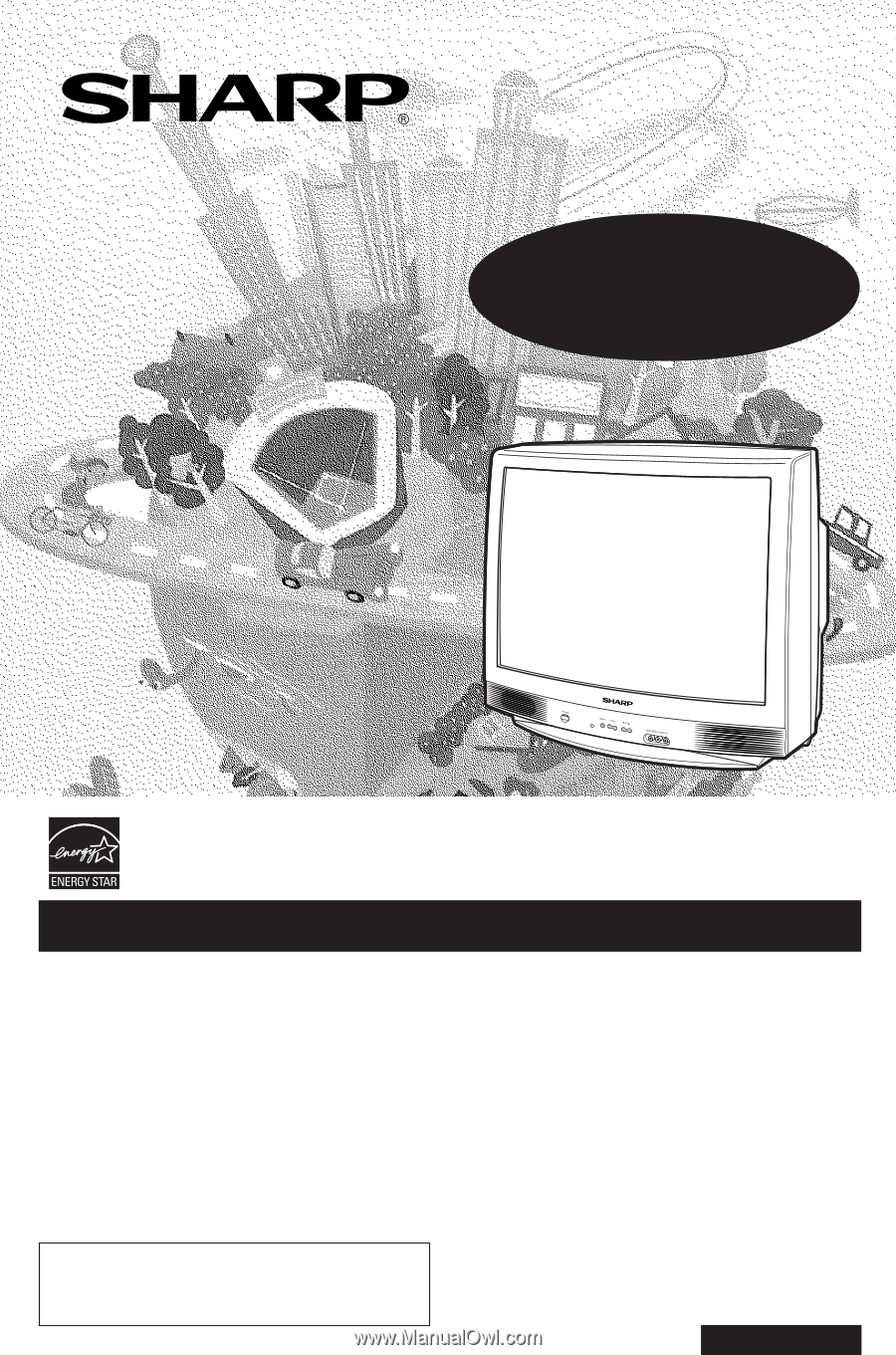
COLOR TELEVISION
H
OPERATION MANUAL
H
MODEL
32C24
1
Products that have earned the ENERGY STAR
b
are designed to protect the
environment through superior energy efficiency.
CONTENTS
PAGE
•
IMPORTANT INFORMATION/IMPORTANT
SAFEGUARDS
....................................................
2–4
•
Supplied Accessories
...............................................
5
•
Before Operating Your Television
..............................
5
•
Antenna Connections
...........................................
5, 6
•
Quick Reference Control Operation
.........................
7
•
EZ SETUP during First Use
.....................................
8
•
Demo Mode
..............................................................
9
•
Accessing the MAIN MENU screen without
Remote Control
........................................................
9
• Language
...............................................................
10
•
Sleep Timer
............................................................
10
•
Video Adjust
...........................................................
11
•
Audio Select
.....................................................
12, 13
MTS (Multichannel TV Sound)
............................
12
AUDIO ADJUST
.................................................
13
This operation manual includes basic operating
instructions in Spanish and French.
SPANISH is on page 37–41.
FRENCH is on page 42–46.
PAGE
•
Closed Caption
.......................................................
14
•
Parent Control
..................................................
15–25
V-CHIP Operation
.........................................
15–22
VIEW TIMER
................................................
23–25
•
Energy Save
...........................................................
26
•
Set Up
..............................................................
27–31
EZ Setup
.............................................................
27
Channel Setting
............................................
28–30
Blue Screen
..................................................
30, 31
•
Auto Input
...............................................................
32
•
Using the Video and Audio Input Terminals
......
33, 34
•
Before Calling for Service
.......................................
35
•
Calling for Service
..................................................
35
• Specifications
.........................................................
36
•
Limited Warranty
....................................................
47
B
162
WJ









