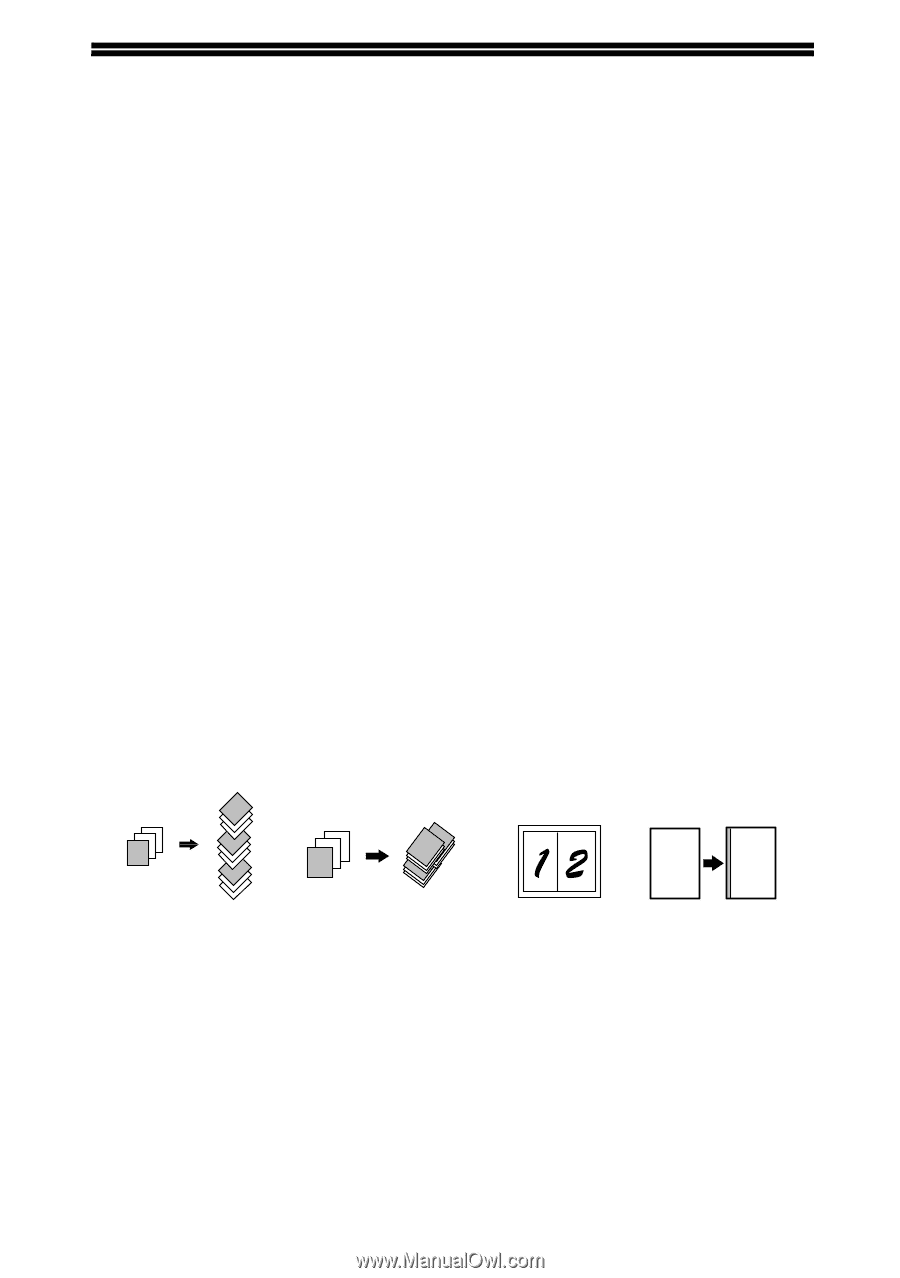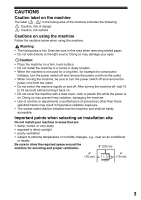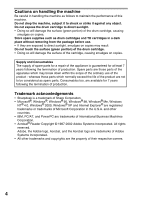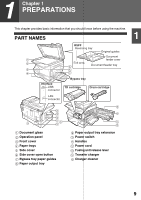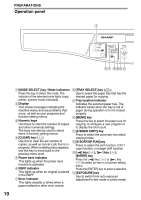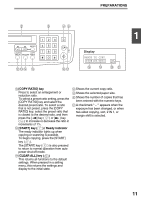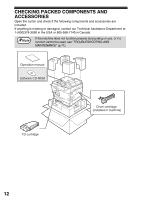Sharp AL 1655CS AL-1655CS Operation Manual - Page 9
MAIN FEATURES, High-speed laser copying, High-quality digital image, Enhanced copying features - copy machine
 |
UPC - 074000074712
View all Sharp AL 1655CS manuals
Add to My Manuals
Save this manual to your list of manuals |
Page 9 highlights
MAIN FEATURES High-speed laser copying • First-copy time*1 at 300 dpi*2 is only 9.6 seconds. • Copying speed is 16 copies per minute. This is ideal for business use and provides a big boost to workplace productivity. *1The copy time in the case when the power is turned on and copying using the document glass is started immediately after the power save indicator goes off (8-1/2" x 11", paper fed from paper tray). The first-copy time may vary depending on machine operating conditions and ambient conditions such as temperature. *2"dpi" ("dots per inch") is unit that is used to measure resolution. Resolution indicates how much detail can be reproduced in a printed or scanned image. High-quality digital image • High-quality copying at 600 dpi is performed. • In addition to automatic exposure adjustment, two original modes can be selected: "TEXT" for text-only originals, and "PHOTO" for photographs. The exposure can be adjusted to five levels in each mode. • The photo mode copying function allows clear copying of delicate halftone original images such as monochrome photos and color photos. Enhanced copying features • Zoom copies can be made from 25% to 400% in increments of 1%. (When the RSPF is being used, the zoom copy ratio range is 50% to 200%.) • Continuous copying of up to 99 copies is possible. • Sets of output can be offset from each other for easy separation (offset function). • Sorting by sets is possible without the need for a sorter or other special device (Sort copy). • Includes convenient features such as margin shift, 2 IN 1 copy, and automatic two- sided copying. 1 2 3 3 2 1 1 3 2 2 3 1 11 1 2 3 AA Sort copy Offset function 2 IN 1 copy Margin shift Scan once/Print many • The machine is equipped with a memory buffer allowing the machine to scan an original once and make up to 99 copies of the scanned image. This improves workflow, reduces operating noise from the machine and reduces wear and tear on the scanning mechanism, which provides for a higher reliability. LCD panel displays messages • The LCD panel displays messages that show function settings and the status of the machine. 7