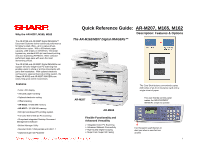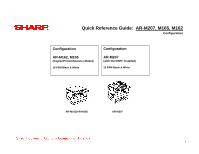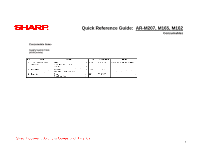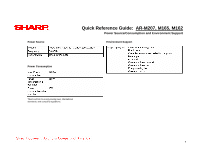Sharp AR M162 Quick Reference Guide
Sharp AR M162 - B/W Laser - All-in-One Manual
 |
View all Sharp AR M162 manuals
Add to My Manuals
Save this manual to your list of manuals |
Sharp AR M162 manual content summary:
- Sharp AR M162 | Quick Reference Guide - Page 1
Super G3 Facsimile Quick Reference Guide: AR-M207, M165, M162 Description: Features & Options The AR-M162/M207 Digital IMAGERs™ AR-M207 AR-M162 Flexible Functionality and Advanced Versatility ¾ Integrated Color PC Scanning ¾ Advanced Network Connectivity ¾ High-Quality Digital Copying ¾ Super Fast - Sharp AR M162 | Quick Reference Guide - Page 2
Equipment & Service Documentation Description AR-M207, M165, M162 Service Manual AR-M207, M165, M162 Circuit Diagram AR-M207, M165, M162 Parts Guide *AR-EB9 Service Manual Digital Laser Copier Printer Option Dual Function Board AR-FX11 Service Manual Fax Expansion Kit Part Number SM-AR-M207 Code - Sharp AR M162 | Quick Reference Guide - Page 3
Quick Reference Guide: AR-M207, M165, M162 Configuration Configuration AR-M162, M165 (Copier/Printer/Scanner Model) 16 PPM Black & White Configuration AR-M207 (with the RSPF installed) 20 PPM Black & White AR-M162/AR-M165 AR-M207 3 - Sharp AR M162 | Quick Reference Guide - Page 4
Quick Reference Guide: AR-M207, M165, M162 Configuration with Common Options AR-SP6N 40-Sheet Single Pass Feeder AR-VR5 Document Cover (Standard on AR-M162 only) AR-M167 IMAGER AR-NB3 Network Expansion Kit with PCL Network Printing and Network Scanning (requires AR-EB9) AR-FX11 Fax Expansion Kit - Sharp AR M162 | Quick Reference Guide - Page 5
Consumable Items Supply System Table (USA/Canada) Quick Reference Guide: AR-M207, M165, M162 Consumables 5 - Sharp AR M162 | Quick Reference Guide - Page 6
Power Source Power Consumption Quick Reference Guide: AR-M207, M165, M162 Power Source/Consumption and Environment Support Environment Support *Must conform to energy saving laws, international standards, and company regulations. 6 - Sharp AR M162 | Quick Reference Guide - Page 7
Base Engine Base Engine Print Performance Quick Reference Guide: AR-M207, M165, M162 Specifications Copy Speed (CPM) First Copy Time 7 - Sharp AR M162 | Quick Reference Guide - Page 8
Base Engine (cont'd) Job Speed Quick Reference Guide: AR-M207, M165, M162 Specifications (cont'd) Engine Composition Continuous Copying Engine Resolution 8 - Sharp AR M162 | Quick Reference Guide - Page 9
Scanner Section Document Table Quick Reference Guide: AR-M207, M165, M162 Specifications (cont'd) SPF/RSPF AB and inch can be switched to each other by SIM. 9 - Sharp AR M162 | Quick Reference Guide - Page 10
Operation Panel Display Device Quick Reference Guide: AR-M207, M165, M162 Specifications (cont'd) Key Characters used in LCD 10 - Sharp AR M162 | Quick Reference Guide - Page 11
Operation Panel (cont'd) Controller Board Interface Quick Reference Guide: AR-M207, M165, M162 Specifications (cont'd) 11 - Sharp AR M162 | Quick Reference Guide - Page 12
External Appearance Quick Reference Guide: AR-M207, M165, M162 External Views and Internal Structures Note: The External Appearance Legend is located on the following page. 12 - Sharp AR M162 | Quick Reference Guide - Page 13
External Appearance (cont'd) Legend: Quick Reference Guide: AR-M207, M165, M162 External Views and Internal Structures (cont'd) 13 - Sharp AR M162 | Quick Reference Guide - Page 14
Internal Arrangement Quick Reference Guide: AR-M207, M165, M162 External Views and Internal Structures (cont'd) Note: The Internal Arrangement Legend is located on the following page. 14 - Sharp AR M162 | Quick Reference Guide - Page 15
Internal Arrangement (cont'd) Legend: Quick Reference Guide: AR-M207, M165, M162 External Views and Internal Structures (cont'd) 15 - Sharp AR M162 | Quick Reference Guide - Page 16
For USA: Note: The Internal Arrangement Legend Quick Reference Guide: AR-M207, M165, M162 Operation Panel Note: The Operation Panel Legend is located on the following page. 16 - Sharp AR M162 | Quick Reference Guide - Page 17
For USA (cont'd) Legend: Quick Reference Guide: AR-M207, M165, M162 Operation Panel (cont'd) 17 - Sharp AR M162 | Quick Reference Guide - Page 18
Operation Panel (cont'd) Functionality Quick Reference Guide: AR-M207, M165, M162 Operation Panel (cont'd) Note: The Operation Panel Functionality Legend is located on the following page. 18 - Sharp AR M162 | Quick Reference Guide - Page 19
Operation Panel (cont'd) Display (Base Screen) Example: Copy Mode Quick Reference Guide: AR-M207, M165, M162 Operation Panel (cont'd) 19 - Sharp AR M162 | Quick Reference Guide - Page 20
Operation Panel (cont'd) Quick Reference Guide: AR-M207, M165, M162 Operation Panel (cont'd) Icons Appearing in the Special Function Icon Display 20 - Sharp AR M162 | Quick Reference Guide - Page 21
Guide: AR-M207, M165, M162 Simulaltions List of Simulations Perform the following procedure to enter the simulation mode: # key → * key → C key → * key → Main code → Start key → Sub code → Start key power OFF/ON and check the operation. When the interruption key is pressed, the process is - Sharp AR M162 | Quick Reference Guide - Page 22
List of Simulations (cont'd) Quick Reference Guide: AR-M207, M165, M162 Simulations (cont'd) 22 - Sharp AR M162 | Quick Reference Guide - Page 23
List of Simulations (cont'd) Quick Reference Guide: AR-M207, M165, M162 Simulations (cont'd) 23 - Sharp AR M162 | Quick Reference Guide - Page 24
Trouble Code List Quick Reference Guide: AR-M207, M165, M162 Trouble Codes 24 - Sharp AR M162 | Quick Reference Guide - Page 25
Maintenance Table Quick Reference Guide: AR-M207, M165, M162 Maintenance 25 - Sharp AR M162 | Quick Reference Guide - Page 26
Maintenance Table (cont'd) Quick Reference Guide: AR-M207, M165, M162 Maintenance (cont'd) 26 - Sharp AR M162 | Quick Reference Guide - Page 27
Maintenance Display System Quick Reference Guide: AR-M207, M165, M162 Maintenance (cont'd) 27 - Sharp AR M162 | Quick Reference Guide - Page 28
Key Operator Program Custom Setting Quick Reference Guide: AR-M207, M165, M162 Key Operator Program 28 - Sharp AR M162 | Quick Reference Guide - Page 29
Key Operator Program Custom Setting (cont'd) Quick Reference Guide: AR-M207, M165, M162 Key Operator Program (cont'd) 29 - Sharp AR M162 | Quick Reference Guide - Page 30
Maintenance Program Installation The driver is installed by plug and play. Installation Procedure on Windows XP 1. Machine side: Executable by performing the Service Simulation No. 49-01 (Flash ROM program-writing mode). Note: The words "Download Mode" appear on the operation panel to denote the - Sharp AR M162 | Quick Reference Guide - Page 31
Up Procedure Quick Reference Guide: AR-M207, M165, M162 Flash ROM Version Up Procedure Installation Procedure on Windows XP (cont'd) 4. Select "Include this location in the search". If the retrieval area does not include the folder that includes the maintenance tool driver (Mainte.inf), select - Sharp AR M162 | Quick Reference Guide - Page 32
Flash Rom Version Up Procedure Quick Reference Guide: AR-M207, M165, M162 Flash ROM Version Up Procedure (cont'd) Driver Installation Procedure (cont'd) 6. Check that the path to the folder which includes the maintenance tool driver (Mainte.inf) is shown, and press the [Next] button. 7. Check - Sharp AR M162 | Quick Reference Guide - Page 33
Guide: AR-M207, M165, M162 Flash ROM Version Up Procedure (cont'd) Driver Installation Procedure (cont'd) Installation Procedure on Windows 2000 8. When installation is completed, the following display is shown. Press the [Finish] button. 1. Machine side: Executable by performing the Service - Sharp AR M162 | Quick Reference Guide - Page 34
Flash Rom Version Up Procedure Quick Reference Guide: AR-M207, M165, M162 Flash ROM Version Up Procedure (cont'd) 5. Select "Specify a location" and press the [Next] button. Installation Procedure on Windows 2000 4. Select "Search for a suitable driver for my device" and then press the [Next] - Sharp AR M162 | Quick Reference Guide - Page 35
Flash Rom Version Up Procedure Quick Reference Guide: AR-M207, M165, M162 Flash ROM Version Up Procedure (cont'd) Installation Procedure on Windows 2000 (cont'd) 7. Specify the folder that contains the maintenance tool driver (Mainte.inf), and press the [Open] button. 8. Check to confirm that - Sharp AR M162 | Quick Reference Guide - Page 36
Flash Rom Version Up Procedure Quick Reference Guide: AR-M207, M165, M162 Flash ROM Version Up Procedure (cont'd) Installation Procedure on Windows 2000 (cont'd) 9. Press the [Next] ] button and boot the PC. The installation procedure (on Windows 2000) is completed with the above operation. 36 - Sharp AR M162 | Quick Reference Guide - Page 37
Download Procedure Quick Reference Guide: AR-M207, M165, M162 Flash ROM Version Up Procedure (cont'd) 1. Main Body Side: Executable by performing the Service Simulation No. 49-01 (Flash ROM program-writing mode). Note: The words "Download Mode" appear on the operation panel to denote the download - Sharp AR M162 | Quick Reference Guide - Page 38
Rom Version Up Procedure Download Procedure (cont'd) Quick Reference Guide: AR-M207, M165, M162 Flash ROM Version Up Procedure (cont'd) 4. PC Side: Check to confirm that "Simulation Command List" is displayed on the integrated maintenance program. 5. PC Side: If "The copier is off." is displayed - Sharp AR M162 | Quick Reference Guide - Page 39
Flash Rom Version Up Procedure Download Procedure (cont'd) Quick Reference Guide: AR-M207, M165, M162 Flash ROM Version Up Procedure (cont'd) 6. PC Side: Check to confirm that the tree is /Facsimile)] on the main tree items to extend the sub-tree items, and select [DWL Data Area Download]. 39 - Sharp AR M162 | Quick Reference Guide - Page 40
(cont'd) 8. PC Side: Specify the download file (*.dwl). Quick Reference Guide: AR-M207, M165, M162 Flash ROM Version Up Procedure (cont'd) 9. PC Side: When the DWL data file is specified, the DWL data file is transferred from the PC to the machine. Downloading proceeds automatically. 10. PC Side - Sharp AR M162 | Quick Reference Guide - Page 41
Flash Rom Version Up Procedure Download Procedure (cont'd) Quick Reference Guide: AR-M207, M165, M162 Flash ROM Version Up Procedure (cont'd) 11. Main Body Side: Wait until the words "Processing finished. Turn OFF the power." appears on the operation panel. The appearance of "Processing finished. - Sharp AR M162 | Quick Reference Guide - Page 42
Procedure Quick Reference Guide: AR-M207, M165, M162 Flash ROM Version Up Procedure (cont'd) 1. Machine Side: Executable by performing the Service Simulation No. 49-01 (Flash ROM program-writing mode). Note: The words "Download Mode" appear on the operation panel to denote the download mode status - Sharp AR M162 | Quick Reference Guide - Page 43
Flash Rom Version Up Procedure Version Confirming Procedure Quick Reference Guide: AR-M207, M165, M162 Flash ROM Version Up Procedure (cont'd) 5. PC Side: If "The Copier is Off." is displayed on the left lower side after booting the integrated maintenance program, select [File] and then [Reconnect - Sharp AR M162 | Quick Reference Guide - Page 44
Procedure Quick Reference Guide: AR-M207, M165, M162 Flash ROM Version download is completed, the version number is displayed such as the MCU boot version and the MCU program version. • The CPM and the SD-RAM size are displayed when the MCU/Panel PWB is installed and the boot section operates

Quick Reference Guide:
AR-M207, M165, M162
Description: Features & Options
1
Why the AR-M207, M165, M162
The AR-M162 and AR-M207 Digital IMAGERs™
Document Systems deliver advanced performance
for today’s small office—all in a value-driven,
multifunction copier.
With a 500-sheet paper
capacity, (250 sheets on AR-M162), 100-sheet
bypass tray, standard 600 dpi host-based printing,
and auto duplexing (AR-M207), these compact
performers keep pace with even the most
demanding offices.
The AR-M162 and AR-M207 Digital IMAGERs can
support full-color ledger-size PC scanning that
enables users to share or archive documents with
just a few keystrokes.
With optional electronic
sorting and a speed-enhanced printing system, the
Sharp AR-M162 and AR-M207 IMAGERs can
easily help grow clients’ businesses.
The AR-M162/M207 Digital IMAGERs™
AR-M207
AR-M162
Flexible Functionality and
Advanced Versatility
The Card Shot feature conveniently copies
both sides of an ID or insurance card onto a
single sheet of paper.
Integrated Color PC Scanning
Advanced Network Connectivity
High-Quality Digital Copying
Super Fast, Super G3 Faxing
• 5-line LCD display
• Versatile paper handling
• Optional electronic sorting
• Offset stacking
•
AR-M162:
16-288 MB memory
•
AR-M207:
32-304 MB memory
• 600 dpi host-based PC printing system
• Full color 600 x 600 dpi PC scanning
• Sharpdesk integrated Desktop Document
Management Software
• Button Manager Utility
• Standard IEEE 1284 parallel and USB 1.1
• Optional Super G3 Facsimile
Features
Fax Reception Light flashes to
alert you when a new fax has
arrived.
The user-friendly control panel
makes the AR-M162/M207
IMAGERs simple to operate.