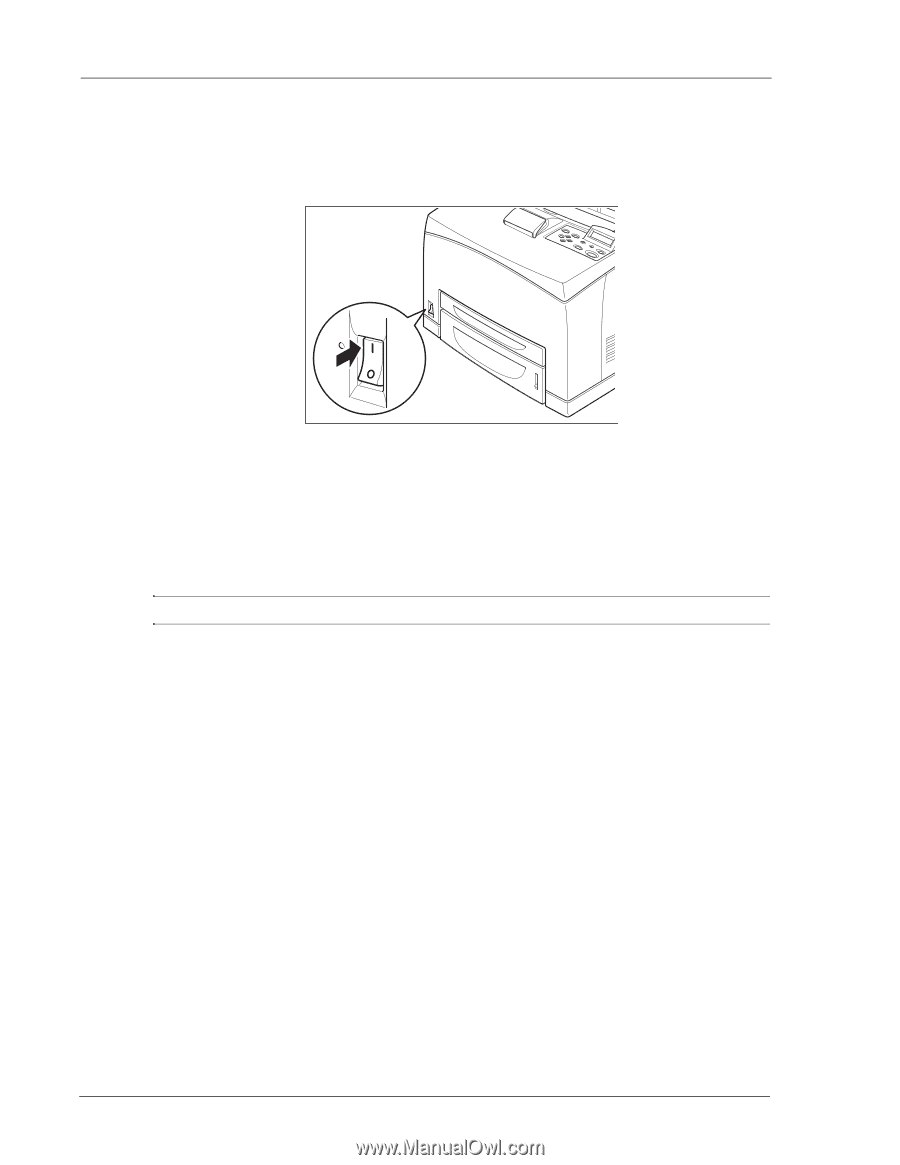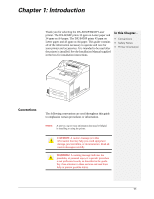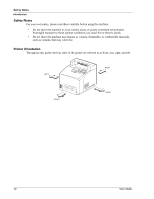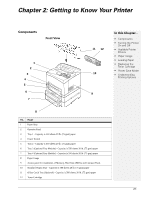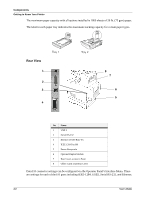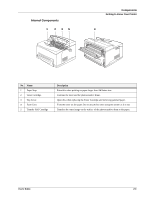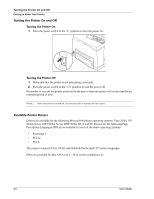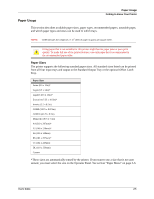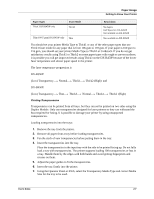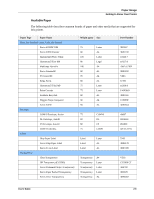Sharp DX-B350P DX-B350P DX-B450P Operation Manual - Page 12
Turning the Printer On and Off, Available Printer Drivers - mac driver
 |
View all Sharp DX-B350P manuals
Add to My Manuals
Save this manual to your list of manuals |
Page 12 highlights
Turning the Printer On and Off Getting to Know Your Printer Turning the Printer On and Off Turning the Printer On 1. Press the power switch to the position to turn the power on. Turning the Printer Off 1. Make sure that the printer is not processing a print job. 2. Press the power switch to the position to turn the power off. Remember to turn off the printer at the end of the day or when the printer will not be used for an extended period of time. NOTE: When the printer is turned off, all print data still in memory will be erased. Available Printer Drivers Drivers are available for the following Microsoft Windows operating systems: Vista 32/64, XP 32/64, Server 2003 32/64, Server 2008 32/64, NT 4, and 98. Drivers for the following Page Description Languages (PDLs) are available for each of the above operating systems: • PostScript 3 • PCL5e • PCL6 The printer contains PCL5c, PCL6, and Adobe® PostScript® 3™ printer languages. PPDs are provided for Mac OS X (10.2 - 10.5) on the installation CD. 2-4 User's Guide