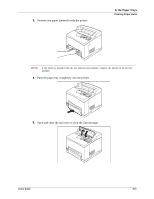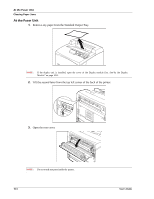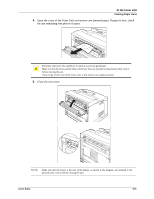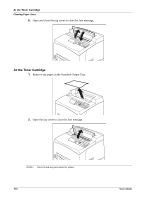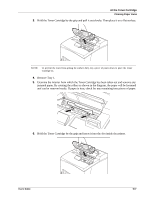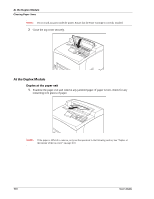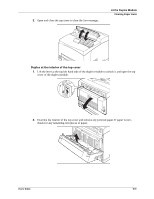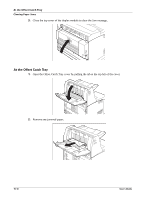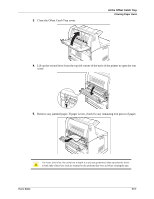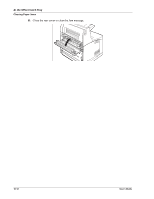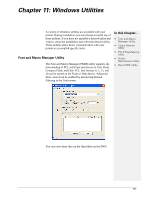Sharp DX-B350P DX-B350P DX-B450P Operation Manual - Page 130
At the Duplex Module, Duplex at the paper exit
 |
View all Sharp DX-B350P manuals
Add to My Manuals
Save this manual to your list of manuals |
Page 130 highlights
At the Duplex Module Clearing Paper Jams NOTE: Do not touch any parts inside the printer. Ensure that the Toner Cartridge is correctly installed. 7. Close the top cover securely. At the Duplex Module Duplex at the paper exit 1. Examine the paper exit and remove any jammed paper. If paper is torn, check for any remaining torn pieces of paper. NOTE: If the paper is difficult to remove, carry out the operation in the following section, See "Duplex at the interior of the top cover" on page 10-9 10-8 User's Guide
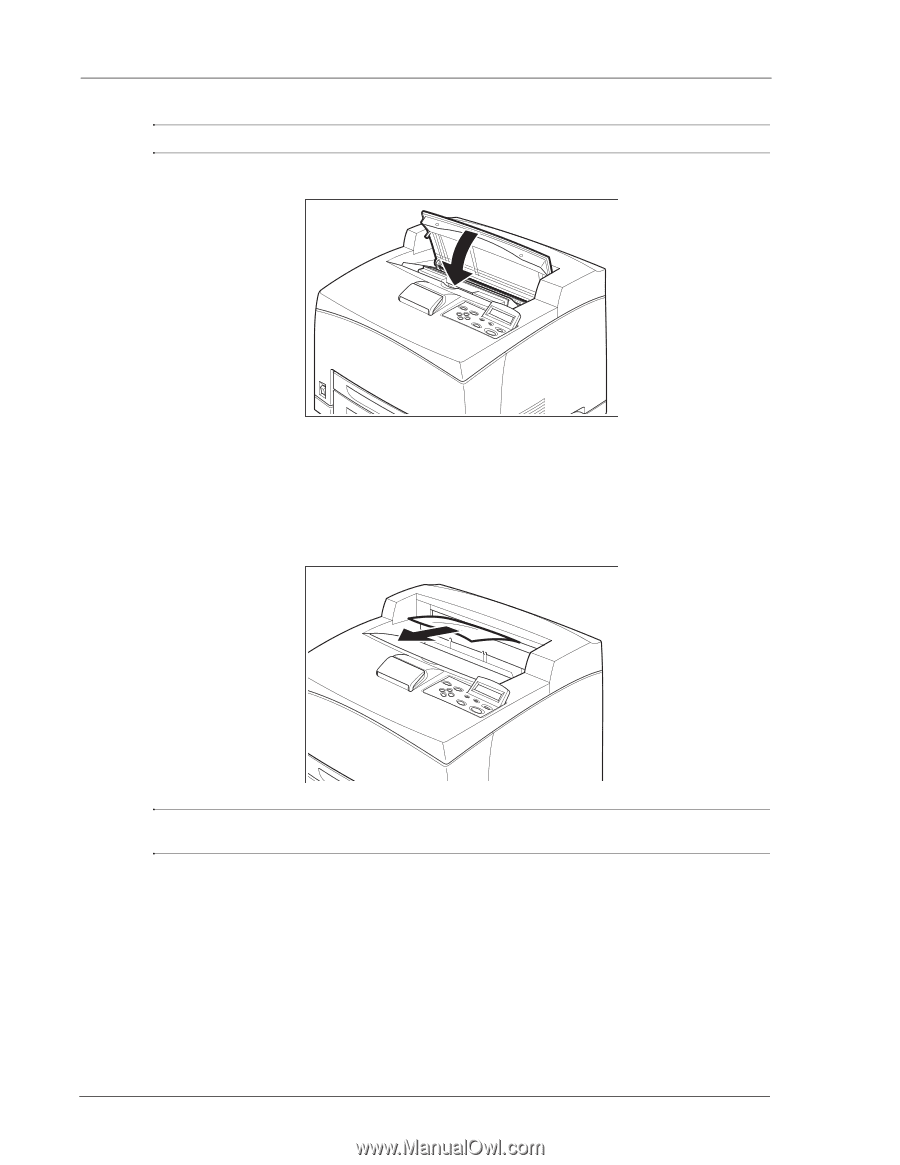
10-8
User’s Guide
At the Duplex Module
Clearing Paper Jams
NOTE:
Do not touch any parts inside the printer. Ensure that the Toner Cartridge is correctly installed.
7.
Close the top cover securely.
At the Duplex Module
Duplex at the paper exit
1.
Examine the paper exit and remove any jammed paper. If paper is torn, check for any
remaining torn pieces of paper.
NOTE:
If the paper is difficult to remove, carry out the operation in the following section, See “Duplex at
the interior of the top cover” on page 10-9