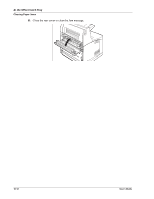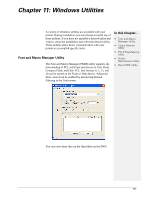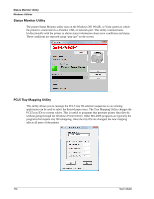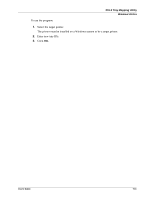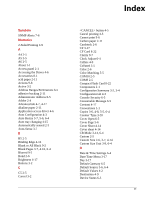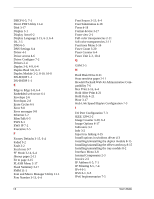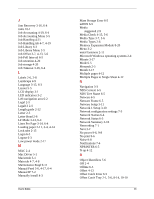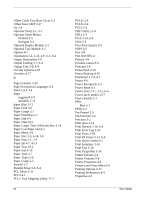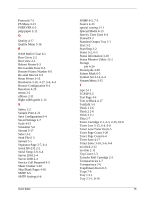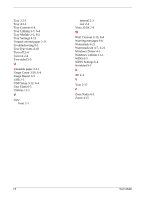Sharp DX-B350P DX-B350P DX-B450P Operation Manual - Page 139
Index
 |
View all Sharp DX-B350P manuals
Add to My Manuals
Save this manual to your list of manuals |
Page 139 highlights
Symbols SNMP Alerts 7-6 Numerics 2-Sided Printing 4-9 A A4 2-5 A5 2-5 A6 2-5 About 1-1 Access panel 2-1 Accessing the Driver 4-6 Accessories 8-1 acid paper 2-11 Actions 9-8 Active 3-2 Address Ranges/Permissions 6-5 adhesive backing 2-11 Administrator Address 6-5 Adobe 2-4 Advanced tab 4-7, 4-17 alkaline paper 2-11 Application access driver 4-6 Auto Configuration 4-3 Auto Resize 3-7, 5-6, 6-4 Auto tray changing 4-15 Automatically sensed 2-5 Auto-Sense 3-7 B B5 2-5 Binding Edge 4-12 Blank or All Black 9-2 Blank Pages 3-7, 4-16, 6-4 Blurred 9-2 Bond 2-6 Brightness 4-17 Buttons 3-2 C C5 2-5 Cancel 3-2 Index button 4-5 Cancel printing 4-5 Cannot print 9-6 Carbon paper 2-11 Cardstock 2-6 CF 3-17 CF Card 8-22 Clarity 9-7 Clock Adjust 6-4 Collate 4-9 Collated 5-5 Color 2-6 Color Matching 5-5 COM10 2-5 COM9 2-5 Compact Flash Card 8-22 Components 2-1 Configuration Summary 3-2, 3-4 Configuration tab 4-3 Console Security 6-5 Consumable Message 6-5 Contrast 4-17 Conventions 1-1 Copies 3-6, 4-8, 5-5, 6-4 Counter Type 3-20 Cover Open 6-5 Cover Page 5-6 Cover Sheet 4-14 Cover sheet 4-14 CR Mode 3-14, 6-4 Custom 2-5 Custom Size 2-6, 3-7, 4-14 Custom Size Unit 3-8, 6-4 D Date & Time Settings 6-4 Date/Time Menu 3-17 Day 3-17 Default Gateway 6-5 Default Source 3-6, 6-4 Default Values 4-2 Destination 4-9 Device Status 6-3 I-1