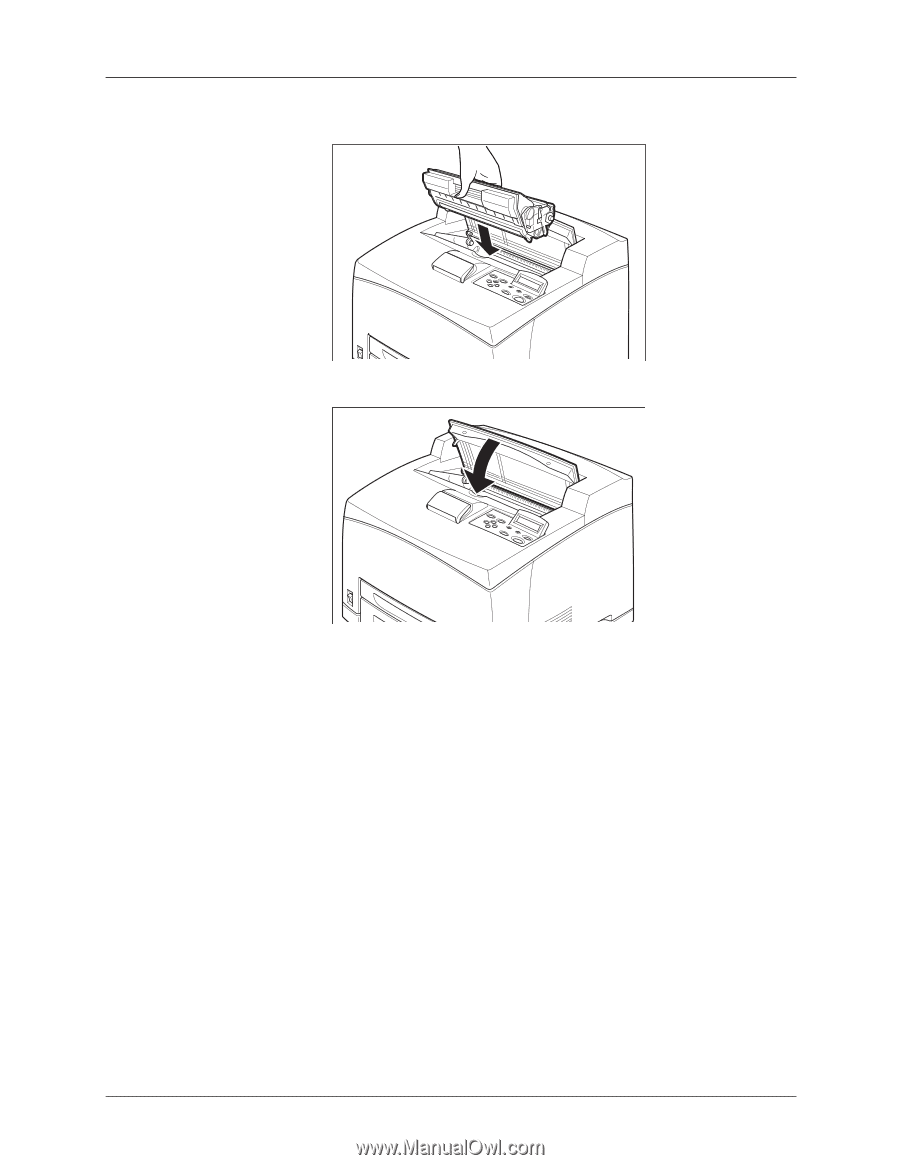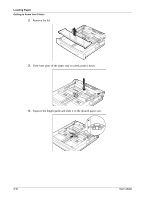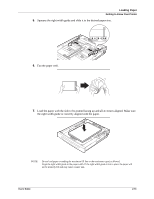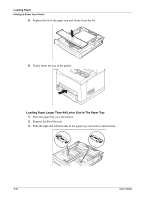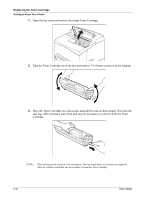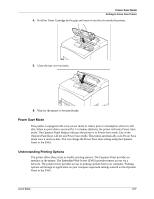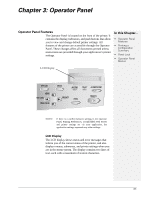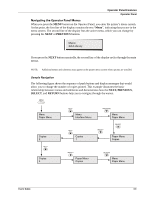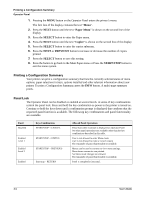Sharp DX-B350P DX-B350P DX-B450P Operation Manual - Page 25
Power Save Mode, Understanding Printing Options - printer driver
 |
View all Sharp DX-B350P manuals
Add to My Manuals
Save this manual to your list of manuals |
Page 25 highlights
Power Save Mode Getting to Know Your Printer 4. Hold the Toner Cartridge by the grip and insert it into the slot inside the printer. 5. Close the top cover securely. 6. Wait for the printer to become Ready. Power Save Mode This printer is equipped with a low power mode to reduce power consumption when it is left idle. When no print data is received for 15 minutes (default), the printer will enter Power Save mode. The Operator Panel display indicates the printer is in Power Save mode. Use of the Operator Panel keys will not exit Power Save mode. The printer automatically exits Power Save mode once it receives data. You can change the Power Save time setting using the Operator Panel or the EWS. Understanding Printing Options The printer offers three ways to modify printing options. The Operator Panel provides an interface at the printer. The Embedded Web Server (EWS) provides remote access via a network. The printer driver provides access to printing options from your computer. Printing options set through an application on your computer supersede settings entered on the Operator Panel or the EWS. User's Guide 2-17