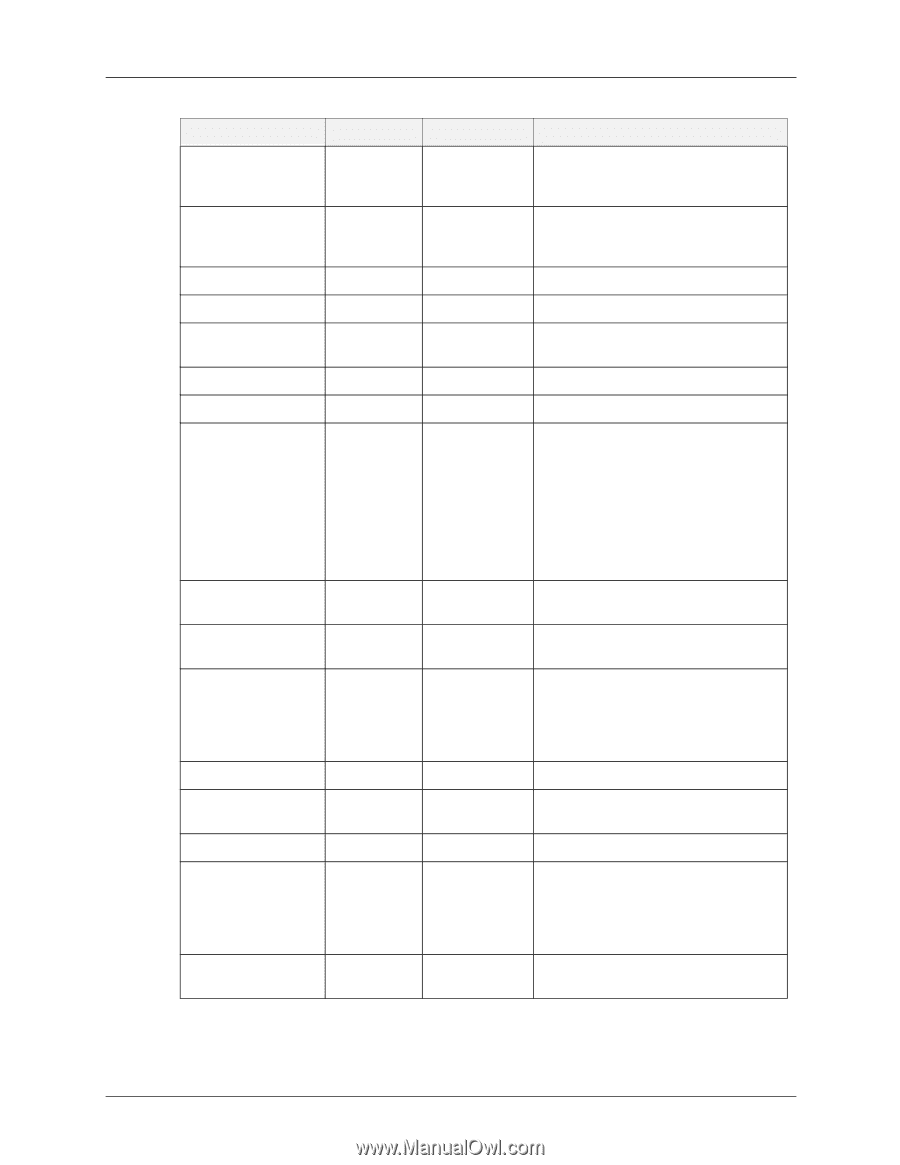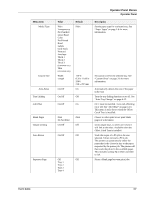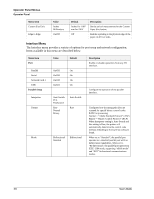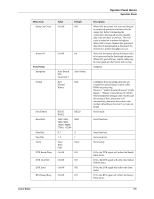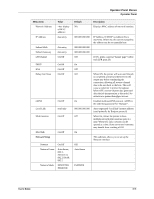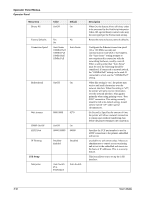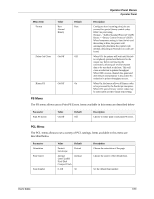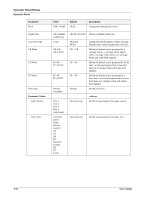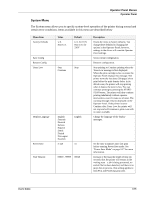Sharp DX-B350P DX-B350P DX-B450P Operation Manual - Page 37
Netware Setup, Menu Item, Value, Default, Description, Delay Out Close
 |
View all Sharp DX-B350P manuals
Add to My Manuals
Save this manual to your list of manuals |
Page 37 highlights
Operator Panel Menus Operator Panel Menu Item Network Address IP Address Value data entry Subnet Mask Default Gateway LPD Banner DHCP IPv6 Delay Out Close data entry data entry On/Off On/Off On/Off On/Off mDNS Local Link Multi-Session On/Off read-only On/Off EtherTalk Netware Setup On/Off Netware On/Off Netware Frame Auto-Sense, 802.3, Ethernet II, 802.2 SNAP, 802.2 Netware Mode NPRINTER PSERVER Default NA Description Displays MAC address of network interface. 000.000.000.000 000.000.000.000 000.000.000.000 Off On Off Off On 000.000.000.000 Off On Off Auto-Sense IP Address. If DHCP is enabled, this is read-only. Otherwise, this can be changed by the address can be set manually here If ON, prints a special "banner page" before each LPR print job. When ON, the printer will wait until the job is completely printed and delivered to the output tray before terminating the connection, allowing all reverse-channel data to be sent back to the host. This will cause a reduction in printer throughput. When OFF, reverse-channel data generated after the job interpretation is discarded. No reduction in printer throughput occurs. Enabled multicast-DNS protocol. mDNS is the underlying protocol for "Bonjour". Auto-negotiated "local link" internet address (used primarily by Bonjour protocol) When On, allows the printer to have multiple network print sessions open at a time. When Off, only 1 session can be opened at a time. Some server environments may benefit from a setting of Off. This submenu allows you to set up the Netware interface. PSERVER User's Guide 3-11