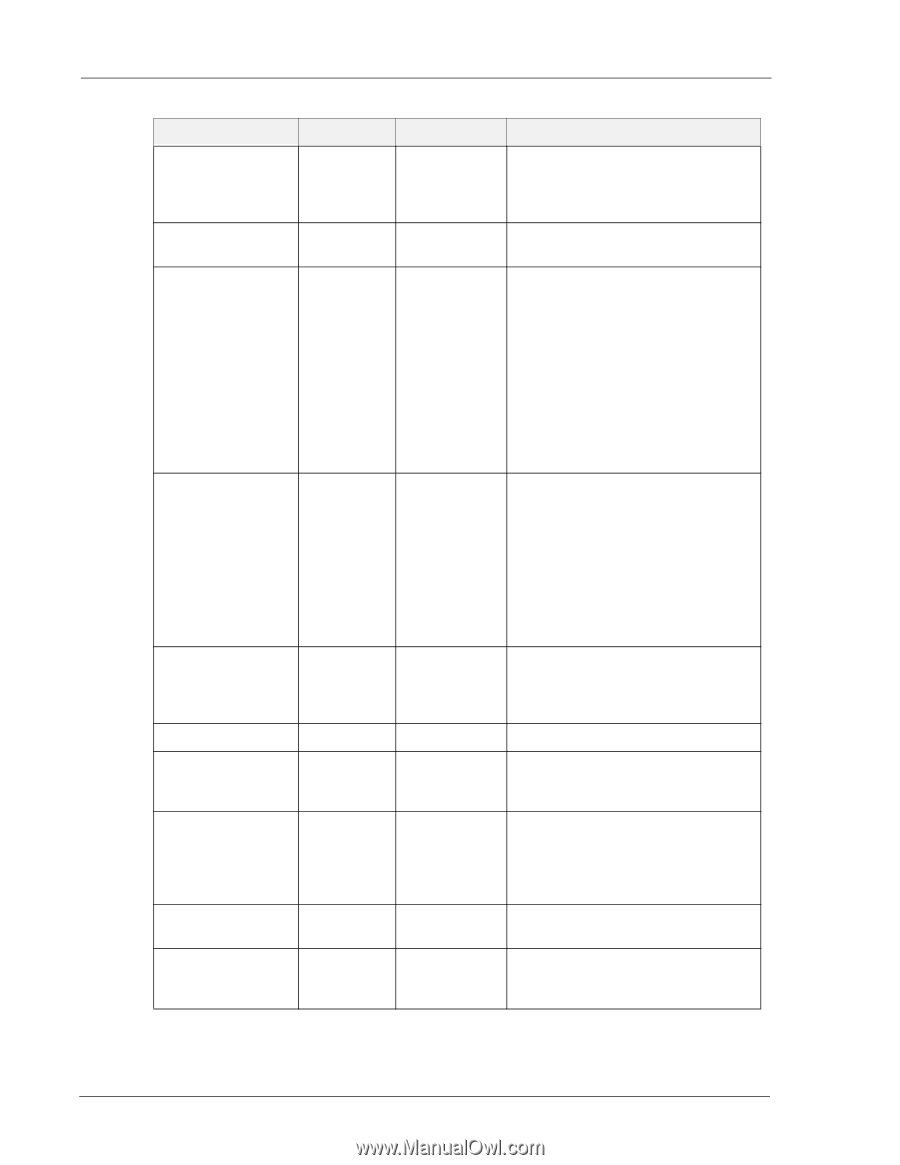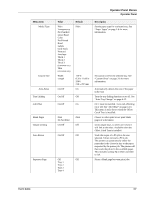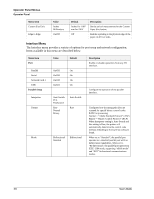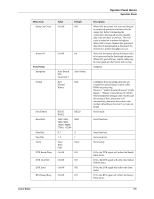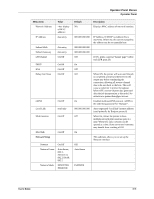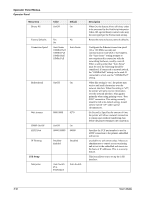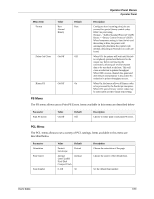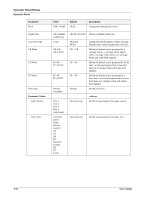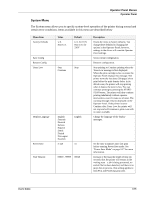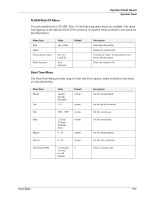Sharp DX-B350P DX-B350P DX-B450P Operation Manual - Page 38
USB Setup, Menu Item, Value, Default, Description, SNMP On/Off
 |
View all Sharp DX-B350P manuals
Add to My Manuals
Save this manual to your list of manuals |
Page 38 highlights
Operator Panel Menus Operator Panel Menu Item Binary PS Value On/Off Default On Factory Defaults Connection Speed Yes No Auto-Sense 100Mbit Half 100Mbit Full 10Mbit Half 10Mbit Full No Auto-Sense Bidirectional On/Off On Wait timeout 0000-9999 0270 SNMP On/Off HTTP Port On/Off 00000-99999 On 00080 IP Filtering Disabled Enabled Disabled USB Setup Interpreter Auto Switch PCL PostScript 3 Auto Switch Description When On, the feature allows all binary codes to be processed by the PostScript interpreter. When Off, special binary control codes may be intercepted per the Format item setting. Resets the menu to factory network defaults. Configures the Ethernet connection speed (10 or 100 Mbits/second) and communication mode (full or half duplex). The "Auto Sense" setting attempts to auto-negotiate this connection with the networking hardware, usually a switch. When a setting other than "Auto Sense" must be used, the following should be considered: If connected to network switch, the "100Mbit/Full" setting can be used. If connected to a hub, use the "100Mbit/Half" setting. When this setting is "on", the printer may receive and send information over the network interface. When this setting is "off", the printer will only receive information over the network interface. This applies primarily when using printing over a "Port 9100" connection. This setting normally should be left at its default setting, should only be turned "off" under special circumstances. (In Seconds): Specifies the amount of time the printer will allow a network connection to remain open without transferring data before the printer terminates the connection. Specifies the TCP port number to use for HTTP connection to the printers embedded web server. (available via web server only): Allows an administrator to control access to printing and access to the embedded web server on the basis of IP addresses. This is a security feature. This item allows you to set up the USB interface. 3-12 User's Guide