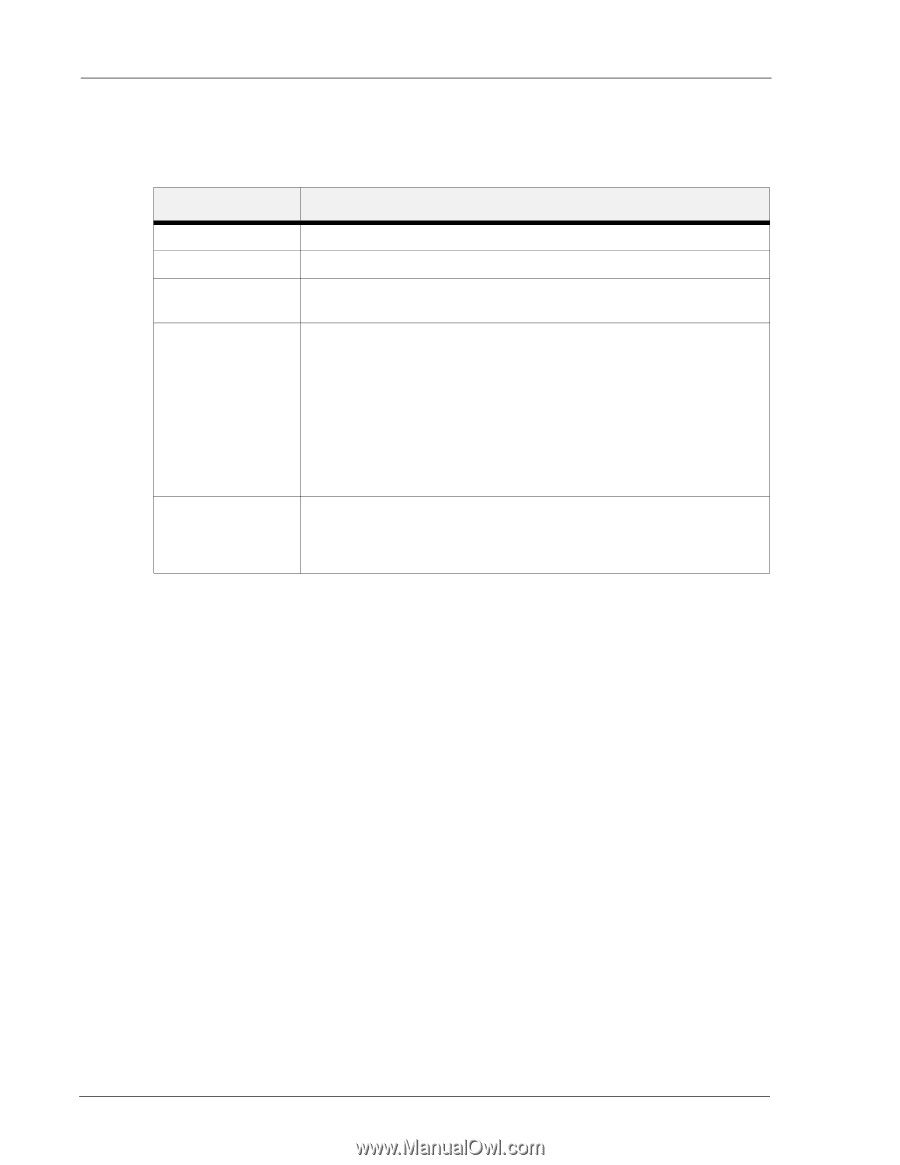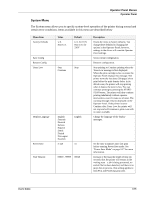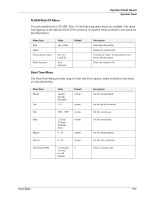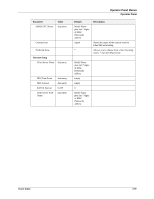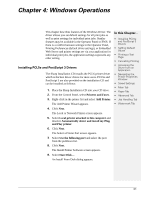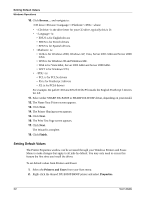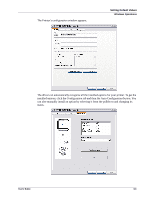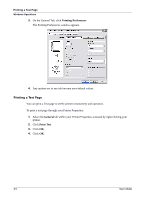Sharp DX-B350P DX-B350P DX-B450P Operation Manual - Page 46
Operator Panel Menus, Counter Type, Definition, Understanding Counters - product number
 |
View all Sharp DX-B350P manuals
Add to My Manuals
Save this manual to your list of manuals |
Page 46 highlights
Operator Panel Menus Operator Panel Understanding Page Counters Page Counters are included in Status information. Counter Type Image Counter Toner Page Count Sheet Counter Usage Count Fuser Count Definition This counter reflects the number of images (sides) printed for the printer. This counter reflects the number of pages printed using the installed cartridge. This counter displays the number of sheets (one sheet equals two sides) the printer has printed. This counter calculates usage by image count regardless of page size. Simplex pages equal one, while duplex pages equal two images. A Usage.csv file is stored in User Flash that includes information about the printer (such as Product Name, Serial Number, and Date) and the Usage Counter values. This file is in comma-separated-value format and can be accessed via the printer's File Management web page. The printer can also be configured, via the EWS, to generate an email that includes Usage Counter information. The email will be sent on the first of each month (or the first time the printer is powered on in any new month). The email contains the Usage.csv file. This counter counts images. Pages larger than A4/Letter are counted as two images. Pages that are Letter/A4 or smaller are counted as 1 image in simplex mode and 2 images in duplex mode. Pages larger than Letter/A4 are counted as 2 images in simplex mode and 4 images in duplex mode. 3-20 User's Guide