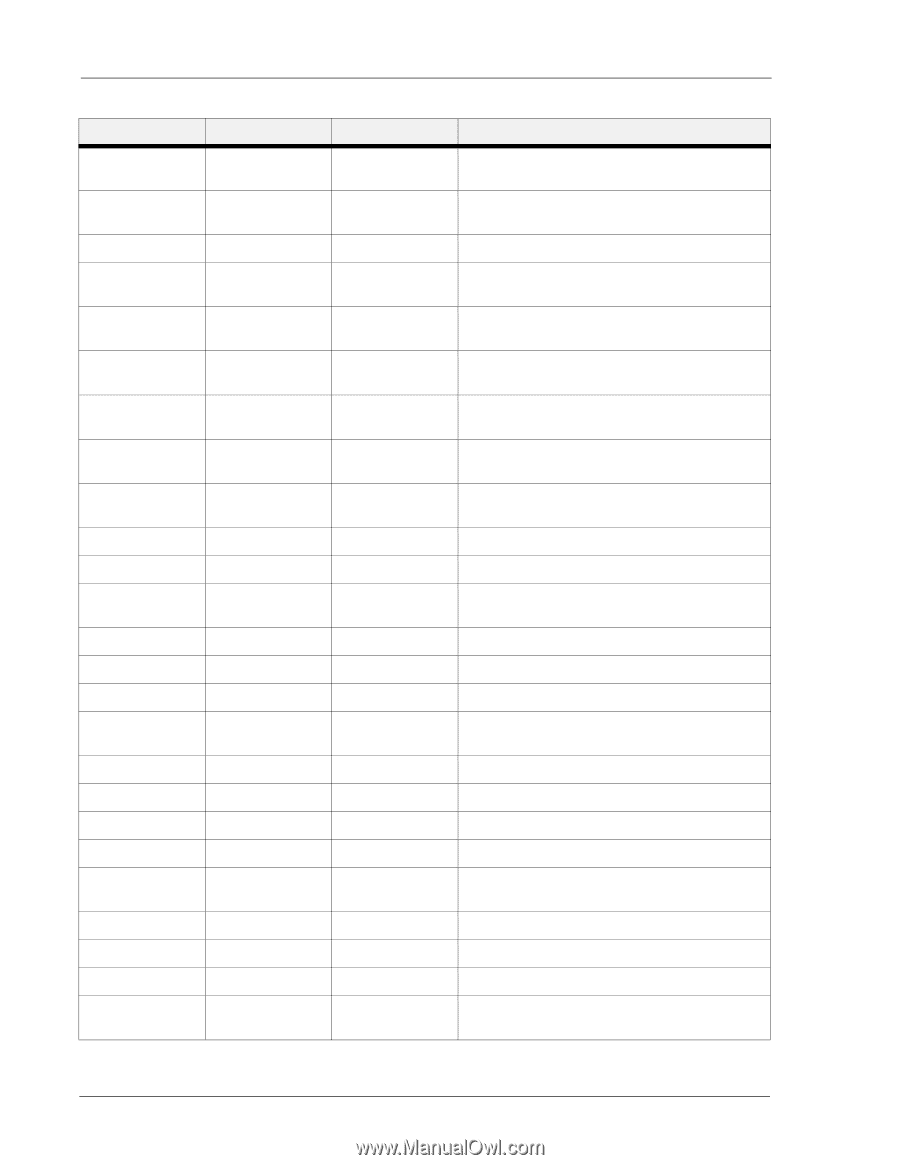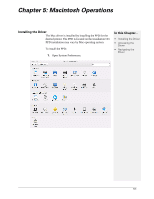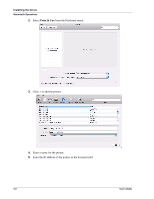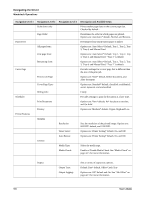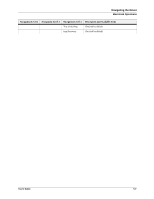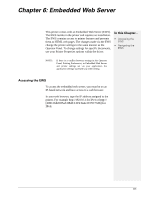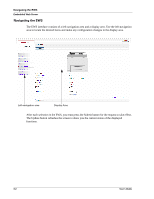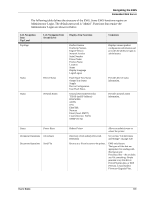Sharp DX-B350P DX-B350P DX-B450P Operation Manual - Page 74
Macintosh Operations, Options are: Off* default and On. See Job Offset
 |
View all Sharp DX-B350P manuals
Add to My Manuals
Save this manual to your list of manuals |
Page 74 highlights
Navigating the Driver Macintosh Operations Navigation Level 1 Navigation Level 2 Navigation Level 3 Description and Available Items Scale down only Prints smaller page sizes on the current page size. Checked by default. . Page Order: Determines the order in which pages are printed. Options are: Automatic* default, Normal, and Reverse. Paper Feed Determines from which tray(s) paper is pulled. All pages from: Options are: Auto Select* Default, Tray 1, Tray 2, Tray 3, Tray 4, and Manual Feed First page from: Options are: Auto Select* Default, Tray 1, Tray 2, Tray 3, Tray 4, and Manual Feed. "Tray 1" is default Remaining from: Options are: Auto Select* Default, Tray 1, Tray 2, Tray 3, Tray 4, and Manual Feed. "Tray 1" is default Cover Page Provides settings for a cover page that is different than the rest of the print job. Print Cover Page: Options are: None* default, Before document, and After document Cover Page Type: Options are: Standard* default, classified, confidential, secret, topsecret, and unclassified Billing Info: Empty Scheduler Provides settings to print the document at a later time. Print Document: Options are: Now* default, At* has place to set time, and On Hold Priority: Options are: Medium* default, Urgent, High,and Low Printer Features Imaging Resolution Sets the resolution of the printed image. Options are: 600 DPI* default, and 1200 DPI. Toner Saver: Options are: Printer Setting* default, On, and Off. Auto Resize: Options are: Printer Setting* default, On, and Off. General Media Type: Select the media type. Media Check: Enable or Disable Media Check. See "Media Check" on page 4-15 for more information. Output Output Tray: Output Jogging: Sets a variety of output tray options. Default Tray* default, Offset Catch Tray Options are: Off* default and On. See "Job Offset" on page 4-13 for more information. 5-6 User's Guide