Sharp ER-A330 Programmer Manual
Sharp ER-A330 Manual
 |
View all Sharp ER-A330 manuals
Add to My Manuals
Save this manual to your list of manuals |
Sharp ER-A330 manual content summary:
- Sharp ER-A330 | Programmer Manual - Page 1
ER-A310 ER-A330 PROGRAMMING MANUAL CODE: 00ZERA310VPME ELECTRONIC CASH REGISTER MODEL ER-A310 MODEL ER-A330 (For "V" version) SRV KEY : LKGIM7113RCZZ PRINTER : CR-510 (ER-A310) : UCR-812A (ER-A330) CONTENTS CHAPTER 1. SERVICE (SRV) MODE 1 CHAPTER 2. PROGRAM (PGM) MODE 10 CHAPTER 3. OP X/Z, X1/ - Sharp ER-A330 | Programmer Manual - Page 2
CHAPTER 1. SERVICE (SRV) MODE The SRV key is used for operating in the SRV mode. 1. SRV. reset (Program Loop Reset) Used to return the machine back to its operational state after a lockup has occurred. Procedure • Method 1 1) Turn off the AC switch. 2) Set the mode switch - Sharp ER-A330 | Programmer Manual - Page 3
2 ER-A330 [JOB# 950] Keyboard layout programming report Key operation • SRV mode 950 X TL/NS • PGM mode 9950 X TL/NS - 2 - - Sharp ER-A330 | Programmer Manual - Page 4
1 ER-A310 - 3 - - Sharp ER-A330 | Programmer Manual - Page 5
2 ER-A330 - 4 - - Sharp ER-A330 | Programmer Manual - Page 6
"00" key or "000" key selection 2. TAB setting 1. "00" key or "000" key selection "00" key "000" 2. TAB setting 0 0.0 0.00 0.000 0 0.0 0.00 0.000 901-C 05 1 4 901-D 0 1 2 5 3 4 5 6 7 [JOB#902] ER-A310: NOT USED MRS=0000 [JOB#902] ER-A330: MRS=0000 #902-A: 1. PLU quantity in ER-A330 for - Sharp ER-A330 | Programmer Manual - Page 7
Hash department setting Disable Enable #906-C: 1. Split pricing counting 1. Split pricing counting Quantity Package #906-D: 1. Fractional quantity 1. Resetting of consecutive No.in Z1 resetting No Yes No Yes #908-D: 1. Z1 resetting, resets GT Enable/Disable 908-C 0 5 1 4 5 1. GT resetting - Sharp ER-A330 | Programmer Manual - Page 8
1 hole key Cashier code entry key 910-D 1 4 5 (ER-A330) 5 (ER-A310) Drawer closing operation 2. Error mode 3. Key catch sound 1. Drawer closed compulsory Non-compulsory Compulsory 2. Error mode All lock error Miss operation (One shot error) All lock error Miss operation (One shot error) 3. Key - Sharp ER-A330 | Programmer Manual - Page 9
net 3. Print CHK PLU's on sales SBTL CHANGE on general report ( 1 2 4 5 6 [JOB#930∼931] MRS = 0000 RESET REPORT COUNTER "0000" Job# X ABCD TL/NS Initial value KEY LAYOUT Free key layout (Except for department keys and direct PLU keys.) Initial setting [JOB#927] MRS = 0000 Key number manual - Sharp ER-A330 | Programmer Manual - Page 10
Key name (ER-A330 only) (ER-A330 only) (ER-A330 only) (ER-A330 only) (ER-A330 only) (ER-A330 only) (ER-A330 only) (ER-A330 only) (ER-A330 only) (ER-A330 only) (ER-A330 only) (ER-A330 only) (ER-A330 only) (ER-A330 only) (ER-A330 only) (ER-A330 only) (ER-A330 only) (ER-A330 only) (ER-A330 only) (ER - Sharp ER-A330 | Programmer Manual - Page 11
PGM mode program report (Not included the PLU program report and Auto key program report) PLU program report Note: Shouldn't program readouts be after the program steps. [JOB#1100]: Department program report Key operation All Single item 1100 X XX X Start No. XX End No. TL/NS ER-A310 - Sharp ER-A330 | Programmer Manual - Page 12
ER-A330 [JOB#1200]: PLU program report Key operation All Single item 1200 X XXX X XXX Start No. End No. TL/NS ER-A310 - 11 - - Sharp ER-A330 | Programmer Manual - Page 13
ER-A330 [JOB#1300]: Other program report Key operation 1300 X TL/NS ER-A310 - 12 - - Sharp ER-A330 | Programmer Manual - Page 14
ER-A330 [JOB#2700]: Tax program report Key operation 2700 X TL/NS ER-A310 - 13 - - Sharp ER-A330 | Programmer Manual - Page 15
ER-A330 [JOB#2900]: Auto key program report Key operation 2900 X ER-A310 TL/NS - 14 - - Sharp ER-A330 | Programmer Manual - Page 16
ER-A330 - 15 - - Sharp ER-A330 | Programmer Manual - Page 17
[CA/AT]: PGM mode program report Key operation TL/NS ER-A310 - 16 - - Sharp ER-A330 | Programmer Manual - Page 18
ER-A330 - 17 - - Sharp ER-A330 | Programmer Manual - Page 19
[PLU]: PGM mode program report Key operation XXX Start No. Single item X XXX End No. PLU ER-A310 - 18 - - Sharp ER-A330 | Programmer Manual - Page 20
ER-A330 2. Programming by JOB# entry [JOB#1110] PROGRAMMING OF DEPT. PRICE No change 1110 X XX X DEPT. CODE YYYYYYY price #/TM/ST For the next DEPT. TL/N S XX: DEPT-CODE = 01 ∼ 30/50 max. YYYYYYY: PRICE = 0 ∼ 9999999 Preset price is max. 7 digits. Price can be programmed for each dept. - Sharp ER-A330 | Programmer Manual - Page 21
= 001 ∼ 999 = 01 ∼ 30/50 If the record of entered PLU code is not in PLU file at this programming, it will be created in PLU file. MRS = 01 [JOB#1210] PRICE PROGRAMMING FOR PLUs 1210 X XXX X PLU CODE No change YYYYYYY #/TM/ST For next code TL/NS XXX: PLU CODE = 001 - Sharp ER-A330 | Programmer Manual - Page 22
0 Open 1 Preset 2 Open and preset 3 Delete 4 If the record of entered PLU code is not in PLU file at this programming, it 99999.99 0 to 100.00 0 to 9999.9999 Remarks (-) unit price % rate Rate [JOB#2311] MISC KEY PROGRAMMING 1 2311 X XX X Function No. No change A #/TM/ST - Sharp ER-A330 | Programmer Manual - Page 23
Entry of amount tended H Non compulsory (Cash, Check) Inhibit (CR) 0 Compulsory 1 MRS=00000000 [JOB#2321] MEDIA KEY FUNCTION PROGRAM (AMOUNT HALO) No change 2321 X XX ∼ 9999) MRS = 0000 Y: Cashier code = 1~6 A: Drawer No. A Not open 0 Drawer No.1 1 Drawer No.2 2 MRS = 1 - 22 - - Sharp ER-A330 | Programmer Manual - Page 24
C: Not used (Fixed at "00") D: "RFND" key entry in REG mode D Enable 0 Disable 1 E: Time print E Yes 0 No 1 F: Printing of journal Full print Journal select G, H: Not used (Fixed at "00") C 0 1 D 0 1 E 0 1 [JOB#2617] PROGRAMMING OF THE TIME INTERVAL FOR THE TILL TIMER 0 2617 X XXX TL - Sharp ER-A330 | Programmer Manual - Page 25
KEY SETTING 2900 Max.20 X AUTO (Free key) AUTO TL/NS AUTO2 AUTO3 Delete AUTO2 AUTO3 AUTO4 AUTO4 (Auto key function) • This machine has [AUTO] key which can be programmed by the following key-sequence. • When [AUTO] key 3. Programming by direct key entry 1) PRICE PROGRAMMING for cash sale - Sharp ER-A330 | Programmer Manual - Page 26
type G Inhibited 0 Open 1 Preset 2 Open and preset 3 Delete 4 If the record of entered PLU code is not in PLU file at this programming, it will be created in PLU file. MRS = 0000002 * If the same [PLU] key is depressed, programming mode is changed from "PRICE PROGRAMMING" to "ATTRIBUTE - Sharp ER-A330 | Programmer Manual - Page 27
changed %n %n A X TL/NS A: Sign A + 0 - 1 MRS = 1 Note: Current price is displayed. 10) PROGRAMMING FOR MEDIA KEYS & FUNCTION KEYS RA PO CASH2 CRn CHn Not changed AB X TL/NS A: Mantissa (0 to 9) B: Exponent (0 to 8) MRS = 18 digits (RA, PO) 18 digits (CASH2, CR, CH) Note: - Sharp ER-A330 | Programmer Manual - Page 28
(individual clerk reports) 2) X1/Z1 reports (Daily sales total X and Z reports) 3) X2/Z2 reports when the corresponding option is added. REPORT NAME KEY ENTRY GENERAL DEPT/GROUP TRANSACTION HOURLY DAILY NET XZ X Chshier code Reading Res etting CASH# *5 To read respective reports, it is necessary - Sharp ER-A330 | Programmer Manual - Page 29
2. Flash report REPORT NAME KEY ENTRY NET3 DEPT DEPT/GROUP HOURLY CID TL/NS DPTn DPT# CR1 #/TM/ST ⊗ the amount in any totalizer other than GT to be printed on X or Z reports exceeds a programmed limit, the indication mark (overflow mark) is printed for the totalizer concerned. The overflow mark
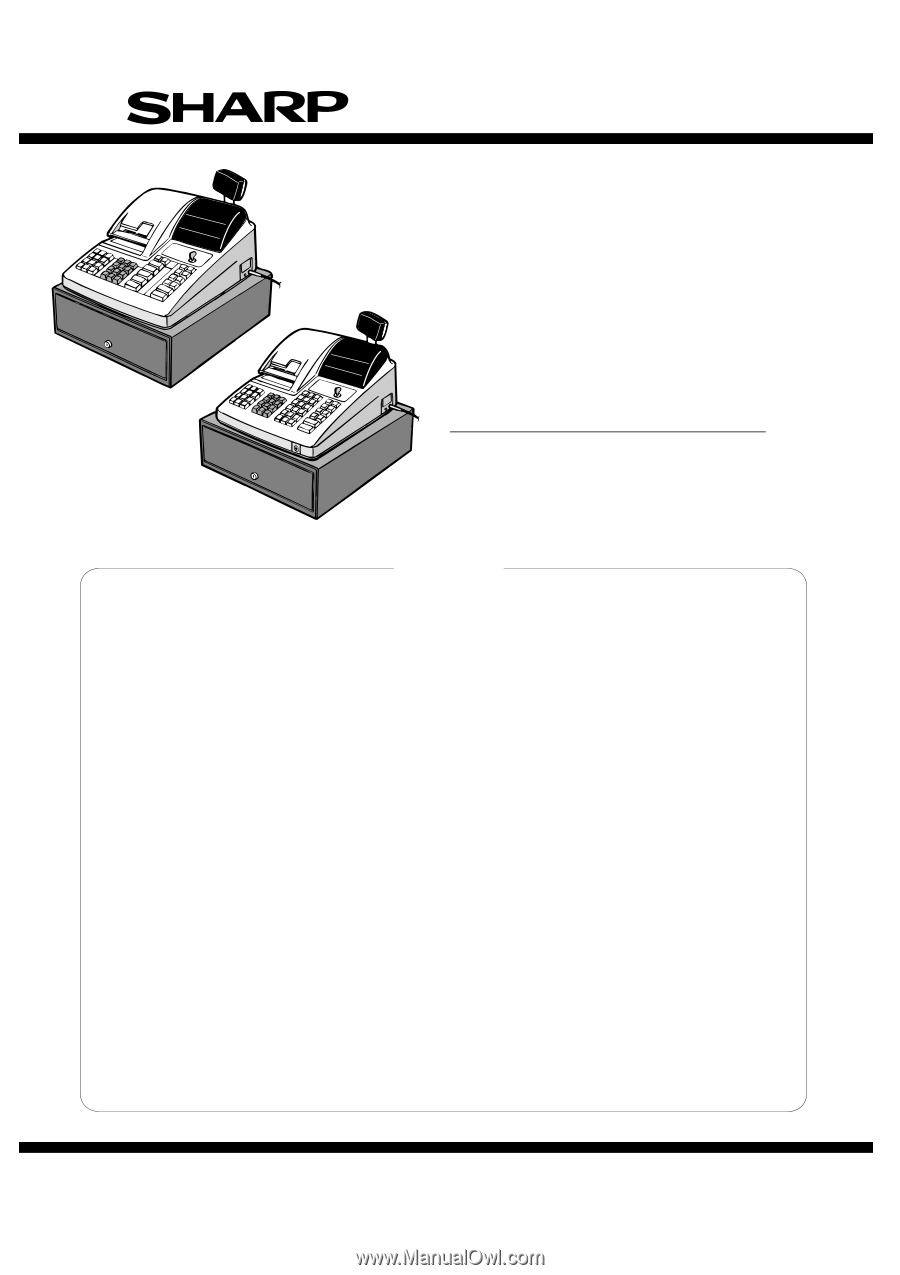
PROGRAMMING MANUAL
CODE: 00ZERA310VPME
ELECTRONIC
CASH REGISTER
MODEL
ER-A310
MODEL
ER-A330
(For "V" version)
SRV KEY : LKGIM7113RCZZ
PRINTER : CR-510 (ER-A310)
:
UCR-812A (ER-A330)
CHAPTER 1. SERVICE (SRV) MODE
. . . . . . . . . . . . . . . . . . . . . . . . . . . . . . . . 1
CHAPTER 2. PROGRAM (PGM) MODE
. . . . . . . . . . . . . . . . . . . . . . . . . . . . . 10
CHAPTER 3. OP X/Z, X1/Z1, X2/Z2 MODE . . . . . . . . . . . . . . . . . . . . . . . . . . . 27
CONTENTS
SHARP CORPORATION
This document has been published to be used
for after sales service only.
The contents are subject to change without notice.
ER-A310
ER-A330









